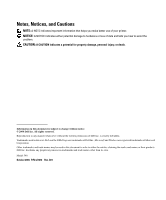Contents
5
Contents
Ordering Photo Print Packs
. . . . . . . . . . . . . . . . . . . . . . . .
2
Notes, Notices, and Cautions
. . . . . . . . . . . . . . . . . . . . . . . .
3
CAUTION: SAFETY INSTRUCTIONS
. . . . . . . . . . . . . . . . . . . . .
9
1
Getting Started
Accessing Your
User’s Guide
. . . . . . . . . . . . . . . . . . . . . . . .
11
Understanding the Printer Parts
. . . . . . . . . . . . . . . . . . . . . .
11
Setting Up Your Printer
. . . . . . . . . . . . . . . . . . . . . . . . . . .
14
Loading the Photo Cartridge
. . . . . . . . . . . . . . . . . . . . . . . .
14
Loading the Photo Paper
. . . . . . . . . . . . . . . . . . . . . . . . . .
15
Changing Settings—Press Menu
. . . . . . . . . . . . . . . . . . . . . .
17
Select Menu Items
. . . . . . . . . . . . . . . . . . . . . . . . . .
17
Print Options Menu
. . . . . . . . . . . . . . . . . . . . . . . . . .
17
Photo Quality Menu
. . . . . . . . . . . . . . . . . . . . . . . . . .
17
Photo Display Menu
. . . . . . . . . . . . . . . . . . . . . . . . . .
18
Photo Management Menu
. . . . . . . . . . . . . . . . . . . . . . .
19
Printer Settings Menu
. . . . . . . . . . . . . . . . . . . . . . . . .
19
Maintenance Menu
. . . . . . . . . . . . . . . . . . . . . . . . . .
20
2
Using Your Printer
Printing Without a Computer
. . . . . . . . . . . . . . . . . . . . . . . .
21
Printing Tips
. . . . . . . . . . . . . . . . . . . . . . . . . . . . .
21
Printing From a Memory Card
. . . . . . . . . . . . . . . . . . . . .
21
Selecting Photos to Print
. . . . . . . . . . . . . . . . . . . . . . .
22
Printing From Your Pictbridge-enabled or Other Compatible Camera
. . .
24
Canceling Printing
. . . . . . . . . . . . . . . . . . . . . . . . . . .
24
Removing Perforated Tabs From Prints
. . . . . . . . . . . . . . . . .
24
Printing With a Computer
. . . . . . . . . . . . . . . . . . . . . . . . .
25
Printing Tips
. . . . . . . . . . . . . . . . . . . . . . . . . . . . .
25