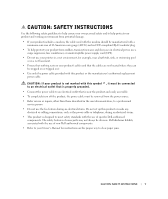Dell 924 Owner's Manual - Page 14
Using the Operator Panel - printer
 |
UPC - 999123654125
View all Dell 924 manuals
Add to My Manuals
Save this manual to your list of manuals |
Page 14 highlights
www.dell.com | support.dell.com Using the Operator Panel The operator panel buttons allow you to scan, copy, and customize documents. The printer is on when the Power button is illuminated. 1 Menu 8 Start 2 7 Cancel 3 6 4 Use the 1 Display 2 Menu button 3 Up/Down arrow buttons 4 Power button 5 To • View the number of copies selected. • View settings for Mode, Copy, Copies, Quality, Dark, Size, Zoom, and Maintenance. For more information, see "Operator Panel Menus" on page 15. • Scroll through the available menus. Each time you press this button, the current option is saved and the next menu appears on the display. • Feed newly loaded paper. • Navigate menus and menu items. • Decrease/increase number of copies. • Change the selected mode. Turn your printer on or off. 14 About Your Printer