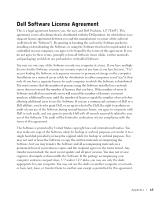Dell A920 All In One Personal Printer Dell™ Personal All-In-One Prin - Page 79
Contact Information tab, How To tab
 |
View all Dell A920 All In One Personal Printer manuals
Add to My Manuals
Save this manual to your list of manuals |
Page 79 highlights
Index A Advanced tab, 9 aligning ink cartridges, 31 All-In-One Center, see Dell All-In-One Center All-In-One Main page Copy section, 5 Creative Tasks section, 5 Preview section, 5 Scan section, 4 viewing ink levels of, 8 cleaning, ink cartridge nozzles, 32 Contact Information tab, 9 copies, 7 copy settings, 5 copying, 17 custom size paper loading, 13 B banner paper, 13 banners, printing, 7 black and white, printing in, 7 both sides, printing on, see duplexing C cards loading, 13 cartridges aligning, 31 cleaning, 32 removing, 30 replacing, 30 D Dell All-In-One Center, 4 accessing, 4 Dell Printer Solution Center, 8 accessing, 8 Advanced tab, 9 Contact Information tab, 9 How To tab, 9 Maintenance tab, 9 Troubleshooting tab, 9 duplexing, 7 E envelopes loading, 13 envelopes, printing, 7 F faxing, 20 G glossy paper loading, 13 greeting cards loading, 13 H hardware setup, 2 How To tab, 9 I I Want To change quality settings, 7 change speed settings, 7 print a banner, 7 print a photo, 7 print a poster, 7 print an envelope, 7 print on both sides of the paper, 7 Index 69