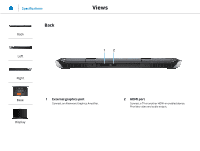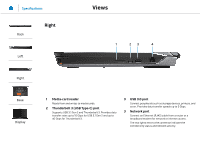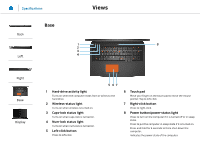Dell Alienware 17 R3 Specifications - Page 5
Right-click button
 |
View all Dell Alienware 17 R3 manuals
Add to My Manuals
Save this manual to your list of manuals |
Page 5 highlights
Specifications Views Base Back 1 8 2 3 Left 4 Right Base Display 5 67 1 Hard-drive activity light Turns on when the computer reads from or writes to the hard drive. 2 Wireless-status light Turns on when wireless is turned on. 3 Caps-lock status light Turns on when caps‑lock is turned on. 4 Num-lock status light Turns on when num‑lock is turned on. 5 Left-click button. Press to left-click. 6 Touch pad Move your finger on the touch pad to move the mouse pointer. Tap to left-click. 7 Right-click button Press to right-click. 8 Power button/power-status light Press to turn on the computer if it is turned off or in sleep state. Press to put the computer in sleep state if it is turned on. Press and hold for 4 seconds to force shut‑down the computer. Indicates the power‑state of the computer.