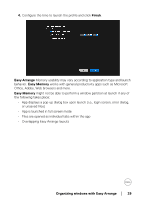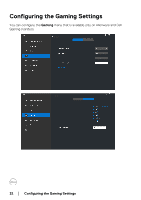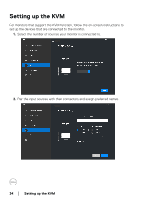Dell Alienware 27 Gaming AW2724DM Display Manager 2.1 for Windows Users Guide - Page 34
Setting up the KVM
 |
View all Dell Alienware 27 Gaming AW2724DM manuals
Add to My Manuals
Save this manual to your list of manuals |
Page 34 highlights
Setting up the KVM For monitors that support the KVM function, follow the on-screen instructions to set up the devices that are connected to the monitor. 1. Select the number of sources your monitor is connected to. 2. Pair the input sources with their connectors and assign preferred names. 34 │ Setting up the KVM
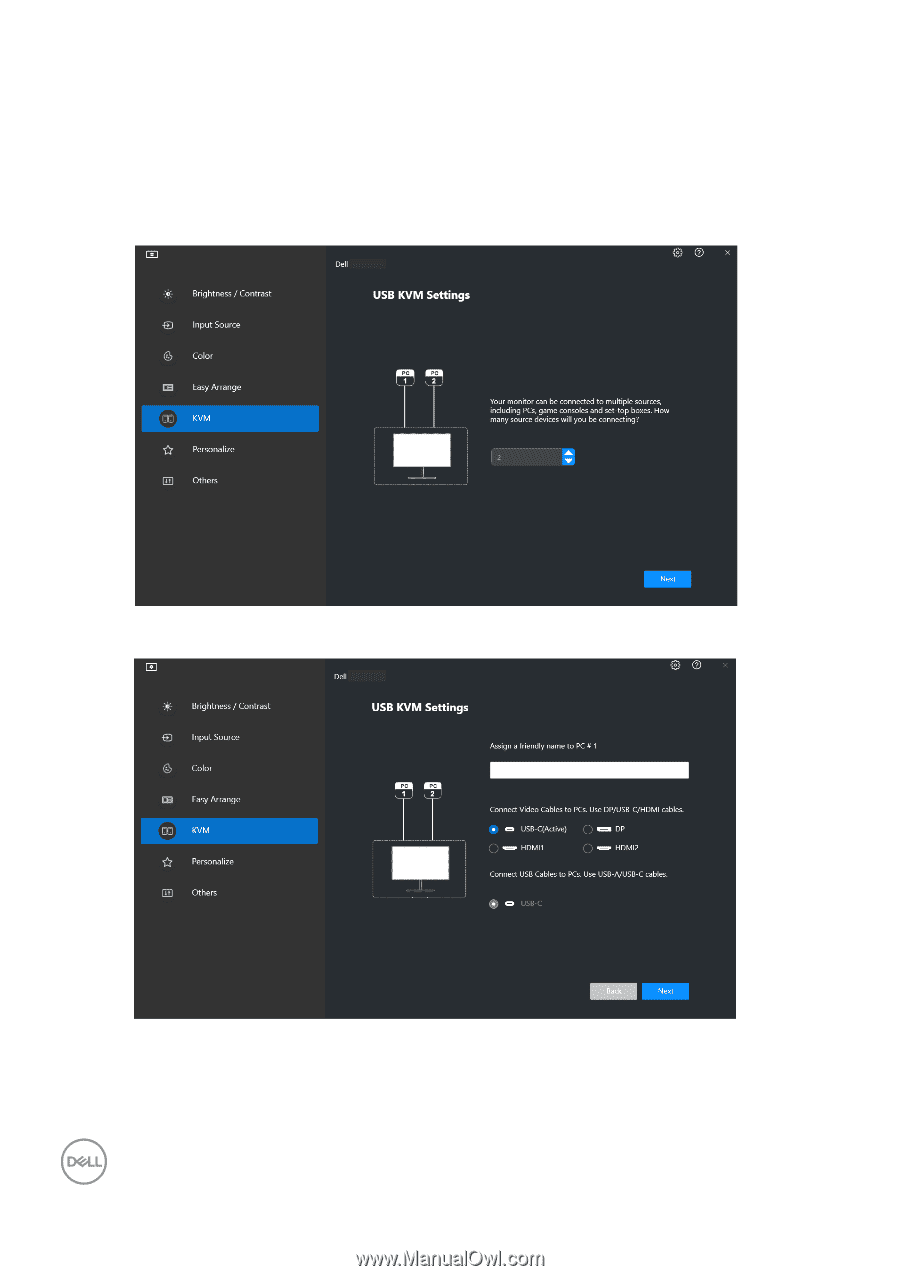
34± ±
│
±
±
Setting up the KVM
Setting up the KVM
For monitors that support the KVM function, follow the on-screen instructions to
set up the devices that are connected to the monitor.
1.
Select the number of sources your monitor is connected to.
2.
Pair the input sources with their connectors and assign preferred names.