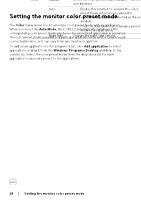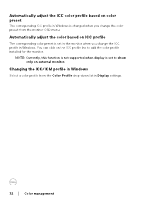Dell Alienware 32 4K QD OLED Gaming AW3225QF Display Manager 2.2 for Windows U - Page 33
Adjusting monitor display settings
 |
View all Dell Alienware 32 4K QD OLED Gaming AW3225QF manuals
Add to My Manuals
Save this manual to your list of manuals |
Page 33 highlights
Adjusting monitor display settings On the DDM 2.2 menu, select Display to change common monitor settings. Feature Display Function Description Resolution & Adjust the resolution and refresh rate of the display Refresh Rate setting. Change the size Scale the user interface component up or down. of text, apps, and other items Orientation Change the orientation of the monitor operating system display. NOTE: For monitors that support changing orientation from DDM, the monitor OSD orientation setting will change accordingly. Smart HDR Turn on/off HDR of the monitor and the display settings. NOTE: The Smart HDR function is only available for monitors that support this function. Adjusting monitor display settings │ 33

Adjusting monitor display settings±
±
│
± ± 33
Adjusting monitor display settings
On the DDM 2.2 menu, select
Display
to change common monitor settings.
Feature
Function
Description
Display
Resolution &
Refresh Rate
Adjust the resolution and refresh rate of the display
setting.
Change the size
of text, apps,
and other items
Scale the user interface component up or down.
Orientation
Change the orientation of the monitor operating
system display.
NOTE:
For monitors that support changing
orientation from DDM, the monitor OSD orientation
setting will change accordingly.
Smart HDR
Turn on/off HDR of the monitor and the display
settings.
NOTE: The Smart HDR function is only available for monitors that support
this function.