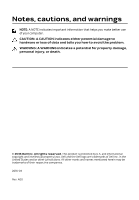Dell Alienware Alpha R2 Alienware Steam Machine R2 Setup and Specifications - Page 3
Alienware Steam Machine R2 Setup and Specifications
 |
View all Dell Alienware Alpha R2 manuals
Add to My Manuals
Save this manual to your list of manuals |
Page 3 highlights
Contents Set up your computer 4 Remove the batteries from the Steam controller 8 Controller Views 9 Back...9 Front...10 Views 11 Front...11 Back...12 Specifications 13 Dimensions and weight 13 System information 13 Memory...13 Ports and connectors 14 Communications 14 Video...14 Audio...14 Storage...15 Power adapter...15 Computer environment 15 Getting help and contacting Alienware 17 Self-help resources 17 Contacting Alienware 17 3

Contents
Set up your computer
...........................................................
4
Remove the batteries from the Steam controller
..............................................
8
Controller Views
......................................................................
9
Back
.....................................................................................................................
9
Front
...................................................................................................................
10
Views
............................................................................................
11
Front
....................................................................................................................
11
Back
....................................................................................................................
12
Specifications
.........................................................................
13
Dimensions and weight
.....................................................................................
13
System information
...........................................................................................
13
Memory
..............................................................................................................
13
Ports and connectors
........................................................................................
14
Communications
...............................................................................................
14
Video
..................................................................................................................
14
Audio
..................................................................................................................
14
Storage
...............................................................................................................
15
Power adapter
....................................................................................................
15
Computer environment
.....................................................................................
15
Getting help and contacting Alienware
.....................
17
Self-help resources
............................................................................................
17
Contacting Alienware
.........................................................................................
17
3