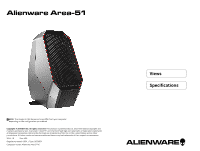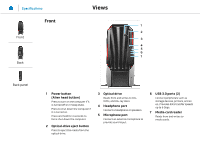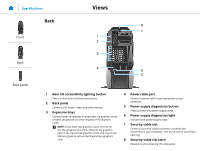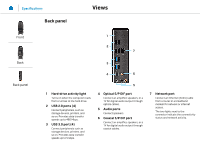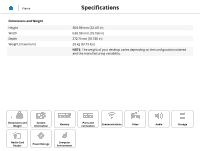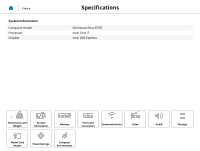Dell Alienware Area 51 R2 Specifications - Page 3
Security-cable slot latch - power supply
 |
View all Dell Alienware Area 51 R2 manuals
Add to My Manuals
Save this manual to your list of manuals |
Page 3 highlights
Specifications Views Back 8 7 Front 1 2 Back Back panel 3 4 6 5 1 Rear I/O accessibility lighting button Press to illuminate the back panel ports. 2 Back panel Connect USB, audio, video, and other devices. 3 Expansion bays Connect external displays or projectors via graphics cards or other peripherals via their respective PCI-Express cards. NOTE: If you have two graphics cards, the one on the top graphics slot will be the primary graphics card. If you have three graphics cards, the one on the bottom graphics slot will be the primary graphics card. 4 Power cable port Connect a power cable to provide power to your computer. 5 Power-supply diagnostics button Press to check the power‑supply state. 6 Power-supply diagnostics light Indicates the power-supply state. 7 Security-cable slot Connect a security cable to prevent unauthorized movement of your computer. This prevents the latch from opening. 8 Security-cable slot latch Release to allow opening the side panel.