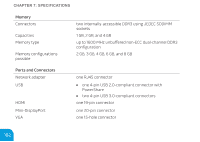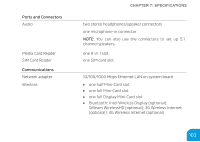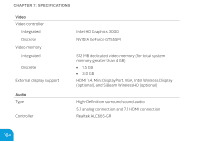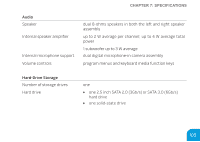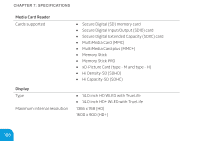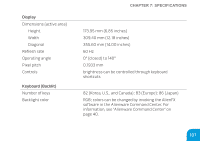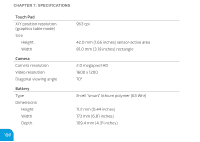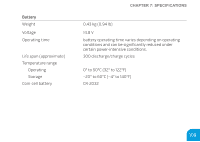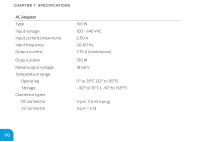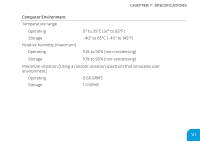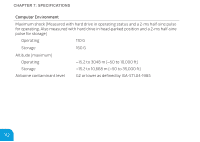Dell Alienware M14x MOBILE MANUAL - Page 109
software in the Alienware Command Center.
 |
View all Dell Alienware M14x manuals
Add to My Manuals
Save this manual to your list of manuals |
Page 109 highlights
Display Dimensions (active area) Height Width Diagonal Refresh rate Operating angle Pixel pitch Controls Keyboard (Backlit) Number of keys Backlight color CHAPTER 7: SPECIFICATIONS 173.95 mm (6.85 inches) 309.40 mm (12.18 inches) 355.60 mm (14.00 inches) 60 Hz 0° (closed) to 140° 0.1933 mm brightness can be controlled through keyboard shortcuts 82 (Korea, U.S., and Canada); 83 (Europe); 86 (Japan) RGB; colors can be changed by invoking the AlienFX software in the Alienware Command Center. For information, see "Alienware Command Center" on page 40. 107
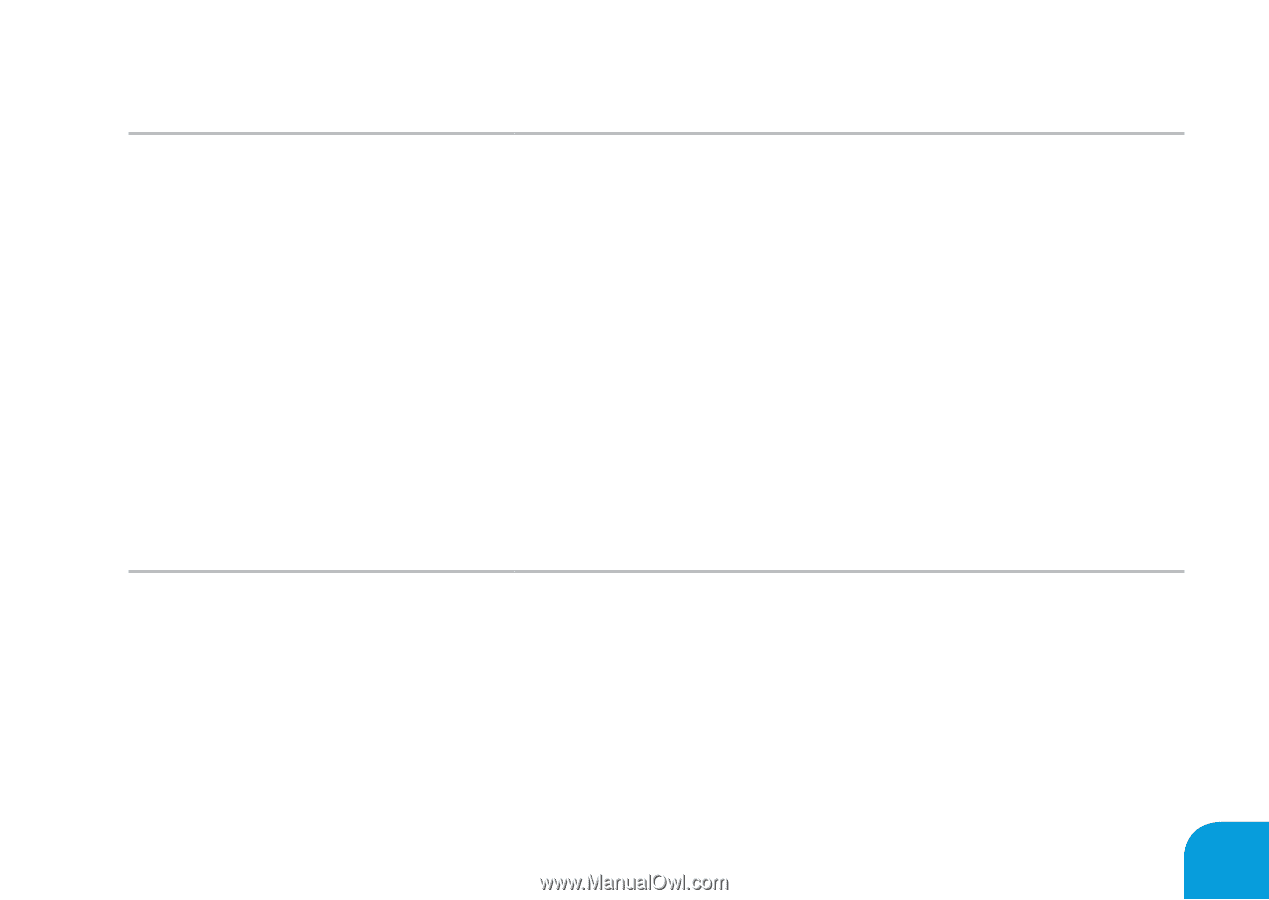
CHAPTER 7: °PECIFICATION°
107
Display
Dimensions (active area)
Height
173.95 mm (6.85 inches)
Width
309.40 mm (12.18 inches)
Diagonal
355.60 mm (14.00 inches)
Refresh rate
60 Hz
Operating angle
0° (closed) to 140°
Pixel pitch
0.1933 mm
Controls
brightness can be controlled through keyboard
shortcuts
Keyboard (Backlit)
Number of keys
82 (Korea, U.S., and Canada); 83 (Europe); 86 (Japan)
Backlight color
RGB; colors can be changed by invoking the AlienFX
software in the Alienware Command Center. For
information, see “Alienware Command Center” on
page 40
.