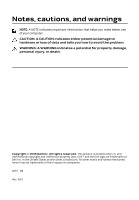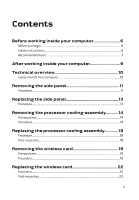Dell Alienware X51 R3 Alienware-x51-r3 Service Manual - Page 5
Removing the solid-state drive, BIOS setup program, Flashing the BIOS
 |
View all Dell Alienware X51 R3 manuals
Add to My Manuals
Save this manual to your list of manuals |
Page 5 highlights
Removing the solid-state drive 42 Prerequisites...42 Procedure...42 Replacing the solid-state drive 45 Procedure...45 Post-requisites 46 BIOS setup program 47 Overview...47 Entering System Setup 47 System Setup Options 47 Boot sequence 53 Changing boot sequence for the current boot 53 Changing boot sequence for future boots 54 Flashing the BIOS 55 Getting help and contacting Alienware 56 Self-help resources 56 Contacting Alienware 56 5

Removing the solid-state drive
....................................
42
Prerequisites
.....................................................................................................
42
Procedure
..........................................................................................................
42
Replacing the solid-state drive
.....................................
45
Procedure
..........................................................................................................
45
Post-requisites
..................................................................................................
46
BIOS setup program
............................................................
47
Overview
............................................................................................................
47
Entering System Setup
....................................................................................
47
System Setup Options
......................................................................................
47
Boot sequence
..................................................................................................
53
Changing boot sequence for the current boot
...........................................
53
Changing boot sequence for future boots
.................................................
54
Flashing the BIOS
.................................................................
55
Getting help and contacting Alienware
....................
56
Self-help resources
...........................................................................................
56
Contacting Alienware
.......................................................................................
56
5