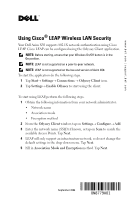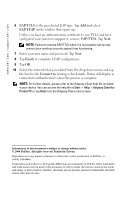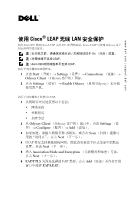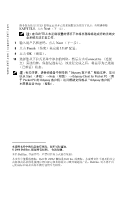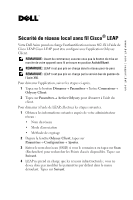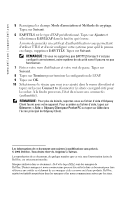Dell Axim X50 Information Update
Dell Axim X50 Manual
 |
View all Dell Axim X50 manuals
Add to My Manuals
Save this manual to your list of manuals |
Dell Axim X50 manual content summary:
- Dell Axim X50 | Information Update - Page 1
using the Odyssey Client application. NOTE: Before starting, ensure that your Wireless On/Off button is in the On position. NOTE: LEAP is not supported on a peer-to-peer network. NOTE: LEAP is not supported on the low end version of Axim X50. To start the application do the following steps - Dell Axim X50 | Information Update - Page 2
file included in your device. You can access the help file at Start→ Help→ Odyssey Client for Pocket PC or tap Help from the Odyssey Client main screen. Information in this document is subject to change without notice. © 2004 Dell Inc. All rights reserved. Printed in Taiwan. Reproduction in any - Dell Axim X50 | Information Update - Page 3
www.dell.com | support.dell.com 使用 Cisco® LEAP 无线 LAN Dell Axim X50 使用 Cisco LEAP 支持 802.1X Cisco LEAP 可使用 Odyssey On LEAP。 注 : Axim X50 LEAP。 1 点击 Start Settings Connections Odyssey Client (Odyssey 2 点击 Settings Enable Odyssey (启用 Odyssey LEAP。 1 2 从 Odyssey Client (Odyssey - Dell Axim X50 | Information Update - Page 4
www.dell.com | support.dell.com TTLS TTLS EAP/TTLS。点击 Next EAP/TTLS 7 Next 8 点击 Finish LEAP 配置。 9 点击 OK 10 Connect to (连接 Odyssey Start Help Odyssey Client for Pocket PC (用 于 Pocket PC 的 Odyssey Odyssey Help 2004 Dell Inc Dell Inc Dell 和 DELL 徽标是 Dell Inc Dell Inc - Dell Axim X50 | Information Update - Page 5
dell.com | support.dell.com Sécurité de réseau local sans fil Cisco® LEAP Votre Dell Axim prend en charge l'authentification réseau 802.1X à l'aide de Cisco LEAP. Cisco LEAP peut être configuré avec l'application version bas de gamme de l'Axim X50. Pour démarrer l'application, suivez les étapes ci- - Dell Axim X50 | Information Update - Page 6
www.dell.com | support.dell.com le réseau que vous avez ajouté dans le menu déroulant et tapez sur la case Connect to (Connecter à) située en regard côté pour la cocher. À la d'aide, tapez sur Démarrer→ Aide→ Odyssey Client pour Pocket PC ou tapez sur Aide dans l'écran principal de Odyssey Client. - Dell Axim X50 | Information Update - Page 7
www.dell.com | support.dell.com Verwenden von Cisco® LEAP Wireless LANSicherheit Der Dell Axim X50 unterstützt die 802.1X Netzwerkauthentifizierung mithilfe von Cisco LEAP. Cisco LEAP kann mithilfe der Anwendung Odyssey Client konfiguriert werden. ANMERKUNG: Stellen Sie vor Beginn - Dell Axim X50 | Information Update - Page 8
www.dell.com | support.dell.com 5 Fügen Sie Association Mode and Encryption (Zuordnungs- und Verschlü Odyssey Client", die sich auf dem Axim befindet. Zugriff auf die Hilfedatei erhalten Sie, indem Sie auf Start→ Hilfe→ Odyssey Client for Pocket PC tippen oder auf Hilfe vom Hauptbildschirm des - Dell Axim X50 | Information Update - Page 9
www.dell.com | support.dell.com Uso della protezione per LAN senza fili Cisco® LEAP Il Dell Axim X50 supporta autenticazione di rete 802.1X utilizzando Cisco LEAP. Cisco LEAP può essere configurato utilizzando l'applicazione Odyssey Client. N.B. Prima di cominciare, accertarsi che il pulsante - Dell Axim X50 | Information Update - Page 10
www.dell.com | support.dell.com 5 Inserire il metodo di Association Mode and Encryption (Modalità di associazione e file della guida tramite Start→ Guida in linea→ Odyssey Client for Pocket PC o toccare Help (Guida) dalla schermata principale di Odyssey Client. Le informazioni contenute nel - Dell Axim X50 | Information Update - Page 11
www.dell.com | support.dell.com Cisco® LEAP Wireless LAN Dell Axim X50 は、Cisco LEAP 802.1X Cisco LEAP は Odyssey Client メモ:LEAP メモ:LEAP は Axim X50 1 Start Settings Connections Odyssey Client(Odyssey 2 Settings Enable Odyssey(Odyssey LEAP 1 2 Odyssey Client(Odyssey Settings - Dell Axim X50 | Information Update - Page 12
support.dell.com 5 Association Mode and Encryption Next 6 EAP/TTLS EAP Add EAP/LEAP TTLS EAP/TTLS Next EAP/TTLS 7 Next 8 Finish LEAP 9 OK 10 Connect to Odyssey Client Start Help Odyssey Client for Pocket PC(Pocket PC 用 Odyssey Client Odyssey Client Help 2004 Dell - Dell Axim X50 | Information Update - Page 13
www.dell.com | support.dell.com Korzystanie z zabezpieczeń sieci bezprzewodowej Cisco® LEAP Wireless LAN Security Komputer Dell Axim X50 obsługuje uwierzytelnianie zgodne ze standardem 802.1X z wykorzystaniem technologii Cisco LEAP. Konfigurowanie Cisco LEAP możliwe jest przy użyciu aplikacji - Dell Axim X50 | Information Update - Page 14
www.dell.com | support.dell.com 4 Technologia LEAP obsługuje wyłącznie sieci w trybie „ Help (Pomoc)→ Odyssey Client for Pocket PC lub przez stuknięcie Help (Pomoc) na głównym ekranie aplikacji Odyssey Client. Informacje zawarte w tym dokumencie mogą ulec zmianie bez uprzedzenia. © 2004 Dell - Dell Axim X50 | Information Update - Page 15
www.dell.com | support.dell.com Como usar a segurança de LAN sem fio Cisco® LEAP O Dell Axim X50 suporta autenticação de criptografia 2 Na janela do Odyssey Client, toque em Configurações→ Configurar→ Adicionar. 3 Digite o nome da rede (SSID), se souber, ou toque em Examinar para procurar pontos de - Dell Axim X50 | Information Update - Page 16
www.dell.com | support.dell.com 5 o sistema de segurança da rede sem fio poderá não funcionar corretamente. 7 Digite seu nome e senha de usuário. Toque em Avançar. 8 Toque em de ajuda, toque em Iniciar→ Ajuda→ Odyssey Client for Pocket PC ou toque em Ajuda na tela principal do Odyssey Client. - Dell Axim X50 | Information Update - Page 17
www.dell.com | support.dell.com Cómo utilizar la seguridad LAN inalámbrica Cisco® LEAP El Axim X50 de Dell admite la autenticación de en una red paritaria. NOTA: LEAP no se admite en la versión inferior de Axim X50. Para iniciar la aplicación, siga los siguientes pasos: 1 Puntee en Start (Inicio)→ - Dell Axim X50 | Information Update - Page 18
www.dell.com | support.dell.com 5 Entre el método Modo de asociación y codificación. Puntee en Pocket PC (Odyssey Client para Pocket PC), o puntee en Help (Ayuda) en la pantalla principal de Odyssey Client. La información contenida en este documento puede modificarse sin aviso previo. © 2004 Dell
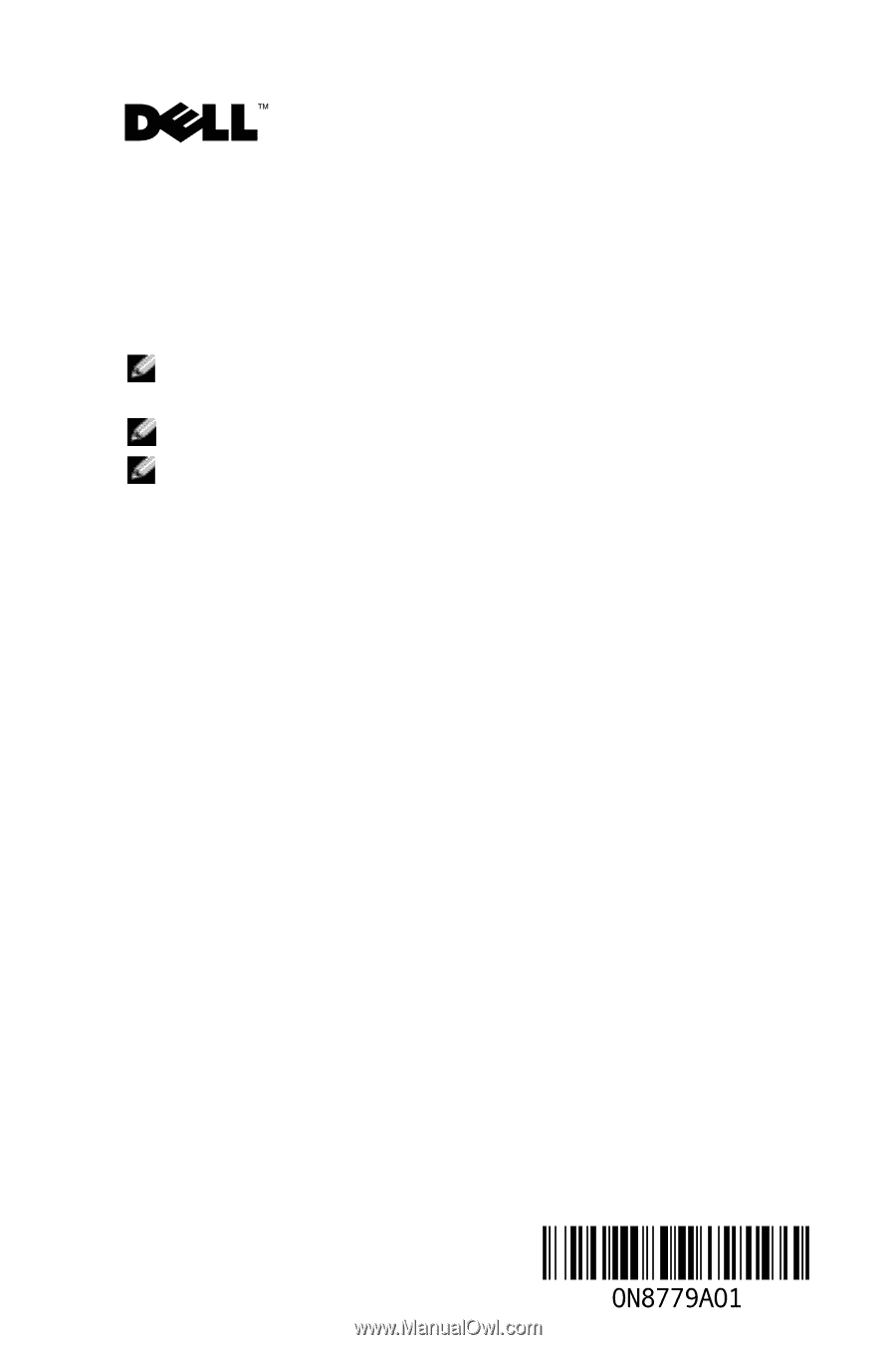
www.dell.com | support.dell.com
Using Cisco
®
LEAP Wireless LAN Security
Your Dell Axim X50 supports 802.1X network authentication using Cisco
LEAP. Cisco LEAP can be configured using the Odyssey Client application.
NOTE:
Before starting, ensure that your Wireless On/Off button is in the
On
position.
NOTE:
LEAP is not supported on a peer-to-peer network.
NOTE:
LEAP is not supported on the low end version of Axim X50.
To start the application do the following steps.
1
Tap
Start
→
Settings
→
Connections
→
Odyssey Client
icon.
2
Tap
Settings
→
Enable Odyssey
to start using the client.
To start using LEAP, perform the following steps.
1
Obtain the following information from your network administrator:
•
Network name
•
Association mode
•
Encryption method
2
From the
Odyssey Client
window, tap on
Settings
→
Configure
→
Add
.
3
Enter the network name (SSID) if known, or tap on
Scan
to search the
available Access Points. Tap
Next
.
4
LEAP will only support an infrastructure network, so do not change the
default settings in the drop-down menu. Tap
Next
.
5
Fill in
Association Mode and Encryption
method. Tap
Next
.
September 2004