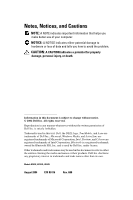Dell Axim X50 System Information Guide
Dell Axim X50 Manual
 |
View all Dell Axim X50 manuals
Add to My Manuals
Save this manual to your list of manuals |
Dell Axim X50 manual content summary:
- Dell Axim X50 | System Information Guide - Page 1
Dell™ Axim™ X50 System Information Guide Průvodce systémovými informacemi Systeminformationsguide Systeeminformatie-handleiding Järjestelmätieto-opas es do sistema Priročnik z informacijami o sistemu Systeminformationshandbok Models HC03U, HC03UL, HD04U www.dell.com | support.dell.com - Dell Axim X50 | System Information Guide - Page 2
- Dell Axim X50 | System Information Guide - Page 3
Dell™ Axim™ X50 System Information Guide Models HC03U, HC03UL, HD04U www.dell.com | support.dell.com - Dell Axim X50 | System Information Guide - Page 4
in any manner whatsoever without the written permission of Dell Inc. is strictly forbidden. Trademarks used in this text: Dell, the DELL logo, TrueMobile, and Axim are trademarks of Dell Inc.; Microsoft, Windows Media, and ActiveSync are registered trademarks of Microsoft Corporation; Intel, Pentium - Dell Axim X50 | System Information Guide - Page 5
10 Front, Side, and Back Views 11 Front and Side Views 11 Back View 12 Using the Battery 13 Installing and Removing the Battery 13 Charging the Battery 15 Connecting to a Computer 16 Using the Cradle 16 USB Charging 19 Using the Sync Cable 20 Connecting to a Projector 21 Contents 3 - Dell Axim X50 | System Information Guide - Page 6
Storage 22 Using Cards 22 CompactFlash Cards 22 Secure Digital Memory Cards 23 Performing a Reset 24 Soft Reset 24 Hard Reset 25 Regulatory Notices 26 CE Notice (European Union 27 CE Mark Notice 27 Polish Center for Testing and Certification Notice 29 Wireless Regulatory Information 30 - Dell Axim X50 | System Information Guide - Page 7
floor, when you use it to run the device or to charge the battery. Do not cover the AC adapter with papers or other items that will reduce cooling; also, do not use the AC adapter inside a carrying case. • The AC adapter may become hot during normal operation of your device. Use care when handling - Dell Axim X50 | System Information Guide - Page 8
device from all power sources, turn the device off, disconnect the AC adapter from the electrical outlet, and remove the battery installed in the battery bay. • To help prevent electric shock, plug the AC adapter and device power cables into properly grounded power sources. These power cables may - Dell Axim X50 | System Information Guide - Page 9
order to best comply with all such restrictions, if your Dell portable device is equipped with Dell TrueMobile™ or some other wireless communication device, please disable this device before you board the aircraft and follow all instructions provided by airline personnel with regard to such device - Dell Axim X50 | System Information Guide - Page 10
. Also, before you connect a cable make sure both connectors are correctly oriented and aligned. • Handle components with care. Hold a component such as a memory module by its edges, not its pins. • Clean the display with a soft, clean cloth and water. Apply the water to the cloth; then stroke the - Dell Axim X50 | System Information Guide - Page 11
Microsoft ActiveSync Help. Last-minute updates and detailed technical information The readme files, located in the ActiveSync folder on the computer and on the Dell Companion CD Up-to-date information on your Pocket PC www.microsoft.com/windowsmobile My Service Tag Label located in the battery - Dell Axim X50 | System Information Guide - Page 12
www.dell.com | support.dell.com Setting Up Your Device CAUTION: Before performing any of the procedures in this section, read and follow the safety instructions on page 5. NOTICE: Do not use your device until you have charged the main battery for at least 8 hours for the first charge. 1 Ensure that - Dell Axim X50 | System Information Guide - Page 13
(top) lanyard hook microphone lock button on/off button for WLAN/Bluetooth wireless technology record button CompactFlash card and Secure Digital memory card slots (top) wireless light power button touch screen Calendar button Contacts button Home button Inbox button navigator button System - Dell Axim X50 | System Information Guide - Page 14
www.dell.com | support.dell.com Back View reset stylus (extended) battery cradle/sync cable connector (bottom) reset button battery lock 12 System Information Guide - Dell Axim X50 | System Information Guide - Page 15
for the first time, you must install and charge the battery. Once the battery is charged, use the power properties to monitor the battery charge. See Pocket PC Help on the device for more information. Installing and Removing the Battery To install the battery: 1 Ensure that the device is turned off - Dell Axim X50 | System Information Guide - Page 16
www.dell.com | support.dell.com battery cover battery latch To remove the battery: 1 Slide the battery latch to the left to unlock the battery cover. 2 Lift the battery cover. battery cover battery latch 14 System Information Guide - Dell Axim X50 | System Information Guide - Page 17
you call Dell for customer service or technical support. Charging the Battery Use one of the following options to charge the main battery: • Connect the AC adapter directly to the charger adapter and then to the device and to an electrical outlet. • Connect the AC adapter directly to the sync cable - Dell Axim X50 | System Information Guide - Page 18
www.dell.com | support.dell.com To recover from a critically low battery: 1 Plug in the AC adapter or replace the main battery with a charged battery. 2 Press the power button to power on. If you remove the main battery, the internal backup battery can last for up to 30 minutes in "deep sleep" mode - Dell Axim X50 | System Information Guide - Page 19
computer from the Dell™ Companion CD. NOTE: After the battery is fully charged, complete the initial setup process on your device. Then use Microsoft® ActiveSync® to synchronize the data on your device with the data on your computer. To connect your device to the cradle: 1 Place the cradle on a flat - Dell Axim X50 | System Information Guide - Page 20
- The spare battery is charging. NOTE: The power button on the device indicates the charge status of the main battery. See "Power Button" in your Owner's Manual for more information. To remove the device from the cradle, pull the device straight up and out of the cradle. 18 System Information Guide - Dell Axim X50 | System Information Guide - Page 21
the battery through a USB port takes more time than direct AC adapter charging. The device charger stops the charging process after 7 hours. If you need more than 7 hours to charge the device battery, disconnect and reconnect the USB cable to restart the charging process. System Information Guide 19 - Dell Axim X50 | System Information Guide - Page 22
www.dell.com | support.dell.com USB connector on the computer Using the Sync Cable Use the sync cable to connect your device directly to the computer without using the cradle. NOTE: Depending on the configuration of your device, the sync cable is optional. 1 Connect one end of the cable to the USB - Dell Axim X50 | System Information Guide - Page 23
AC adapter sync cable USB connector on the computer use this cable end to connect to a computer or a projector Connecting to a Projector You can connect the device to a projector using a VGA cable. NOTE: The VGA option is available only with the VGA model of the device. NOTE: The VGA cable will - Dell Axim X50 | System Information Guide - Page 24
-down menu to display the available space. Using Cards CompactFlash Cards Your device supports CompactFlash Type II cards. Some common types of cards include: • Modem - Connect a telephone line for modem data communications. • Wireless communication - Perform data communications without the use of - Dell Axim X50 | System Information Guide - Page 25
card for information on using the card. Secure Digital Memory Cards Use Secure Digital memory cards to save or back up data. To install a Secure Digital memory card: 1 If a card or a blank is already installed, press in the card or blank to release it, and then remove it. System Information Guide - Dell Axim X50 | System Information Guide - Page 26
the documentation that came with the card for information on using the card. Performing a Reset Soft Reset When you perform a soft reset, the device deletes any data that has not been saved but saves any data that has been stored in memory. Try performing a soft reset if the device does not respond - Dell Axim X50 | System Information Guide - Page 27
your device memory (RAM). • You forget your password and need to clear it. • Your device is experiencing severe operational problems and you have already attempted a soft reset. NOTICE: It is strongly recommended that you back up your data before you perform a hard reset. See ActiveSync Help on your - Dell Axim X50 | System Information Guide - Page 28
www.dell.com | support.dell.com To perform a hard reset: 1 Press and hold the power button. 2 Using the reset stylus, hold the reset button for about 2 seconds. 3 Follow the instructions on the screen. Regulatory Notices Electromagnetic Interference (EMI) is any signal or emission, radiated in free - Dell Axim X50 | System Information Guide - Page 29
services. Using shielded cables ensures that you maintain the appropriate Electromagnetic Compatibility classification for the intended environment. For parallel printers, a cable is available from Dell. If you prefer, you can order a cable from Dell on the World Wide Web at accessories.us.dell Low- - Dell Axim X50 | System Information Guide - Page 30
www.dell.com | support.dell.com 28 System Information Guide - Dell Axim X50 | System Information Guide - Page 31
. A protection mark "B" confirms that the equipment is in compliance with the protection usage requirements of standards PN-93/T-42107 and PN-EN 55022. System Information Guide 29 - Dell Axim X50 | System Information Guide - Page 32
dell.com | support.dell.com Wireless Regulatory Information The Dell™ Axim™ X50 device must be used in strict accordance with the manufacturer's instructions as described in the user documentation that comes with the product. For country-specific approvals, see "Radio Approvals." Dell by Dell Inc. - Dell Axim X50 | System Information Guide - Page 33
German Hereby, Dell Inc. declares EC. Dell Inc Hierbij verklaart Dell Inc. 1999/5/EG Bij deze verklaart Dell Inc. dat deze HC03U/ . Par la présente Dell Inc. déclare que l' lui sont applicables Härmed intygar Dell Inc. att direktiv 1999/5/EG. Undertegnede Dell Inc. erklærer herved erklärt Dell Inc., dass - Dell Axim X50 | System Information Guide - Page 34
CE Dell Inc. declara que este HC03U/HC03UL está conforme com os requisitos essenciais e outras disposições da Directiva 1999/5/CE. France Some areas of France have a restricted frequency band. The worst case maximum authorized power indoors is: 10 mW for the entire 2.4 GHz band (2400 MHz-2483.5 MHz - Dell Axim X50 | System Information Guide - Page 35
énées Atlantique This requirement is likely to change over time, allowing to use your wireless LAN card in more areas within France. Please check with ART for the latest information (www.art-telecom.fr). NOTE: Your Dell Axim X50 transmits less than 100 mW, but more than 10 mW. Radio Approvals To - Dell Axim X50 | System Information Guide - Page 36
rights not expressly granted under this agreement are reserved by the manufacturer or owner of the Software. By opening or breaking the seal on the Software packet(s), installing or downloading the Software, or using the Software that has been preloaded or is embedded in your product, you agree to - Dell Axim X50 | System Information Guide - Page 37
or service or modification by someone other than Dell. Any replacement disk is warranted for the remaining original warranty period or thirty (30) days, whichever is longer. Dell does NOT warrant that the functions of the Software will meet your requirements or that operation of the Software will be - Dell Axim X50 | System Information Guide - Page 38
www.dell.com | support.dell.com General This license is effective until terminated. It will terminate upon the conditions set forth above or if you fail to comply with any of its terms. Upon termination, you agree that the Software and accompanying materials, and all copies thereof, will be - Dell Axim X50 | System Information Guide - Page 39
Dell™ Axim™ X50 Průvodce systémovými informacemi Modely HC03U, HC03UL, HD04U www.dell.com | support.dell.com - Dell Axim X50 | System Information Guide - Page 40
Inc. je přísně zakázaná. Obchodní značky použté v tomto textu: Dell, logo DELL, TrueMobile a Axim jsou ochranné známky společnosti Dell Inc.; Microsoft, Windows Media a ActiveSync jsou registrované ochranné známky společnosti Microsoft Corporation; Intel, Pentium a Celeron jsou registrované ochrann - Dell Axim X50 | System Information Guide - Page 41
48 Použití baterie 49 Instalace a odstranění baterie 49 Dobíjení baterie 51 Připojení k počítači 52 Použití vidlice 52 Dobíjení prostřednictvím USB 55 Použití synchronizačního kabelu 56 Připojení k projektoru 57 Obsah 39 - Dell Axim X50 | System Information Guide - Page 42
Kontrola zabudovaného ukládacího prostoru. . . . . . 58 Použití karet 58 Karty CompactFlash 58 Pamět'ové karty Secure Digital 59 Reset 60 Softwarový reset 60 Hardwarový reset 61 Informace o předpisech 62 Předpisy CE (Evropská unie 63 Poznámka ke značce CE 63 Regulační údaje o bezdrátové sí - Dell Axim X50 | System Information Guide - Page 43
ených prostor nebo na postele, pohovky nebo pokrývky. • Pokud napájecí adaptér používáte k napájení zařízení nebo nabíjení baterie, je zástrčku RJ-11 vyhovující FCC. • Karty PC Card mohou být za provozu velmi teplé. Při vyjímání karet PC Card po dlouhém používání postupujte opatrně. • Pokud zařízen - Dell Axim X50 | System Information Guide - Page 44
www.dell.com | support.dell.com BEZPEČNOST: Napájení • Použivejte pouze originální napájecí adaptér společnosti Dell, který je dodáván s tímto zařízením. Použití jiného adaptéru může způsobit požár nebo explozi. • Předtím, než zařízení připojíte do elektrické zásuvky, zkontrolujte, zda napětí a - Dell Axim X50 | System Information Guide - Page 45
í nebo jiných elektromagnetických signálů na palubě letadla. - Chcete-li maximálně vyhovět všem těmto předpisům a vaše mobilní zařízení Dell je vybaveno kartou Dell TrueMobile™ nebo jiným bezdrátovým komunikačním zařízením, před nastoupením do letadla toto zařízení deaktivujte a při práci se zařízen - Dell Axim X50 | System Information Guide - Page 46
www.dell.com | support.dell.com Při používání zařízení Postupujte podle následujících bezpečnostních pokynů, které zabraňují poškození zařízení: • Při instalaci zařízení před začátkem - Dell Axim X50 | System Information Guide - Page 47
povědu, klepněte na tlačítko Start a vyberte příkaz Nápověda. Další programy, které lze instalovat v Disk Dell Companion CD zařízení Informace o použití programů v zařízení Nápověda Pocket PC. V používaném programu můžete také klepnout na nabídku Nápověda (je-li k dispozici). Informační příručka - Dell Axim X50 | System Information Guide - Page 48
ědu, klepněte na nabídku Nápověda a vyberte příkaz Microsoft ActiveSync Help. Poslední změny a podrobné technické Soubory readme jsou umístěny ve informace složce ActiveSync v počítači a na disku CD Dell Companion Aktuální informace o počítači PocketPC www.microsoft.com/windowsmobile Servisn - Dell Axim X50 | System Information Guide - Page 49
(nahoře) háček kabelu mikrofon zamykací tlačítko tlačítko pro zapnutí a vypnutí bezdrátové technologie WLAN/Bluetooth tlačítko nahrávání zásuvky pro pamět'ové karty CompactFlash a Secure Digital (nahoře) bezdrátové osvětlení tlačítko napájení dotyková obrazovka tlačítko Kalendář tlačítko - Dell Axim X50 | System Information Guide - Page 50
www.dell.com | support.dell.com Zadní pohled hrot pro reset zařízení (vysunutý) baterie konektor vidlicového/ synchronizačního kabelu (dole) tlačítko pro restart zámek baterie 48 Informační příručka k systému - Dell Axim X50 | System Information Guide - Page 51
itím svého zařízení. Jakmile je baterie dobitá, zkontrolujte pomocí vlastností napájení dobití baterie. Podrobnější informace naleznete v Nápovědě Pocket PC v zařízení. Instalace a odstranění baterie Postup při instalaci baterie: 1 Zkontrolujte, zda je zařízení vypnuto. 2 Zarovnejte kontakty baterie - Dell Axim X50 | System Information Guide - Page 52
www.dell.com | support.dell.com kryt přihrádky baterie pojistka baterie Postup při odstranění baterie: 1 Posunutím západky doleva uvolněte kryt přihrádky baterie. 2 Zvedněte kryt baterie. kryt přihrádky baterie pojistka baterie 50 Informační příručka k systému - Dell Axim X50 | System Information Guide - Page 53
na adrese support.dell.com nebo když zavoláte společnosti Dell ohledně zákaznického servisu nebo technické podpory. Dobíjení baterie Hlavní baterii dobijte jedním z následujících způsobů: • Připojte adaptér napájení přímo k nabíječce a poté k zařízení a elektrické zásuvce. • Připojte adaptér napájen - Dell Axim X50 | System Information Guide - Page 54
www.dell.com | support.dell.com Obnovení stavu kritického vybití baterie: 1 Připojte adaptér napájení nebo vyměňte vybitou hlavní ch: • „Použití programu Microsoft® ActiveSync®" v Příručce uživatele • Nápověda ActiveSync Help na vašem počítači • Nápověda ActiveSync Help na vašem zařízení Použití - Dell Axim X50 | System Information Guide - Page 55
ujistěte, že jste do počítače nainstalovali program ActiveSync z doprovodného disku Dell™ Companion CD. POZNÁMKA: Po úplném dobití baterie dokončete USB na počítači. 3 Připojte adaptér napájení k vidlici a k elektrické zásuvce. napájecí šňůra vidlice adaptér napájení vidlicový kabel konektor USB - Dell Axim X50 | System Information Guide - Page 56
www.dell.com | support.dell.com vidlice 4 Připojte konektor v dolní části zařízení ke konektoru vidlice. Zarovnejte přední část zařízení a přední část vidlice a zasuňte zařízení do vidlice. - Dell Axim X50 | System Information Guide - Page 57
dočasný pokles napětí v rozbočovači, což může způsobit, že ostatní zařízení USB připojená k portům v rozbočovači nebudou fungovat normálně, dokud zařízení neodstraníte. POZNÁMKA: Dobití baterie přes port USB trvá déle než přímé dobití přes adaptér napájení. Nabíječka zařízení dobíjení po 7 hodinách - Dell Axim X50 | System Information Guide - Page 58
www.dell.com | support.dell.com konektor USB na počítači Použití synchronizačního kabelu Synchronizační kabel použijte pro připojení svého zařízení přímo k počítači bez použití vidlice. - Dell Axim X50 | System Information Guide - Page 59
ra konektor zařízení konektor synchronizačního kabelu adaptér napájení synchronizační kabel konektor USB na počítači tento konec kabelu použijte Viewer. Pokyny ke konfiguraci programu naleznete v části s nápovědou (Help) tohoto programu. Připojení zařízení k projektoru: Připojte synchronizační - Dell Axim X50 | System Information Guide - Page 60
www.dell.com | support.dell.com Kontrola zabudovaného ukládacího prostoru Množství voln žku Nastavení. 2 Klepněte na kartu Systém a poté na položku Pamět'. 3 Klepněte na kartu Storage Card (Ukládací karta) a z rozevíracího seznamu vyberte příkaz Built-in Storage (Zabudovaný ukládací prostor). Zobraz - Dell Axim X50 | System Information Guide - Page 61
í karty naleznete v dokumentaci, která byla dodána spolu s kartou. Pamět'ové karty Secure Digital Pamět'ové karty Secure Digital použijte k uložení nebo zálohování dat. Postup při instalaci pamět'ové karty Secure Digital: 1 Pokud jsou karta nebo kryt již nainstalovány, zatlačením je uvolněte a vyjm - Dell Axim X50 | System Information Guide - Page 62
www.dell.com | support.dell.com prázdná 2 Zkontrolujte, zda je karta nasměrována . Informace o použití karty naleznete v dokumentaci, která byla dodána spolu s kartou. Reset Softwarový reset Když provádíte softwarový reset, zařízení smaže všechna data, která nebyla uložena, ale zachová všechna data, - Dell Axim X50 | System Information Guide - Page 63
ebujete zařízení vymazat, • zařízení má vážné provozní problémy a vy už jste vyzkoušeli softwarový reset. UPOZORNĚNÍ: Doporučujeme, abyste si před provedením hardwarového resetu raději zálohovali data. Další informace naleznete v nápovědě ActiveSync Help na počítači. Informační příručka k systému 61 - Dell Axim X50 | System Information Guide - Page 64
www.dell.com | support.dell.com Postup při provedení hardwarového resetu: 1 Stiskněte a přidržte tlačítko napájení. 2 Pomocí hrotu pro reset stiskně dopravy, pager a služby PCS (Personal Communication Services). Tyto licencované služby spolu s neúmyslnými zářiči, jako jsou digitální zařízení včetně - Dell Axim X50 | System Information Guide - Page 65
signálu. Pro tiskárny s paralelním rozhraním získáte kabel od společnosti Dell. Kabel můžete od společnosti Dell objednat také na webové stránce accessories.us.dell.com/sna/category.asp?category_id=4117. Většina počítačů Dell je klasifikována pro prostředí třídy B. Přidáním některých doplňků však - Dell Axim X50 | System Information Guide - Page 66
www.dell.com | support.dell.com 64 Informační příručka k systému - Dell Axim X50 | System Information Guide - Page 67
Dell™ Axim™ X50 je nutné používat v naprostém souladu s pokyny výrobce, které jsou popsány v dokumentaci uživatele dodané s produktem. Informace o schválení závisející na jednotlivých zemích naleznete v části „Schválení rádia". Společnost Dell Dell Inc. Za Dell Inc Dell Dell Dell Dell Dell Dell - Dell Axim X50 | System Information Guide - Page 68
www.dell.com | support.dell.com Švédsky Dánsky Německy Řecky Italsky Španělsky Portugalsky Härmed intygar Dell Inc. att denna HC03U/HC03UL stĺr I överensstämmelse med de väsentliga egenskapskrav och övriga relevanta bestämmelser som framgĺr av direktiv 1999/5/EG. Undertegnede Dell Inc. erklćrer - Dell Axim X50 | System Information Guide - Page 69
mW Oblasti, v nichž je použití pásma 2400-2483,5 MHz povoleno při ekvivalentním vyzařovacím výkonu (EIRP) menším než ART naleznete na webu (www.arttelecom.fr). POZNÁMKA: Zařízení Dell Axim X50 vyzařuje méně než 100 mW, ale více než 10 mW Dell na webu support.dell.com. Informační příručka k systému 67 - Dell Axim X50 | System Information Guide - Page 70
www.dell.com | support.dell.com Licenční smlouva k softwaru Dell™ Jedná se o právní smlouvu mezi vámi jako uživatelem a společností Dell Products, L.P („Dell"). Tato smlouva pokrývá veškerý software, který je dodáván s produkty společnosti Dell a na který se nevztahuje žádná konkrétní licenční - Dell Axim X50 | System Information Guide - Page 71
ání předpokládané záruky, takže se toto omezení nemusí vztahovat na vás. Odpovědnost společnosti Dell a jejích dodavatelů a výhradní nápravné opatření spočívá pouze (a) v navrácení ceny zaplacené za Software nebo (b) ve výměně jakéhokoli disku či diskety nevyhovující záruce, které byly zaslány spolu - Dell Axim X50 | System Information Guide - Page 72
www.dell.com | support.dell.com Obecné Tato licence je platná až do doby svého ukončení. Platnost licence bude ukončena v souladu s podmínkami uvedenými výše nebo při nedodržení jakékoli z těchto podmínek. Po ukončení platnosti licence se zavazujete Software, doprovodný materiál a všechny jejich - Dell Axim X50 | System Information Guide - Page 73
Dell™ Axim™ X50 Systeminformationsguide Modeller HC03U, HC03UL, HD04U www.dell.com | support.dell.com - Dell Axim X50 | System Information Guide - Page 74
. Enhver form for gengivelse uden skriftlig tilladelse fra Dell Inc. er strengt forbudt. Anvendte varemærker i denne tekst: Dell, DELL-logoet, TrueMobile og Axim er varemærker, som tilhører Dell Inc.; Microsoft, Windows Media og ActiveSync er registrerede varemærker, som tilhører Microsoft - Dell Axim X50 | System Information Guide - Page 75
78 SIKKERHED: Beskyttelse mod statisk elektricitet 78 SIKKERHED: Bortskaffelse af batteri 79 Find information 79 Konfiguration af enheden 80 Visning af forside, Anvendelse af holderen 86 Opladning via USB 89 Anvendelse af synkroniseringskablet 90 Tilslutning til en projektor 91 Indhold 73 - Dell Axim X50 | System Information Guide - Page 76
(Europæiske Union 97 Bemærkning om CE-markeringen 97 Trådløs regulerende information 99 Europa-CE Overensstemmelseserklæring 99 Radio-godkendelser 101 Softwarelicensaftale for Dell 102 74 Indhold - Dell Axim X50 | System Information Guide - Page 77
på batterier. • Hvis enheden indeholder et modem, skal kablet, som anvendes med modemet, være fabrikeret med en ledningsstørrelse på minimum 26 AWG og et RJ-11 modulstik, som er i overensstemmelse med FCC. • Pc-kort kan blive meget varme ved normal brug. Vær forsigtig, når du fjerner PC Cards efter - Dell Axim X50 | System Information Guide - Page 78
www.dell.com | support.dell.com SIKKERHED: Strøm • Brug kun vekselstrømsadapteren fra Dell, som er godkendt til brug ben på ledningsstikket er sat i det tilsvarende hul i stikdåsen. SIKKERHED: Batteri • Brug kun Dell™'s batterimoduler, som er godkendt til brug sammen med denne enhed. Hvis du bruger - Dell Axim X50 | System Information Guide - Page 79
skal skaffe dig af med det. Brugte eller beskadigede batterier skal bortskaffes øjeblikkeligt. SIKKERHED: Flyrejser • Visse bestemmelser du er om bord på flyet. - Hvis din bærbare Dell-enhed er udstyret med Dell TrueMobile™ eller en anden trådløs kommunikationsenhed, overholdes disse retningslinjer - Dell Axim X50 | System Information Guide - Page 80
www.dell.com | support.dell.com • Når du har computeren med på rejse, skal du ikke placere den i rummene til håndbagage, hvor den kan gliderundt. Sørg for ikke at tabe computeren eller - Dell Axim X50 | System Information Guide - Page 81
Cd'en Dell Companion installeres på enheden Information om anvendelse af programmer på enheden Tilslutning til og synkronisering med en computer Pocket PC Help (Hjælp til lomme-pc) og tryk på Help (Hjælp) i et specifikt program, hvis det er muligt Dell Brugerhåndbog og Microsoft® ActiveSync® Help - Dell Axim X50 | System Information Guide - Page 82
www.dell.com | support.dell.com Konfiguration af enheden PAS PÅ: Før udførsel af nogle af procedurerne ved den første opladning. 1 Sørg for at enheden er slukket. 2 Justér batteriets stifter med stifterne i batteriåbningen, sæt batteriet i og sænk det ned i åbningen, til der høres et klik. BEMÆRK: - Dell Axim X50 | System Information Guide - Page 83
og side krog til snor infrarød sensor (top) lydstik (top) mikrofon låseknap tænd/sluk-knap til WLAN/ Bluetooth trådløs teknologi optageknap CompactFlash kortog sikkert Digital hukommelseskortpladser (top) trådløs lampe tænd/sluk-knap berøringsskærm knappen Calendar (Kalender) knappen Contacts - Dell Axim X50 | System Information Guide - Page 84
www.dell.com | support.dell.com Visning af bagsiden pen (udvidet) batteri stik til holder/ synkroniseringskabel (i bunden) nulstillingsknap batterilås 82 Systeminformationsguide - Dell Axim X50 | System Information Guide - Page 85
batteriladningen, når batteriet er opladet. Se Pocket PC Help (Hjælp til lomme-pc) på enheden for yderligere information. Montering og fjernelse af batteriet Montering af batteriet: 1 Sørg for at enheden er slukket. 2 Justér batteriets stifter med stifterne i batteriåbningen, sæt batteriet i og sænk - Dell Axim X50 | System Information Guide - Page 86
www.dell.com | support.dell.com batteridæksel batterilås Fjernelse af batteriet: 1 Glid batterilåsen til venstre for at løsne batteridækslet. 2 Løft batteridækslet. batteridæksel batterilås 84 Systeminformationsguide - Dell Axim X50 | System Information Guide - Page 87
Dell Support på support.dell.com eller hvis du ringer til Dell for kundeservice eller teknisk support. Opladning af batteriet Brug én af følgende optioner for at oplade det primære batteri som er koblet til en stikkontakt. Se "Opladning via USB" på side 89. Standard batteripakken (1100mAh) oplader - Dell Axim X50 | System Information Guide - Page 88
www.dell.com | support.dell.com For at retablere fra et kritisk lavt batteri: 1 Sæt AC-adapteren i eller udskift hovedbatteriet med et opladtbatteri. 2 Tryk på strømknappen for at starte enheden. Hvis du fjerner hovedbatteriet, kan det interne batteri vare op til 30 minutter i "dyb søvn"-modus. - Dell Axim X50 | System Information Guide - Page 89
" på side 83 for yderligere information. • Oplade et ekstra batteri. BEMÆRK: Før du tilslutter enheden til en computer den første gang, skal du sørge for, at ActiveSync er installeret på computeren fra cd'en Dell™ Companion. BEMÆRK: Gør den oprindelige konfiguration på enheden færdig, når batteriet - Dell Axim X50 | System Information Guide - Page 90
www.dell.com | support.dell.com holder 4 Justér stikket i bunden af enheden med stikket på holderen og sæt kommandolinjen. Holderens lampe for status på det ekstra batteri angiver følgende: • Grøn - Det ekstra batteri er opladet helt. • Gul - Det ekstra batteri lader. BEMÆRK: Tænd/sluk-knappen - Dell Axim X50 | System Information Guide - Page 91
. BEMÆRK: Opladning af batteriet via en USB-port tager længere tid end direkte opladning med AC-adapter. Enhedens oplader stopper opladningsprocessen efter 7 timer. Hvis du har brug for mere end 7 timer til at oplade enhedens batteri, kan den afbrydes og USB-kablet tilsluttes igen for at genstarte - Dell Axim X50 | System Information Guide - Page 92
www.dell.com | support.dell.com USB-stik på computeren Anvendelse af synkroniseringskablet Brug synkroniseringskablet til at tilslutte enheden direkte til computeren uden at bruge holderen. BEMÆRK: Synkroniseringskablet er valgfri, afhængig - Dell Axim X50 | System Information Guide - Page 93
enhedens stik stik til synkroniseringskabel vekselstrømsadapterstik synkroniseringskabel USB-stik på computeren brug denne kabelende til Viewer (fremviser) skal installeres, før enheden kan finde projektoren. Se sektionen Help (Hjælp) i programmet vedr. konfiguration. For at forbinde enheden til - Dell Axim X50 | System Information Guide - Page 94
www.dell.com | support.dell.com Kontrol af indbygget lager Mængden af indbygget flashlager i enheden tryk på Settings (Indstillinger). 2 Tryk på fanebladet System og tryk på Memory (Hukommelse). 3 Tryk på fanebladet Storage Card (Lagerkort) og vælg derefter Built-in Storage (Indbygget lager) fra - Dell Axim X50 | System Information Guide - Page 95
Sådan installeres et CompactFlash-kort: 1 Hvis et blankt kort er sat i, skal det tages ud. tomt flig hak i CompactFlash- kortets kortplads 2 Flugt fligen bag på CompactFlash-kortet med hakket i CompactFlash-kortets kortplads og glid kortet ind i kortpladsen. BEMÆRK: Tving ikke kortet ind. Hvis - Dell Axim X50 | System Information Guide - Page 96
www.dell.com | support.dell.com tomt 2 Sørg for at kortet vender rigtigt og glid det ind i åbningen, til du mærker et klik. BEMÆRK: Tving ikke kortet ind. Hvis - Dell Axim X50 | System Information Guide - Page 97
har forsøgt med en blød nulstilling. BEMÆRK: Det anbefales kraftigt, at du sikkerhedskopierer dit data, inden du udfører en hård nulstilling. Se ActiveSync Help (ActiveSync hjælp) på computeren for yderligere information. Systeminformationsguide 95 - Dell Axim X50 | System Information Guide - Page 98
og modtageren befinder sig i forskellige kredsløb. Kontakt eventuelt en medarbejder fra Dells afdeling for teknisk support eller en erfaren radio/tv-tekniker, hvis du vil have yderligere løsningsforslag. Dell™ computere er beregnede, afprøvede og klassificerede til deres tiltænkte elektromagnetiske - Dell Axim X50 | System Information Guide - Page 99
Dell til parallelprintere. Et kabel kan også bestilles fra Dell på webadressen accessories.us.dell.com/sna/category.asp?category_id=4117. De fleste Dell til foregående direktiver og standarder, er udført og arkiveret hos Dell Inc. Products Europe BV, Limerick, Irland. Bemærkning om CE-markeringen - Dell Axim X50 | System Information Guide - Page 100
www.dell.com | support.dell.com 98 Systeminformationsguide - Dell Axim X50 | System Information Guide - Page 101
Dell™ Axim™ X50 enheden må kun anvendes i overensstemmelse med producentens instruktioner som beskrevet i brugerdokumentationen, som leveres med produktet. For landespecifikke godkendelser henvises til Radiogodkendelser. Dell Dell Dell , Dell Inc Dell Dell deze verklaart Dell Inc. présente Dell Inc. Dell - Dell Axim X50 | System Information Guide - Page 102
www.dell.com | support.dell.com Swedish Danish German Greek Italian Spanish Portuguese Härmed intygar Dell Inc. att denna HC03U/HC03UL står I överensstämmelse med de väsentliga egenskapskrav och övriga relevanta bestämmelser som framgår av direktiv 1999/5/EG. Undertegnede Dell Inc. erklærer herved - Dell Axim X50 | System Information Guide - Page 103
10 mW Ministerier, hvor i brugen af 2400-2483.5 MHz området er tilladt med en EIRP på mindre end ART for de seneste informationer (www.art-telecom.fr). BEMÆRK: Dell Axim X30 transmitterer mindre end 100 mW, men mere end 10 mW. Dell support webside på support.dell.com. Systeminformationsguide 101 - Dell Axim X50 | System Information Guide - Page 104
dell.com | support.dell.com Softwarelicensaftale for Dell™ Dette er en juridisk aftale mellem dig, brugeren og Dell Products, L.P ("Dell"). Denne aftale gælder al software som følger med Dell downloade Softwaren, eller bruge Software backup- din computer sælges i, indeholder cd'ere, 3,5" og/eller 5,25 - Dell Axim X50 | System Information Guide - Page 105
er et resultat af ulykke(r), misbrug eller service eller ændringer foretaget af andre end Dell. Erstatningsdisketter garanteres i enten resten af den den software, som passer til dine formål samt for brug og resultater af softwaren. PÅ EGNE SAMT LEVERANDØRERNES VEGNE FRASKRIVER DELL ALLE - Dell Axim X50 | System Information Guide - Page 106
www.dell.com | support.dell.com Generelt Denne licensaftale vil gælde indtil den med i lovens maksimale udstrækning at give afkald på nævningebehandling af sag(er) vedrørende denne software eller denne aftale. Da dette afkald muligvis ikke har retskraft i nogle retskredse gælder det muligvis ikke - Dell Axim X50 | System Information Guide - Page 107
Dell™ Axim™ X50 Systeeminformatiehandleiding Models HC03U, HC03UL, HD04U www.dell.com | support.dell.com - Dell Axim X50 | System Information Guide - Page 108
dan ook, is alleen toegestaan na uitdrukkelijke, schriftelijke toestemming van Dell Inc. Merken in dit document: Dell, het DELL-logo, TrueMobile en Axim zijn merken van Dell Inc.; Microsoft, Windows Media end ActiveSync zijn gedeponeerde handelsmerken van Microsoft Corporation; Intel, Pentium en - Dell Axim X50 | System Information Guide - Page 109
Achteraanzicht 116 De batterij gebruiken 117 De batterij plaatsen en verwijderen 117 De batterij opladen 119 Aansluiten op een computer 120 De houder gebruiken 120 USB-opladen 124 De synchronisatiekabel gebruiken 125 Inhoud 107 - Dell Axim X50 | System Information Guide - Page 110
129 Zachte reset 129 Harde reset 130 Internationale kennisgevingen 131 CE-kennisgeving (Europese Unie 132 CE Merk Kennisgeving 132 Wettelijke informatiebetreffende draadloze apparatuur 134 Europa-CE-conformiteitsverklaring 134 Radiogoedkeuringen 137 Licentieovereenkomst voor Dell™-software - Dell Axim X50 | System Information Guide - Page 111
normaal gebruik van de handheld heet worden. Wees voorzichtig met aanraken van de adapter tijdens of direct na het gebruik. • Gebruik de handheld niet op een • Als de computer is voorzien van een geïntegreerde of optionele (PC-kaart) modem, moet u de modemkabel tijdens onweer loskoppelen om het ( - Dell Axim X50 | System Information Guide - Page 112
www.dell.com | support.dell.com VEILIGHEID: Voeding • Gebruik alleen de door Dell meegeleverde netadapter die is goedgekeurd voor het bijbehorende contactpunt van de stekkerdoos. VEILIGHEID: Batterij • Gebruik alleen Dell™ batterijen die zijn goedgekeurd voor gebruik met deze handheld. Als u - Dell Axim X50 | System Information Guide - Page 113
voor de bedoelde omgeving wordt gehandhaafd. Er is voor parallelle printers een kabel verkrijgbaar bij Dell. U kunt deze kabel indien gewenst bij Dell bestellen via de website op www.dell.com. Ten gevolge van statische elektriciteit kunnen de elektronische onderdelen in de handheld beschadigd raken - Dell Axim X50 | System Information Guide - Page 114
www.dell.com | support.dell.com Bij gebruik van de computer Neem de volgende veiligheidsmaatregelen in acht om schade aan de handheld te voorkomen: • Als u de handheld instelt voor gebruik, - Dell Axim X50 | System Information Guide - Page 115
Informatie over het gebruik van mijn apparaat Dell-Handleiding en Pocket PC Help Klik om de Help te bekijken op de knop Start (Start) en vervolgens op Help (Help). Aanvullende programma's die op de De cd Dell Companion handheld kunnen worden geïnstalleerd Systeeminformatiehandleiding 113 - Dell Axim X50 | System Information Guide - Page 116
te bekijken op Help (Help) en vervolgens op Microsoft ActiveSync Help. De allerlaatste updates en uitgebreide technische informatie De leesmij-bestanden, die u kunt vinden in de map ActiveSync op de computer en op de cd Dell Companion CD Bijgewerkte informatie over Pocket PC www.microsoft.com - Dell Axim X50 | System Information Guide - Page 117
Voor- en zijaanzicht infraroodsensor (bovenzijde) audioconnector (top) haak verbindingslijn microfoon vergrendelingsknop aan/uit-knop voor draadloze WLAN/Bluetooth -technologie knop Opnemen Sleuven voor CompactFlashkaart en Secure Digitalgeheugenkaart (top) lampje draadloos light aan/uit - Dell Axim X50 | System Information Guide - Page 118
www.dell.com | support.dell.com Achteraanzicht resetpin (uitgestoken) batterij connector houder/synchronisatiekabel (onderzijde) knop Reset vergrendeling batterij 116 Systeeminformatiehandleiding - Dell Axim X50 | System Information Guide - Page 119
opgeladen. Als de batterij eenmaal is opgeladen, kunt u de eigenschappen van energiebeheer gebruiken om de batterijlading te controleren. Zie Pocket PC Help (Pocket PC Help) op de handheld voor meer informatie. De batterij plaatsen en verwijderen De batterij plaatsen: 1 Zorg ervoor dat de handheld - Dell Axim X50 | System Information Guide - Page 120
www.dell.com | support.dell.com OPMERKING: Het apparaat start onmiddellijk zodra u de batterij voor het eerst plaatst en de batterijvergrendeling is gesloten. batterijklep batterijgrendel De batterij verwijderen: 1 Schuif de - Dell Axim X50 | System Information Guide - Page 121
support.dell.com of als u telefonisch contact opneemt met de klantenservice of technische ondersteuning van Dell. De batterij opladen Gebruik een van de volgende opties om de hoofdbatterij op te laden: • Sluit de netadapter rechtstreeks aan op de adapter is aangesloten. See "USB-opladen" op pagina - Dell Axim X50 | System Information Guide - Page 122
www.dell.com | support.dell.com Als de hoofdbatterij gevaarlijk leeg begint te raken, wordt een diepe het synchroniseren van gegevens: • "Microsoft® ActiveSync® gebruiken" in de handleiding • ActiveSync Help op de computer • ActiveSync Help op de handheld De houder gebruiken OPMERKING: Afhankelijk - Dell Axim X50 | System Information Guide - Page 123
. • Een reservebatterij op te laden. OPMERKING: Voordat de handheld voor de eerste keer op een computer wordt aangesloten, moet ActiveSync vanaf de cd Dell™ Companion op de computer worden geïnstalleerd. OPMERKING: Zodra de batterij volledig is opgeladen, dient u het eerste installatieproces op uw - Dell Axim X50 | System Information Guide - Page 124
www.dell.com | support.dell.com netsnoer houder netadapter houderkabel USB-verbindingof via de computer 122 Systeeminformatiehandleiding - Dell Axim X50 | System Information Guide - Page 125
houder 4 Houd de connector aan de onderzijde van de handheld recht boven de connector op de houder en plaats de handheld in de houder. De voorzijde van de handheld moet hierbij evenwijdig aan de voorzijde van de houder worden gehouden. Wanneer het apparaat in de houder is gedokt, wordt het - Dell Axim X50 | System Information Guide - Page 126
www.dell.com | support.dell.com USB-opladen U kunt de batterij van uw apparaat opladen wanneer de houder met daarin het apparaat via een USB-kabel op een computer is aangesloten, en deze computer op een stopcontact is aangesloten en is ingeschakeld. OPMERKING: USB-laden vindt alleen plaats als het - Dell Axim X50 | System Information Guide - Page 127
te sluiten. OPMERKING: Afhankelijk van de configuratie van de handheld is de synchronisatiekabel optioneel. 1 Sluit een uiteinde van de kabel aan op de USB-connector op de computer. 2 Sluit het andere uiteinde van de kabel aan op de handheld. KENNISGEVING: Vermijd beschadigingen aan de connector van - Dell Axim X50 | System Information Guide - Page 128
www.dell.com | support.dell.com netsnoer connector van de handheld connector synchronisatiekabel netadapter synchronisatiekabel USB-connector op de computer installeren zodat het apparaat de projector kan detecteren. Zie de Help-sectie van het programma voor informatie over het configureren van - Dell Axim X50 | System Information Guide - Page 129
U sluit het apparaat op de projector aan door de synchronisatieconnector van de VGA-kabel op het apparaat aan te sluiten en de andere connector op de kabel van de projector aan te sluiten. Voer het Viewer-programma uit zodat het apparaat de projector detecteert. Ingebouwde opslag controleren Het is - Dell Axim X50 | System Information Guide - Page 130
www.dell.com | support.dell.com Een CompactFlash-kaart installeren: 1 Als er een lege kaart kaart meegeleverde documentatie voor informatie over het gebruik van de kaart. Secure Digital-geheugenkaarten Gebruik Secure Digital-geheugenkaarten om gegevens op te slaan of hier een reservekopie van te - Dell Axim X50 | System Information Guide - Page 131
opnieuw te plaatsen. Zie de met de kaart meegeleverde documentatie voor informatie over het gebruik van de kaart. Een reset uitvoeren Zachte reset Bij een zachte reset worden alle gegevens die niet zijn opgeslagen uit de handheld verwijderd, maar blijven alle in het geheugen opgeslagen gegevens - Dell Axim X50 | System Information Guide - Page 132
handheld niet naar behoren functioneert en u reeds een zachte reset hebt uitgevoerd. KENNISGEVING: Het wordt ten zeerste aanbevolen een reservekopie van de gegevens te maken voordat u een harde reset uitvoert. Zie ActiveSync Help op de computer voor meer informatie. 130 Systeeminformatiehandleiding - Dell Axim X50 | System Information Guide - Page 133
Ga als volgt te werk om een harde reset uit te voeren: 1 Houd de aan/uit-knop ingedrukt. 2 Gebruik de resetpin om medewerker van de technische ondersteuningsafdeling van Dell of een ervaren radio- of televisiereparateur voor aanvullend advies. Dell™ computers zijn ontworpen, getest en - Dell Axim X50 | System Information Guide - Page 134
. Er is voor parallelle printers een kabel verkrijgbaar bij Dell. U kunt deze kabel indien gewenst bij Dell bestellen via het World Wide Web op accessories.us.dell.com/sna/category.asp?category_id=4117. De meeste Dell-computers zijn geclassificeerd voor klasse B omgevingen. Als bepaalde opties - Dell Axim X50 | System Information Guide - Page 135
Systeeminformatiehandleiding 133 - Dell Axim X50 | System Information Guide - Page 136
www.dell.com | support.dell.com Wettelijke informatiebetreffende draadloze apparatuur Het Dell™ Axim™ X50-apparaat moet strikt volgens de instructies van de fabrikant worden gebruikt, zoals beschreven in de gebruikersdocumentatie die bij het product wordt meegeleverd. Voor landspecifieke - Dell Axim X50 | System Information Guide - Page 137
autres dispositions de la directive 1999/5/CE qui lui sont applicables Härmed intygar Dell Inc. att denna HC03U/HC03UL står I överensstämmelse maximum geautoriseerde stroom binnenshuis is: 10 mW voor de gehele 2,4 GHz band (2400 MHz-2483,5 MHz) 100 mW voor frequenties tussen 2446,5 MHz en 2483,5 MHz - Dell Axim X50 | System Information Guide - Page 138
support.dell.com Er zijn weinig mogelijkheden voor gebruik buiten: Op privé-terrein of op het privé-terrein van privé-personen is het gebruik onderhavig aan een voorlopige autorisatieprocedure door het Ministerie van Defensie, met een maximum geautoriseerde stroom van 100 mW in de 2446,5-2483,5 MHz - Dell Axim X50 | System Information Guide - Page 139
op de algemene Dell support-website op support.dell.com. Licentieovereenkomst voor Dell™-software Dit is een juridische overeenkomst tussen u, de gebruiker, en Dell Producten, L.P ("Dell"). Deze overeenkomst heeft betrekking op alle software die met het Dell-product wordt meegeleverd - Dell Axim X50 | System Information Guide - Page 140
met de voorwaarden van deze overeenkomst instemt. Hierbij moet u ook de meest recente updates en alle eerdere versies overdragen. U mag de software niet nabouwen of decompileren. Als het pakket bij de computer cd-rom's, 8.9 cm diskettes en/of 13.3 cm diskettes bevat, mag u alleen de schijven - Dell Axim X50 | System Information Guide - Page 141
-1 tot en met 227.7202-4 schaffen alle eindgebruikers van de Amerikaanse overheid de software en documentatie aan met alleen de rechten die hierin zijn uiteengezet. De contractant/fabrikant is Dell Producten, LP., One Dell Way, Rond Rock, Texas 78682. Algemeen De licentie is van kracht totdat deze - Dell Axim X50 | System Information Guide - Page 142
www.dell.com | support.dell.com 140 Systeeminformatiehandleiding - Dell Axim X50 | System Information Guide - Page 143
Dell™ Axim™ X50 Järjestelmätieto-opas Mallit HC03U, HC03UL, HD04U www.dell.com | support.dell.com - Dell Axim X50 | System Information Guide - Page 144
Inc:n kirjallista lupaa on jyrkästi kielletty. Tekstissä käytetyt tavaramerkit: Dell, DELL-logo, TrueMobile ja Axim ovat Dell Inc:n tavaramerkkejä; Microsoft, Windows Media ja ActiveSync ovat Microsoft Corporationin rekisteröityjä tavaramerkkejä; Intel, Pentium ja Celeron ovat Intel Corporationin - Dell Axim X50 | System Information Guide - Page 145
ä edestä ja sivulta 151 Näkymä takaa 152 Akun käytt 153 Akun asennus ja irrotus 153 Akun lataaminen 155 Yhdistäminen tietokoneeseen 156 Telakointiaseman käytt 156 USB-lataus 159 Synkronointikaapelin käytt 160 Sisällys 143 - Dell Axim X50 | System Information Guide - Page 146
. . 162 Korttien käyttäminen 162 CompactFlash-kortit 162 Secure Digital -muistikortit 163 Nollauksen suorittaminen 164 Pehmeä nollaus 164 Kova nollaus 165 kset 169 Eurooppa - CE-yhdenmukaisuusilmoitus 169 Radiohyväksynnät 171 Dell™ ohjelmiston käyttöoikeussopimus 172 144 Sisällys - Dell Axim X50 | System Information Guide - Page 147
ään 26 AWG (American wire gauge) ja siinä on käytettävä FCC:n säännösten mukaista RJ-11-pistoketta. • PC-kortit voivat lämmetä voimakkaasti normaalikäytössä. Ole varovainen, kun poistat PC-kortin, joka on ollut jatkuvassa käytössä pitkän aikaa. • Irrota laite sähköpistorasiasta ennen sen puhdistusta - Dell Axim X50 | System Information Guide - Page 148
www.dell.com | support.dell.com TURVALLISUUS: Virta • Käytä vain Dellin toimittamaa virtalähdettä, liittimen maadoitusliitin on kytketty jakojohdon maadoituskontaktiin. TURVALLISUUS: Akku • Käytä vain Dell™-akkumoduuleita, jotka on hyväksytty käytettäväksi tämän laitteen kanssa. Muuntyyppisten - Dell Axim X50 | System Information Guide - Page 149
össä. Delliltä on saatavana kaapeli rinnakkaisliitäntää käyttäviä tulostimia varten. Voit halutessasi tilata kaapelin Delliltä WWW-osoitteesta www.dell.com. Staattinen sähkö voi vahingoittaa laitteen sisällä olevia elektronisia osia. Estä staattisen sähkön aiheuttamat vauriot johtamalla staattinen - Dell Axim X50 | System Information Guide - Page 150
www.dell.com | support.dell.com • Älä aseta laitetta istuinten yläpuolella olevaan tavaratilaan, jossa se voi liikkua. Älä pudota tai kolhi tietokonetta. • Suojaa laite ja akku ympäristön lialta, pölyltä, ruoka- - Dell Axim X50 | System Information Guide - Page 151
Kun haluat katsella Ohjetta, napsauta Help (Ohje) ja napsauta Microsoft ActiveSync Help. Viimeisimmät päivitykset ja yksityiskohtaiset tekniset tiedot Lueminut-tiedostot ovat tietokoneen ActiveSync -kansiossa ja Dell Companion -CD-levyllä Uusimmat tiedot Pocket PC:lläsi www.microsoft.com - Dell Axim X50 | System Information Guide - Page 152
www.dell.com | support.dell.com Laitteen käyttöönotto Vaara: Ennen kuin suoritat mitään tässä kohdassa mainittua toimenpidettä, lue turvallisuusohje kohdasta sivu 145. VAROITUS: Älä käytä laitetta, ennen kuin pääakkua on - Dell Axim X50 | System Information Guide - Page 153
kiinnitys infrapuna-anturi (päällä) ääniliitin (päällä) mikrofoni lukituspainike langattoman WLAN/Bluetooth -yhteyden virtapainike nauhoituspainike CompactFlash - ja Secure Digital -muistikorttipaikat (päällä) langattoman yhteyden merkkivalo virtapainike kosketusnäyttö Kalenteri-painike - Dell Axim X50 | System Information Guide - Page 154
www.dell.com | support.dell.com Näkymä takaa nollauskynä (vedetty ulos) akku telakointi-/synkronointikaapelin liitin (pohjassa) nollauspainike akun lukko 152 Järjestelmätieto-opas - Dell Axim X50 | System Information Guide - Page 155
äisen kerran, asenna ja lataa akku. Kun akku on ladattu, tarkkaile sen varaustilaa virtaominaisuuksien avulla. Katso lisätietoja laitteen Pocket PC -ohjeesta. Akun asennus ja irrotus Akun asennus: 1 Varmista, että laite on sammutettu. 2 Kohdista akun navat akkupaikassa olevien metalliliittimien - Dell Axim X50 | System Information Guide - Page 156
www.dell.com | support.dell.com akun kansi akun salpa Akun irrotus: 1 Avaa akun kansi vetämällä akun salpaa vasemmalle. 2 Nosta akun kansi. akun kansi akun salpa 154 Järjestelmätieto-opas - Dell Axim X50 | System Information Guide - Page 157
alla. Tarvitset huoltomerkkiä, jos käytät Dell Support -sivustoa osoitteessa support.dell.com tai otat yhteyden Dellin asiakaspalveluun tai ä telakointiasema ja laite tietokoneeseen, joka on kytketty sähköpistorasiaan. Katso "USB-lataus" sivulla 159. Vakioakku (1100 mAh) latautuu täyteen varaukseen 5 - Dell Axim X50 | System Information Guide - Page 158
www.dell.com | support.dell.com Syvästä virransäästötilasta palautuminen: 1 Liitä virtalähde laitteeseen tai vaihda pääakku täyteen on seuraavissa lähteissä: • "Microsoft® ActiveSync®" Omistajan oppaassa • ActiveSync Ohje tietokoneessa • ActiveSync Ohje laitteessa Telakointiaseman käyttö HUOMAUTUS: - Dell Axim X50 | System Information Guide - Page 159
yhdistät laitteen tietokoneeseen ensimmäisen kerran, muista asentaa ActiveSync tietokoneeseen Dell™ Companion -CDlevyltä. HUOMAUTUS: Kun akku on latautunut tä USB-liitäntään. 3 Kytke virtalähde telakointiasemaan ja pistorasiaan. virtajohto telakointiasema Virtalähde telakointiaseman kaapeli USB - Dell Axim X50 | System Information Guide - Page 160
www.dell.com | support.dell.com telakointiasema 4 Sovita laitteen pohjassa oleva liitin telakointiaseman liittimeen, ja laske laite asemaan samalla, kun pidät laitteen etureunaa aseman etureunan tasalla. Kun laite on paikoillaan - Dell Axim X50 | System Information Guide - Page 161
ladata käyttämällä 5 V:n / 500 mA:n USB-porttia, kun laitteen virta on katkaistu. HUOMAUTUS: Ulkoisen USB-keskittimen, jossa on 5 V:n / 100 mA:n portit tilapäisen pudotuksen porttien jännitteissä, jolloin muut keskittimen portteihin kytketyt USB-laitteet eivät ehkä toimi oikein, ennen kuin laite on - Dell Axim X50 | System Information Guide - Page 162
.dell.com | support.dell.com USB-liitäntä tietokoneessa Synkronointikaapelin käyttö Synkronointikaapelilla laite yhdistetään suoraan tietokoneeseen ilman telakointiaseman käyttöä. HUOMAUTUS: Laitteen kokoonpanon mukaan synkronointikaapeli on valinnainen. 1 Kytke kaapelin toinen pää tietokoneen USB - Dell Axim X50 | System Information Guide - Page 163
virtajohto laiteliitin synkronointikaapelin liitin Virtalähde synkronointikaapeli USB-liitäntä tietokoneessa liitä tämä kaapelin pää tietokoneeseen tai tunnistaisi projektorin. Määritä ohjelman asetukset käyttämällä apuna ohjelman Help (Ohje) -osiota. Liitä laite projektoriin liittämällä VGA- - Dell Axim X50 | System Information Guide - Page 164
www.dell.com | support.dell.com Sisäänrakennetun tallennustilan tarkistaminen Laitteeseen sisäänrakennetun flash-muistin käytettävissä oleva määrä määräytyy laitteen käyttöasetusten ja käyttöjärjestelmän kuvakoon mukaan. Muisti on varmistettu, - Dell Axim X50 | System Information Guide - Page 165
uudelleen. Katso tietoja kortin käytöstä sen mukana tulleista ohjeista. Secure Digital -muistikortit Käytä Secure Digital -muistikortteja tietojen tallennukseen tai varmuuskopiointiin. Secure Digital -muistikortin asennus: 1 Jos kortti tai korttipaikan suojus on jo asennettu tietokoneeseen, vapauta - Dell Axim X50 | System Information Guide - Page 166
www.dell.com | support.dell.com suojus 2 Tarkista, että kortti on oikein päin, ja työnnä sitä aukkoon, kunnes kortti napsahtaa paikalleen. VAROITUS: Älä työnnä korttiä väkisin. Jos tunnet vastusta, - Dell Axim X50 | System Information Guide - Page 167
sen • laitteella on vaikeita toimintaongelmia ja olet jo kokeillut pehmeää nollausta. VAROITUS: Kaikki tiedot kannattaa ehdottomasti varmuuskopioida ennen kovaa nollausta. Katso lisätietoja tietokoneessa olevasta ActiveSync-ohjeesta. Järjestelmätieto-opas 165 - Dell Axim X50 | System Information Guide - Page 168
www.dell.com | support.dell.com Kovan nollauksen suorittaminen: 1 Pidä virtapainiketta alhaalla. 2 Paina nollauspainiketta nollauskynällä noin 2 matkapuhelinpalvelut, tutka, lennonjohto, hakulaitteet ja Personal Communication Services (PCS) -palvelut. Sähkömagneettiseen ympäristöön vaikuttavat nä - Dell Axim X50 | System Information Guide - Page 169
kaapelin Dellin Web-sivuilta osoitteesta accessories.us.dell.com/sna/category.asp?category_id=4117. Useimmat Dell-tietokoneet on luokiteltu luokan B ja normien mukainen yhdenmukaisuusilmoitus on tehty, ja sitä säilyttää Dell Inc. Products Europe BV, Limerick, Irlanti. CE-merkkiä koskeva - Dell Axim X50 | System Information Guide - Page 170
www.dell.com | support.dell.com 168 Järjestelmätieto-opas - Dell Axim X50 | System Information Guide - Page 171
Dell™ Axim™ X50 -laitetta on käytettävä tarkasti valmistajan ohjeiden mukaisesti siten kuin tuotteen mukana toimitetussa käyttäjän dokumentaatiossa on kuvattu. Maakohtaisia vaatimustenmukaisuustietoja on osiossa "Radiohyväksynnät". Dell Dell Dell , Dell Inc Dell Dell verklaart Dell Inc. sente Dell Inc. Dell - Dell Axim X50 | System Information Guide - Page 172
www.dell.com | support.dell.com Swedish Danish German Greek Italian Spanish Portuguese Härmed intygar Dell Inc. att denna HC03U/HC03UL står I överensstämmelse med de väsentliga egenskapskrav och övriga relevanta bestämmelser som framgår av direktiv 1999/5/EG. Undertegnede Dell Inc. erklærer herved - Dell Axim X50 | System Information Guide - Page 173
joissa sallitaan 2400-2483,5 MHz taajuusalue, jossa EIRP on . ART sisältää viimeisimmät tiedot (www.art-telecom.fr). HUOMAUTUS: Dell Axim X30 lähettää alle 100 mW mutta yli 10 mW. Radiohyväksynnät joka on Dellin yleisellä tukisivustolla osoitteessa support.dell.com. Järjestelmätieto-opas 171 - Dell Axim X50 | System Information Guide - Page 174
dell.com | support.dell.com Dell™ ohjelmiston käyttöoikeussopimus Tämä on oikeudellisesti sitova sopimus, jonka osapuolia ovat sinä (tuotteen käyttäjä) ja Dell Products, L.P ("Dell"). Tämä sopimus koskee kaikkia Dell Jos tietokoneen mukana toimitettu paketti sisältää CD-levyjä tai 3,5" ja/tai 5,25" - Dell Axim X50 | System Information Guide - Page 175
levy kuuluu takuun piiriin alkuperäisestä takuuajasta jäljellä olevan ajan tai kolmenkymmenen (30) vuorokauden ajan, kumpi tahansa näistä on pidempi. Dell EI takaa, että ohjelmiston toiminnot vastaavat vaatimuksiasi tai että ohjelmiston käyttö on keskeytymätöntä tai virheetöntä. Olet itse vastuussa - Dell Axim X50 | System Information Guide - Page 176
www.dell.com | support.dell.com Yhdysvaltain hallituksen rajoitetut oikeudet Ohjelmisto ja siihen kuuluvat asiakirjat ovat " tietokoneohjelmistosta" ("commercial computer software") ja "kaupallisen tietokoneohjelmiston asiakirja-aineistosta" ("commercial computer software documentation") pykälän 48 - Dell Axim X50 | System Information Guide - Page 177
Dell™ Axim™ X50 HC03U, HC03UL, HD04U www.dell.com | support.dell.com - Dell Axim X50 | System Information Guide - Page 178
2004 Dell Inc Dell Inc Dell DELL, TrueMobile, και Axim Dell Inc.; Τα Microsoft, Windows Media, και ActiveSync Microsoft Corporation; Τα Intel, Pentium, και Celeron Intel Corporation; το Bluetooth Bluetooth SIG, Inc Inc Dell Inc HC03U, HC03UL, HD04U 2004 P/N R6116 Rev. A00 - Dell Axim X50 | System Information Guide - Page 179
179 179 180 180 181 181 182 182 183 183 183 184 185 185 186 187 187 189 190 191 USB 193 177 - Dell Axim X50 | System Information Guide - Page 180
194 195 196 196 Cοmpact Flash 196 197 198 198 199 200 CE 201 CE 201 203 CE 203 206 Dell 206 178 - Dell Axim X50 | System Information Guide - Page 181
AC AC AC AC AC PC 26 American wire gauge (AWG RJ-11 FCC. PC PC 179 - Dell Axim X50 | System Information Guide - Page 182
www.dell.com | support.dell.com AC Dell AC AC AC AC 2 ή 3 AC. AC AC Dell 180 - Dell Axim X50 | System Information Guide - Page 183
60οC (140οF Federal Aviation Administration Dell PED Dell Dell TrueMobile 3.050 10.000 PED. Dell Dell www.dell.com. 181 - Dell Axim X50 | System Information Guide - Page 184
www.dell.com | support.dell.com 182 - Dell Axim X50 | System Information Guide - Page 185
NiMH 187. Dell Dell PC 183 - Dell Axim X50 | System Information Guide - Page 186
www.dell.com | support.dell.com CD της Dell PC Dell και Microsoft® ActiveSync Microsoft ActiveSync readme ActiveSync CD της Dell PC σας www.microsoft.com/windowsmobile 179. 8 1 2 3 189). 184 - Dell Axim X50 | System Information Guide - Page 187
4 8 5 WLAN / Bluetooth Κάρτα Compact Flash 185 - Dell Axim X50 | System Information Guide - Page 188
www.dell.com | support.dell.com cradle/sync 186 - Dell Axim X50 | System Information Guide - Page 189
179 8 PC 1 2 3 4 187 - Dell Axim X50 | System Information Guide - Page 190
www.dell.com | support.dell.com 1 2 188 - Dell Axim X50 | System Information Guide - Page 191
3 Dell Support Dell) στο support.dell.com Dell AC AC sync AC 191 USB 193. 189 - Dell Axim X50 | System Information Guide - Page 192
www.dell.com | support.dell.com 1100mAh 5 2200mAh 10 ωρών. 1 AC 2 30 179. Microsoft® ActiveSync 190 - Dell Axim X50 | System Information Guide - Page 193
ActiveSync ActiveSync 187 ActiveSync CD της Dell Microsoft® ActiveSync 1 2 USB 3 AC 191 - Dell Axim X50 | System Information Guide - Page 194
www.dell.com | support.dell.com θήκη AC Βύσµα USB θήκη 192 - Dell Axim X50 | System Information Guide - Page 195
4 USB USB USB USB 5V/500mA USB 5V/100mA USB USB AC. 7 7 USB 193 - Dell Axim X50 | System Information Guide - Page 196
www.dell.com | support.dell.com USB 1 USB 2 sync sync 194 - Dell Axim X50 | System Information Guide - Page 197
AC USB VGA. H VGA VGA VGA 195 - Dell Axim X50 | System Information Guide - Page 198
www.dell.com | support.dell.com sync VGA VGA flash 1 2 3 Cοmpact Flash CompactFlash Τύπου II • Modem luetooth 802.11b LAN. CompactFlash CompactFlash 196 - Dell Axim X50 | System Information Guide - Page 199
CompactFlash 1 κενή CompactFlash 2 CompactFlash CompactFlash 1 197 - Dell Axim X50 | System Information Guide - Page 200
www.dell.com | support.dell.com κενή 2 198 - Dell Axim X50 | System Information Guide - Page 201
RAM RAM 199 - Dell Axim X50 | System Information Guide - Page 202
www.dell.com | support.dell.com ActiveSync Help 1 2 2 3 EMI AM/FM Personal Communication Services ή PCS Dell Dell A B 200 - Dell Axim X50 | System Information Guide - Page 203
ITE I/O Dell Dell Dell accessories.us.dell.com/sna/category.asp?category_id=4117. Dell B EMI CE Dell Dell • EN 55022 • EN 55024 • EN 61000-3-2 3 2 16 A • EN 61000-3-3 3 3 16A.» • EN 60950 EN 55022 A B Dell B Dell Inc. Products - Dell Axim X50 | System Information Guide - Page 204
www.dell.com | support.dell.com 202 - Dell Axim X50 | System Information Guide - Page 205
Dell™ Axim™ X50 Dell Inc Dell Inc Dell Inc CE EN 301 489v1.4.1 2001), EN 301 489v1.2.1 2001), EN 300 328v1.4.1 2002), EN 300 328-2 2002), EN60950 2000) Dell Inc HC03U/HC03UL 1999/5/EC. Dell Inc. vakuuttaa täten että HC03U/HC03UL tyyppinen laite on direktiivin 1999/5/EY - Dell Axim X50 | System Information Guide - Page 206
dell.com | support.dell.com Par la présente, Dell Inc. déclare que ce HC03U/HC03UL est conforme aux exigences essentielles et aux autres dispositions de la directive 1999/5/CE qui lui sont applicables Härmed intygar Dell ärt Dell Inc., Dell presente Dell Inc 1999/5/CE Dell Inc. declara - Dell Axim X50 | System Information Guide - Page 207
: 100 mW 10 mW 2400-2483.5 MHz EIRP 100 mW 10 mW 01 Ain Orientales 36 Indre 66 Pyrénées 02 Aisne 37 Indre et Loire 67 Bas Rhin 03 26 Drôme 63 Puy du Dôme 94 Val de Marne 32 Gers 64 Pyrénées Atlantique LAN ART www.art-telecom.fr). Dell Axim X50 100 mW από 10 mW. 205 - Dell Axim X50 | System Information Guide - Page 208
www.dell.com | support.dell.com Dell support.dell.com. Dell Dell, L.P («Dell Dell Dell Dell Dell Dell Dell Dell 206 - Dell Axim X50 | System Information Guide - Page 209
Dell CD), 3.5 5.25 Η Dell 90 90 Dell Dell Dell 30 Η Dell Η DELL 207 - Dell Axim X50 | System Information Guide - Page 210
www.dell.com | support.dell.com DELL 48 C.F.R. 2.101 48 C.F.R. 12.212 48 C.F.R. 12.212 48 C.F.R. 227.7202-1 έως 227.7202-4 Dell Products, L.P., One Dell Way, Round Rock, Texas 78682. Texas Dell Dell 208 - Dell Axim X50 | System Information Guide - Page 211
Dell™ Axim™ X50 Rendszerinformációs útmutató HC03U, HC03UL, HD04U modellek www.dell.com | support.dell.com - Dell Axim X50 | System Information Guide - Page 212
a dokumentumot bármiféle módon sokszorosítani. A szövegben használt védjegyek: Dell, a DELL logó, a TrueMobile és az Axim a Dell Inc. védjegyei; Microsoft, Windows Media, és ActiveSync a Microsoft Corporation bejegyzett védjegyei; Intel, Pentium, és Celeron az Intel Corporation bejegyzett védjegyei - Dell Axim X50 | System Information Guide - Page 213
Az akkumulátor behelyezése és eltávolítása 221 Az akkumulátor töltése 223 Csatlakoztatás számítógéphez 224 A dokkolóállvány használata 224 USB töltés 227 Az adatkábel használata 228 Csatlakoztatás projektorhoz 229 Tartalomjegyzék 211 - Dell Axim X50 | System Information Guide - Page 214
rolás ellenőrzése 230 Kártyák használata 230 CompactFlash kártyák 230 Secure Digital memóriakártyák 231 Alaphelyzetbe állítás 232 Részleges alaphelyzetbe állítás 232 Újraindítás of Conformity (Megfelelőségi nyilatkozat 237 Rádió engedélyek 240 Dell™ Szoftverszerződés 240 212 Tartalomjegyzék - Dell Axim X50 | System Information Guide - Page 215
ltségű adaptert úgy, hogy az a hordtáskában van. • A váltakozó áramú adapter az eszköz normál üzemelése során felforrósodhat, ezért üzemeltetéskor vagy közvetlen lenniük, FCC-kompatíbilis RJ-11 moduláris csatlakozóval. • A PC-kártyák rendeltetésszerű használat közben nagyon felmelegedhetnek, ezért - Dell Axim X50 | System Information Guide - Page 216
dell.com | support.dell.com BIZTONSÁG: Áramellátás • Az eszközzel kizárólag a Dell által biztosított váltakozó áramú adaptert használja. Más adapter használata tüzet vagy robbanást okozhat. • Mielőtt hálózati dugaszolóaljzatba kötné, a váltakozó áramú adapter ő két- vagy háromérintkezős típust. - Dell Axim X50 | System Information Guide - Page 217
lt akkumulátort azonnal selejtezze ki. BIZTONSÁG: Légi közlekedés • Egyes légi közlekedési szabályozások és/vagy légitársasági megkötések korlátozhatják Dell számítógépének használatát a repülő fedélzetén. Ezek az előírások vagy korlátozások például tilthatják a rádiófrekvenciás vagy egyéb elektrom - Dell Axim X50 | System Information Guide - Page 218
www.dell.com | support.dell.com • Utazáskor ne csomagként ellenőriztesse a berendezést. A soktól. • Óvja a berendezést és az akkumulátort a környezeti hatásoktól, például piszoktól, portól, élelmiszerektől, folyadékoktól, szélsőséges hőmérséklettől, valamint a fokozott napsugárzástól. • Amennyiben - Dell Axim X50 | System Information Guide - Page 219
sa A készülék használata Dell Felhasználói útmutató és a Pocket PC súgója A súgó a Start gombra, majd a Help (Súgó) pontra mutatva nyitható meg. Az eszközre telepíthető további programok Dell Companion CD Tudnivalók az eszköz programjainak használatához A Pocket PC súgója, valamint az adott - Dell Axim X50 | System Information Guide - Page 220
ActiveSync Help pontra kattintva nyitható meg Utolsó frissítések és részletes műszaki Az Olvassel fájlok a számítógépén az adatok ActiveSync mappában, valamint a Dell Companion CD-n találhatók A Pocket PC-vel kapcsolatos legfrissebb www.microsoft.com/windowsmobile információk My Service - Dell Axim X50 | System Information Guide - Page 221
zetek Infravörös érzékelő (felül) audió csatlakozó (fent) Hordszíj horog Mikrofon Rögzítő gomb be/ki gomb WLAN/Bluetooth vezeték nélküli technológiához Hangrögzítő gomb CompactFlash kártya és Secure Digital memóriakártya nyílások (fent) vezetéknélküli üzemmód visszajelző Tápellátás gomb Érint - Dell Axim X50 | System Information Guide - Page 222
www.dell.com | support.dell.com Hátulnézet Mutatóceruza alaphelyzetbe állításhoz (kihúzva) Akkumulátor Dokkolóegység/ adatkábel csatlakozója (alul) Alaphelyzetbe állítás gomb Akkumulátor rögzítőgombja 220 Rendszerinformációs útmutató - Dell Axim X50 | System Information Guide - Page 223
az akkumulátort. Az akkumulátor feltöltése után annak töltöttségi szintje a tápellátás tulajdonságai között ellenőrizhető. Részletesebben a Pocket PC súgójának a készülékről szóló részében olvashat erről a témáról. Az akkumulátor behelyezése és eltávolítása Az akkumulátor behelyezése: 1 Gondoskodjon - Dell Axim X50 | System Information Guide - Page 224
www.dell.com | support.dell.com MEGJEGYZÉS: A készülék azonnal bekapcsol, amikor először behelyezi az akkumulátort és bezárja az akkumulátorrekeszt. Akkumulátorrekesz fedele Akkumulátorrekesz retesze Az akkumulá - Dell Axim X50 | System Information Guide - Page 225
lesz szükség, amikor kapcsolatba kíván lépni a Dell szerviztámogatással a support.dell.com címen, ha a Dell ügyfélszolgálatát hívja, esetleg műszaki tá dokkolóállványt a készülékkel egy konnektorhoz kötött számítógéphez. Lásd: „USB töltés", 227. oldal. A szabvány akkumulátor (1100mAh) 5 órán belül - Dell Axim X50 | System Information Guide - Page 226
www.dell.com | support.dell.com A készülék életre keltése kritikus mértékben alacsony feszültségű forrásokból tudhat meg többet: • „A Microsoft® ActiveSync®" használata a Felhasználói útmutatóban • Az ActiveSync számítógépes súgója • Az ActiveSync készüléken található súgója A dokkolóállvány - Dell Axim X50 | System Information Guide - Page 227
ő alkalommal történő számítógéphez csatlakoztatása előtt a Dell™ Companion CD-ről telepíteni kell az ActiveSync programot a számítógépre. MEGJEGYZÉS: Miután az akkumulátor zatra. Tápvezeték Dokkolóállvány AC-adapter Dokkolóállvány vezetéke USB csatlakozó a számítógépen Rendszerinformációs útmutató - Dell Axim X50 | System Information Guide - Page 228
www.dell.com | support.dell.com Dokkolóállvány 4 Igazítsa egymáshoz a készülék alsó részén, illetve az állványon található csatlakozót, és csúsztassa a készüléket az állványba ú - Dell Axim X50 | System Information Guide - Page 229
nem lehetséges, ha a készülék be van kapcsolva. Amikor a készülék ki van kapcsolva, az akkumulátor egy 5V/500mA USB porton keresztül tölthető. MEGJEGYZÉS: Amikor külső USB hubot használ 5V/100mA porttal az akkumulátor feltöltéséhez, a hub feszültsége átmenetileg lecsökkenhet, és a hub más portjaira - Dell Axim X50 | System Information Guide - Page 230
www.dell.com | support.dell.com USB csatlakozó a számítógépen Az adatkábel használata Az adatkábellel a kész sszeállításban tartozéka az adatkábel. 1 A kábel egyik végét csatlakoztassa a számítógép USB-csatlakozójához. 2 A kábel másik végét csatlakoztassa a készülékhez. FIGYELMEZTETÉS: Hogy elkerü - Dell Axim X50 | System Information Guide - Page 231
pvezeték Készülék csatlakozója Adatkábel csatlakozója AC-adapter Adatkábel USB csatlakozó a számítógépen Ez a kábelvég használhat telepíteni kell rá a Viewer programot. A program beállítását lásd a program Help (Súgó) részében. A készülék projektorhoz történő csatlakoztatásához dugja a VGA ká - Dell Axim X50 | System Information Guide - Page 232
www.dell.com | support.dell.com A beépített tárolás ellenőrzése A készülékben majd a Settings (Beállítások) gombot. 2 Kattintson a System (Rendszer) fülre, majd a Memory (Memória) gombra. 3 Kattintson a Storage Card (Tárolókártya) fülre, és válassza a Built-in Storage (Beépített tárolás) opciót a - Dell Axim X50 | System Information Guide - Page 233
, hogy helyes-e az illesztési iránya, majd próbálja meg újra behelyezni. A kártya használatával kapcsolatban olvassa el a hozzá kapott dokumentációt. Secure Digital memóriakártyák A Secure Digital memóriakártyákat adatok tárolására és biztonsági másolatok készítésére használhatja. A Secure - Dell Axim X50 | System Information Guide - Page 234
www.dell.com | support.dell.com Üres oldal 2 Ellenőrizze a kártya megfelelő illesztési oldalát, majd tolja befelé a nyílásba, amíg kattanást nem hall. FIGYELMEZTETÉS: A kártyát ne próbálja - Dell Axim X50 | System Information Guide - Page 235
Alaphelyzetbe állítás gomb Mutatóceruza Újraindítás FIGYELMEZTETÉS: Hard alaphelyzetbe visszaállítás során a készülék memóriájában (RAM) tárolt összes adat, valamint szítsen biztonsági másolatot. További információkat a számítógépen, az ActiveSync súgójában talál. Rendszerinformációs útmutató 233 - Dell Axim X50 | System Information Guide - Page 236
www.dell.com | support.dell.com Újraindítás végrehajtása: 1 Nyomja le, és tartsa lenyomva a tápellátás valamint a személyi kommunikációs szolgáltatások (PCS). Ezek az engedélyezett szolgáltatások, valamint a nem szándékos sugárzók, például a digitális eszközök, a számítógépeket is beleértve, mind - Dell Axim X50 | System Information Guide - Page 237
ási osztályának fenntartása. Párhuzamos nyomtatókábel beszerezhető a Dell cégtől. Ha önnek kényelmesebb, az interneten is rendelhet kábelt a Delltől, a következő címen: accessories.us.dell.com/sna/category.asp?category_id=4117. A Dell számítógépek zöme „B" osztályú besorolást kapott. Bizonyos kieg - Dell Axim X50 | System Information Guide - Page 238
www.dell.com | support.dell.com 236 Rendszerinformációs útmutató - Dell Axim X50 | System Information Guide - Page 239
a vezeték nélküli használattal kapcsolatban A Dell™ Axim™ X50 készüléket szigorúan a gyártó utasításai szerint kell működtetni, melyeket a termékhez adott felhasználói dokumentáció tartalmaz. Az egyes országonkénti engedélyeket lásd a „Rádió jóváhagyások" c. részben. A Dell Inc. nem felelős a kész - Dell Axim X50 | System Information Guide - Page 240
www.dell.com | support.dell.com Svéd Dán Német Görög Olasz Spanyol Portugál Par la présente, Dell Inc. déclare que ce HC03U/HC03UL est conforme aux exigences essentielles et aux autres dispositions de la directive 1999/5/CE qui lui sont applicables Härmed intygar Dell Inc. att denna HC03U/HC03UL - Dell Axim X50 | System Information Guide - Page 241
lyezett maximális teljesítmény 10 mW. Azok a megyék, amelyekben a 2400-2483,5 MHz-es sáv használata 100 mW-nál kisebb zárt téri és 10 mW-nál kisebb kült kapcsolatot az ART-vel (www.art-telecom.fr). MEGJEGYZÉS: Ez a Dell Axim X50 készülék 100 mW-nál kevesebb, de 10 mW-nál nagyobb teljesítménnyel sugá - Dell Axim X50 | System Information Guide - Page 242
rádió típusszám szerepel-e az általános Dell támogatás oldalán support.dell.com található rádió engedélyezési listán. Dell™ Szoftverszerződés Ez egy törvényes szerződés Ön, mint felhasználó és a Dell Products, L.P („Dell") között. Jelen szerződés kiterjed a Dell termékkel együtt forgalmazott minden - Dell Axim X50 | System Information Guide - Page 243
visszafordítani, illetve szétbontani. Ha a számítógéphez adott kiszerelésben CD, 3,5", és/vagy 5,25" lemezek találhatók, akkor csak az Ön nak, kivéve a jelen Szerződésben rögzített eseteket. Korlátozott jótállás A Dell garantálja, hogy a Szoftver lemezek az átvételtől számítva 90 (kilencven) napig - Dell Axim X50 | System Information Guide - Page 244
www.dell.com | support.dell.com A DELL-T ÉS BESZÁLLÍTÓIT SEMMI ESETRE SEM TERHELI SEMMINEMŰ FELELŐSSÉG a dokumentációt csak a benne foglalt jogokkal szerzi meg. A vállalkozó/gyártó a Dell Products, L.P., One Dell Way, Round Rock, Texas 78682. Általános nyilatkozat Jelen licenc lejáratig érvényes. - Dell Axim X50 | System Information Guide - Page 245
Dell™ Axim™ X50 Veiledning for systeminformasjon Modell HC03U, HC03UL, HD04U www.dell.com | support.dell.com - Dell Axim X50 | System Information Guide - Page 246
Reproduksjon i enhver form er strengt forbudt uten skriftlig tillatelse fra Dell Inc. Varemerker i denne teksten: Dell DELL-logoen, TrueMobile og Axim er varemerker tilhørende Dell Inc.; Microsoft, Windows Media og ActiveSync er registrerte varemerker tilhørende Microsoft Corporation; Intel, Pentium - Dell Axim X50 | System Information Guide - Page 247
. . . 250 SIKKERHET: Beskytte mot elektrostatisk utlading 250 SIKKERHET: Kassere batteri 251 Finne informasjon 251 Konfigurere enheten 252 Sett forfra, fra siden og en datamaskin 258 Bruke holderen 258 USB-lading 261 Bruke synkroniseringskabelen 262 Koble til en projektor 263 Innhold 245 - Dell Axim X50 | System Information Guide - Page 248
Sjekke innebygd lager 264 Bruke kort 264 CompactFlash-kort 264 Secure Digital-minnekort 265 Foreta en tilbakestilling 266 Myk tilbakestilling 266 Hard tilbakestilling 267 Spesielle bestemmelser 268 CE-merknad (EU 269 Merknad om CE-merking 269 Spesielle bestemmelser for trådløse enheter . . - Dell Axim X50 | System Information Guide - Page 249
i en fuktig kjeller. • Hvis enheten leveres med et innebygd eller valgfritt modem (PC-kort), kobler du fra modemkabelen hvis et tordenvær nærmer seg, for å unng tordenvær med mindre alle kabler er frakoblet og enheten kjøres på batteri. • Hvis enheten inneholder et modem, skal kablene som brukes med - Dell Axim X50 | System Information Guide - Page 250
www.dell.com | support.dell.com SIKKERHET: Strøm • Bruk bare den vekselstrømadapteren fra Dell som er godkjent til bruk er satt i den tilsvarende jordkontakten på forgreiningskontakten. SIKKERHET: Batteri • Bruk bare batterimoduler fra Dell™ som er godkjent for denne enheten. Bruk av andre typer - Dell Axim X50 | System Information Guide - Page 251
få informasjon om avhending. Avhend brukte eller skadde batterier øyeblikkelig. SIKKERHET: Flyreiser • Bestemte føderale luftfartsbestemmelser best mulig, kan du, hvis den bærbare Dellmaskinen er utstyrt med Dell TrueMobile™ eller andre trådløse kommunikasjonsenheter, deaktivere enheten før du går - Dell Axim X50 | System Information Guide - Page 252
www.dell.com | support.dell.com • Legg aldri enheten i bagasjehyllene på fly der den kan bli kastet rundt. Unngå å slippe enheten i gulvet eller utsette den for andre mekaniske støt. • Beskytt enheten - Dell Axim X50 | System Information Guide - Page 253
fram hjelpefunksjonen ved å klikke på Help og deretter på Microsoft ActiveSync Help. De aller nyeste oppdateringene og detaljert teknisk informasjon Viktig-filene i mappen ActiveSync på datamaskinen og CD en Dell Companion Oppdaterte opplysninger om Pocket PC-en www.microsoft.com/windowsmobile - Dell Axim X50 | System Information Guide - Page 254
www.dell.com | support.dell.com Konfigurere enheten OBS: Før du utfører noen av prosedyrene i denne delen, må du lese og følge sikkerhetsanvisningene på side 247. ANMERKNING: Før du kan bruke enheten første - Dell Axim X50 | System Information Guide - Page 255
lyd- tilkobling(topp) feste for mikrofon sikkerhetsstropp låseknapp av-/på-knapp for den trådløse teknologien WLAN/Bluetooth innspillingsknapp CompactFlash-kort og Secure Digital-minne kortspor (topp) trådløs lampe av/på-knapp berøringsskjerm kalenderknapp knapp for kontakter startsideknapp - Dell Axim X50 | System Information Guide - Page 256
www.dell.com | support.dell.com Sett bakfra tilbakestill stylus (utvidet) batteri holder/tilkobling for synkroniseringstilkobling (knapp) tilbakestillknapp batterilås 254 Veiledning for systeminformasjon - Dell Axim X50 | System Information Guide - Page 257
i hjelpefunksjonen for Pocket PC på enheten. Sette i og ta ut batteriet Slik setter du i batteriet: 1 Kontroller at enheten er slått av. 2 Juster batterikontaktene med kontaktene i batterisporet, sett i batteriet, og senk batteriet ned i sporet til det klikker på plass batteri - Dell Axim X50 | System Information Guide - Page 258
www.dell.com | support.dell.com batterideksel låsutløser for batteri Slik tar du ut batteriet: 1 Skyv låsutløseren for batteriet mot venstre for å åpne batteridekselet. 2 Løft av batteridekselet. batterideksel låsutløser for batteri 256 Veiledning for systeminformasjon - Dell Axim X50 | System Information Guide - Page 259
batteri MERK: Servicemerket sitter under batteriet. Du trenger informasjonen på servicemerket hvis du skal bruke Dell Support på support.dell.com eller hvis du skal ringe til Dell stikkontakt. Du kan finne mer informasjon om dette under "USB-lading" på side 261. Standardbatteriet (1100mAh) lades helt - Dell Axim X50 | System Information Guide - Page 260
dell.com | support.dell.com Gjør følgende hvis det er svært lite strøm igjen på batteriet: 1 Koble til strømadapteren, eller bytt ut hovedbatteriet med et fulladet batteri "Bruke Microsoft® ActiveSync®" i brukerhåndboken • Hjelp til ActiveSync på datamaskinen • Hjelp til ActiveSync på enheten Bruke - Dell Axim X50 | System Information Guide - Page 261
rste gang, må du sørge for å installere ActiveSync på datamaskinen fra CDen for Dell™ Companion. MERK: Etter at batteriet er helt ladet, USB-kontakten på datamaskinen. 3 Koble vekselstrømadapteren til holderen og en elektrisk stikkontakt. strømledning holder vekselstrømadapter holderkabel USB - Dell Axim X50 | System Information Guide - Page 262
www.dell.com | support.dell.com holder 4 Rett inn tilkoblingen på bunnen av enheten med tilkoblingen på holderen. Senk enheten ned i holderen mens du holder framsiden av enheten i flukt med framsiden av - Dell Axim X50 | System Information Guide - Page 263
MERK: Det tar lengre tid å lade batteriet via en USB-port enn å gjøre det direkte gjennom en strømadapter. Enhetsladeren stanser ladeprosessen etter 7 timer. Hvis enhetens batteri trenger mer enn 7 timer på å lades opp, kobler du USB-kabelen fra og til for å starte ladeprosessen på nytt. Veiledning - Dell Axim X50 | System Information Guide - Page 264
www.dell.com | support.dell.com USB-kontakt på datamaskinen Bruke synkroniseringskabelen Bruk synkroniseringskabelen til å koble enheten direkte til datamaskinen uten å bruke holderen. MERK: Synkroniseringskabelen er valgfri, avhengig av konfigurasjonen til enheten. 1 Koble - Dell Axim X50 | System Information Guide - Page 265
tilkobling for synkroniseringskabel vekselstrømadapter synkroniseringskabel USB-kontak på datamaskinen bruk denne kabelenden må installere Viewer-programmet for enheten for å kunne finne projektoren. Se under Help i programmet for å finne ut hvordan du skal konfigurere det. Hvis du - Dell Axim X50 | System Information Guide - Page 266
www.dell.com | support.dell.com Sjekke innebygd lager Størrelsen på flash-minnet i enheten er og deretter på Innstillinger. 2 Velg kategorien System og trykk på Minne. 3 Velg kategorien Storage Card (lagerkort), og velg deretter Built-in Storage (innebygd lager) i rullegardinlisten for å vise - Dell Axim X50 | System Information Guide - Page 267
mer informasjon om hvordan du bruker kortet i dokumentasjonen som fulgte med kortet. Secure Digital-minnekort Bruk Secure Digital-minnekortet til å lagre eller sikkerhetskopiere data. Slik installerer du et Secure Digital-minnekort: 1 Hvis det allerede sitter et kort eller et tomt kort i sporet - Dell Axim X50 | System Information Guide - Page 268
www.dell.com | support.dell.com blank 2 Kontroller at kortet vender riktig vei, og skyv det inn i sporet til du føler at det knepper på plass. ANMERKNING: Bruk ikke makt på kortet. - Dell Axim X50 | System Information Guide - Page 269
alvorlige driftsproblemer og du har allerede prøvd å foreta en myk tilbakestilling. ANMERKNING: Det anbefales sterkt at du sikkerhetskopierer data før du foretar en hard tilbakestilling. Du finner mer informasjon om dette under ActiveSync Help på datamaskinen. Veiledning for systeminformasjon 267 - Dell Axim X50 | System Information Guide - Page 270
www.dell.com | support.dell.com Slik utfører du en hard tilbakestilling: 1 Trykk og hold av/på-knappen inne. 2 Hold tilbakestillingsknappen inne , radarer, lufttrafikkkontroll, personsøkere og personlige kommunikasjonstjenester (PCS). Disse tjenestene med lisens, sammen med utstyr som - Dell Axim X50 | System Information Guide - Page 271
parallelle skrivere kan kjøpes fra Dell. De kan også bestilles fra Dell Computer Corporation på World Wide Web på accessories.us.dell.com/sna/category.asp?category_id=4117 og direktiv om lavspenning (Low Voltage Directive). Slik merking er bevis på at dette Dell-systemet oppfyller følgende - Dell Axim X50 | System Information Guide - Page 272
www.dell.com | support.dell.com 270 Veiledning for systeminformasjon - Dell Axim X50 | System Information Guide - Page 273
Dell™ Axim™ X50-enheten skal brukes i nøye overensstemmelse med produsentens instruksjoner som beskrevet i brukerdokumentasjonen som fulgte med produktet. Se under "Radio-godkjennelser" for godkjennelser som gjelder i hvert enkelt land. Dell Engelsk Dell Inc Dell Dell verklaart Dell Inc. Dell Inc Dell - Dell Axim X50 | System Information Guide - Page 274
www.dell.com | support.dell.com Svensk Dansk Tysk Gresk Italiensk Spansk Portugisisk Härmed intygar Dell Inc. att denna HC03U/HC03UL står I överensstämmelse med de väsentliga egenskapskrav och övriga relevanta bestämmelser som framgår av direktiv 1999/5/EG. Undertegnede Dell Inc. erklærer herved, - Dell Axim X50 | System Information Guide - Page 275
10 mW Avdelingene der bruk av 2400-2483,5 MHz-båndet er tillatt med en EIRP på mindre for å få de nyeste opplysningene (www.art-telecom.fr). MERK: Dell Axim X50 sender mindre enn 100 mW, men mer enn 10 mW. Radio- Dells generelle støtteområde på support.dell.com. Veiledning for systeminformasjon - Dell Axim X50 | System Information Guide - Page 276
dell.com | support.dell.com Dell™ programvarelisens Dette er en juridisk avtale mellom deg, brukeren, og Dell Products, L.P ("Dell"). Denne avtalen omfatter all programvare som distribueres med Dell . Hvis pakken som følger med datamaskinen, inneholder CD-er, 3.5- og/eller 5,25-tommers disketter, - Dell Axim X50 | System Information Guide - Page 277
regning og risiko. Denne begrensede garantien er virkningsløs hvis en diskett blir skadet som følge av uhell, misbruk, feilbruk eller service, eller som andre enn Dell har endret. Garantien for en ny diskett gjelder for resten av den gjenværende, opprinnelige garantiperioden, eller tretti (30) dager - Dell Axim X50 | System Information Guide - Page 278
www.dell.com | support.dell.com Generelt Denne lisensen gjelder til den blir opphevet. Den oppheves i denne garantien. Denne avtalen er bindende for nye eiere og de som blir tilordnet den. Dell og du samtykker til å fraskrive dere, i den utstrekning det er tillatt ved lov, eventuelle rettigheter - Dell Axim X50 | System Information Guide - Page 279
Dell™ Axim™ X50 Guia de informações do sistema Modelos HC03U, HC03UL, HD04U www.dell.com | support.dell.com - Dell Axim X50 | System Information Guide - Page 280
deste material sem a permissão por escrito da Dell é estritamente proibida. Marcas comerciais utilizadas neste texto: Dell, o logótipo DELL, TrueMobile e Axim são marcas comerciais da Dell Inc.; Microsoft, Windows Media e ActiveSync são marcas comerciais registadas da Microsoft Corporation; Intel - Dell Axim X50 | System Information Guide - Page 281
Utilização da bateria 289 Instalação e Remoção da bateria 289 Carregar a bateria 291 Conectar com um computador 292 Utilização da estação de ancoragem 292 Carga com USB 295 Utilização do cabo de sincronização 296 Índice 279 - Dell Axim X50 | System Information Guide - Page 282
. . . . 298 Como usar placas 298 Placas CompactFlash 298 Placas de memória Secure Digital 299 Reiniciar 300 Reiniciar suave 300 Reiniciar forte 301 Avisos de regulamentação 302 Aviso CE (Uni Aprovações de rádio transmissão 307 Contrato de licença de software da Dell Software 308 280 Índice - Dell Axim X50 | System Information Guide - Page 283
por exemplo, perto da casa de banho, banca, ou piscina ou numa cave húmida. • Se o dispositivo tiver um modem integrado ou opcional (placa de PC), desconecte o cabo do modem se uma tempestade com raios estiver se aproximando, para evitar o risco remoto de choque elétrico causado por raios através da - Dell Axim X50 | System Information Guide - Page 284
www.dell.com | support.dell.com SEGURANÇA: Alimentação • Utilize apenas o adaptador CA fornecido pela Dell, aprovado para usar com este tipo adequado, ou seja o de dois pinos ou o de três pinos, para que ele se adapte ao cabo de alimentação do adaptador CA. • Verifique se não há nada sobre o cabo de - Dell Axim X50 | System Information Guide - Page 285
ou de outros sinais electromagnéticos a bordo de aviões. - De modo a obedecer a estas restrições, se o seu dispositivo portátil Dell estiver equipado com TrueMobile™ Dell ou outro dispositivo de comunicação sem fios, por favor desactive o seu dispositivo antes de embarcar no avião e siga as instru - Dell Axim X50 | System Information Guide - Page 286
www.dell.com | support.dell.com Ao usar o dispositivo Siga as instruções de manuseamento ou de condições de temperatura mais elevada para um ambiente mais frio, aguarde que o dispositivo de adapte à temperatura ambiente antes de o ligar. • Ao desligar um cabo, puxe-o pela ficha ou pelo circuito - Dell Axim X50 | System Information Guide - Page 287
que podem ser instalados no meu dispositivo Procure aqui: O diagrama de configuração e o Manual do proprietário Dell™ Manual do proprietário Dell e Ajuda do Pocket PC Para visualizar a Ajuda, toque no botão Iniciar e toque Ajuda Cd de acompanhamento Dell Guia de informações do sistema 285 - Dell Axim X50 | System Information Guide - Page 288
cnica detalhada Informação actualizada no seu Pocket PC Etiqueta de serviço Procure aqui: (continuação) Ajuda do Pocket PC e, se disponível, toque em Ajuda dentro de um programa específico Manual do proprietário Dell e a ajuda do Microsoft® ActiveSync® no computador Para visualizar a Ajuda, clique - Dell Axim X50 | System Information Guide - Page 289
) gancho para o cordão de pescoço microfone botão de travamento botão liga/ desliga para a tecnologia sem fio WLAN/ Bluetooth botão para gravar Slots da placa CompactFlash e da placa Secure Digital memory (em cima) luz da rede sem fio botão de alimentação Ecrã táctil Botão de calendário Bot - Dell Axim X50 | System Information Guide - Page 290
www.dell.com | support.dell.com Vista traseira caneta de reiniciar (estendida) bateria Estação de ancoragem/conector do cabo de sincronização (parte de baixo) botão de reinicialização Fechadura da bateria 288 Guia de informações do sistema - Dell Axim X50 | System Information Guide - Page 291
a bateria. Assim que a bateria estiver carregada, utilize as propriedades de enraia para monitorizar o carregamento da bateria. Consultar Ajuda do Pocket PC no dispositivo para mais informações. Instalação e Remoção da bateria Para instalar a bateria: 1 Certifique-se de que o dispositivo est - Dell Axim X50 | System Information Guide - Page 292
www.dell.com | support.dell.com tampa da bateria lingueta da bateria Para retirar a bateria: 1 Empurre a lingueta para a esquerda para soltar a tampa da bateria. 2 Levante a tampa. tampa da bateria lingueta da bateria 290 Guia de informações do sistema - Dell Axim X50 | System Information Guide - Page 293
de assistência técnica se aceder ao serviço de apoio Dell em support.dell.com ou se ligar para a Dell para os serviços ao cliente ou suporte técnico. por sua vez, esteja conectado a uma tomada eléctrica. Consulte "Carga com USB", na página 295. O pacote de bateria padrão (1.100 mAh) carrega - Dell Axim X50 | System Information Guide - Page 294
www.dell.com | support.dell.com Para recuperar de uma condição de bateria com muito pouca carga: 1 Conecte o adaptador CA ou troque a bateria principal por uma bateria carregada. 2 Pressione o botão de alimentação para ligar o dispositivo. Se remover a bateria principal, a bateria interna de backup - Dell Axim X50 | System Information Guide - Page 295
se de que instala o ActiveSync no computador a partir do Cd de acompanhamento da Dell™. NOTA: Quando a USB no seu computador. 3 Ligue o adaptador CA à estação de ancoragem e uma tomada eléctrica. cabo de alimentação estação de ancoragem Adaptador CA cabo da estação de ancoragem conector USB - Dell Axim X50 | System Information Guide - Page 296
www.dell.com | support.dell.com estação de ancoragem 4 Alinhe o conector na base do dispositivo dispositivo indica o estado de carregamento da bateria principal. Consulte "Botão de alimentação" no Manual do proprietário para obter mais informações. Para retirar o dispositivo da estação de ancoragem - Dell Axim X50 | System Information Guide - Page 297
e outros dispositivos conectados às portas do hub podem não funcionar normalmente até que o dispositivo seja removido. NOTA: A carga da bateria através da porta USB demora mais do que a carga direta pelo adaptador CA. O carregador interrompe a carga após 7 horas. Se precisar de mais de 7 horas para - Dell Axim X50 | System Information Guide - Page 298
www.dell.com | support.dell.com conector USB no computador Utilização do cabo de sincronização Utilize o cabo de opcional, dependendo da configuração do seu dispositivo. 1 Ligue uma extremidade do cabo ao conector USB no seu computador. 2 Ligue a outra extremidade do cabo ao seu dispositivo. AVISO: - Dell Axim X50 | System Information Guide - Page 299
cabo de alimentação conector do dispositivo conector do cabo de sincronização adaptador CA cabo de sincronização conector USB no computador use esta extremidade do cabo para conectar a um computador ou projector Conexão a um projector Pode conectar o dispositivo a um projector com um cabo VGA. - Dell Axim X50 | System Information Guide - Page 300
www.dell.com | support.dell.com Como verificar o armazenamento embutido A quantidade de memória flash de seu dispositivo depende da configuração do dispositivo e do tamanho da imagem do sistema operacional. A - Dell Axim X50 | System Information Guide - Page 301
, retire a placa, verifique a orientação, e volte a inseri-la. Consulte a documentação que veio juntamente com a placa acerca de como utilizá-la. Placas de memória Secure Digital Utilize placas de memória digital seguras para gravar ou fazer um back up de dados. Para instalar uma placa de memória - Dell Axim X50 | System Information Guide - Page 302
www.dell.com | support.dell.com vazio 2 Certifique-se de que a placa está correctamente orientada, e faça-o deslizar no encaixe até sentir um clique. AVISO: Não force a placa. Se sentir resistência, - Dell Axim X50 | System Information Guide - Page 303
problemas operacionais graves e já tentou um reiniciar suave. AVISO: É altamente recomendado que faça um back up dos dados antes de efectuar um reiniciar forte. Consulte Ajuda ActiveSync no seu computador para mais informações. Guia de informações do sistema 301 - Dell Axim X50 | System Information Guide - Page 304
www.dell.com | support.dell.com Para efectuar um reiniciar forte: 1 Prima e mantenha premido o botão de alimentação. 2 Com a serviços móveis, radar, controlo de tráfego aéreo, pager e PCS (Personal Communication Services [serviços de comunicações pessoais]). Esses serviços licenciados, juntamente - Dell Axim X50 | System Information Guide - Page 305
para o ambiente pretendido. Para impressoras paralelas existe um cabo da Dell disponível. Se preferir, pode adquirir cabos no site da Dell em accessories.us.dell.com/sna/category.asp?category_id=4117. A maioria dos computadores Dell é classificada para ambientes Classe B. No entanto, a inclusão de - Dell Axim X50 | System Information Guide - Page 306
www.dell.com | support.dell.com 304 Guia de informações do sistema - Dell Axim X50 | System Information Guide - Page 307
Dell™ Axim™ X50 precisa ser usado estritamente de acordo com as instruções do fabricante, conforme descrito na documentação do usuário que acompanha o produto. Para ver as aprovações específicas do país, consulte "Aprovações de rádio". A Dell Dell Dell A Dell Inc. Dell Dell Dell Inc Dell Inc Dell - Dell Axim X50 | System Information Guide - Page 308
www.dell.com | support.dell.com Sueco Härmed intygar Dell Inc. att denna HC03U/HC03UL står I överensstämmelse med de väsentliga egenskapskrav och övriga relevanta bestämmelser som framgår av direktiv 1999/5/EG. Dinamarquês Undertegnede Dell Inc. erklærer herved, at følgende udstyr HC03U/HC03UL - Dell Axim X50 | System Information Guide - Page 309
departamentos em que é permitida a utilização da banda 2400-2483.5 MHz com um EIRP ou menos do que 100 mW em interiores e informações mais atuais (www.arttelecom.fr). NOTA: O Dell Axim X50 transmite menos de 100 mW e mais de 10 mW Dell, support.dell.com (em inglês). Guia de informações do sistema 307 - Dell Axim X50 | System Information Guide - Page 310
www.dell.com | support.dell.com Contrato de licença de software da Dell Software Este é um contrato legal entre si, o utilizador e a Dell Products, L.P ("Dell"). Este contrato abrange todo o software fornecido com o produto Dell, para o qual não haja um contrato de licença por separado entre si e o - Dell Axim X50 | System Information Guide - Page 311
COMERCIAL, PERDA DE INFORMAÇÕES COMERCIAIS OU OUTRAS PERDAS PECUNIÁRIAS) ORIUNDOS DA UTILIZAÇÃO OU DA INCAPACIDADE DE UTILIZAÇÃO DO SOFTWARE, MESMO QUE A DELL TENHA SIDO AVISADA DA POSSIBILIDADE DE TAIS DANOS. Uma vez que algumas jurisdições não permitem a exclusão ou limitação da responsabilidade - Dell Axim X50 | System Information Guide - Page 312
www.dell.com | support.dell.com Instruções gerais Este contrato de licença estará em vigor até ser rescindido. Ele será rescindido nas condições estabelecidas acima definidas ou se deixar de cumprir qualquer dos termos aqui estabelecidos. Na rescisão, concorda em destruir o Software e todo o - Dell Axim X50 | System Information Guide - Page 313
Dell™ Axim™ X50 HC03U, HC03UL, HD04U www.dell.com | support.dell.com - Dell Axim X50 | System Information Guide - Page 314
Dell Inc., 2004 Dell Inc Dell DELL, TrueMobile и Axim Dell Inc.; Microsoft, Windows Media и ActiveSync Intel, Pentium и Celeron Intel; Bluetooth Bluetooth SIG, Inc Dell Inc Dell Inc HC03U, HC03UL, HD04U 2004 года P/N R6116 Ред. A00 - Dell Axim X50 | System Information Guide - Page 315
315 315 316 317 317 318 318 319 319 320 320 321 322 322 323 324 324 326 328 328 313 - Dell Axim X50 | System Information Guide - Page 316
USB 331 332 333 334 334 Карты CompactFlash 334 Secure Digital 335 336 336 337 338 339 340 342 Dell 343 314 - Dell Axim X50 | System Information Guide - Page 317
PC Card 315 - Dell Axim X50 | System Information Guide - Page 318
www.dell.com | support.dell.com 26 AWG RJ-11 FCC). PC Card PC Card Dell 3 2-х или 3 316 - Dell Axim X50 | System Information Guide - Page 319
Dell 60ºC (140ºF Dell PED Dell TrueMobile Dell 317 - Dell Axim X50 | System Information Guide - Page 320
www.dell.com | support.dell.com PED 3050 PED). Dell Dell www.dell.com. 318 - Dell Axim X50 | System Information Guide - Page 321
319 - Dell Axim X50 | System Information Guide - Page 322
www.dell.com | support.dell.com NiMH 324 Dell(tm) Dell Pocket PC Dell Companion Dell) Pocket PC Help Dell Microsoft® ActiveSync® на Help Microsoft ActiveSync Help. 320 - Dell Axim X50 | System Information Guide - Page 323
Файлы readme ActiveSync Dell Companion www.microsoft.com/windowsmobile Pocket PC My Service 315. 8 часов. 1 2 3 326). 4 8 5 321 - Dell Axim X50 | System Information Guide - Page 324
www.dell.com | support.dell.com WLAN/ Bluetooth CompactFlash и Secure Digital Calendar Contacts Home Inbox 322 - Dell Axim X50 | System Information Guide - Page 325
323 - Dell Axim X50 | System Information Guide - Page 326
www.dell.com | support.dell.com 315 8 Pocket PC. 1 2 3 4 324 - Dell Axim X50 | System Information Guide - Page 327
1 2 325 - Dell Axim X50 | System Information Guide - Page 328
www.dell.com | support.dell.com 3 Dell (support.dell.com Dell 328. 326 - Dell Axim X50 | System Information Guide - Page 329
USB 331. 1100 5 2200 10 3 1 2 3 30 327 - Dell Axim X50 | System Information Guide - Page 330
www.dell.com | support.dell.com 315 Microsoft® ActiveSync ActiveSync ActiveSync 324 ActiveSync Dell™ Companion CD. 328 - Dell Axim X50 | System Information Guide - Page 331
Microsoft® ActiveSync®. 1 2 USB 3 USB 329 - Dell Axim X50 | System Information Guide - Page 332
www.dell.com | support.dell.com 4 330 - Dell Axim X50 | System Information Guide - Page 333
USB USB USB USB 5 В/500 USB 5 В/100 USB USB 7 7 USB 331 - Dell Axim X50 | System Information Guide - Page 334
www.dell.com | support.dell.com USB 1 USB 2 332 - Dell Axim X50 | System Information Guide - Page 335
USB VGA. VGA VGA VGA Help VGA VGA 333 - Dell Axim X50 | System Information Guide - Page 336
www.dell.com | support.dell.com 1 2 3 Storage Card Built-in Storage Карты CompactFlash CompactFlash Type II Bluetooth 802.11b. CompactFlash CompactFlash. 334 - Dell Axim X50 | System Information Guide - Page 337
CompactFlash. 1 выступ CompactFlash 2 CompactFlash CompactFlash Secure Digital Secure Digital Secure Digital. 1 335 - Dell Axim X50 | System Information Guide - Page 338
www.dell.com | support.dell.com 2 336 - Dell Axim X50 | System Information Guide - Page 339
337 - Dell Axim X50 | System Information Guide - Page 340
www.dell.com | support.dell.com ActiveSync Help ActiveSync 1 2 2 3 Electromagnetic Interference EMI AM/FM Personal Communication Services PCS Dell 338 - Dell Axim X50 | System Information Guide - Page 341
Dell A ITE Dell Dell Dell accessories.us.dell.com/sna/category.asp?category_id=4117. Dell B A Dell™ Axim™ X50 Dell Inc Dell Inc Dell Inc 339 - Dell Axim X50 | System Information Guide - Page 342
dell.com | support.dell.com EN 301 489 1.4.1 2001 г.), EN 301 489 1.2.1 2001 г.), EN 300 328 1.4.1 2002 г.), EN 300 328-2 2002 г.), EN60950 2000 г.) Finnish Dutch French Swedish Danish Dell Inc HC03U/HC03UL 1999/5/EC. Dell qui lui sont applicables Härmed intygar Dell Inc. att - Dell Axim X50 | System Information Guide - Page 343
Inc. declara que el HC03U/HC03UL cumple con los requisitos esenciales y cualesquiera otras disposiciones aplicables o exigibles de la Directiva 1999/5/CE Dell Inc. declara que este HC03U/HC03UL está conforme com os requisitos essenciais e outras disposições da Directiva 1999/5/CE. 10 2,4 ГГц - Dell Axim X50 | System Information Guide - Page 344
www.dell.com | support.dell.com 2400-2483,5 100 10 01 Ain Orientales 36 Indre 66 Pyrénées 02 Aisne 37 Indre et Loire 63 Puy du Dôme 94 Val de Marne 32 Gers 64 Pyrénées Atlantique ART (www.art-telecom.fr). Dell Axim X50 менее 100 10 мВт. Dell support.dell.com. 342 - Dell Axim X50 | System Information Guide - Page 345
Dell™ Dell Products, L.P. («Dell Dell Dell Dell Dell Dell 343 - Dell Axim X50 | System Information Guide - Page 346
www.dell.com | support.dell.com Dell 3,5" и/или 5,25 Dell 90 90 Dell Dell Dell 30 Dell 344 - Dell Axim X50 | System Information Guide - Page 347
DELL DELL 48 C.F.R. 2.101 48 C.F.R. 12.212 48 C.F.R. 12.212 и 48 C.F.R. 227.7202-1 по 227.7202-4 Dell Products, L.P., One Dell Way, Round Rock, Texas 78682. Dell Dell 345 - Dell Axim X50 | System Information Guide - Page 348
www.dell.com | support.dell.com 346 - Dell Axim X50 | System Information Guide - Page 349
Dell™ Axim™ X50 Priročnik z informacijami o sistemu Modeli HC03U, HC03UL, HD04U www.dell.com | support.dell.com - Dell Axim X50 | System Information Guide - Page 350
šno reproduciranje brez pisnega dovoljenja druűbe Dell Inc. je strogo prepovedano. Blagovne znamke, uporabljene v tem besedilu: Dell, logotipi DELL, TrueMobile in Axim so zaščitene blagovne znamke Dell Inc.; Microsoft, Windows Media in ActiveSync so zaščitene blagovne znamke Microsoft Corporation - Dell Axim X50 | System Information Guide - Page 351
Pogled s hrbtne strani 358 Uporaba baterije 359 Nameščanje in odstranjevanje baterije 359 Polnjenje baterije 361 Povezovanje z računalnikom 362 Uporaba zibelke 362 Polnjenje prek USB 365 Uporaba kabla za sinhronizacijo 366 Priključevanje projektorja 367 Kazalo 349 - Dell Axim X50 | System Information Guide - Page 352
Preverjanje vgrajenih shramb podatkov 368 Uporaba kartic 368 Kartice CompactFlash 368 Pomnilne kartice Secure Digital 369 Ponastavitev 370 Programska ponastavitev 370 Strojna ponastavitev 371 Upravna obvestila 372 Upravne informacije za brezűične naprave 373 Evropa - Deklaraciji o - Dell Axim X50 | System Information Guide - Page 353
velikosti najmanj 26 AWG (American Wire Gauge) z modularnim priključkom RJ-11, skladnim s pravili FCC. • Kartice PC Card se lahko med delovanjem segrejejo. Pri odstranjevanju kartic PC Card, ki ste jih uporabljali dalj časa, bodite previdni. • Pred čiščenjem naprave iztaknite napajalni kabel iz vti - Dell Axim X50 | System Information Guide - Page 354
www.dell.com | support.dell.com VARNOST: Napajanje • Vedno uporabljajte samo napajalnik, ki vtikač vstavljen v pravilno ozemljeno vtičnico razdelilnika. VARNOST: Akumulator • Uporabljajte samo akumulatorje Dell™, ki so odobreni za uporabo s to napravo. Uporaba drugih vrst akumulatorjev lahko povzro - Dell Axim X50 | System Information Guide - Page 355
predpisi zvezne uprave za letalstvo ZDA (Federal Aviation Administration) in/ali predpisi letalskih prevoznikov se lahko nanašajo na uporabo vaše naprave Dell na letalu. Taki predpisi/omejitve lahko na primer prepovedujejo na letalu uporabo vsake osebne elektronske naprave, ki ima moűnost namenskega - Dell Axim X50 | System Information Guide - Page 356
www.dell.com | support.dell.com • Na potovanju naprave ne shranjujte v prtljaűni prostor nad sedeűi, kjer se lahko preveč svobodno premika. Poskrbite, da vam naprava ne pade na tla - Dell Axim X50 | System Information Guide - Page 357
čnik Dell in Pomoč za Pocket PC Pomoč odprete tako, da pritisnete Start in nato Pomoč (Help) Zgoščenka Dell Companion Pomoč za Pocket PC in pomoč znotraj posameznih programov, če je na voljo (pritisnite Help v samem programu) Uporabniški priročnik Dell Owner's in Pomoč za Microsoft® ActiveSync® v ra - Dell Axim X50 | System Information Guide - Page 358
www.dell.com | support.dell.com Namestitev naprave OPOZORILO: Preden uporabite katerega od postopkov opisanih v tem razdelku, preberite in upoštevajte varnostna navodila na stran 351. OBVESTILO: Napravo lahko uporabljate š - Dell Axim X50 | System Information Guide - Page 359
vrhu) trak za nošenje mikrofon gumb za zaklepanje gumb za vklop/izklop za brezűično tehnologijo WLAN/Bluetooth gumb za snemanje Mesti za kartice CompactFlash in pomnilne kartice Secure Digital (pri vrhu) brezűična lučka gumb za napajanje na dotik občutljiv zaslon gumb Calendar gumb Contacts - Dell Axim X50 | System Information Guide - Page 360
www.dell.com | support.dell.com Pogled s hrbtne strani pero za ponastavitev (razširjeno) akumulator priključek za priključno zibelko ali sinhronizacijski kabel (spodaj) gumb za ponastavitev zaklep akumulatorja 358 Priročnik z informacijami o sistemu - Dell Axim X50 | System Information Guide - Page 361
Uporaba baterije OPOZORILO: Preden uporabite katerega od postopkov opisanih v tem razdelku, preberite in upoštevajte varnostna navodila na stran 351. OBVESTILO: Napravo lahko uporabljate šele potem, ko napolnite baterijo, kar traja najmanj 8 ur za prvo polnjenje. Preden prvič uporabite napravo, - Dell Axim X50 | System Information Guide - Page 362
www.dell.com | support.dell.com pokrovček baterije zaklep baterije Odstranjevanje akumulatorja: 1 Zaklep baterije potisnite v levo, da odprete pokrovček. 2 Dvignite pokrovček baterije. pokrovček baterije zaklep baterije 360 Priročnik z informacijami o sistemu - Dell Axim X50 | System Information Guide - Page 363
dostopati do pomoči Dell na support.dell.com oziroma, ko pokličete prodajno ali podporno sluűbo Dell. Polnjenje baterije Akumulator polnite čunalnikom, ki je priključen na električno omreűje. Glejte «Polnjenje prek USB» na strani 365. Standardna baterija (1100mAh) se popolnoma napolni v 5 urah; - Dell Axim X50 | System Information Guide - Page 364
www.dell.com | support.dell.com Za povrnitev stanja pred izklopom zaradi izpraznjene baterije: 1 Napajalnik priključ ete v teh virih: • «Uporaba Microsoft® ActiveSync®» v Uporabniškem priročniku • Pomoč za ActiveSync v računalniku • Pomoč za ActiveSync v napravi Uporaba zibelke OPOMBA: S priključno - Dell Axim X50 | System Information Guide - Page 365
na računalnik, v njem najprej namestite ActiveSync s CD-ja Dell™ Companion CD. OPOMBA: Ko je baterija napolnjena, lahko USB na računalniku. 3 Napajalnik priključite na priključno zibelko in električno vtičnico. napajalni kabel priključna zibelka napajalnik kabel priključne zibelke Priključek USB - Dell Axim X50 | System Information Guide - Page 366
www.dell.com | support.dell.com priključna zibelka 4 Priključek na spodnji strani naprave poravnajte s priključkom na zibelki in vstavite napravo v priključno zibelko, pri tem pa pazite, - Dell Axim X50 | System Information Guide - Page 367
, ki je povezan v elektrišno omreűje in priűgan. OPOMBA: Polnjenje USB se ne bo pričelo, če je naprava vključena. Baterijo izključene naprave lahko polnite preko vrat USB 5V/500mA. OPOMBA: Uporaba zunanjega zvezdišča USB z vrati 5V/100mA za polnjenje baterije naprave lahko povzroči začasen padec - Dell Axim X50 | System Information Guide - Page 368
www.dell.com | support.dell.com Priključek USB v računalniku Uporaba kabla za sinhronizacijo Sinhronizacijski kabel uporabite za nekateri modeli naprave, odvisno od konfiguracije. 1 En konec kabla priključite na vrata USB na računalniku. 2 Drugi konec kabla priključite na napravo. OBVESTILO: Če ne - Dell Axim X50 | System Information Guide - Page 369
evanje projektorja Napravo lahko poveűete s projektorjem s kablom VGA. OPOMBA: Moűnost VGA je na voljo le z VGA modelom naprave. OPOMBA: Kabel USB ni priloűen ka napravi, če tega posebej ne naročite. OPOMBA: Namestiti morate programsko opremoViewer, da naprava zazna projektor. Za nastavitve programa - Dell Axim X50 | System Information Guide - Page 370
www.dell.com | support.dell.com Preverjanje vgrajenih shramb podatkov Količina vgrajenega pomnilnika flash (Settings). 2 Kliknite zavihek Sistem (System) in Pomnilnik (Memory). 3 Kliknite zavihek Pomnilna kartica (Storage Card), in izberite Vgrajeni pomnilnik (Built-in Storage) na spustnem meniju - Dell Axim X50 | System Information Guide - Page 371
Za namestitev kartice CompactFlash card: 1 Če je v odprtini plastični vloűek, ga najprej odstranite. pokrov . Pomnilne kartice Secure Digital Pomnilniške kartice Secure Digital lahko uporabite za shranjevanje ali varnostno kopiranje podatkov. Pomnilniško kartico Secure Digital namestite takole: 1 - Dell Axim X50 | System Information Guide - Page 372
www.dell.com | support.dell.com pokrov 2 Poskrbite, da bo kartica pravilno priključena, in jo potisnite v reűo, da se zaskoči. OBVESTILO: Ne uporabljajte sile. Če pri tem naletite na teű - Dell Axim X50 | System Information Guide - Page 373
teűav ne morete odpraviti s programsko ponastavitvijo. OBVESTILO: Priporočamo, da pred ponastavljanjem naprave baredite varnostno kopijo vseh podatkov. Več o tem lahko preberete v pomoči za ActiveSync v računalniku Priročnik z informacijami o sistemu 371 - Dell Axim X50 | System Information Guide - Page 374
www.dell.com | support.dell.com Napravo strojno ponastavite takole: 1 Pritisnite in pridrűite gumb za napajanje. 2 celične telefonske storitve, radar, nadzor letenja, pozivnike in storitve PCS (Personal Communication Services). Te licencirane storitve, skupaj z nenamernimi viri sevanja, kot so - Dell Axim X50 | System Information Guide - Page 375
tudi na spletnem mestu druűbe Dell na naslovu accessories.us.dell.com/sna/category.asp?category_id=4117. Večina računalnikov Dell je razvrščena v razred B. drűavo. Upravne informacije za brezűične naprave Napravo Dell™ Axim™ X50 smete uporabljati le ob natančnem upoštevanju navodil proizvajalca - Dell Axim X50 | System Information Guide - Page 376
dell.com | support.dell.com nizozemščina Hierbij verklaart Dell Inc. dat het toestel HC03U/HC03UL in overeenstemming is met de essentiële eisen en de andere relevante bepalingen van richtlijn 1999/5/EG Bij deze verklaart Dell qui lui sont applicables švedščina Härmed intygar Dell Inc. att denna - Dell Axim X50 | System Information Guide - Page 377
uporabi v zaprtih prostorih je 100 mW Največja dovoljena moč pri uporabi na prostem je 10 mW Departmaji, v katerih je dovoljena uporaba pasu 2400 - 2483,5 MHz z največjo sevano močjo, manjšo od 100 mW pri uporabi v notranjosti in 10 mW pri uporabi na prostem: 01 Ain Orientales 02 Aisne 03 - Dell Axim X50 | System Information Guide - Page 378
www.dell.com | support.dell.com Ta zahteva se bo sčasoma verjetno spremenila, tako da bo uporaba brezűičnega vmesnika za krajevna omreűja dovoljena na več območjih Francije. Za najnovejše podatke se obrnite na ART (www.art-telecom.fr). OPOMBA: Dell Axim X50 oddaja z močjo manj kot 100 mW, vendar ve - Dell Axim X50 | System Information Guide - Page 379
űeno gradivo trajno prenesete v okviru prodaje ali prenosa izdelka druűbe Dell, pod pogojem, da ne ohranite nobenih kopij in da prejemnik sogla odobritve vračila izdelka na svoje stroške in tveganje poslali druűbi Dell. Ta omejena garancija je neveljavna, če je morebitna poškodba diskete posledica - Dell Axim X50 | System Information Guide - Page 380
www.dell.com | support.dell.com NE DRUéBA DELL NE NJENI DOBAVITELJI NISO V NOBENEM PRIMERU ODGOVORNI ZA KAKRŠNOKOLI . Ta pogodba je zavezujoča za vse naslednike in osebe, na katere se prenese. Druűba Dell in vi soglašate, da se do mere, ki jo dovoljuje zakonodaja, odpovedujete vsakršni pravici - Dell Axim X50 | System Information Guide - Page 381
Dell™ Axim™ X50 Systeminformationshandbok Modellerna HC03U, HC03UL, HD04U www.dell.com | support.dell.com - Dell Axim X50 | System Information Guide - Page 382
Inc. är strängt förbjuden. Varumärken som återfinns i denna text: Dell, DELL-logotypen, TrueMobile och Axim är varumärken som tillhör Dell Inc.; Microsoft, Windows Media och ActiveSync är registrerade varumärken som tillhör Microsoft Corporation; Intel, Pentium och Celeron är registrerade varumärken - Dell Axim X50 | System Information Guide - Page 383
datorvanor 386 SÄKERHET: Skydd mot elektrostatisk urladdning 386 SÄKERHET: Kassera batterier 387 Hitta information 387 Konfigurera enheten 388 Bilder framifrån, bakifrån och 394 Använda vaggan 394 USB-laddning 397 Använda synkroniseringskabeln 398 Ansluta till en projektor 399 Innehåll 381 - Dell Axim X50 | System Information Guide - Page 384
Kontrollera lagringsutrymmet 400 Använda kort 400 CompactFlash-kort 400 Secure Digital-minneskort 401 Återställning 402 Mjuk återställning 402 Fullständig återställning 407 Europa-CE-överensstämmelseförsäkran 407 Radiotillstånd 409 Licensavtal för Dell™ programvara 410 382 Innehåll - Dell Axim X50 | System Information Guide - Page 385
der. Vid åskväder bör alla kablar vara bortkopplade och enheten drivas med batteri om den ska användas. • Om ett modem medföljer enheten ska dess (American wire gauge) och vara försedd med en FCCkompatibel RJ-11-kontakt. • PC-kort kan bli mycket varma vid normal användning. Var försiktig när du tar - Dell Axim X50 | System Information Guide - Page 386
www.dell.com | support.dell.com SÄKERHET: Strömförsörjning • Använd endast den nätadapter som Dell tillhandahåller tillsammans till att kontaktens jordstift är insatt på rätt sätt. SÄKERHET: Batteri • Använd endast batterimoduler från Dell™ som godkänts för enheten. Andra typer kan öka risken för - Dell Axim X50 | System Information Guide - Page 387
du följer alla gällande föreskrifter bör du, om din portabla Dell-enhet är utrustad med Dell TrueMobile™ eller någon annan trådlös kommunikationsenhet, stänga av . Om enheten kontrolleras manuellt bör du se till att ha ett laddat batteri tillgängligt om du måste starta den. • När du reser ska - Dell Axim X50 | System Information Guide - Page 388
www.dell.com | support.dell.com • När du flyttar enheten mellan miljöer med mycket stora temperaturskillnader och/eller fuktförhållanden kan kondens bildas på eller i den. Du undviker skador på enheten - Dell Axim X50 | System Information Guide - Page 389
som kan installeras på CD-skivan Dell Companion enheten Användningsinformation för programvaran i enheten Pocket PC-hjälpen och, om tillgängligt, peka på Hjälp i ett visst program Ansluta till och synkronisera med en dator Dells Ägarhandbok och hjälp om Microsoft® ActiveSync® på datorn Visa hj - Dell Axim X50 | System Information Guide - Page 390
www.dell.com | support.dell.com Konfigurera enheten VARNING: Innan du genomför något av stegen i det här avsnittet ska du läsa igenom och följa säkerhetsinstruktionerna på sidan 383. ANMÄRKNING: Innan du - Dell Axim X50 | System Information Guide - Page 391
ån och från sidorna infraröd sensor (upptill) ljudkontakt (ovansida) fäste för rem mikrofon låsknapp av/på-knapp för de trådlösa teknikerna WLAN/Bluetooth inspelningsknapp Fack för CompactFlashkort och Secure Digitalminneskort (ovansidan) lampa som visar trådlöst läge strömbrytare pekskärm - Dell Axim X50 | System Information Guide - Page 392
www.dell.com | support.dell.com Vy Bakifrån återställningspenna (utdragen) batteri kontakt för vagga/synkroniseringskabel (nedtill) återställningsknapp batterilås 390 Systeminformationsguide - Dell Axim X50 | System Information Guide - Page 393
information hittar du i Pocket PC-hjälpen i enheten. Sätta i och ta bort batteriet Så här sätter du i batteriet: 1 Kontrollera att enheten är avslagen. 2 Sätt batteripolerna mot kontakterna i batterifacket, sätt i batteriet och sänk ned det i facket tills du hör ett klickande ljud. batteri 3 Stäng - Dell Axim X50 | System Information Guide - Page 394
www.dell.com | support.dell.com batterihölje batterispak Så här tar du bort batteriet: 1 Lås upp batterihöljet genom att skjuta låsmekanismen åt vänster. 2 Lyft upp batterihöljet. batterihölje batterispak 392 Systeminformationsguide - Dell Axim X50 | System Information Guide - Page 395
batteri OBS! Ditt servicenummer finns under batteriet. Du behöver ha servicenumret om du använder Dell Support på support.dell.com eller om du ringer Dells kundtjänst eller tekniska support är ansluten till ett nätuttag. Läs avsnittet "USB-laddning" på sidan 397. Standardbatterierna (1100mAh) laddas - Dell Axim X50 | System Information Guide - Page 396
www.dell.com | support.dell.com 1 Anslut nätadaptern eller byt ut huvudbatteriet till ett annat, laddat batteri. 2 Sätt på apparaten genom att trycka på du här: • "Använda Microsoft® ActiveSync®" i ägarhandboken • Hjälpen för ActiveSync i datorn • Hjälpen för ActiveSync i enheten Använda vaggan OBS! - Dell Axim X50 | System Information Guide - Page 397
till datorn för första gången ska du installera ActiveSync, som finns på CD-skivan Dell™ Companion, i datorn. OBS! Slutför installation av ActiveSync®. Så här ansluter du enheten till vaggan: 1 Placera vaggan på en plan, jämn yta i närheten av datorn. 2 Anslut vaggans kabel till en ledig USB- - Dell Axim X50 | System Information Guide - Page 398
www.dell.com | support.dell.com vagga 4 Placera kontakten på enhetens botten jäms med vaggans kontakt, håll enhetens front parallellt med vaggans front och sänk ner enheten i vaggan. När apparaten sitter i basstationen - Dell Axim X50 | System Information Guide - Page 399
är kopplad till elnätet och på. OBS! Apparaten går inte att ladda via USB om den är på. Du kan ladda batteriet via en USB-port på 5V/500mA när apparaten är avstängd. OBS! Om du laddar apparatens batteri med en extern USB-hubb med 5V/100mA-portar kan spänningen kortvarigt falla i hubben. Övriga - Dell Axim X50 | System Information Guide - Page 400
www.dell.com | support.dell.com USB-kontakt på datorn Använda synkroniseringskabeln Använd synkroniseringskabeln för att ansluta enheten direkt till en dator utan att använda vaggan. OBS! Beroende på enhetens konfiguration är synkroniseringskabeln - Dell Axim X50 | System Information Guide - Page 401
nätkabel enhetskontakt synkroniseringskabelanslutning nätadapter synkroniseringskabel USB-kontakt på datorn koppla den här änden av sladden till en dator eller projektor Ansluta till en projektor Du kan ansluta apparaten till projektorn med en VGA- - Dell Axim X50 | System Information Guide - Page 402
www.dell.com | support.dell.com Kontrollera lagringsutrymmet Mängden flashminne i apparaten beror på hur apparaten är konfigurerad och storleken på operativsystemet. Minnet är beständigt, vilket innebär att informationen som sparas där inte går förlorad, även - Dell Axim X50 | System Information Guide - Page 403
kortet, kontrollerar att det är rättvänt och sätter sedan in det på nytt. Mer information om hur du använder kortet finns i dokumentationen till det. Secure Digital-minneskort Använd säkra digitala minneskort för att spara eller säkerhetskopiera data. Så här installerar du ett Secure - Dell Axim X50 | System Information Guide - Page 404
www.dell.com | support.dell.com tom 2 Se till att kortet är rättvänt och skjut in det i kortplatsen tills det klickar på plats. ANMÄRKNING: Använd inte våld. Om du kä - Dell Axim X50 | System Information Guide - Page 405
om: • Du vill ta bort all information som lagras i minnet i apparaten. • Du har glömt ditt lösenord och behöver ta bort det. • Du har problem med att använda enheten och du redan har genomfört en mjuk återställning. ANMÄRKNING: Vi rekommenderar att du säkerhetskopierar alla data innan - Dell Axim X50 | System Information Guide - Page 406
ndningar, television, mobiltelefoni, radar, flygledning, PCS (Personal Communication Services [Personsökare och digitala kommunikationstjänster du kontakt med teknisk support hos Dell eller en kunnig radio-/tvtekniker för ytterligare förslag på åtgärder. Datorer från Dell™ är utformade, testade och - Dell Axim X50 | System Information Guide - Page 407
att enbart använda skärmad kabel när du ansluter kringutrustning till Dell-enheterna. Genom att använda skärmade signalkablar försäkrar du Part 3: Limits - Section 3: Limitation of Voltage Fluctuations and Flicker in Low-Voltage Supply Systems for Equipment With Rated Current Up to and Including 16 - Dell Axim X50 | System Information Guide - Page 408
www.dell.com | support.dell.com 406 Systeminformationsguide - Dell Axim X50 | System Information Guide - Page 409
Dell™ Axim™ X50 får endast användas exakt enligt tillverkarens anvisningar, som beskrivs i dokumentationen som medföljer produkten. Information om typgodkännande i specifika länder finns i avsnittet "Radiogodkännanden". Dell den som Dell Inc. utbytt utrustning. Dell Inc. och Dell Dell Dell Dell Dell Dell - Dell Axim X50 | System Information Guide - Page 410
www.dell.com | support.dell.com Svenska Danish German Greek Italian Spanish Portuguese Dell Inc. tillkännager härmed att HC03U/HC03UL uppfyller de väsentliga egenskapskrav och övriga relevanta bestämmelser som framgår av direktiv 1999/5/EG. Undertegnede Dell Inc. erklærer herved, at følgende - Dell Axim X50 | System Information Guide - Page 411
är användning av bandet 2 400-2 483,5 MHz tillåtet med en EIRP (effektivt isotropiskt utstrålad information finns på ART:s webbplats (www.arttelecom.fr.) OBS! Dell Axim X50 avger lägre effekt än 100 mW, men mer än Dells allmänna supportwebbplats på www.support.dell.com. Systeminformationsguide 409 - Dell Axim X50 | System Information Guide - Page 412
dell.com | support.dell.com Licensavtal för Dell™ programvara Detta är ett juridiskt bindande avtal mellan dig, användaren, och Dell Products, L.P ("Dell"). Detta avtal täcker all programvara som distribueras med Dell som medföljer din dator innehåller CD-skivor, 3.5" och/eller 5.25" disketter - Dell Axim X50 | System Information Guide - Page 413
olycka, missbruk, felanvändande, eller service eller modifiering av någon annan än Dell. Eventuell utbytesdisk/diskett är garanterad till ditt önskade resultat och för användning och resultat som erhålls från Programvaran. DELL, PÅ SINA EGNA OCH SINA LEVERANTÖRERS VÄGNAR, AVSÄGER SIG ALLA ANDRA - Dell Axim X50 | System Information Guide - Page 414
www.dell.com | support.dell.com Meddelande till slutanvändare inom amerikansk förvaltning Programvaran och dokumentationen utgör "commercial items" (kommersiella enheter), så som denna term definieras i den amerikanska lagen 48 C.F.R. §2.101, bestående av "commercial computer software" (kommersiell - Dell Axim X50 | System Information Guide - Page 415
Dell 30 Dell DELL DELL C.F.R. 2.101 48 C.F.R. 12.212 48 C.F.R. 12.212 48 C.F.R. 48 1-227.7202 4-227.7202 Dell Products, L.P., One Dell .Way, Round Rock, Texas 78682 Dell Dell | 442 - Dell Axim X50 | System Information Guide - Page 416
www.dell.com | support.dell.com Dell Dell Products, L.P ("Dell Dell Dell Dell Dell Dell Dell Dell Dell 3.5 5.25 Dell 90 90 Dell Dell 441 - Dell Axim X50 | System Information Guide - Page 417
2.4 GHz 100 mW 10 mW MHz 2483.5-2400 EIRP 100 mW 10 mW 01 Ain Orientales 36 Indre 66 Pyrénées Val de Marne 32 Gers 64 Pyrénées Atlantique LAN ART - ).(www.art-telecom.fr Dell Axim X50 100 mW 10 mW - Dell support.dell.com | 440 - Dell Axim X50 | System Information Guide - Page 418
autres dispositions de la directive 1999/5/ CE qui lui sont applicables Härmed intygar Dell Inc. att denna HC03U/HC03UL står I överensstämmelse med Portuguese 2.4 GHz (2400 MHz-2483.5 MHz 10 mW עד10 2483.5 MHz 2446.5 MHz 100 mW (2483.5 MHz עד2446.6 MHz 13 100 mW 2446.5-2483 - Dell Axim X50 | System Information Guide - Page 419
Dell Dell Dell accessories.us.dell.com/sna/category.asp?category_id=4117 Dell Class B Class A EMI Dell™ Axim™ X50 Dell Inc Dell Inc Dell Inc CE EN 301 489v1.4.1(December 2001), EN 301 489v1.2.1 (December 2001), EN 300 328v1.4.1(August 2002), EN 300 328-2( - Dell Axim X50 | System Information Guide - Page 420
www.dell.com | support.dell.com 1 2 2 3 EMI AM/FM ) .(PCS EMI Dell Dell Class A Class B ITE I/O 437 - Dell Axim X50 | System Information Guide - Page 421
) (RAM RAM ActiveSync | 436 - Dell Axim X50 | System Information Guide - Page 422
www.dell.com | support.dell.com Secure Digital Secure Digital Secure Digital 1 ריק 2 435 - Dell Axim X50 | System Information Guide - Page 423
CompactFlash CompactFlash Type II Bluetooth LAN 802.11b CompactFlash CompactFlash - CompactFlash 1 ריק CompactFlash - 2 CompactFlash CompactFlash | 434 - Dell Axim X50 | System Information Guide - Page 424
www.dell.com | support.dell.com VGA VGA VGA VGA Viewer VGA VGA Viewer flash 1 Start Settings 2 System Memory 3 Storage Card Built in Storage 433 - Dell Axim X50 | System Information Guide - Page 425
1 USB 2 AC USB | 432 - Dell Axim X50 | System Information Guide - Page 426
www.dell.com | support.dell.com USB 5V/100mA USB USB AC 7 7 USB USB 431 - Dell Axim X50 | System Information Guide - Page 427
4 USB USB USB USB 5V/500mA | 430 - Dell Axim X50 | System Information Guide - Page 428
www.dell.com | support.dell.com ActiveSync Dell™ Companion Microsoft® ActiveSync 1 2 USB 3 AC AC USB 429 - Dell Axim X50 | System Information Guide - Page 429
1 AC 2 30 417 Microsoft® ActiveSync ActiveSync ActiveSync 425 | 428 - Dell Axim X50 | System Information Guide - Page 430
www.dell.com | support.dell.com 3 Dell support.dell.com Dell AC AC AC 428 "USB 430 1100mAh 5 2200mAh 10 427 - Dell Axim X50 | System Information Guide - Page 431
1 2 | 426 - Dell Axim X50 | System Information Guide - Page 432
www.dell.com | support.dell.com 417 8 Pocket PC 1 2 3 4 425 - Dell Axim X50 | System Information Guide - Page 433
| 424 - Dell Axim X50 | System Information Guide - Page 434
www.dell.com | support.dell.com WLAN Bluetooth CompactFlash Secure ) Digital 423 - Dell Axim X50 | System Information Guide - Page 435
417 8 1 2 3 427 4 8 5 | 422 - Dell Axim X50 | System Information Guide - Page 436
www.dell.com | support.dell.com NiMH 425 Dell Dell Pocket PC - Start Help Dell Companion Pocket PC Help Dell Microsoft® ActiveSync Help Microsoft .ActiveSync Help readme ActiveSync Dell Companion www - Dell Axim X50 | System Information Guide - Page 437
ESD | 420 - Dell Axim X50 | System Information Guide - Page 438
www.dell.com | support.dell.com Dell PED Dell Dell TrueMobile PED 3050 10,000 Dell Dell www.dell.com 419 - Dell Axim X50 | System Information Guide - Page 439
AC Dell AC AC AC AC AC - AC AC Dell 60 | 418 - Dell Axim X50 | System Information Guide - Page 440
www.dell.com | support.dell.com AC AC AC AC AC PC 26 ) American Wire Gauge (AWG RJ-11 FCC PC PC 417 - Dell Axim X50 | System Information Guide - Page 441
433 434 434 CompactFlash 435 Secure Digital 435 435 436 437 438 438 CE 440 441 Dell | 416 - Dell Axim X50 | System Information Guide - Page 442
417 417 418 418 419 419 419 420 420 421 421 422 423 423 424 425 425 427 428 428 430 USB 432 433 415 - Dell Axim X50 | System Information Guide - Page 443
.© 2004 Dell Inc Dell Inc Dell TrueMobile ,DELL Axim Microsoft ;Dell Inc. Windows Mediaו ActiveSync Pentium ,Intel Microsoft Corporationו Celeron Bluetooth ;Intel Corporation Bluetooth SIG, Inc. Dell Inc Dell Inc HD04U ,HC03UL ,HC03U Rev. A00 P/N R6116 - Dell Axim X50 | System Information Guide - Page 444
Dell™ Axim™ X50 HD04U ,HC03UL ,HC03U www.dell.com | support.dell.com - Dell Axim X50 | System Information Guide - Page 445
- Dell Axim X50 | System Information Guide - Page 446
Printed in China. Vytištěno v Číně. Trykt i Kina. Gedrukt in China. Painettu Kiinassa Kínában nyomtatva. Trykt i Kina. Impresso na China Natisnjeno na Kitajskem. Präntad i Kina Printed on Recycled Paper.

Models HC03U, HC03UL, HD04U
www.dell.com | support.dell.com
Dell™ Axim™ X50
System Information Guide
Průvodce systémovými informacemi
Systeminformationsguide
Systeeminformatie-handleiding
Järjestelmätieto-opas
Οδηγός
Πληροφοριών
Συστήµατος
Rendszerinformációs útmutató
Veiledning for systeminformasjon
Guia de informações do sistema
Информационное
руководство
по
системе
Priročnik z informacijami o sistemu
Systeminformationshandbok
מדריך מידע מערכת