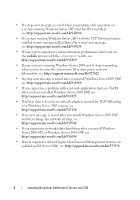Dell Broadcom NetXtreme Family of Adapters Dell PowerEdge Systems Installing B - Page 8
Server 2003 SP2 or Windows Server 2003 SNP, see, after you have installed Windows Server 2003 SNP
 |
View all Dell Broadcom NetXtreme Family of Adapters manuals
Add to My Manuals
Save this manual to your list of manuals |
Page 8 highlights
• If a stop error message is issued when you perform a file operation on a system running Windows Server 2003 that has IPv6 installed, see http://support.microsoft.com/kb/942088. • If a system running Windows Server 2003 with the TCP Chimney feature enabled restarts unexpectedly followed by a stop error message, see http://support.microsoft.com/kb/949234. • If your system experiences reduced memory performance when you use the sockdie process with the -maxtput switch, see http://support.microsoft.com/kb/918369. • If your system is running Windows Server 2003 and it stops responding when you try to enter the system into S4 system power state for hibernation, see http://support.microsoft.com/kb/927622. • If a stop error message is issued after you install Windows Server 2003 SNP, see http://support.microsoft.com/kb/918564. • If you experience a problem with a network application that uses NetBT after you have installed Windows Server 2003 SNP, see http://support.microsoft.com/kb/924325. • If failover does not occur on network adapters teamed for TCP Offloading on a Windows Server 2003 system, see http://support.microsoft.com/kb/921136. • If an error message is issued after you install Windows Server 2003 SNP and then change the network settings, see http://support.microsoft.com/kb/919948. • If you experience network-related problems after you install Windows Server 2003 SP2 or Windows Server 2003 SNP, see http://support.microsoft.com/kb/936594. • If users experience delayed logins when Password Management features are enabled in ISA Server 2006, see http://support.microsoft.com/kb/555958. 6 Installing Broadcom NetXtreme II Drivers and TOE