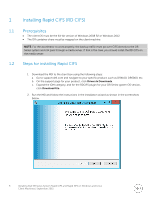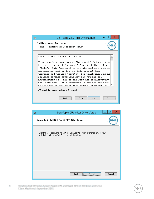Dell DR4100 Installing DR Series System Rapid CIFS and Rapid NFS on Windows an - Page 5
Installing Rapid CIFS RD CIFS
 |
View all Dell DR4100 manuals
Add to My Manuals
Save this manual to your list of manuals |
Page 5 highlights
1 Installing Rapid CIFS (RD CIFS) 1.1 Prerequisites The client OS must be the 64-bit version of Windows 2008 R2 or Windows 2012. The DR container share must be mapped on the client machine. NOTE: For the accelerator to work properly, the backup traffic must go over CIFS directly to the DR Series system and not pass through a media server. If that is the case, you should install the RD CIFS on the media server. 1.2 Steps for installing Rapid CIFS 1. Download the MSI to the client box using the following steps: a. Go to support.dell.com and navigate to your specific product, such as DR4100, DR6000, etc. b. On the support page for your product, click Drivers & Downloads. c. Expand the IDM category, and for the RDCIFS plugin for your DR Series system OS version, click Download File. 2. Run the MSI and follow the instructions in the installation wizard as shown in the screenshots below. . 5 Installing Dell DR Series System Rapid CIFS and Rapid NFS on Windows and Linux Client Machines | September 2015