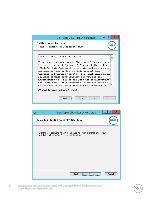3
Installing Dell DR Series System Rapid CIFS and Rapid NFS on Windows and Linux
Client Machines | September 2015
Table of contents
Executive summary
..............................................................................................................................................................................
4
1
Installing Rapid CIFS (RD CIFS)
....................................................................................................................................................
5
1.1
Prerequisites
.........................................................................................................................................................................
5
1.2
Steps for installing Rapid CIFS
..........................................................................................................................................
5
1.3
Features of Rapid CIFS
......................................................................................................................................................
8
1.3.1
Load and unload Rapid CIFS
............................................................................................................................................
8
1.3.2
View Rapid CIFS status while running a backup job on the DMA
............................................................................
8
1.3.3
View the log of Rapid CIFS
...............................................................................................................................................
9
1.3.4
View the version of Rapid CIFS
........................................................................................................................................
9
1.3.5
View the policy setting for Rapid CIFS
.........................................................................................................................
10
1.4
Uninstalling Rapid CIFS
....................................................................................................................................................
11
2
Installing Rapid NFS (RDNFS)
.....................................................................................................................................................
12
2.1
Prerequisites
.......................................................................................................................................................................
12
2.2
Steps for installing Rapid NFS
.........................................................................................................................................
12
2.3
Features of Rapid NFS
......................................................................................................................................................
13
2.3.1
Main commands:
ru
and
rdnfs
.......................................................................................................................................
13
2.3.2
View Rapid NFS stats
.........................................................................................................................................................
14
2.3.3
View Rapid NFS log
...........................................................................................................................................................
14
2.3.4
View the Rapid NFS version
............................................................................................................................................
15
2.4
Uninstalling Rapid NFS
.....................................................................................................................................................
15