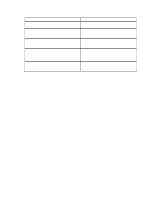Dell DX6004S DX Object Storage SCSP Proxy Overview - Page 16
Configuration Parameters
 |
View all Dell DX6004S manuals
Add to My Manuals
Save this manual to your list of manuals |
Page 16 highlights
Chapter 3. Configuration Parameters You can configure the SCSP Proxy using either the Cluster Services Node (CSN) console or by editing the scspproxy.cfg file. If you use CSN, see the CSN Installation and Configuration Guide. 3.1. Configuring the Proxy by Editing scspproxy.cfg To configure the SCSP proxy when you are not using CSN, edit /etc/caringo/scspproxy/ scspproxy.cfg. The configuration file is divided into 5 sections: proxy, log, connectionpool, scsp, and remote. The following table discusses all configuration parameters: Option Name [proxy] interface [proxy] port [proxy] reportHosts Value Ex: 192.168.1.1 Default: 80 Default: True [proxy] validationMode False [log] host [log] port [log] file [log] fileSize [log] level Ex: localhost 514 stdout 0 40 Description The IP address of the external interface for the server where the proxy is installed. The port of the external interface the proxy will listen on for the server where the proxy is installed. Enables or disables the ability to detect the addresses of cluster nodes. Valid casesensitive values are True and False. Whether or not the proxy should be running in validation mode or sending received requests to the DX Storage cluster. The address of the syslog server to send log messages to The port number of the syslog server to send log messages to The name of the file to log messages to if host is blank Limit of the size of the log file. Logging level, one of: 10 = Debug (Info plus request data, locator, and connection pool logging), 20 = Info (Warn plus request and response tracing at a header level), 30 = Warn (Errors plus runtime warnings), 40 = Error (Significant internal errors, connection errors, remote host lookup errors, request syntax errors) Copyright © 2010 Caringo, Inc. All rights reserved 13 Version 1.2 December 2010