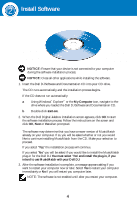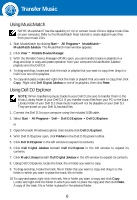Dell Digital Jukebox Quick Start Guide - Page 5
Connect Your Device - software
 |
View all Dell Digital Jukebox manuals
Add to My Manuals
Save this manual to your list of manuals |
Page 5 highlights
3 Connect Your Device NOTICE: After the software installation is complete and your computer has been re-booted, you can connect your Dell DJ to your computer. Connect your device to your computer using the USB cable provided to transfer data files or audio tracks. To connect the device to your computer: 1. Connect the smaller end of the USB cable to the USB connector on your device. 2. Connect the larger end of the USB cable to the USB connector on your computer. 5

NOTICE:
After the software installation
is complete and your computer has been
re-booted, you can connect your Dell DJ
to your computer.
Connect your device to your computer using the
USB cable provided to transfer data files or audio
tracks.
To connect the device to your computer:
1. Connect the smaller end of the USB cable to
the USB connector on your device.
2. Connect the larger end of the USB cable to the
USB connector on your computer.
Connect Your Device
3
5