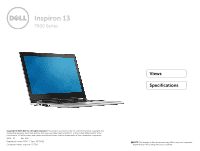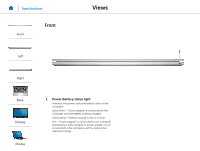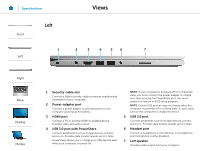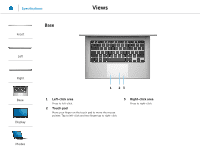Dell Inspiron 13 7000 2-in-1 Series Inspiron 13 7359 Specifications - Page 2
Views
 |
View all Dell Inspiron 13 7000 2-in-1 Series manuals
Add to My Manuals
Save this manual to your list of manuals |
Page 2 highlights
Specifications Front Front Views 1 Left Right Base Display Modes 1 Power/battery status light Indicates the power state and battery state of the computer. Solid white - Power adapter is connected to the computer and the battery is being charged. Solid yellow - Battery charge is low or critical. Off - Power adapter is connected to the computer and battery is fully charged or power adapter is not connected to the computer and the battery has sufficient charge.

1
Power/battery status light
Indicates the power state and battery state of the
computer.
Solid white — Power adapter is connected to the
computer and the battery is being charged.
Solid yellow — Battery charge is low or critical.
Off — Power adapter is connected to the computer
and battery is fully charged or power adapter is not
connected to the computer and the battery has
sufficient charge.
1
Views
Specifications
Front
Left
Right
Base
Display
Modes
Front