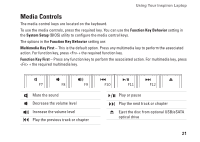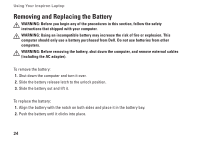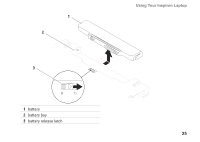Dell Inspiron 1320 Setup Guide - Page 23
Media Controls - bios
 |
View all Dell Inspiron 1320 manuals
Add to My Manuals
Save this manual to your list of manuals |
Page 23 highlights
Using Your Inspiron Laptop Media Controls The media control keys are located on the keyboard. To use the media controls, press the required key. You can use the Function Key Behavior setting in the System Setup (BIOS) utility to configure the media control keys. The options in the Function Key Behavior setting are: Multimedia Key First - This is the default option. Press any multimedia key to perform the associated action. For function key, press + the required function key. Function Key First - Press any function key to perform the associated action. For multimedia key, press + the required multimedia key. Mute the sound Decrease the volume level Increase the volume level Play the previous track or chapter Play or pause Play the next track or chapter Eject the disc from optional USB/eSATA optical drive 21