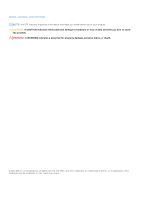Dell Inspiron 14 5420 Setup and Specifications
Dell Inspiron 14 5420 Manual
 |
View all Dell Inspiron 14 5420 manuals
Add to My Manuals
Save this manual to your list of manuals |
Dell Inspiron 14 5420 manual content summary:
- Dell Inspiron 14 5420 | Setup and Specifications - Page 1
Inspiron 14 5420 Setup and Specifications Regulatory Model: P157G Regulatory Type: P157G001, P157G002 February 2022 Rev. A00 - Dell Inspiron 14 5420 | Setup and Specifications - Page 2
of data and tells you how to avoid the problem. WARNING: A WARNING indicates a potential for property damage, personal injury, or death. © 2022 Dell Inc. or its subsidiaries. All rights reserved. Dell, EMC, and other trademarks are trademarks of Dell Inc. or its subsidiaries. Other trademarks may be - Dell Inspiron 14 5420 | Setup and Specifications - Page 3
Contents Chapter 1: Set up your Inspiron 14 5420 4 Chapter 2: Views of Inspiron 14 5420 6 Left...6 Right...6 Top...7 Front...8 Bottom...9 Chapter 3: Specifications of Inspiron 14 5420 10 Dimensions and weight...10 Processor...10 Chipset...11 Operating system...11 Memory...11 External ports...12 - Dell Inspiron 14 5420 | Setup and Specifications - Page 4
Description My Dell Centralized location for key Dell applications, help articles, and other important information about your computer. It also notifies you about the warranty status, recommended accessories, and software updates if available. SupportAssist 4 Set up your Inspiron 14 5420 - Dell Inspiron 14 5420 | Setup and Specifications - Page 5
Resource at www.dell.com/ support. Dell Digital Delivery Download software applications, which are purchased but not preinstalled on your computer. For more information on using Dell Digital Delivery, search in the Knowledge Base Resource at www.dell.com/support. Set up your Inspiron 14 5420 5 - Dell Inspiron 14 5420 | Setup and Specifications - Page 6
are also used for diagnostics. For more information, see the Troubleshooting section in your computer's Service Manual. 3. HDMI 1.4 port Connect to a TV, external display and writes to the SD card. The computer supports the following card types: ● Secure Digital (SD) 6 Views of Inspiron 14 5420 - Dell Inspiron 14 5420 | Setup and Specifications - Page 7
finger on the power button to log in. NOTE: You can customize power-button behavior in Windows. For more information, see Me and My Dell at www.dell.com/support/manuals. 2. Precision touchpad Move your finger on the touchpad to move the mouse pointer. Tap to left-click and two fingers tap to right - Dell Inspiron 14 5420 | Setup and Specifications - Page 8
. 4. Camera-status light Turns on when the camera is in use. 5. Right microphone Provides digital sound input for audio recording and voice calls. 8 Views of Inspiron 14 5420 - Dell Inspiron 14 5420 | Setup and Specifications - Page 9
speaker Provides audio output. 2. Right speaker Provides audio output. 3. Service Tag label The Service Tag is a unique alphanumeric identifier that enables Dell service technicians to identify the hardware components in your computer and access warranty information. Views of Inspiron 14 5420 9 - Dell Inspiron 14 5420 | Setup and Specifications - Page 10
ordered and manufacturing variability. 1.55 kg (3.42 lb) Processor The following table lists the details of the processors supported by your Inspiron 14 5420. Table 3. Processor Description Option one Processor type 12th Generation Intel Core i3-1215U Option two 12th Generation Intel Core - Dell Inspiron 14 5420 | Setup and Specifications - Page 11
Intel Core i3U/i5U/i5P/i7U/i7P DRAM bus width 64-bit Flash EPROM 32 MB PCIe bus Up to Gen4 Operating system Your Inspiron 14 5420 supports the following operating systems: ● Windows 11 Pro, 64-bit ● Windows 11 Pro National Education, 64-bit ● Windows 11 Home, 64-bit ● Windows 11 Home - Dell Inspiron 14 5420 | Setup and Specifications - Page 12
of M.2 cards, search in the Knowledge Base Resource at www.dell.com/support. Wireless module The following table lists the Wireless Local Area Network (WLAN) module specifications of your Inspiron 14 5420. Table 8. Wireless module specifications Description Option one Model number Realtek - Dell Inspiron 14 5420 | Setup and Specifications - Page 13
Microphone Camera module dual mic Storage This section lists the storage options on your Inspiron 14 5420. Your Inspiron 14 5420 supports one of the following storage configurations: ● One M.2 2230 solid-state drive ● One M.2 2280 solid-state drive The M.2 solid-state drive is the primary - Dell Inspiron 14 5420 | Setup and Specifications - Page 14
PCIe NVMe Gen4 x4 will be limited to PCIe Gen3 x4 bandwidth on the system. Media-card reader The following table lists the media cards supported by your Inspiron 14 5420. Table 11. Media-card reader specifications Description Media-card type Values One SD-card slot Media-cards - Dell Inspiron 14 5420 | Setup and Specifications - Page 15
shortcuts. Camera The following table lists the camera specifications of your Inspiron 14 5420. Table 13. Camera specifications Description Number of cameras Values One Camera , see the Microsoft knowledge base article 4027871 at support.microsoft.com. Specifications of Inspiron 14 5420 15 - Dell Inspiron 14 5420 | Setup and Specifications - Page 16
device outside these ranges may impact the performance of specific components. Battery The following table lists the battery specifications of your Inspiron 14 5420. Table 16. Battery specifications Description Battery type Option one 4-cell 54 Wh polymer Battery voltage 15 VDC Battery weight - Dell Inspiron 14 5420 | Setup and Specifications - Page 17
ranges may impact the performance of specific components. CAUTION: Dell recommends that you charge the battery regularly for optimal power consumption The following table lists the display specifications of your Inspiron 14 5420. Table 17. Display specifications Description Option one Display - Dell Inspiron 14 5420 | Setup and Specifications - Page 18
108 x 88 pixels GPU-Integrated The following table lists the specifications of the integrated Graphics Processing Unit (GPU) supported by your Inspiron 14 5420. Table 19. GPU-Integrated Controller Memory size Processor Intel UHD Graphics Shared system memory 12th Generation Intel Core i3U - Dell Inspiron 14 5420 | Setup and Specifications - Page 19
i5U/i5P/i7U/i7P GPU-Discrete The following table lists the specifications of the discrete Graphics Processing Unit (GPU) supported by your Inspiron 14 5420. Table 20. GPU-Discrete Controller Memory size Memory type NVIDIA GeForce MX570 2 GB GDDR6 Operating and storage environment This - Dell Inspiron 14 5420 | Setup and Specifications - Page 20
Contrast values to create your custom setting in the ComfortView mode. NOTE: For more information on DellCinema components see KB article 000178241 at https://www.dell.com/support. ComfortView Plus ComfortView Plus is a built-in, always-on, and virtually unnoticeable low blue light solution for - Dell Inspiron 14 5420 | Setup and Specifications - Page 21
volume Play/Pause Click keyboard backlight (optional). NOTE: Non-backlight keyboards have F10 function key without the backlight icon and do not support toggle keyboard backlight function. NOTE: Toggle to cycle the keyboard backlight status through off, lowbacklight, and high-backlight. F6 fn + F6 - Dell Inspiron 14 5420 | Setup and Specifications - Page 22
Table 23. Secondary behavior (continued) Function key fn + H fn + S fn + R fn + ctrl fn + esc fn + page up fn + page down Behavior Toggle between power light and battery-status light Toggle scroll lock System request Open application menu Toggle fn-key lock Page up Page down 22 Keyboard shortcuts - Dell Inspiron 14 5420 | Setup and Specifications - Page 23
, and press Enter. www.dell.com/support/windows www.dell.com/support/linux Access top solutions, diagnostics, drivers and downloads, and learn more about your computer through videos, manuals and documents. Your Dell computer is uniquely identified by a Service Tag or Express Service Code. To view
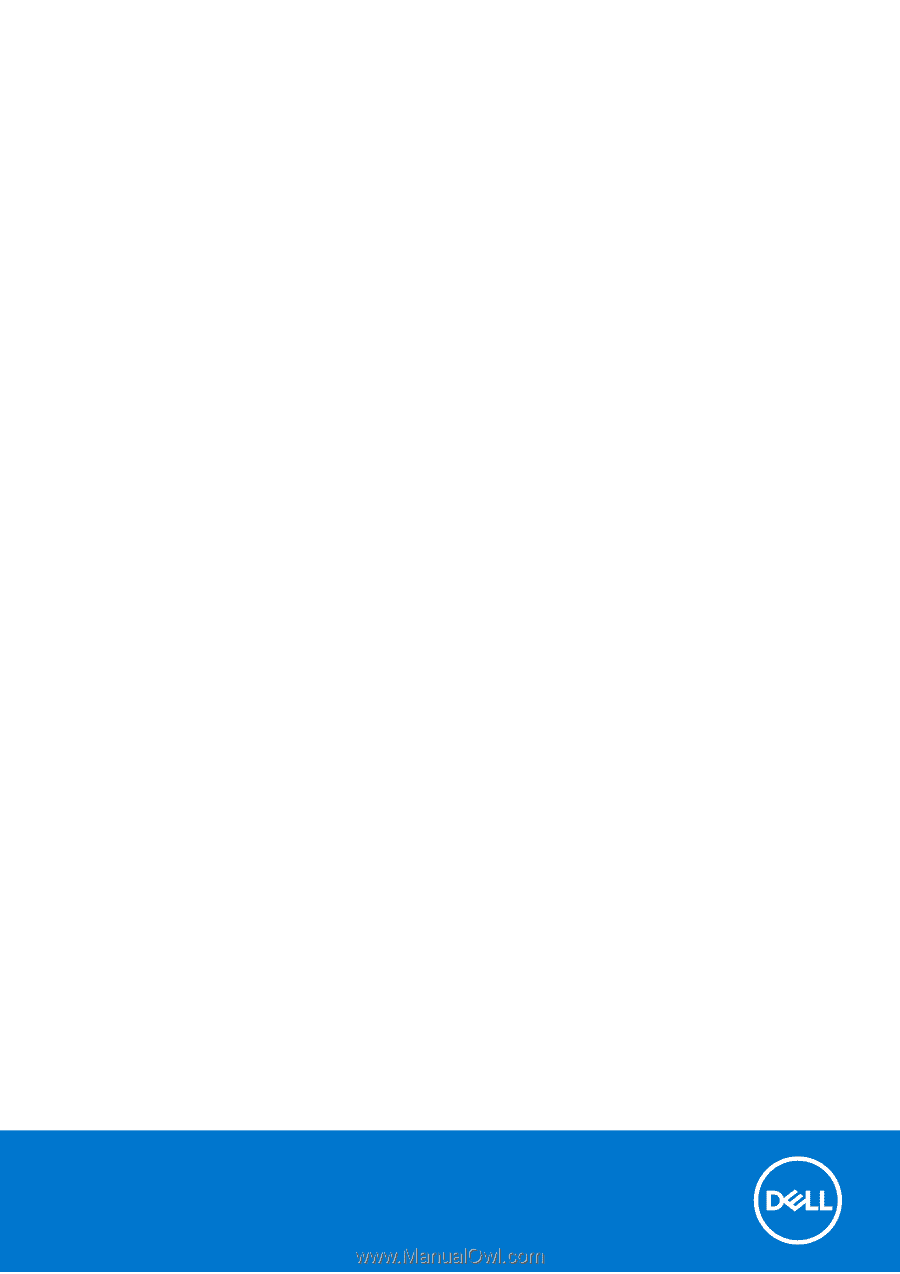
Inspiron 14 5420
Setup and Specifications
Regulatory Model: P157G
Regulatory Type: P157G001, P157G002
February 2022
Rev. A00