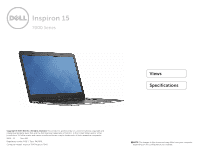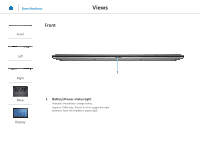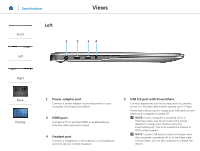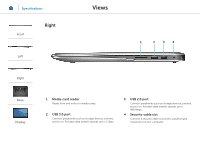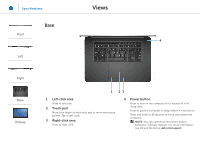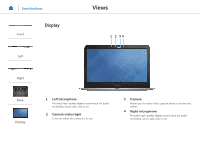Dell Inspiron 15 7548 Specifications - Page 2
Views - battery
 |
View all Dell Inspiron 15 7548 manuals
Add to My Manuals
Save this manual to your list of manuals |
Page 2 highlights
Specifications Front Front Views Left Right Base Display 1 1 Battery/Power-status light Indicates the battery-charge status. Inspiron 7548 only: Press Fn+H to toggle this light between hard-drive/battery-status light.

1
Battery/Power-status light
Indicates the battery‑charge status.
Inspiron 7548 only: Press Fn+H to toggle this light
between hard‑drive/battery‑status light.
1
Views
Specifications
Front
Left
Right
Base
Display
Front