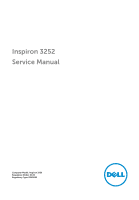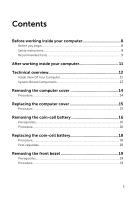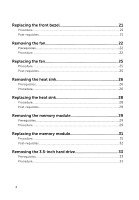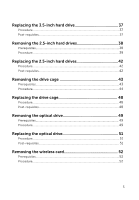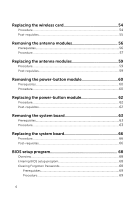Dell Inspiron 3252 Small Desktop Inspiron 3252 Service Manual - Page 3
Inspiron 3252 Service Manual
 |
View all Dell Inspiron 3252 Small Desktop manuals
Add to My Manuals
Save this manual to your list of manuals |
Page 3 highlights
Contents Before working inside your computer 8 Before you begin 8 Safety instructions 8 Recommended tools 9 After working inside your computer 11 Technical overview 12 Inside View Of Your Computer 12 System-Board Components 13 Removing the computer cover 14 Procedure...14 Replacing the computer cover 15 Procedure...15 Removing the coin-cell battery 16 Prerequisites...16 Procedure...16 Replacing the coin-cell battery 18 Procedure...18 Post-requisites 18 Removing the front bezel 19 Prerequisites...19 Procedure...19 3

Contents
Before working inside your computer
.....................................
8
Before you begin
...............................................................................................
8
Safety instructions
..............................................................................................
8
Recommended tools
.........................................................................................
9
After working inside your computer
......................................
11
Technical overview
....................................................................
12
Inside View Of Your Computer
........................................................................
12
System-Board Components
............................................................................
13
Removing the computer cover
..............................................
14
Procedure
.........................................................................................................
14
Replacing the computer cover
...............................................
15
Procedure
.........................................................................................................
15
Removing the coin-cell battery
..............................................
16
Prerequisites
.....................................................................................................
16
Procedure
.........................................................................................................
16
Replacing the coin-cell battery
..............................................
18
Procedure
.........................................................................................................
18
Post-requisites
.................................................................................................
18
Removing the front bezel
.......................................................
19
Prerequisites
.....................................................................................................
19
Procedure
.........................................................................................................
19
3