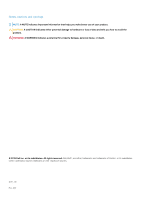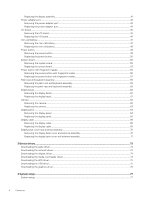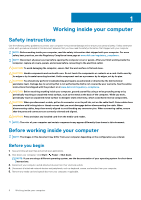Replacing the display assembly
.....................................................................................................................................
41
Power-adapter port
............................................................................................................................................................
43
Removing the power-adapter port
..............................................................................................................................
43
Replacing the power-adapter port
..............................................................................................................................
44
I/O board
..............................................................................................................................................................................
45
Removing the I/O board
...............................................................................................................................................
45
Replacing the I/O board
...............................................................................................................................................
46
Coin-cell battery
..................................................................................................................................................................
47
Removing the coin-cell battery
....................................................................................................................................
47
Replacing the coin-cell battery
....................................................................................................................................
48
Power button
.......................................................................................................................................................................
49
Removing the power button
........................................................................................................................................
49
Replacing the power button
.........................................................................................................................................
50
System board
.......................................................................................................................................................................
50
Removing the system board
........................................................................................................................................
50
Replacing the system board
.........................................................................................................................................
53
Power button with fingerprint reader
...............................................................................................................................
56
Removing the power button with fingerprint reader
................................................................................................
56
Replacing the power button with fingerprint reader
.................................................................................................
57
Palm-rest and keyboard assembly
....................................................................................................................................
58
Removing the palm-rest and keyboard assembly
......................................................................................................
58
Replacing the palm-rest and keyboard assembly
......................................................................................................
59
Display bezel
.........................................................................................................................................................................
60
Removing the display bezel
..........................................................................................................................................
60
Replacing the display bezel
...........................................................................................................................................
61
Camera
..................................................................................................................................................................................
62
Removing the camera
...................................................................................................................................................
62
Replacing the camera
....................................................................................................................................................
63
Display panel
.........................................................................................................................................................................
64
Removing the display panel
..........................................................................................................................................
64
Replacing the display panel
..........................................................................................................................................
66
Display cable
.........................................................................................................................................................................
68
Removing the display cable
..........................................................................................................................................
68
Replacing the display cable
..........................................................................................................................................
69
Display back-cover and antenna assembly
.......................................................................................................................
70
Removing the display back-cover and antenna assembly
........................................................................................
70
Replacing the display back-cover and antenna assembly
.........................................................................................
71
3 Device drivers
............................................................................................................................
73
Downloading the audio driver
.............................................................................................................................................
73
Downloading the network driver
........................................................................................................................................
73
Downloading the chipset driver
.........................................................................................................................................
74
Downloading the media-card reader driver
......................................................................................................................
74
Downloading the WiFi driver
..............................................................................................................................................
75
Downloading the USB driver
..............................................................................................................................................
75
Downloading the graphics driver
.......................................................................................................................................
76
4 System setup
.............................................................................................................................
77
System setup
........................................................................................................................................................................
77
4
Contents