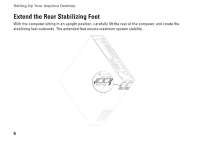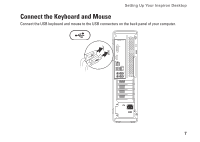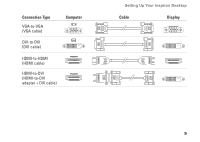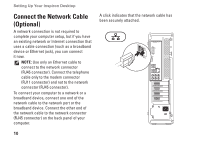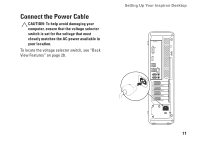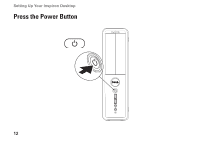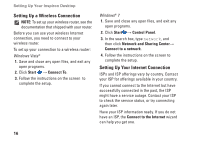Dell Inspiron 560ST Setup Guide - Page 13
Connect the Power Cable
 |
View all Dell Inspiron 560ST manuals
Add to My Manuals
Save this manual to your list of manuals |
Page 13 highlights
Connect the Power Cable CAUTION: To help avoid damaging your computer, ensure that the voltage selector switch is set for the voltage that most closely matches the AC power available in your location. To locate the voltage selector switch, see "Back View Features" on page 20. Setting Up Your Inspiron Desktop 11
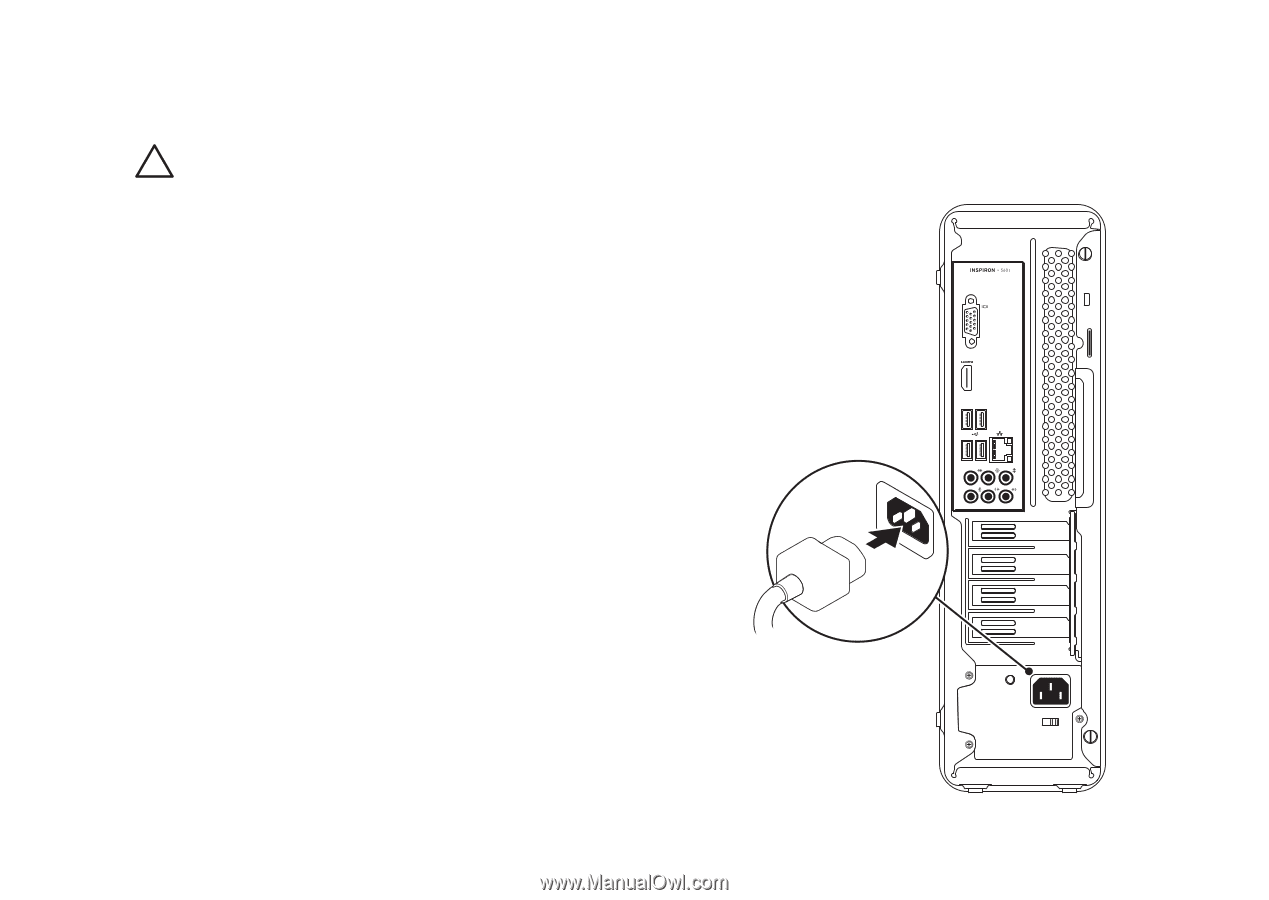
11
Setting Up Your Inspiron Desktop
Connect the Power Cable
CAUTION:
To help avoid damaging your
computer, ensure that the voltage selector
switch is set for the voltage that most
closely matches the AC power available in
your location.
To locate the voltage selector switch, see “Back
View Features” on page 20.