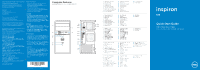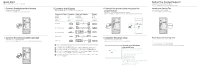Dell Inspiron 660 View - Page 2
Quick Start, Connect the Display, Before You Contact Support - hdmi
 |
View all Dell Inspiron 660 manuals
Add to My Manuals
Save this manual to your list of manuals |
Page 2 highlights
Quick Start 1 Connect the keyboard and mouse 2 Connect the network cable (optional) 3 Connect the Display Connection Type Computer Cable and Adapter VGA VGA Display DVI DVI (optional) DVI VGA (optional) HDMI HDMI HDMI DVI NOTE: If you ordered your computer with an optional discrete graphics card, connect the display to the port on your discrete graphics card 4 Connect the power cable and press the power button 5 Complete Windows setup 完成 Windows Windows 設定 Windows Windows Record your Windows password here NOTE: Do not use the @ symbol in your password Windows Windows Windows Windows Before You Contact Support Locate your Service Tag Record your Service Tag here

Connect the keyboard and mouse
连接键盘和鼠标
|
連接鍵盤與滑鼠
キーボードとマウスを接続します
|
키보드 및 마우스 연결
1
Connect the network cable (optional)
连接网络电缆(可选)
|
連接網路纜線
(
可選
)
ネットワークケーブルを接続します
(
オプション
)
|
네트워크 케이블 연결
(
선택사양
)
2
Quick Start
快速入门
|
快速入門
|
クイックスタート
|
빠른 시작
Connect the power cable and press the
power button
连接电源电缆,然后按电源按钮
|
連接電源線並按下電源按鈕
電源ケーブルを接続して
、
電源ボタンを押します
|
전원 케이블 연결 및 전원 단추 누르기
4
Complete Windows setup
完成
W
indo
ws
设置
|
完成
W
indo
ws
設定
W
indo
ws
のセットアップを完了します
|
W
indo
ws
설치 완료
5
Connect the Display
连接显示器
|
連接顯示器
|
モニターを接続します
|
디스플레이 연결
Connection Type
连接类型
連接類型
接続のタイプ
연결 방식
Computer
计算机
電腦
コンピュータ
컴퓨터
Cable and Adapter
电缆和适配器
纜線與配接器
ケーブルとアダプタ
케이블 및 어댑터
Display
显示器
顯示器
ディスプレイ
디스플레이
VGA
VGA
DVI
DVI (optional)
DVI
VGA (optional)
HDMI
HDMI
HDMI
DVI
Locate your Service Tag
找到您的服务标签
|
找到您的服務標籤
サービスタグを確認します
|
서비스 태그 찾기
Record your Service Tag here
在此处记录您的服务标签
|
在此記錄您的服務標籤
ここにサービスタグをご記入ください
|
여기에 서비스 태그를 기록하십시오
Before You Contact Support
在您联络支持人员之前
|
在您聯絡支援人員之前
サポートへのお問い合わせの前に
|
지원부에 연락하기 전에
NOTE:
If you ordered your computer with an optional discrete graphics card, connect the display
to the port on your discrete graphics card.
注:
如果您所订购的计算机带有可选的独立图形卡,请将显示器连接到该独立图形卡上的端口。
註:
如果您在訂購電腦時訂購了可選的分離式圖形卡,請使用該圖形卡上的連接埠連接顯示器。
メモ
:
コンピュータ本体の注文時に外付けグラフィックスカードを注文した場合は、外付けグラ
フィックスカードのコネクタを使用してディスプレイを接続します。
주
:
컴퓨터와
함께
선택사양의
독립형
그래픽
카드를
주문한
경우
디스플레이를
독립형
그래픽
카드의
포트에
연결합니다
.
Record your Windows
password here
NOTE:
Do not use the @ symbol in your password
在此处记录您的
Windows
密码
注:
请勿在密码中使用
@
符号
在此記錄您的
Windows
密碼
註:
請勿在您的密碼中使用
@
符號
ここにご使用の
Windows
のパスワードをご記入ください
メモ
:
@
記号をパスワードに使用しないでください
여기에
Windows
암호를
기록하십시오
주
:
암호에
@
기호를
사용하지
마십시오
3