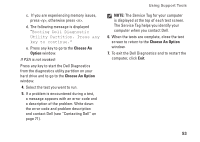Dell Inspiron M5030 Setup Guide - Page 57
Choose An Option, Drivers and Utilities
 |
View all Dell Inspiron M5030 manuals
Add to My Manuals
Save this manual to your list of manuals |
Page 57 highlights
9. When the tests are complete, close the test screen to return to the Choose An Option window. 10. To exit the Dell Diagnostics and to restart the computer, click Exit. 11. Remove the Drivers and Utilities disc. Using Support Tools 55

55
Using Support Tools
When the tests are complete, close the test
9.
screen to return to the
Choose An Option
window.
To exit the Dell Diagnostics and to restart the
10.
computer, click
Exit
.
Remove the
11.
Drivers and Utilities
disc.