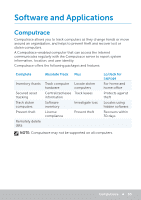Dell Inspiron Small Desktop 3646 Me and My Dell - Page 64
Micro HDMI, S/PDIF
 |
View all Dell Inspiron Small Desktop 3646 manuals
Add to My Manuals
Save this manual to your list of manuals |
Page 64 highlights
Micro HDMI Micro High Definition Multimedia Interface (HDMI) provides digital connection between your computer and portable devices such as smart phones, laptops, and so on. This connector resembles the micro-USB connector found on most smartphones. S/PDIF S/PDIF is a standard for transferring audio in digital format. You can use S/PDIF to audio devices such as sound cards, speakers, home theater systems, TVs, and so on. It provides 5.1 audio support. There are two kinds of S/PDIF connections: • Optical - Uses optical fiber with TOSLINK connectors • Coaxial - Uses coaxial cable with RCA connectors 64 S/PDIF

64
S/PDIF
Micro HDMI
Micro High Definition Multimedia Interface (HDMI) provides digital
connection between your computer and portable devices such as smart
phones, laptops, and so on. This connector resembles the micro‑USB
connector found on most smartphones.
S/PDIF
S/PDIF is a standard for transferring audio in digital format. You can use
S/PDIF to audio devices such as sound cards, speakers, home theater
systems, TVs, and so on. It provides 5.1 audio support.
There are two kinds of S/PDIF connections:
•
Optical — Uses optical fiber with TOSLINK connectors
•
Coaxial — Uses coaxial cable with RCA connectors