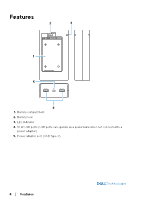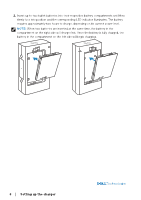Dell Latitude 7030 Rugged Extreme Tablet Mobile Battery Charger for Users Guid - Page 8
Locking or releasing a battery, LED indicators
 |
View all Dell Latitude 7030 Rugged Extreme Tablet manuals
Add to My Manuals
Save this manual to your list of manuals |
Page 8 highlights
Locking or releasing a battery After inserting a battery into a compartment, you have the option to either slide the battery lock upwards to lock the battery in position, or slide it towards the rear of the charger to unlock and remove the battery. LED indicators The following table lists the battery charge and status light behavior of the Dell Mobile Battery Charger. LED behavior Definition Off The battery is either fully charged or not inserted. Solid green The battery is charging. Solid amber The battery is at a very low power level. Alternating amber and green flashes An unsupported (non-Dell) battery is inserted. Flashing amber (4x) then a single Fatal battery failure or malfunction. green flash 8 │ Setting up the charger

8
│
Setting up the charger
Locking or releasing a battery
After inserting a battery into a compartment, you have the option to either slide the battery
lock upwards to lock the battery in position, or slide it towards the rear of the charger to
unlock and remove the battery.
LED indicators
The following table lists the battery charge and status light behavior of the Dell Mobile
Battery Charger.
LED behavior
Definition
Off
The battery is either fully charged or not inserted.
Solid green
The battery is charging.
Solid amber
The battery is at a very low power level.
Alternating amber and green
flashes
An unsupported (non-Dell) battery is inserted.
Flashing amber (4x) then a single
green flash
Fatal battery failure or malfunction.