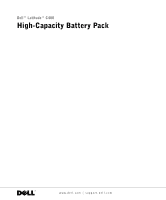Dell Latitude C400 High-Capacity Battery Pack
Dell Latitude C400 Manual
 |
View all Dell Latitude C400 manuals
Add to My Manuals
Save this manual to your list of manuals |
Dell Latitude C400 manual content summary:
- Dell Latitude C400 | High-Capacity
Battery Pack - Page 1
Dell™ Latitude™ C400 High-Capacity Battery Pack Batterie à haute capacité Bateria de Alta Capacidade Paquete de baterías de alta capacidad www.dell.com | support.dell.com - Dell Latitude C400 | High-Capacity Battery Pack - Page 2
- Dell Latitude C400 | High-Capacity
Battery Pack - Page 3
Dell™ Latitude™ C400 High-Capacity Battery Pack www.dell.com | support.dell.com - Dell Latitude C400 | High-Capacity
Battery Pack - Page 4
tells you how to avoid the problem. CAUTION: A CAUTION indicates Guide (click the Start button on the Microsoft® Windows® desktop, point to Programs-> User's Guides, and click Dell System User's Guide Dell, the DELL logo, and Latitude are trademarks of Dell Computer Corporation; Microsoft and Windows - Dell Latitude C400 | High-Capacity
Battery Pack - Page 5
Safety and EMC Instructions: Dell™ Latitude™ C400 High-Capacity Battery Pack The following information defines the meaning of additional symbols used only in the Safety and Electromagnetic Compatibility (EMC) Instructions. Risk of explosion Aircraft Risk of fire Risk of electric shock Use of - Dell Latitude C400 | High-Capacity
Battery Pack - Page 6
of another AC adapter may cause a fire or explosion. • Before you connect the high-capacity battery pack to an electrical outlet, check the AC adapter voltage rating to ensure that the required voltage and frequency match the available power source. 4 Dell™ Latitude™ C400 High-Capacity Battery Pack - Dell Latitude C400 | High-Capacity
Battery Pack - Page 7
the AC adapter Battery (Safety Instructions, continued) • Do not carry the high-capacity battery battery pack with extreme care. If the battery pack is damaged, electrolyte may leak from the cells and may cause personal injury. • Keep away from children. Dell™ Latitude™ C400 High-Capacity Battery - Dell Latitude C400 | High-Capacity
Battery Pack - Page 8
www.dell.com | support.dell.com • Do not store or leave your computer or battery pack near battery pack in a fire or with normal household waste. Battery cells may explode. Discard a used battery pack according to the manufacturer's instructions . 6 Dell™ Latitude™ C400 High-Capacity Battery Pack - Dell Latitude C400 | High-Capacity
Battery Pack - Page 9
Problems" in your online User's Guide. If, after following these procedures, you confirm that the battery pack is not operating properly, contact Dell (see "Getting Help" in your User's Guide for the appropriate telephone number). Using the Dell Latitude C400 High-Capacity Battery Pack The Dell - Dell Latitude C400 | High-Capacity
Battery Pack - Page 10
data. 1 Ensure that the computer is turned off, suspended in a power management mode, or connected to an electrical outlet. 2 Remove the internal battery: a Turn the computer over. b Slide and hold the internal battery latch. c Slide the battery out. 8 Dell™ Latitude™ C400 High-Capacity Battery Pack - Dell Latitude C400 | High-Capacity
Battery Pack - Page 11
that the computer is turned off, suspended in a power management mode, or connected to an electrical outlet. 2 Open the latch on the front of the battery pack, slide the computer back slightly, and lift the computer away. Dell™ Latitude™ C400 High-Capacity Battery Pack 9 - Dell Latitude C400 | High-Capacity
Battery Pack - Page 12
Panel. 2 Double-click the Power Options (or Power Management) icon to open the Power Options Properties (or Power Management Properties) window. 3 Click the Power Meter tab. If the computer is connected to an electrical outlet, the icon appears. 10 Dell™ Latitude™ C400 High-Capacity Batter y Pa ck - Dell Latitude C400 | High-Capacity
Battery Pack - Page 13
of power, hibernate (suspend-to-disk) mode begins automatically. A pop-up window warns you when the battery charge is approximately 90 percent depleted. For more information on low-battery alarms, see "Power Management" in your online User's Guide. Dell™ Latitude™ C400 High-Capacity Batter y Pack 11 - Dell Latitude C400 | High-Capacity
Battery Pack - Page 14
checks the battery pack charge and temperature; if necessary, the computer's AC adapter charges the battery and maintains the battery charge. Charging in this manner takes longer than if the battery pack were connected to AC power through the AC adapter. 12 Dell™ Latitude™ C400 High-Capacity - Dell Latitude C400 | High-Capacity
Battery Pack - Page 15
connected to AC adapter) using 50-W AC adapter: 3.5 hours Lifespan 400 cycles at 20°C (68°F), retaining 80% of original capacity Typical continuous operating time approximately 7 hours from full charge (actual performance varies with system usage) Temperature range: Dell™ Latitude™ C400 High - Dell Latitude C400 | High-Capacity
Battery Pack - Page 16
.dell.com | support.dell.com Battery Latitude C400 high-capacity battery pack meets all standards set forth in your online User's Guide. CE Notice (European Union) Marking by the symbol indicates compliance of this Dell "Electromagnetic compatibility (EMC) - Part 3: Limits - Section 3: Limitation - Dell Latitude C400 | High-Capacity
Battery Pack - Page 17
its hardware products from parts and components that are new or equivalent to new in accordance with industry-standard practices. For information about the Dell warranty for your computer products, see the warranty information that accompanied your computer. Dell™ Latitude™ C400 High-Capacity Batter - Dell Latitude C400 | High-Capacity
Battery Pack - Page 18
www.dell.com | support.dell.com 16 Dell™ Latitude™ C400 High-Capacity Batter y Pa ck - Dell Latitude C400 | High-Capacity
Battery Pack - Page 19
Dell™ Latitude™ C400 Batterie à haute capacité www.dell.com | support.dell.com - Dell Latitude C400 | High-Capacity
Battery Pack - Page 20
Windows®, pointez sur Programs (Programmes)-> User's Guides (Guides d'utilisation) et cliquez sur Dell System User's Guide (Guide d'utilisation du système Dell dans ce document : Dell, le logo DELL et Latitude sont des marques de Dell Computer Corporation ; Microsoft et Windows sont des marques dépos - Dell Latitude C400 | High-Capacity
Battery Pack - Page 21
de sécurité et de CEM (Compatibilité électromagnétique) : Batterie à haute capacité Dell™ Latitude™ C400 Les informations suivantes indiquent la signification des symboles supplémentaires seulement lorsqu'ils sont utilisés dans les instructions de Sécurité et de Compatibilité Électromagnétique (CEM - Dell Latitude C400 | High-Capacity
Battery Pack - Page 22
www.dell.com | support.dell.com • L'adaptateur CA/CC doit se trouver dans une zone aérée, comme sur un bureau ou sur le sol, lorsqu'il est utilisé pour charger la batterie. Ne recouvrez ou de reconfiguration de ce produit pendant un orage. 20 Batterie à haute capacité Dell™ Latitude™ C400 - Dell Latitude C400 | High-Capacity
Battery Pack - Page 23
le contact de mise à la terre de la prise de courant est inséré dans le contact de mise à la terre correspondant de la rampe d'alimentation. Batterie à haute capacité Dell™ Latitude™ C400 21 - Dell Latitude C400 | High-Capacity
Battery Pack - Page 24
-vous de la batterie usagée selon les instructions du fabricant ou contactez votre entreprise locale de ramassage des ordures afin de connaître les instructions de mise au rebut. Débarrassez-vous rapidement d'une batterie usagée ou endommagée. 22 Batterie à haute capacité Dell™ Latitude™ C400 - Dell Latitude C400 | High-Capacity
Battery Pack - Page 25
, après avoir effectué ces procédures, vous constatez que la batterie ne fonctionne pas correctement, contactez Dell (reportez-vous à la section « Obtenir de l'aide » du Guide d'utilisation en ligne pour obtenir les numéros de téléphones appropriés). Batterie à haute capacité Dell™ Latitude™ C400 23 - Dell Latitude C400 | High-Capacity
Battery Pack - Page 26
www.dell.com | support.dell.com Utilisation de la batterie à haute capacité Dell Latitude C400 La batterie à haute capacité Dell Latitude C400 se place sur la partie inférieure de l'ordinateur ; elle remplace la batterie interne et sert de nouvelle base à l'ordinateur. Elle garantit environ 7 - Dell Latitude C400 | High-Capacity
Battery Pack - Page 27
ordinateur est éteint, ou en mode gestion de l'alimentation, ou connecté à une prise électrique. 2 Retirez la batterie interne : a Retournez l'ordinateur. b Faites glisser et maintenez enfoncé le loquet de la batterie interne. c Retirez la batterie. Batterie à haute capacité Dell™ Latitude™ C400 25 - Dell Latitude C400 | High-Capacity
Battery Pack - Page 28
jusqu'à ce qu'il s'arrête. Assurez-vous que les crochets situés dans les angles, à l'avant de la batterie, s'insèrent dans les fentes, situées elles aussi dans les angles, à l'avant de l'ordinateur. 5 Fermez le loquet situé à l'avant de la batterie. 26 Batterie à haute capacité Dell™ Latitude™ C400 - Dell Latitude C400 | High-Capacity
Battery Pack - Page 29
. Vérification de la charge de la batterie Le fenêtre et l'icône Jauge de Microsoft® Windows® , la jauge de charge de la batterie et l'alerte en cas de niveau de batterie faible fournissent des informations sur le niveau de charge de la batterie. Batterie à haute capacité Dell™ Latitude™ C400 27 - Dell Latitude C400 | High-Capacity
Battery Pack - Page 30
charge. Chaque voyant représente approximativement 20 % de la charge totale de la batterie. S'il reste, par exemple, 80 % de la charge de la batterie, quatre des voyants s'allument. Si aucun voyant ne s'allume, la batterie est complètement déchargée. 28 Batterie à haute capacité Dell™ Latitude™ C400 - Dell Latitude C400 | High-Capacity
Battery Pack - Page 31
ble de l'adaptateur CA/CC au connecteur situé sur la batterie. 2 Branchez le câble d'alimentation de l'adaptateur CA/CC à l'autre extrémité de l'adaptateur CA/CC. 3 Branchez l'autre extrémité du câble de l'adaptateur CA/CC dans une prise électrique. Batterie à haute capacité Dell™ Latitude™ C400 29 - Dell Latitude C400 | High-Capacity
Battery Pack - Page 32
Batterie Type Dimensions : Profondeur Hauteur Largeur Poids (maximum) batterie au lithium-polymère de 16 cellules 234 mm (9,2 pouces) 19 mm (0,8 pouce) ordinateur et batterie ensemble 47 mm (1,9 pouce) 283 mm (11 pouces) 1,13 kg (2,5 livres) 30 Batterie à haute capacité Dell™ Latitude™ C400 - Dell Latitude C400 | High-Capacity
Battery Pack - Page 33
Durée de vie Temps de fonctionnement ininterrompu typique avec une batterie complètement chargée (les performances réelles varient en fonction ; -20 ° à 60 °C (-4 ° à 140 °F) jusqu'à 1 mois (avec une récupération de 90 % de la capacité de décharge) Batterie à haute capacité Dell™ Latitude™ C400 31 - Dell Latitude C400 | High-Capacity
Battery Pack - Page 34
.dell.com | support.dell.com Réglementations Outre les normes présentées ci-dessous, la batterie à haute capacité Latitude C400 respecte toutes les normes définies dans votre Guide d'utilisation en ligne. Réglementation CE (Union Européenne) Le symbole indique la conformité de cet ordinateur Dell - Dell Latitude C400 | High-Capacity
Battery Pack - Page 35
ces et de composants neufs ou quasiment neufs conformément aux pratiques industrielles standard. Pour plus d'informations sur la garantie Dell pour vos produits informatiques, consultez les informations sur la garantie fournies avec votre ordinateur. Batterie à haute capacité Dell™ Latitude™ C400 33 - Dell Latitude C400 | High-Capacity
Battery Pack - Page 36
www.dell.com | support.dell.com 34 Batterie à haute capacité Dell™ Latitude™ C400 - Dell Latitude C400 | High-Capacity
Battery Pack - Page 37
Dell™ Latitude™ C400 Bateria de Alta Capacidade www.dell.com | support.dell.com - Dell Latitude C400 | High-Capacity
Battery Pack - Page 38
É proibida a reprodução sem permissão por escrito da Dell Computer Corporation. Marcas comerciais utilizadas neste texto: Dell, o logotipo DELL e Latitude são marcas comerciais da Dell Computer Corporation; Microsoft e Windows são marcas comerciais registradas da Microsoft Corporation. Outros nomes - Dell Latitude C400 | High-Capacity
Battery Pack - Page 39
Instruções de Segurança e EMC: Bateria de Alta Capacidade do Dell™ Latitude™ C400 As informações a seguir definem o significado dos símbolos adicionais usados somente nas Instruções de Segurança e Compatibilidade Eletromagnética (EMC, Electromagnetic Compatibility). Risco de explosão - Dell Latitude C400 | High-Capacity
Battery Pack - Page 40
www.dell.com | support.dell.com • Quando o adaptador CA estiver carregando a disso, não use o adaptador CA dentro de caixas. • Não trabalhe com o computador portátil posicionado diretamente sobre a pele (como, por exemplo, sobre as pernas) por per 38 Bateria de Alta Capacidade do Dell™ Latitude™ C400 - Dell Latitude C400 | High-Capacity
Battery Pack - Page 41
que estejam vazando. Se a bateria for danificada, poderá haver vazamento de eletrólitos das células, o que poderá causar lesões. B ateria de A lta Capacidade do Dell™ Latitude™ C400 39 - Dell Latitude C400 | High-Capacity
Battery Pack - Page 42
www.dell.com | support.dell.com • Mantenha fora do alcance de crianças. ou de condições de alta temperatura para um ambiente mais frio, deixe que ela se adapte à temperatura ambiente antes de ligá-la. • Ao desconectar um cabo, retire seu conector 40 Bateria de Alta Capacidade do Dell™ Latitude™ C400 - Dell Latitude C400 | High-Capacity
Battery Pack - Page 43
Bateria de Alta Capacidade do Dell Latitude C400 A bateria de alta capacidade do Dell Latitude C400 se encaixa na parte de baixo do computador, executados programas de alto consumo de energia e quando você utilizar unidades de CD, DVD ou similares, PC Cards ou placas Mini PCI e configurações de alto - Dell Latitude C400 | High-Capacity
Battery Pack - Page 44
www.dell.com | support.dell.com CUIDADO: O uso inadequado da bateria pode aumentar o risco de incêndio ou de queimaduras químicas. Não perfure, o computador de cabeça para baixo. b Puxe e segure a trava da bateria interna. c Retire a bateria. 42 Bateria de Alta Capacidade do Dell™ Latitude™ C400 - Dell Latitude C400 | High-Capacity
Battery Pack - Page 45
perdidos. 1 Verifique se o computador está desligado, em suspensão no modo de gerenciamento de energia ou conectado a uma tomada elétrica. 2 Abra a trava na parte da frente da bateria, deslize o computador ligeiramente para trás e levante-o. B ateria de A lta Capacidade do Dell™ Latitude™ C400 43 - Dell Latitude C400 | High-Capacity
Battery Pack - Page 46
www.dell.com | support.dell.com 3 Instale uma bateria interna projetada para o seu computador. Verificando a Carga da Bateria A janela do medidor de energia do Microsoft® Windows® e o ícone , o regulador de guia Power Meter (Medidor de energia). 44 Bateria de Alta Capacidade do Dell™ Latitude™ C400 - Dell Latitude C400 | High-Capacity
Battery Pack - Page 47
obter mais informações sobre alarmes de pouca bateria consulte "Gerenciamento de Energia" no Guia do Usuário on-line. B ateria de A lta Capacidade do Dell™ Latitude™ C400 45 - Dell Latitude C400 | High-Capacity
Battery Pack - Page 48
www.dell.com | support.dell.com Carregando a Bateria A bateria de alta capacidade pode ser carregada enquanto não estiver conectada ao computador, através do adaptador , e em aproximadamente três horas e meia se for usado o adaptador CA de 50 W. 46 Bateria de Alta Capacidade do Dell™ Latitude™ C400 - Dell Latitude C400 | High-Capacity
Battery Pack - Page 49
) total da bateria e do computador juntos 47 mm (1,9 polegadas) 283 mm (11,1 polegadas) 1,13 kg (2,5 lb) 14,8 VCC 88,8 WHr 3,0 A B ateria de A lta Capacidade do Dell™ Latitude™ C400 47 - Dell Latitude C400 | High-Capacity
Battery Pack - Page 50
www.dell.com | support.dell.com Bateria (continuação) Tempo de carga (aproximado; bateria usando o adaptador CA de 70 W: 2 horas e conectada ao adaptador CA tecnologia da informação Características de imunidade - Limites e métodos de medida". 48 Bateria de Alta Capacidade do Dell™ Latitude™ C400 - Dell Latitude C400 | High-Capacity
Battery Pack - Page 51
, por fase)". • EN 61000-3-3 - "Compatibilidade eletromagnética (EMC) Parte 3: Limites - Seção 3: Limitação de flutuações de voltagem e Dell para os produtos do seu computador, consulte as informações sobre a garantia fornecidas com o computador. B ateria de A lta Capacidade do Dell™ Latitude™ C400 - Dell Latitude C400 | High-Capacity
Battery Pack - Page 52
www.dell.com | support.dell.com 50 Bateria de Alta Capacidade do Dell™ Latitude™ C400 - Dell Latitude C400 | High-Capacity
Battery Pack - Page 53
Dell™ Latitude™ C400 Paquete de baterías de alta capacidad www.dell.com | support.dell.com - Dell Latitude C400 | High-Capacity
Battery Pack - Page 54
cualquier manera sin la autorización por escrito de Dell Computer Corporation. Marcas comerciales utilizadas en este texto: Dell, el logotipo de DELL y Latitude son marcas comerciales de Dell Computer Corporation; Microsoft y Windows son marcas comerciales registradas de Microsoft Corporation. Este - Dell Latitude C400 | High-Capacity
Battery Pack - Page 55
Instrucciones de seguridad y EMC: Paquete de baterías de alta capacidad Dell™ Latitude™ C400 La información siguiente define el significado de los símbolos adicionales utilizados únicamente en las instrucciones de Seguridad y Compatibilidad electromagnética (EMC). Riesgo de explosión Aeronave - Dell Latitude C400 | High-Capacity
Battery Pack - Page 56
www.dell.com | support.dell.com • Coloque el adaptador de CA en ón; tampoco utilice el adaptador de CA dentro de un maletín. • No utilice el ordenador portátil con la base asentada en contacto directo con la piel durante largos períodos de quete de baterías de alta capacidad Dell™ Latitude™ C400 - Dell Latitude C400 | High-Capacity
Battery Pack - Page 57
de corriente excesivo resultante podría provocar temperaturas extremadamente altas y, como consecuencia, daños a la batería o causar fuego o quemaduras. Paquete de baterías de alta capacidad Dell™ Latitude™ C400 55 - Dell Latitude C400 | High-Capacity
Battery Pack - Page 58
www.dell.com | support.dell.com • El paquete de baterías de alta capacidad puede causar quemaduras si se utiliza indebidamente. No la desmonte. Tenga mucho cuidado con para que se evapore el vaho antes de utilizar el paquete de baterías. 56 Pa quete de baterías de alta capacidad Dell™ Latitude™ C400 - Dell Latitude C400 | High-Capacity
Battery Pack - Page 59
os, espere a que el paquete de baterías se adapte a la temperatura de la habitación antes de encenderlo. Dell Latitude C400 El paquete de baterías de alta capacidad Dell Latitude C400 se coloca en la parte inferior muchos recursos y al utilizar unidades de CD, DVD o similares, PC Cards o minitarjetas - Dell Latitude C400 | High-Capacity
Battery Pack - Page 60
www.dell.com | support.dell.com PRECAUCIÓN: El paquete de baterías de litio-polímero de alta capacidad está diseñado para funcionar con su ordenador Dell Latitude C400. El uso de baterías incompatibles podría aumentar el riesgo de incendio o explosión. Para sustituir esta batería utilice únicamente - Dell Latitude C400 | High-Capacity
Battery Pack - Page 61
3 Abra el seguro de la parte delantera del paquete de baterías de alta capacidad. Paquete de baterías de alta capacidad Dell™ Latitude™ C400 59 - Dell Latitude C400 | High-Capacity
Battery Pack - Page 62
www.dell.com | support.dell.com 4 Ponga el ordenador sobre el paquete de baterías separ parte delantera del paquete de baterías, eche el ordenador un poco hacia atrás y retírelo. 3 Instale una batería interna diseñada para su ordenador. 60 Pa quete de baterías de alta capacidad Dell™ Latitude™ C400 - Dell Latitude C400 | High-Capacity
Battery Pack - Page 63
batería baja proporcionan información sobre la carga de la batería. Medidor de energía de Windows El medidor de energía de Windows indica la carga que le queda a la batería. Para consultar el medidor: Haga doble batería está descargada. Paquete de baterías de alta capacidad Dell™ Latitude™ C400 61 - Dell Latitude C400 | High-Capacity
Battery Pack - Page 64
www.dell.com | support.dell.com Advertencia de batería baja AVISO: Para evitar la pérdida o daño de los datos, tras una advertencia de batería baja guarde el trabajo de CA al conector que se encuentra en el paquete de la batería. 62 Pa quete de baterías de alta capacidad Dell™ Latitude™ C400 - Dell Latitude C400 | High-Capacity
Battery Pack - Page 65
almacenamiento largo, vuelva a cargar la batería por completo antes de ejecutar el ordenador con alimentación de la batería. Paquete de baterías de alta capacidad Dell™ Latitude™ C400 63 - Dell Latitude C400 | High-Capacity
Battery Pack - Page 66
www.dell.com | support.dell.com Especificaciones de la batería Batería Tipo litio-polímero de 16 acumuladores. Dimensiones: Profundidad 234 mm (9,2 pulgadas) hasta 1 mes; (con una recuperación del 90 % de la capacidad de descarga) 64 Pa quete de baterías de alta capacidad Dell™ Latitude™ C400 - Dell Latitude C400 | High-Capacity
Battery Pack - Page 67
métodos de medición". • EN 61000-2-3: "Compatibilidad electromagnética (EMC) - parte 3: Límites: sección 2: Límites de las emisiones de corriente armónica está archivada en Dell Computer Corporation Products Europe BV, Limerick, Irlanda. Paquete de baterías de alta capacidad Dell™ Latitude™ C400 65 - Dell Latitude C400 | High-Capacity
Battery Pack - Page 68
www.dell.com | support.dell.com Garantía y política de devoluciones Dell Computer Corporation ("Dell") fabrica sus productos de Dell para sus productos informáticos, consulte la información sobre la garantía que incluye el ordenador. 66 Pa quete de baterías de alta capacidad Dell™ Latitude™ C400 - Dell Latitude C400 | High-Capacity Battery Pack - Page 69
- Dell Latitude C400 | High-Capacity Battery Pack - Page 70
- Dell Latitude C400 | High-Capacity Battery Pack - Page 71
- Dell Latitude C400 | High-Capacity
Battery Pack - Page 72
Printed in Taiwan. Imprimé à Taiwan. Impresso em Taiwan. Impreso en Taiwán. www.dell.com | support.dell.com 02H934 A00 P/N 2H934 Rev. A00

www.dell.com | support.dell.com
Dell™ Latitude™ C400
High-Capacity Battery Pack
Batterie à haute capacité
Bateria de Alta Capacidade
Paquete de baterías de alta capacidad