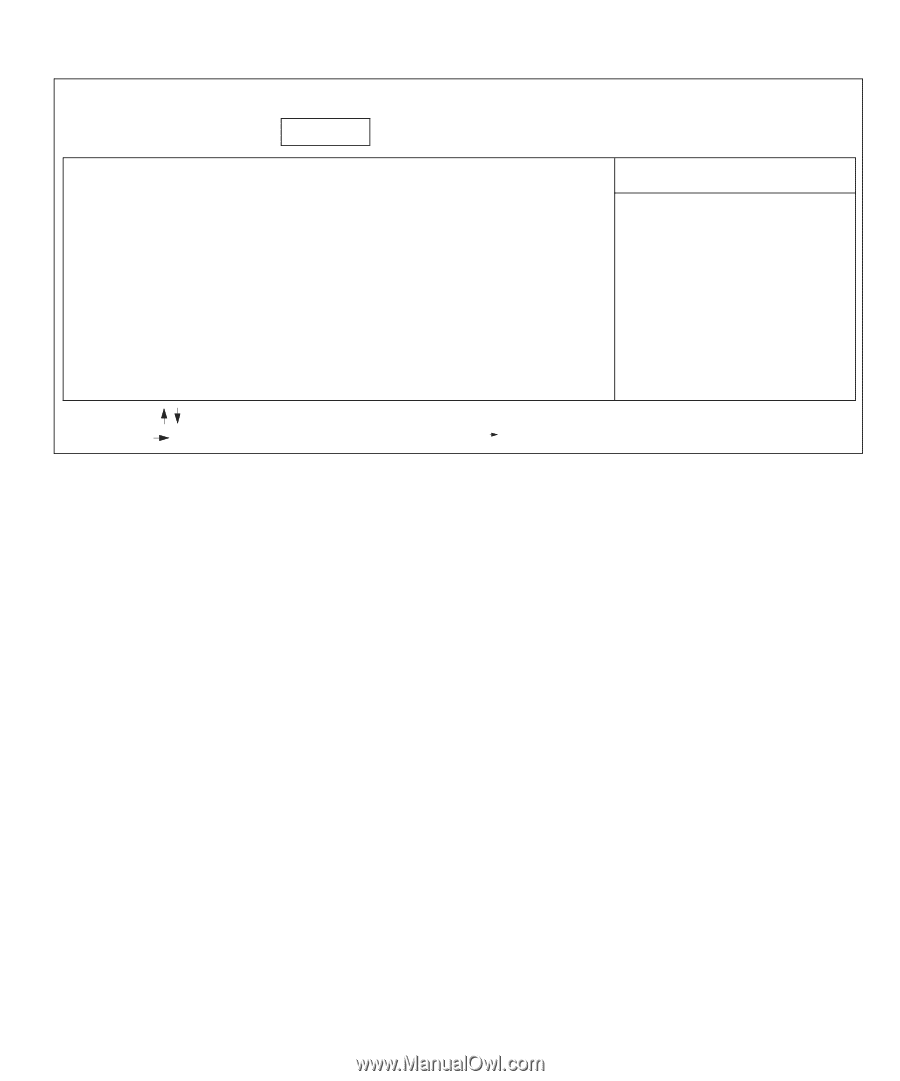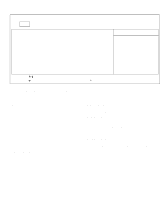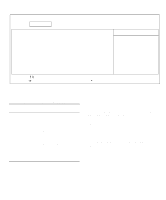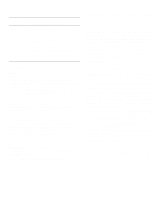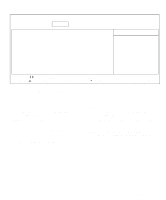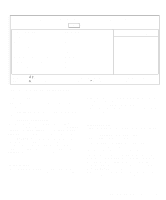Dell Latitude LM Reference and Troubleshooting Guide - Page 29
Admin Password, Primary Password, Security Menu of Setup Program
 |
View all Dell Latitude LM manuals
Add to My Manuals
Save this manual to your list of manuals |
Page 29 highlights
PhoenixBIOS Setup - Copyright 1985-95 Phoenix Technologies Ltd. Main Peripherals Security Power Exit Admin Password: Primary Password: Backup Password: Password on Boot: [User Entry] [User Entry] [Execute] [Disabled] Item Specific Help F1 Help Select Item ESC Exit Select Menu -/+ Change Values Enter Select Sub-Menu F9 Setup Defaults F10 Previous Values Figure 2-3. Security Menu of Setup Program Admin Password ADMIN PASSWORD displays the current status of your administrator password and lets you assign or change this password. Settings for this option are DISABLED (the default) and ENABLED. The administrator password is designed for use by system administrators and service technicians in corporate environments. If an administrator password is assigned, you can use it to access the computer even if you do not know the primary password. NOTE: If you type the primary password to enter the Setup program, the ADMIN PASSWORD option does not appear on the Security menu. Primary Password PRIMARY PASSWORD displays the current status of the primary password and allows you to assign or change this password. Settings for this option are DISABLED (the default) and ENABLED. If you assign a primary password, the computer prompts you for the password the next time you boot the computer. NOTE: If you type the primary password to enter the Setup program, the ADMIN PASSWORD option does not appear on the Security menu. Customizing System Features 2-7