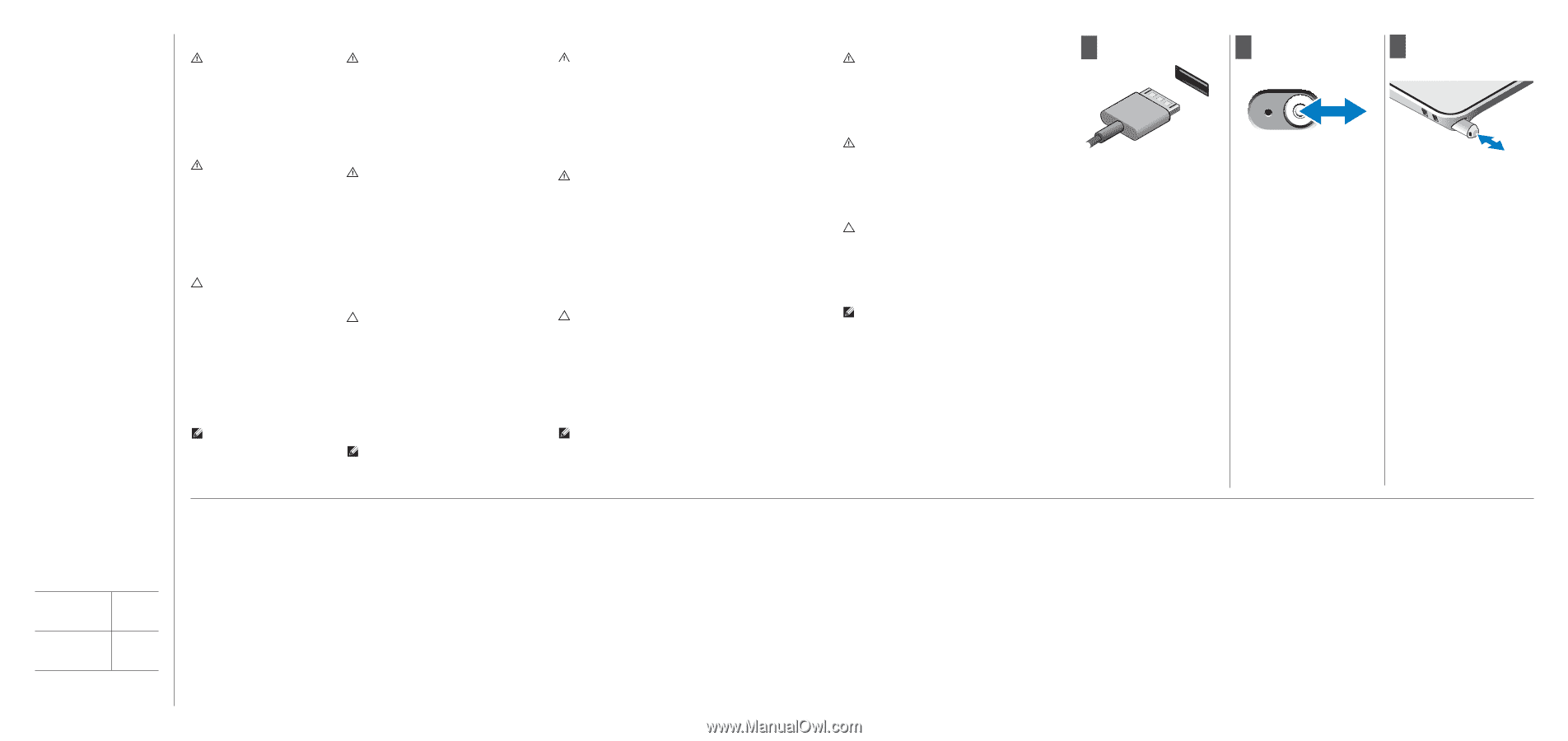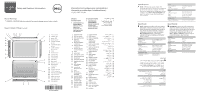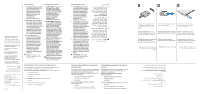Dell Latitude ST User Manual - Page 2
Configurare rapidă, Brzo podešavanje, Găsirea informaţiilor şi a resurselor, suplimentare,
 |
View all Dell Latitude ST manuals
Add to My Manuals
Save this manual to your list of manuals |
Page 2 highlights
Information in this document is subject to change without notice. © 2011 Dell Inc. All rights reserved. Reproduction of these materials in any manner whatsoever without the written permission of Dell Inc. is strictly forbidden. Informaţiile din acest document pot fi modificate fără notificare. © 2011 Dell Inc. Toate drepturile rezervate. Este strict interzisă reproducerea acestor materiale sub orice formă fără autorizaţia scrisă a Dell Inc. Informacije u ovom dokumentu podložne su promenama bez prethodnog obaveštenja. © 2011 Dell Inc. Sva prava zadržana. Umnožavanje ovih materijala na bilo koji način bez pismenog odobrenja kompanije Dell Inc. je strogo zabranjeno. Dell Inc. 2011 © Dell Inc Regulatory Model Model de reglementare Regulatorni model T02G Regulatory Type Tip de reglementare Regulatorni tip T02G001 2011 - 08 Quick Setup WARNING: Before you begin any of the procedures in this section, read the safety information that shipped with your computer. For additional best practices information, see www.dell.com/ regulatory_compliance. WARNING: The AC adapter works with electrical outlets worldwide. However, power connectors and power strips vary among countries. Using an incompatible cable or improperly connecting the cable to the power strip or electrical outlet may cause fire or equipment damage. CAUTION: When you disconnect the AC adapter cable from the computer, grasp the connector, not the cable itself, and pull firmly but gently to avoid damaging the cable. When you wrap the AC adapter cable, ensure that you follow the angle of the connector on the AC adapter to avoid damaging the cable. NOTE: Some devices may not be included if you did not order them. Configurare rapidă AVERTISMENT: Înainte de a începe oricare dintre procedurile din această secţiune, citiţi informaţiile de siguranţă care însoţesc computerul. Pentru informaţii suplimentare privind cele mai bune practici, consultaţi www.dell.com/ regulatory_compliance. AVERTISMENT: Adaptorul de c.a. poate fi conectat la prize electrice din întreaga lume. Cu toate acestea, tipurile de conectori de alimentare şi de prelungitoare multiple diferă de la o ţară la alta. Utilizarea unui cablu incompatibil sau conectarea incorectă a unui cablu la un prelungitor multiplu sau la o priză electrică poate provoca incendii sau deteriorarea echipamentului. ATENŢIE: Atunci când deconectaţi cablul adaptorului de c.a. de la computer, apucaţi conectorul şi nu cablul propriu-zis şi trageţi ferm, dar atent pentru a preveni deteriorarea cablului. Atunci când înfăşuraţi cablul adaptorului de c.a., asiguraţi-vă că urmaţi unghiul conectorului de pe adaptorul de c.a. pentru a preveni deteriorarea cablului. NOTĂ: Este posibil ca anumite dispozitive să nu fie incluse dacă nu le-aţi comandat. Finding More Information and Resources See the safety and regulatory documents that shipped with your computer and the regulatory compliance website at www.dell.com/regulatory_compliance for more information on: • Safety best practices • Regulatory certification • Ergonomics See www.dell.com for additional information on: • Warranty • Terms and Conditions (U.S. only) • End User License Agreement Brzo podešavanje UPOZORENJE: Pre nego što započnete bilo koju od procedura u ovom odeljku pročitajte bezbednosne informacije koje ste dobili uz vaš računar. Dodatne informacije o najboljim postupcima potražite na www.dell.com/ regulatory_compliance. UPOZORENJE: AC adapter funkcioniše sa električnim utičnicama širom sveta. Međutim, električni priključci i produžni kablovi se razlikuju od zemlje do zemlje. Korišćenjem nekompatibilnog kabla ili nepravilnim povezivanjem kabla na produžni kabl ili utičnicu možete da uzrokujete požar ili oštećenje opreme. OPREZ: Kada odspojite kabl AC adaptera sa računara, uhvatite konektor a ne kabl, i čvrsto ali lagano povucite kako bi se izbeglo oštećenje kabla. Kada uvijate kabl AC adaptera, obavezno pratite ugao konektora AC adaptera kako bi se izbeglo oštećenje kabla. NAPOMENA: Neki uređaji mogu da ne budu uključeni ako ih niste naručili. www.dell.com/ .regulatory_compliance Găsirea informaţiilor şi a resurselor suplimentare Consultaţi documentele de siguranţă şi reglementare livrate împreună cu computerul şi site-ul Web privind conformitatea cu reglementările la adresa www.dell.com/regulatory_compliance pentru mai multe informaţii privind: • Cele mai bune practici de siguranţă • Certificarea de reglementare • Ergonomia Consultaţi www.dell.com pentru informaţii suplimentare privind: • Garanţia • Termeni şi condiţii (numai pentru SUA) • Acordul de licenţă pentru utilizatorul final Pronalaženje dodatnih informacija i izvora Pogledajte dokumenta u vezi bezbednosti i propisa koja ste dobili uz računar i internet lokaciju za usklađenost sa propisima na www.dell.com/regulatory_compliance za više informacija o: • Najboljim sigurnosnim praksama • Potvrdi regulativa • Ergonomiji Pogledajte www.dell.com za dodatne informacije o: • Garanciji • Uslovima i odredbama (samo S.A.D.) • Licencnom ugovoru sa krajnjim korisnikom 1 2 3 Connect the AC adapter to the AC adapter connector on the computer and to the electrical outlet. Push and hold the power button to turn on the Tablet. To retrieve or store the stylus, push it inward until you hear a click, then release. Conectaţi adaptorul de c.a. la conectorul adaptorului de c.a. de pe computer şi la priza electrică. Apăsaţi şi menţineţi apăsat butonul Pentru a recupera sau a stoca de alimentare pentru a porni tableta. stylusul, împingeţi-l spre interior până când auziţi un clic, apoi eliberaţi. Povežite AC adapter sa konektorom Pritisnite i zadržite taster za AC adaptera na prenosivom uključivanje da biste uključili tablet. računaru i sa električnom utičnicom. Da biste izvadili ili vratili stilus u ležište, gururajte stilus unutra dok ne čujete „klik", a zatim pustite. .Tablet www.dell.com/regulatory_compliance www.dell.com