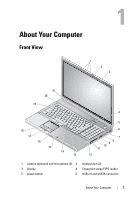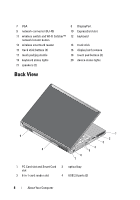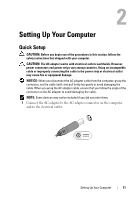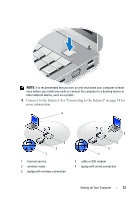Dell M6400 Setup and Quick Reference Guide - Page 8
Back View - usb
 |
View all Dell M6400 manuals
Add to My Manuals
Save this manual to your list of manuals |
Page 8 highlights
7 VGA 9 network connector (RJ-45) 11 wireless switch and Wi-Fi Catcher™ network locator button 13 wireless smartcard reader 15 track stick buttons (3) 17 touch pad/jog shuttle 19 keyboard status lights 21 speakers (2) 8 DisplayPort 10 ExpressCard slot 12 keyboard 14 track stick 16 display latch release 18 touch pad buttons (3) 20 device status lights Back View 9 4 8 5 6 7 1 PC Card slot and Smart Card 2 optical bay slot 3 8-in-1 card reader slot 4 USB 2.0 ports (2) 1 2 3 8 About Your Computer

8
About Your Computer
Back View
7
VGA
8
DisplayPort
9
network connector (RJ-45)
10
ExpressCard slot
11
wireless switch and Wi-Fi Catcher™
network locator button
12
keyboard
13
wireless smartcard reader
14
track stick
15
track stick buttons (3)
16
display latch release
17
touch pad/jog shuttle
18
touch pad buttons (3)
19
keyboard status lights
20
device status lights
21
speakers (2)
1
PC Card slot and Smart Card
slot
2
optical bay
3
8-in-1 card reader slot
4
USB 2.0 ports (2)
1
3
7
6
8
2
4
5
9