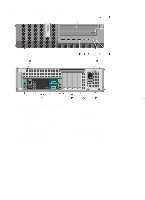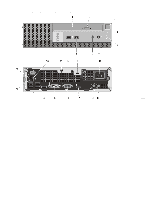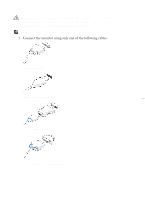Dell OptiPlex 790 View - Page 7
Connect the USB keyboard or mouse optional., Connect the network cable optional. - usb 3 0
 |
View all Dell OptiPlex 790 manuals
Add to My Manuals
Save this manual to your list of manuals |
Page 7 highlights
Figure 11. VGA To DisplayPort Adapter 2. Connect the USB keyboard or mouse (optional). Figure 12. USB Connection 3. Connect the network cable (optional). Figure 13. Network Connection 4. Connect the modem (optional). Figure 14. Modem Connection 5. Connect the power cable(s). 7

Figure 11. VGA To DisplayPort Adapter
2.
Connect the USB keyboard or mouse (optional).
Figure 12. USB Connection
3.
Connect the network cable (optional).
Figure 13. Network Connection
4.
Connect the modem (optional).
Figure 14. Modem Connection
5.
Connect the power cable(s).
7