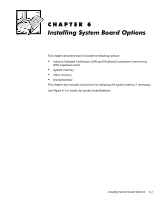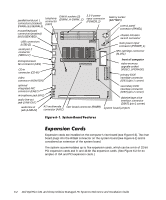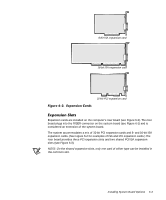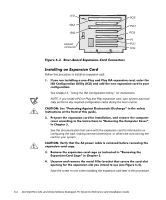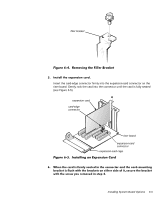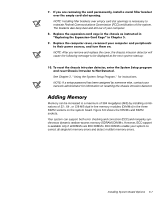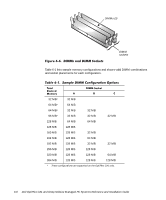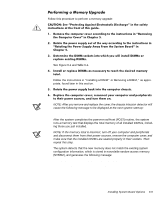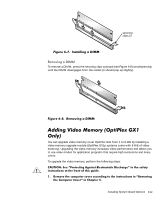Dell OptiPlex GX1p Dell OptiPlex GX1 and GX1p Midsize Managed PC Systems Refe - Page 102
See Using the System Setup Program, for instructions.
 |
View all Dell OptiPlex GX1p manuals
Add to My Manuals
Save this manual to your list of manuals |
Page 102 highlights
See the documentation that came with the card for information about its cable connections. NOTE: After you remove and replace the cover, the chassis intrusion detector will cause the following message to be displayed at the next system start-up: ALERT! Cover was previously removed. See Chapter 2, "Using the System Setup Program," for instructions. NOTE: If a setup password has been assigned by someone else, contact your network administrator for information on resetting the chassis intrusion detector. Follow this procedure to remove an expansion card: See Chapter 3, "Using the ISA Configuration Utility," for instructions. 6-6 Dell OptiPlex GX1 and GX1p Midsize Managed PC Systems Reference and Installation Guide
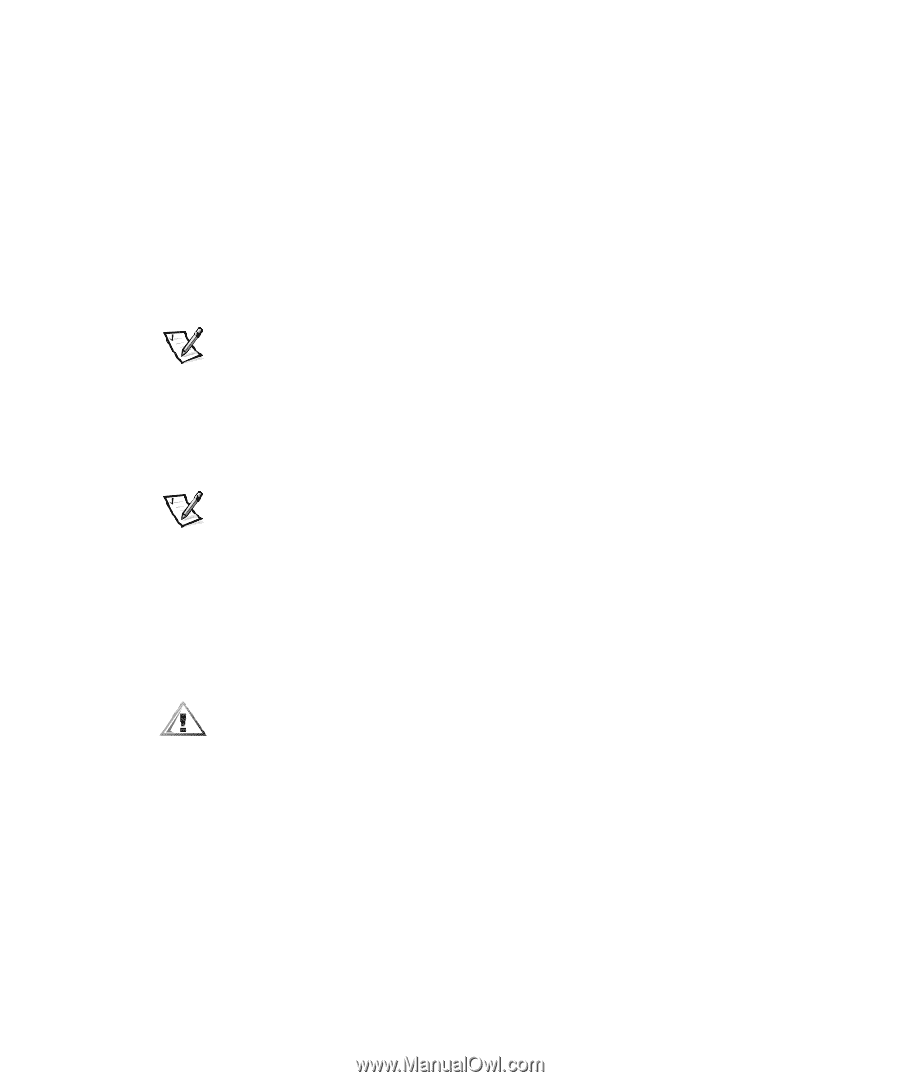
6-6
Dell OptiPlex GX1 and GX1p Midsize Managed PC Systems Reference and Installation Guide
À·
,I²\RX²DUH²LQVWDOOLQJ²DQ²RSWLRQDO²:DNHXS²2Q²/$1²QHWZRUN²FDUG¶²DWWDFK²
WKH²WKUHHµZLUH²SRZHU²FDEOH²WKDW²FDPH²ZLWK²WKH²FDUG²WR²WKH²3º²FRQQHFWRU²
RQ²WKH²ULVHU²ERDUG²³VHH²)LJXUH²¸µ¹´²DQG²WR²WKH²QHWZRUN²LQWHUIDFH²FRQµ
WUROOHU²³1,&´²FDUG·
Á·
5HSODFH²WKH²H[SDQVLRQµFDUG²FDJH²LQ²WKH²FKDVVLV²DV²LQVWUXFWHG²LQ²
¼5HSODFLQJ²WKH²([SDQVLRQµ&DUG²&DJHΜ²LQ²&KDSWHU²¿·
·
&RQQHFW²DQ\²FDEOHV²WKDW²VKRXOG²EH²DWWDFKHG²WR²WKH²FDUG·
See the documentation that came with the card for information about its cable
connections.
ºÃ· 5HSODFH²WKH²FRPSXWHU²FRYHU¶²UHFRQQHFW²\RXU²FRPSXWHU²DQG²SHULSKHUDOV²
WR²WKHLU²SRZHU²VRXUFHV¶²DQG²WXUQ²WKHP²RQ·
NOTE: After you remove and replace the cover, the chassis intrusion detector will
cause the following message to be displayed at the next system start-up:
ALERT! Cover was previously removed.
ºº· 7R²UHVHW²WKH²FKDVVLV²LQWUXVLRQ²GHWHFWRU¶²HQWHU²WKH²6\VWHP²6HWXS²SURJUDP²
DQG²UHVHW²&KDVVLV²,QWUXVLRQ²WR²1RW²’HWHFWHG·
See Chapter 2, “Using the System Setup Program,” for instructions.
NOTE: If a setup password has been assigned by someone else, contact your
network administrator for information on resetting the chassis intrusion detector.
5HPRYLQJ±DQ±([SDQVLRQ±&DUG
Follow this procedure to remove an expansion card:
º·
,I²\RX²DUH²UHPRYLQJ²D²QRQµ3OXJ²DQG²3OD\²,6$²H[SDQVLRQ²FDUG¶²HQWHU²WKH²
,&8²DQG²UHPRYH²WKH²H[SDQVLRQ²FDUG²IURP²\RXU²FRQILJXUDWLRQ·
See Chapter 3, “Using the ISA Configuration Utility,” for instructions.
&$87,21±²6HH²¼3URWHFWLQJ²$JDLQVW²(OHFWURVWDWLF²’LVFKDUJHΜ²LQ²WKH²VDIHW\²
LQVWUXFWLRQV²DW²WKH²IURQW²RI²WKLV²JXLGH·
»·
5HPRYH²WKH²FRPSXWHU²FRYHU²DFFRUGLQJ²WR²WKH²LQVWUXFWLRQV²LQ²¼5HPRYLQJ²
WKH²&RPSXWHU²&RYHUΜ²LQ²&KDSWHU²¿·
¹·
,I²QHFHVVDU\¶²GLVFRQQHFW²DQ\²FDEOHV²FRQQHFWHG²WR²WKH²FDUG·
¾·
5HPRYH²WKH²H[SDQVLRQµFDUG²FDJH²DV²LQVWUXFWHG²LQ²¼5HPRYLQJ²WKH²
([SDQVLRQµ&DUG²&DJHΜ²LQ²&KDSWHU²¿·
¿·
8QVFUHZ²WKH²PRXQWLQJ²EUDFNHW²RI²WKH²FDUG²\RX²ZDQW²WR²UHPRYH·
¸·
*UDVS²WKH²FDUG²E\²LWV²RXWVLGH²FRUQHUV¶²DQG²HDVH²LW²RXW²RI²LWV²FRQQHFWRU·