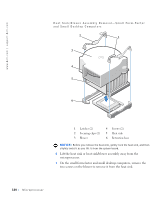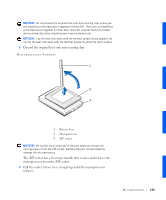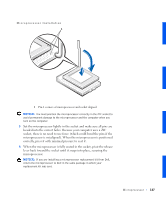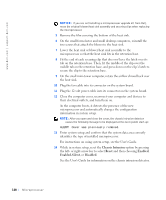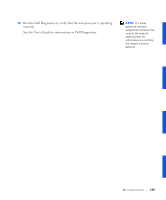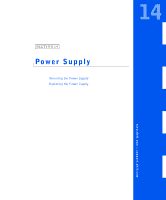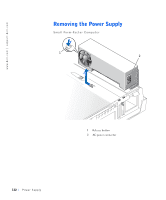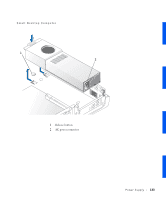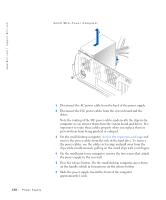Dell OptiPlex GX240 Service Manual - Page 129
User's Guide, Run the Dell Diagnostics to verify that the new processor is operating, correctly.
 |
View all Dell OptiPlex GX240 manuals
Add to My Manuals
Save this manual to your list of manuals |
Page 129 highlights
15 Run the Dell Diagnostics to verify that the new processor is operating correctly. See the User's Guide for information on Dell Diagnostics. NOTE: If a setup password has been assigned by someone else, contact the network administrator for information on resetting the chassis intrusion detector. Microprocessor 129
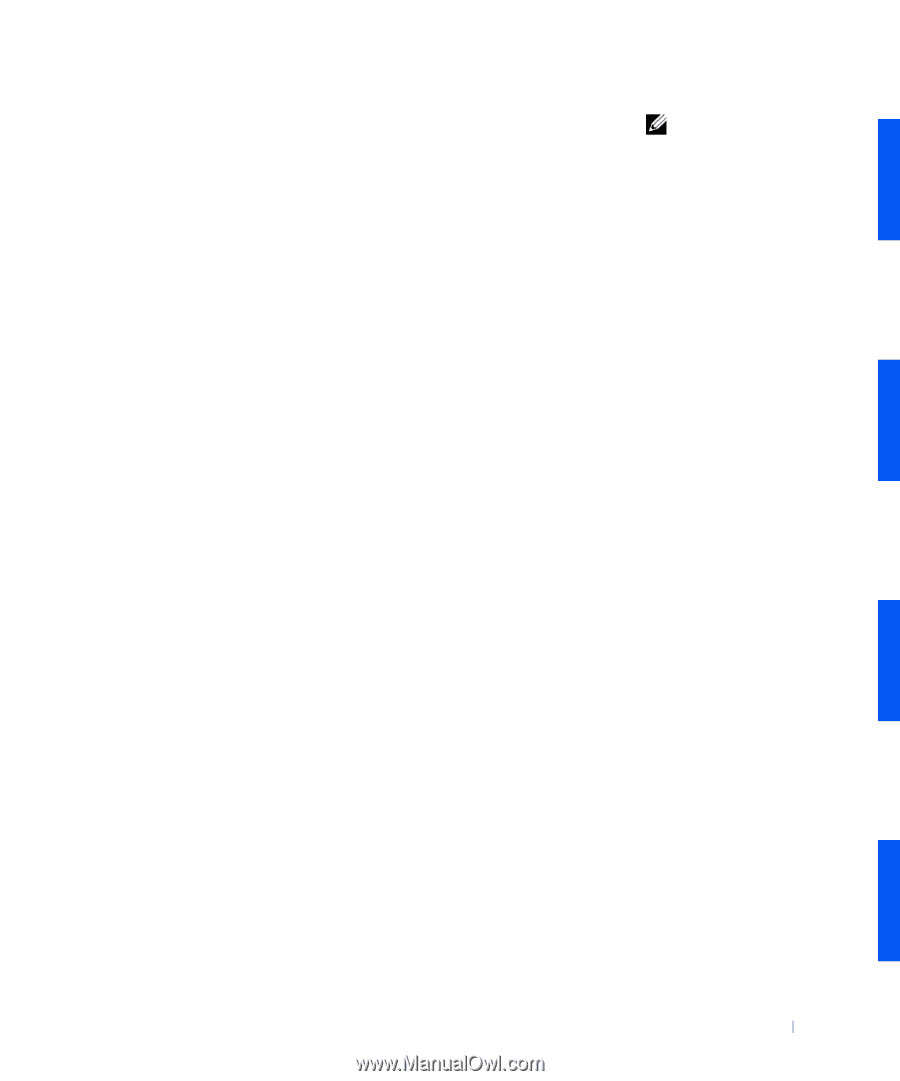
Microprocessor
129
NOTE:
If a setup
password has been
assigned by someone else,
contact the network
administrator for
information on resetting
the chassis intrusion
detector.
15
Run the Dell Diagnostics to verify that the new processor is operating
correctly.
See the
User’s Guide
for information on Dell Diagnostics.