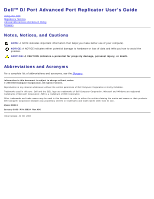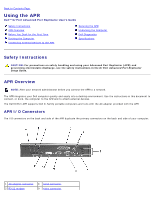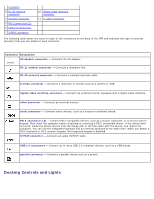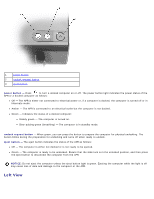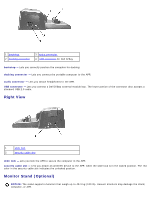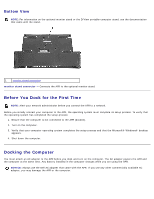Dell PR01X Manual
Dell PR01X - Advanced Port Replicator 2U442 Manual
 |
UPC - 047669217837
View all Dell PR01X manuals
Add to My Manuals
Save this manual to your list of manuals |
Dell PR01X manual content summary:
- Dell PR01X | Manual - Page 1
Dell™ D/Port Advanced Port Replicator User's Guide and tells you how to avoid the problem. CAUTION: A CAUTION indicates a potential Dell Computer Corporation is strictly forbidden. Trademarks used in this text: Dell and the DELL logo are trademarks of Dell Computer Corporation; Microsoft and Windows - Dell PR01X | Manual - Page 2
Using the APR Dell™ D/Port Advanced Port Replicator User's Guide Safety Instructions APR Overview Before You Dock for the First Time Docking the Computer Connecting External Devices to the APR Securing the APR Undocking the Computer Dell Diagnostics Specifications Safety Instructions CAUTION: For - Dell PR01X | Manual - Page 3
AC adapter. RJ-11 modem connector - Connects a telephone line. RJ-45 network connector - Connects a network interface cable. S-video connector - Connects a television or devices such as a camera or VCR. digital-video interface connector - Connects an external monitor equipped with a digital video - Dell PR01X | Manual - Page 4
request button 3 eject button power button - Press to turn a docked computer on or off. The power button light indicates the power status of the APR or a docked computer as follows: Off - The APR is either not connected to electrical power or, if a computer is docked, the computer is turned - Dell PR01X | Manual - Page 5
the computer for docking. docking connector - Lets you connect the portable computer to the APR. audio connector - Lets you attach headphones to the APR. USB connector - Lets you connect a Dell D/Bay external module bay. The lower portion of the connector also accepts a standard USB 2.0 cable. Right - Dell PR01X | Manual - Page 6
operating system completes the setup process and that the Microsoft® Windows® desktop appears. 4. Shut down the computer. Docking the Computer You must attach an AC adapter to the APR before you dock and turn on the computer. The AC adapter powers the APR and the computer at the same time. Any - Dell PR01X | Manual - Page 7
already done so, connect the AC adapter to the AC adapter connector on the APR, and plug the AC adapter power cable in to an electrical outlet. 4. Place the APR so that there is enough flat space in front of it to completely support the computer when the computer is docked. 5. Ensure that the slide - Dell PR01X | Manual - Page 8
NOTICE: Do not pick up the computer or the APR when the computer is docked. Doing so can damage the connectors on the computer and on the APR. After docking, if the computer is turned on, the power button light on the APR turns from amber to green. See the following table for more - Dell PR01X | Manual - Page 9
devices to electrical outlets. If you attach an external monitor to the APR, you may need to press one or Antitheft devices usually include a segment of metal-stranded cable with an attached locking device and associated key. For instructions on installing this kind of antitheft device, see the - Dell PR01X | Manual - Page 10
without first preparing to undock and your computer stops responding, press the power button until the computer turns off and restart the computer. Any unsaved If you are using the Windows 2000 operating system, click the Start button and click Eject PC. If you are using Windows XP, click the Start - Dell PR01X | Manual - Page 11
device itself. For complete instructions on using the Dell Diagnostics, see the documentation that came with your computer. Specifications Physical Height: Depth: Width: I/O Connectors Serial (DTE) Parallel PS/2 Video : Digital video interface (DVI) VGA Power AC Adapter Input: Voltage Amperage 53 - Dell PR01X | Manual - Page 12
Back to Contents Page Regulatory Notices Dell™ D/Port Advanced Port Replicator User's Guide FCC Notices (U.S. Only) EN 55022 Compliance (Czech Republic IC Notice (Canada Only) Only) CE Notice (European Union) VCCI Notice (Japan Only) CE Mark Notice MIC - Dell PR01X | Manual - Page 13
company will provide advance notice in order for you to make necessary modifications to maintain uninterrupted service. If you experience trouble with this telephone equipment, refer to your computer's troubleshooting documentation or, for some computers, the section titled "Contacting Dell" in your - Dell PR01X | Manual - Page 14
service user to disconnect the equipment. Users should ensure for their own protection, that the electrical ground connections of the power : Dell Computer Corporation One Dell Way Compatibility (EMC) - Part 3: Limits - Section 3: Limitation of Voltage Fluctuations and Flicker in Low-Voltage Supply - Dell PR01X | Manual - Page 15
all, it provides no assurance that any item will work correctly in all respects with another item of Telepermitted equipment of a different make or model, nor does it imply that any product is compatible with all of Telecom's network services." "This equipment does not fully meet Telecom impedance - Dell PR01X | Manual - Page 16
Please ensure that a separate telephone, not dependent on local power, is available for emergency use." "Some parameters required for with Telecom's Specification: 1. There shall be no more than 10 call attempts to the same number within any 30-minute period for any single manual call initiation, - Dell PR01X | Manual - Page 17
cards, printers, input/output (I/O) devices, monitors When such trouble occurs, the user may be the equipment according to the instruction manual. If the regulatory label Dell digital device). The MIC label may be located separately from the other regulatory marking applied to your product. Line two - Dell PR01X | Manual - Page 18
socket). All equipment that works together (computer, monitor, printer, and so on) should have the same power supply source. The phasing conductor To completely switch off the equipment, the power supply cable must be removed from the power supply socket, which should be located near the equipment - Dell PR01X | Manual - Page 19
A protection mark "B" confirms that the equipment is in compliance with the protection usage requirements of standards PN93/T-42107 and PN-EN 55022. BSMI Notice (Taiwan Only) - Dell PR01X | Manual - Page 20
If you find a or mark on the regulatory label on the bottom, side, or back panel of your computer, the following section is applicable: Back to Contents Page - Dell PR01X | Manual - Page 21
- Dell PR01X | Manual - Page 22
to Contents Page Limited Warranties and Return Policy Dell™ D/Port Advanced Port Replicator User's Guide For information about the Dell warranty and return policy for your APR, see the warranty and return policy in the printed documentation that came with your Dell computer. Back to Contents Page - Dell PR01X | Manual - Page 23
to Contents Page Glossary Dell™ D/Port Advanced Port Replicator User's Guide A B C D EFG H I K LM NO P R S T UV WX Z Terms in this Glossary are provided for informational purposes only and may or may not describe features included with your particular docking device. A AC - alternating current - The - Dell PR01X | Manual - Page 24
- compact disc - An optical form of storage media, typically used for audio and software programs. CD drive - A drive that uses optical technology to read data from CDs. CD player - The software used to play music CDs. The CD player displays a window with buttons that you use to play a CD. CD-R - CD - Dell PR01X | Manual - Page 25
and a digital video display; the DVI adapter works through the computer's integrated graphics. E ECC - error checking and correction - A type of memory that includes special circuitry for testing the accuracy of data as it passes in and out of memory. ECP - extended capabilities port - A parallel - Dell PR01X | Manual - Page 26
Dell for assistance. Express Service Code service may not be available in some countries. extended display mode - A display setting that allows you to use a second monitor as an extension of your display. Also referred to as dual display mode. NOTE: If your computer has two PC Card connectors - Dell PR01X | Manual - Page 27
devices, such as digital cameras and DVD players, to the computer. infrared sensor - A port that allows you to transfer data between the computer and infrared-compatible devices without using a cable connection. integrated - Usually refers to components that are physically located on the computer - Dell PR01X | Manual - Page 28
types of modems include: external, PC Card, and internal. You typically use your modem to connect to the Internet and exchange e-mail. module bay - A bay that supports devices such as optical drives, a second battery, or a Dell TravelLite™ module. monitor - The high-resolution TV-like device that - Dell PR01X | Manual - Page 29
to the PCMCIA standard. Modems and network adapters are common types of PC Cards. PCI - peripheral component interconnect - PCI is a local bus that supports 32-and 64-bit data paths, providing a highspeed data path between the microprocessor and devices such as video, drives, and networks. PCMCIA - Dell PR01X | Manual - Page 30
when you access Dell Support at support.dell.com or when you call Dell for customer service or technical support. setup program - A program that is used to install and configure hardware and software. The setup.exe or install.exe program comes with most Windows software packages. Setup program - Dell PR01X | Manual - Page 31
the monitor, the video controller and its drivers, and the amount of video memory installed in the computer. S-video TV-out - A connector used to attach a TV or digital audio device to the computer. SXGA - super-extended graphics array - A video standard for video cards and controllers that supports - Dell PR01X | Manual - Page 32
monitor. Graphics-based software, such as Windows operating systems, displays in video modes that can be defined as x horizontal pixels by y vertical pixels by z colors. Character-based software, such as text editors, displays in video video standard for video cards and controllers that supports
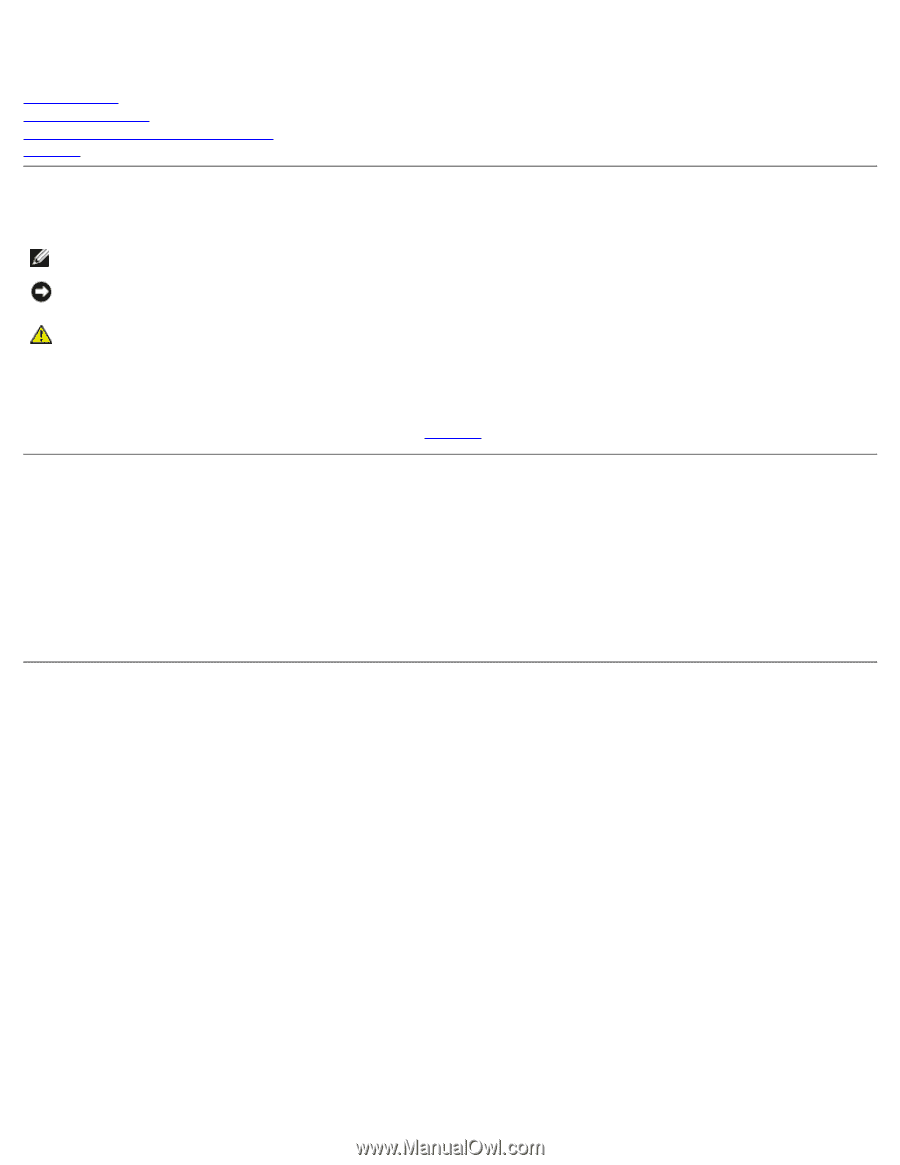
Dell™ D/Port Advanced Port Replicator User's Guide
Using the APR
Regulatory Notices
Limited Warranties and Return Policy
Glossary
Notes, Notices, and Cautions
NOTE:
A NOTE indicates important information that helps you make better use of your computer.
NOTICE:
A NOTICE indicates either potential damage to hardware or loss of data and tells you how to avoid the
problem.
CAUTION:
A CAUTION indicates a potential for property damage, personal injury, or death.
Abbreviations and Acronyms
For a complete list of abbreviations and acronyms, see the
Glossary
.
Information in this document is subject to change without notice.
© 2003 Dell Computer Corporation. All rights reserved.
Reproduction in any manner whatsoever without the written permission of Dell Computer Corporation
is strictly forbidden.
Trademarks used in this text:
Dell
and the
DELL
logo are trademarks of Dell Computer Corporation;
Microsoft
and
Windows
are registered
trademarks of Microsoft Corporation;
EMC
is a trademark of EMC Corporation.
Other trademarks and trade names may be used in this document to refer to either the entities claiming the marks and names or their products.
Dell Computer Corporation disclaims any proprietary interest in trademarks and trade names other than its own.
Model PR01X
January 2003
P/N J0834
Rev A00
Initial release: 22 Oct 2002