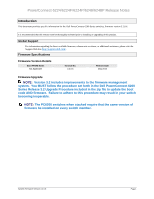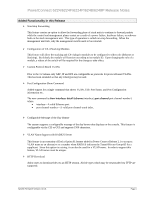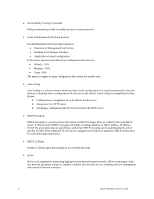Dell PowerConnect 6224P Release Notes
Dell PowerConnect 6224P Manual
 |
View all Dell PowerConnect 6224P manuals
Add to My Manuals
Save this manual to your list of manuals |
Dell PowerConnect 6224P manual content summary:
- Dell PowerConnect 6224P | Release Notes - Page 1
Dell™ PowerConnect™ 6224/6224F/6224P/6248/6248P PowerConnect 6224/6224F/6224P/6248/6248P Release Notes Date: May 2010 System Firmware Version 3.2.0.6 Information in this document is subject to change without notice. © 2003 - 2010 Dell Inc. All rights reserved. Reproduction in any manner whatsoever - Dell PowerConnect 6224P | Release Notes - Page 2
Introduction 1 Global Support 1 Firmware Specifications 1 Hardware Supported 2 Added Functionality in this Release 3 Changed Functionality in this Release 11 Deprecated Commands and Parameters 15 Issues Resolved 17 CLI Reference Manual Updates 21 User's Guide Updates 24 Known - Dell PowerConnect 6224P | Release Notes - Page 3
set forth in the Dell PowerConnect 6200 Series Release 3.2 Upgrade Procedure included in the zip file to update the boot code AND firmware. Failure to adhere to this procedure may result in your switch becoming inoperable. NOTE: The PC6200 switches when stacked require that the same version - Dell PowerConnect 6224P | Release Notes - Page 4
firmware. Firmware Downgrade Downgrading from 3.2.0.6 to a previous release is not supported. Users should save their configuration file to a backup location before performing this operation. Hardware Supported PowerConnect 6224 PowerConnect 6248 PowerConnect 6224F PowerConnect 6224P PowerConnect - Dell PowerConnect 6224P | Release Notes - Page 5
Ethernet or Stacking). By default, the module will function according to its module ID. Upon changing the role of a module, a reboot of the switch will be required for the change to take effect. ¾ Custom Protocol Based VLANs Prior to the 3.2 release only ARP, IP and IPX are configurable as protocols - Dell PowerConnect 6224P | Release Notes - Page 6
MAC address, IP address, VLAN ID, port) tuples that are specified as authorized. DHCP snooping can be enabled globally and on specific VLANs. Ports within the VLAN can be configured to be trusted or untrusted. DHCP servers must be reached through trusted ports. ¾ DHCP L2 Relay Permits L3 Relay agent - Dell PowerConnect 6224P | Release Notes - Page 7
(routers, bridges, access servers, and switches). This feature is enabled by default if using phones with CDP enabled, but should be disabled if a Voice VLAN is manually configured on the port. ¾ SSH/SSL Refresh The SSH update incorporates the latest security and bug fixes. System Firmware Version - Dell PowerConnect 6224P | Release Notes - Page 8
value (all IPv6 classifiers include the Ethertype field). ¾ Auto VoIP This provides ease of use in configuring VoIP for IP phones on the switch. This is accomplished by enabling a VoIP profile that a user can select on a per port basis. ¾ Dynamic ACL Management The number of rules allowed per ACL - Dell PowerConnect 6224P | Release Notes - Page 9
the following reasons: • Prevent a routing loop in the network (default route configured on a router). • A preventive measure against a DOS attack on a router with unwanted destination addresses. ¾ Clear ARP Cache Management Port A new CLI command has been added to enable clearing of the ARP table - Dell PowerConnect 6224P | Release Notes - Page 10
the default metric for an interface by using the auto-cost command in router OSPF configuration mode. To assign cost-based only on the interface type, use the no form of this command. ¾ network area Command Support is added for the following 2 OSPFv2 CLI commands: • network ip-address wildcard - Dell PowerConnect 6224P | Release Notes - Page 11
of Destination Unreachables. ¾ IP Helper Provides the ability to enable DHCP relay on specific interfaces, with DHCP server addresses specified independently on each interface. The ip helper-address commands configure both DHCP and UDP relay. ¾ OSPF Enhancements A CLI command is added with options - Dell PowerConnect 6224P | Release Notes - Page 12
network port • Static assignment of IPv6 addresses and gateways for the service/network ports • Ability to ping an IPv6 link-local address over the service/network port • SNMP traps and queries via the service/network port ¾ Updated IPv4 Multicast Routing Support The Multicast package code has been - Dell PowerConnect 6224P | Release Notes - Page 13
PowerConnect 6224/6224F/6224P/6248/6248P Release Notes Changed Functionality in this Release ¾ Spanning Tree Update - 802.1Q-2005 Spanning Tree now supports IEEE802.1Q-2005. This version of the IEEE Multiple Spanning Tree Protocol corrects problems associated with the previous version, provides for - Dell PowerConnect 6224P | Release Notes - Page 14
) The maximum value for the ip mtu command has increased from 1500 to 9202. If not configured, the IP MTU tracks the interface MTU. ¾ bridge address Command Changed The following bridge address command optional parameters have been deprecated: • delete-on-reset • delete-on-timeout • secure ¾ port - Dell PowerConnect 6224P | Release Notes - Page 15
show users login-history commands have changed. The long parameter has been added to these commands to support long usernames. ¾ Flow Control Flow Control is enabled by default. Note: When you upgrade a switch to this release, flow control is automatically enabled. If your previous configuration had - Dell PowerConnect 6224P | Release Notes - Page 16
127, the system cannot support 100 ACLs that each has 127 rules. Note: Any given port can support up to 127 rules. These 127 rules can be in a single ACL or in multiple ACLs that are applied to the interface. Note: ACL's can be applied to all Ethernet interfaces. 14 System Firmware Version 3.2.0.6 - Dell PowerConnect 6224P | Release Notes - Page 17
PowerConnect 6224/6224F/6224P/6248/6248P Release Notes Deprecated Commands and Parameters The following CLI commands have been deprecated since the 2.x release. Title bridge address ip dhcp filtering ip multicast staticroute ip dhcp filtering trust show ip dhcp filtering mdix port security logging - Dell PowerConnect 6224P | Release Notes - Page 18
Configuration mode Rationale: The ip dhcp filtering command has been deprecated. Interface Configuration mode Rationale: The ip dhcp filtering trust command has been deprecated. Privileged EXEC mode Rationale: The show ip dhcp filtering command has been deprecated. 16 System Firmware Version - Dell PowerConnect 6224P | Release Notes - Page 19
PowerConnect 6224/6224F/6224P/6248/6248P Release Notes Issues Resolved The following is a list of issues resolved in the current firmware release. Description Unable to configure IPv6 host (4001::2) as an SNMP trap receiver on the DUT. WFB: Logging messages show UTC time only. Web: Zone config - Dell PowerConnect 6224P | Release Notes - Page 20
Switchport protected name accepts non-alphanumeric characters. Description inconsistency between HTTP and CLI Administration. Inconsistent CLI and Web interface responses for STP LAG settings. Ip host parse User Impact Flooding in ingress VLAN. For normal command and no command the help information - Dell PowerConnect 6224P | Release Notes - Page 21
of supported ethertypes is not mentioned in CLI help. Captive Portal user can get confused since the login failure is not reported correctly. Configuring Proxy ARP results in the ARP Table web page displaying the MAC address as all zeros. User authentication does not happen when there is no default - Dell PowerConnect 6224P | Release Notes - Page 22
the MTU size to zero. PCs or clients do not authenticate after reboot and logging back on (802.1x). Web Display of Rapid Spanning Tree only displays first 10 interface ports Web Global Portfast applies Portfast on trunk switchports IGMP Snooping failing on PC6200 stack of two switches User Impact - Dell PowerConnect 6224P | Release Notes - Page 23
PowerConnect 6224/6224F/6224P/6248/6248P Release Notes CLI Reference Manual Updates Non-Stop Forwarding Title nsf no nsf show nsf show checkpoint statistics clear checkpoint statistics vlan routing vlanid [index] nsf [ ietf ] [ planned-only ] nsf helper [ planned-only ] nsf [ietf] helper strict- - Dell PowerConnect 6224P | Release Notes - Page 24
length. It can be any valid alpha numeric characters. Default: Not applicable VLAN Name Support with RADIUS Server Title show dot1x Ethernet interface Description The command was updated to display the VLAN Id, or name as required. Default: Not applicable 22 System Firmware Version 3.2.0.6 - Dell PowerConnect 6224P | Release Notes - Page 25
PowerConnect 6224/6224F/6224P/6248/6248P Release Notes RADIUS Accounting Servers Title radius-server host acct Description The switches do not support creating accounting server names with the same name although the CLI Reference Manual and User Guide state that it is supported. Default: Not - Dell PowerConnect 6224P | Release Notes - Page 26
Default: Not applicable. Multicast Title ip pimdm mode ip pimdm query-interval show ip pimdm interface Description PIM-DM commands not supported in the 3.2 release are documented in the CLI Reference Manual. User's Guide Updates Configuring Dell PowerConnect Title User's Guide Configuration Guide - Dell PowerConnect 6224P | Release Notes - Page 27
Console and Web sessions are inaccessible until the user acknowledges the banner of the day. DHCP server has data changed flag set after booting from saved config. User Impact When the switch reboots and attempts to read an invalid start-up configuration file, it will give up and create a default - Dell PowerConnect 6224P | Release Notes - Page 28
connections must be reestablished on the new VLAN. Neighbors will resolve the switch's management IP address on the new VLAN. Cannot use interface range mode to configure protected switchports. If a user attempts to tftp a non-existent file to the image of the switch, nothing will be downloaded - Dell PowerConnect 6224P | Release Notes - Page 29
PowerConnect 6224/6224F/6224P/6248/6248P Release Notes Summary ISDP updates are not including Voice VLAN Reply TLV when Voice VLAN ID on interface is changed. PC6200 fails to reauthorize IP phone upon enabling and disabling Voice VLAN authentication. When Line or enable method is used as login - Dell PowerConnect 6224P | Release Notes - Page 30
Impact The switch does not support configuring this data so enabling these TLVs has no effect. QoS Description Traffic permitted by an outbound ACL on one port can be allowed on another port. Ip-dscp-mapping is not working as per the configured priority Queues on 10G (CX4) ports. User Impact This - Dell PowerConnect 6224P | Release Notes - Page 31
PowerConnect 6224/6224F/6224P/6248/6248P Release Notes LACP Description LAGs Supported VLAN Description vlan association mac command limitations User Impact Number of LAGs supported: • Up to 18 Dynamic LAGs • 48 Static LAGs Limitations (stack of 12) • Long Timeouts With a minimal CPU load, it - Dell PowerConnect 6224P | Release Notes - Page 32
on complex network topology. The PowerConnect 6200 Series switches do not have the capability to enforce IP MTU on VLAN Routing interfaces.. User Impact This is not a mainstream problem. DVMRP functionality works fine and such issues are not seen in 2 or 3 router topologies. This issue is seen - Dell PowerConnect 6224P | Release Notes - Page 33
Description Traffic Monitoring Chart Rate Display Stacking Ports displayed on the LLDP, LLDP-MED, and Voice VLAN configuration pages Browser-specific issue: On the VRRP Router Configuration page, the authentication type is not saved when using Firefox v2.x. User Impact The chart displays a count - Dell PowerConnect 6224P | Release Notes - Page 34
Diagnostics Description Cable Length Diagnostic shows result as 'Unknown' for a port to which Network is connected. File Management Description Error displayed on console while applying configuration for a 48 port switch to a 24 port switch. CLI Comment Character User Impact Problem is intermittent
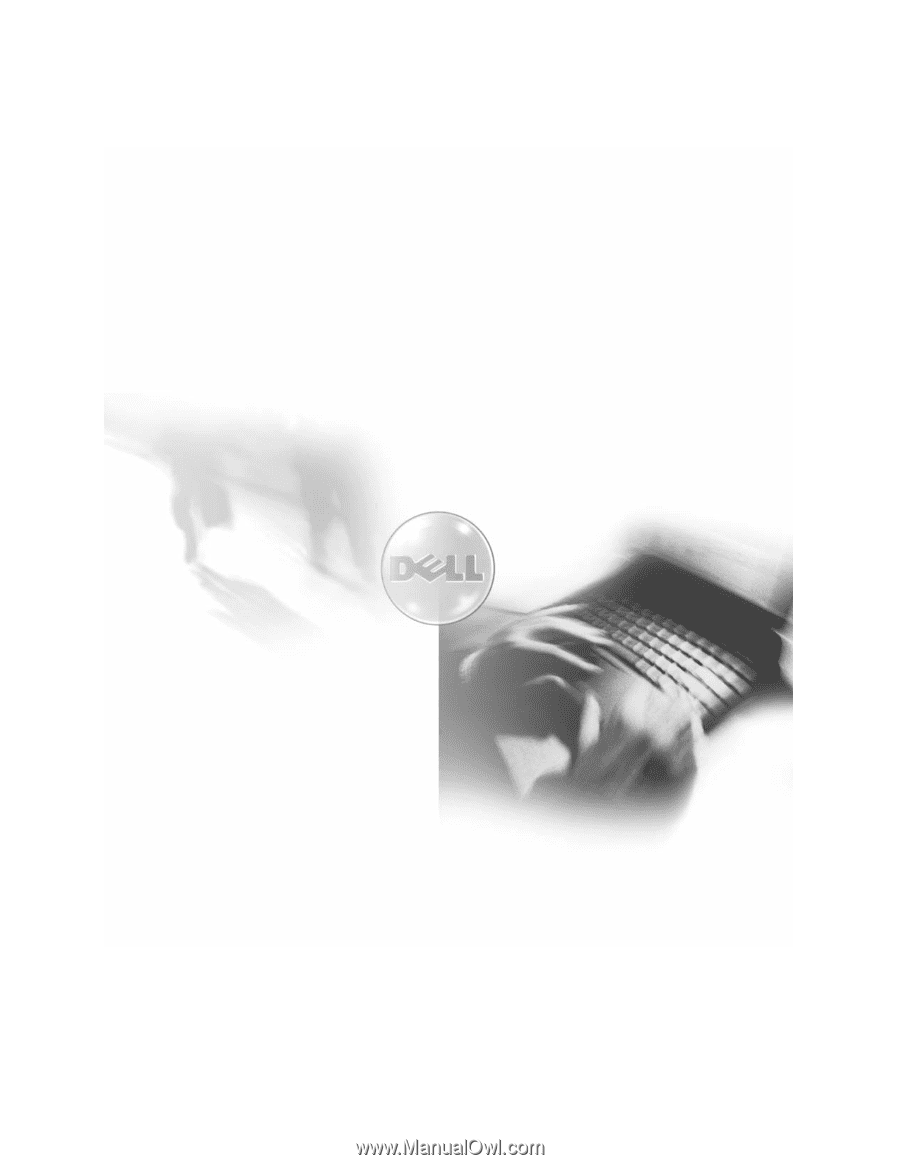
Dell™ PowerConnect™ 6224/6224F/6224P/6248/6248P
PowerConnect
6224/6224F/6224P/6248/6248P
Release Notes
Date: May 2010
System Firmware Version 3.2.0.6
Information in this document is subject to change without notice.
© 2003 – 2010 Dell Inc. All rights reserved.
Reproduction in any manner whatsoever without the written permission of Dell Inc
is strictly forbidden.
Trademarks used in this text: Dell, the DELL logo and PowerConnect are trademarks of Dell Inc; Intel and Pentium are registered trademarks and
Celeron is a trademark of Intel Corporation; Microsoft and Windows are registered trademarks of Microsoft Corporation.
Other trademarks and trade names may be used in this document to refer to either the entity claiming the marks and names or their products. Dell
Inc disclaims any proprietary interest in trademarks and trade names other than its own. All rights reserved. This document may not, in whole or
in part, be copied, photocopied, reproduced, translated, or reduced to any electronic medium or machine-readable form without the prior written
consent of Dell. Dell reserves the right to make changes without further notices to any products or specifications referred to herein to improve
reliability, functionality or design.
Reproduction, adaptation or translation without prior written permission is prohibited, except as allowed under the copyright laws.