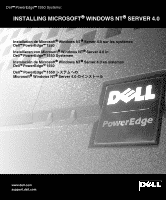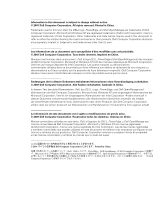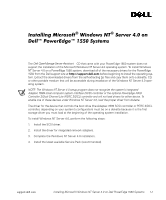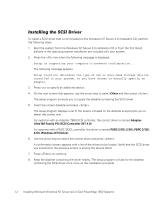Dell PowerEdge 1550 Console Redirection (.pdf)
Dell PowerEdge 1550 Manual
 |
View all Dell PowerEdge 1550 manuals
Add to My Manuals
Save this manual to your list of manuals |
Dell PowerEdge 1550 manual content summary:
- Dell PowerEdge 1550 | Console Redirection (.pdf) - Page 1
Server 4.0 sur les systèmes Dell PowerEdge 1550 Installieren von Microsoft Windows NT Server 4.0 in Dell PowerEdge 1550 Systemen Instalación de Microsoft Windows NT Server 4.0 en sistemas Dell PowerEdge 1550 Dell PowerEdge 1550 Microsoft Windows NT Server 4.0 www.dell.com support.dell - Dell PowerEdge 1550 | Console Redirection (.pdf) - Page 2
Information in this document is subject to change without notice. © 2001 Dell Computer Corporation. All rights reserved. Printed in China. Trademarks used in this text: Dell, the DELL logo, PowerEdge, and Dell OpenManage are trademarks of Dell Computer Corporation; Microsoft and Windows NT are - Dell PowerEdge 1550 | Console Redirection (.pdf) - Page 3
support.dell.com - Dell PowerEdge 1550 | Console Redirection (.pdf) - Page 4
Setup is inspecting your computer's hardware configuration... Setup could not determine the type of one or more mass storage devices installed in your system, or you have chosen to manually specify an adapter. - Dell PowerEdge 1550 | Console Redirection (.pdf) - Page 5
To have setup start searching for a Network Adapter, click Start Search button support.dell.com - Dell PowerEdge 1550 | Console Redirection (.pdf) - Page 6
- Dell PowerEdge 1550 | Console Redirection (.pdf) - Page 7
le pilote SCSI. 2. Installez le pilote des cartes réseau intégrées. 3. Terminez l'installation de Windows NT Server 4.0. 4. Installez le Service Pack disponible le plus récent (conseillé). support.dell.com Installation de Microsoft Windows NT Server 4.0 sur les systèmes Dell PowerEdge 1550 2-1 - Dell PowerEdge 1550 | Console Redirection (.pdf) - Page 8
determine the type of one or more mass storage devices installed in your system, or you have chosen to manually specify an adapter. (Setup n'a pas pu déterminer la disquette du pilote SCSI au cours de l'installation. 2-2 Installation de Microsoft Windows NT Server 4.0 sur les systèmes Dell PowerEdge - Dell PowerEdge 1550 | Console Redirection (.pdf) - Page 9
fichiers système. Vérifiez toujours que les pilotes fournis par Dell, qui sont nécessaires au fonctionnement correct de votre système d'exploitation, n'ont pas été écrasés par le Service Pack. support.dell.com Installation de Microsoft Windows NT Server 4.0 sur les systèmes Dell PowerEdge 1550 2-3 - Dell PowerEdge 1550 | Console Redirection (.pdf) - Page 10
La version de Dell OpenManage Array Manager livrée avec le système PowerEdge 1550 reconnaît le pilote PERC 3/DCL pour Windows 2000, mais pas le pilote PERC 3/DCL pour Windows NT 4.0. Si vous installez le logiciel Dell OpenManage Array Manager après avoir installé Windows NT Server 4.0, un message d' - Dell PowerEdge 1550 | Console Redirection (.pdf) - Page 11
Sie den SCSI-Treiber. 2. Installieren Sie den Treiber für integrierte Netzwerkadapter. 3. Installieren Sie Windows NT Server 4.0. 4. Installieren Sie das neueste Service-Pack (empfohlen). support.dell.com Installieren von Microsoft Windows NT Server 4.0 in Dell PowerEdge 1550 Systemen 3-1 - Dell PowerEdge 1550 | Console Redirection (.pdf) - Page 12
SCSI-Treiber dabei ist. 7. Drücken Sie die Eingabetaste, um fortzufahren. 8. Behalten Sie die Diskette mit dem Treiber in Reichweite. Das Programm fordert Sie im weiteren Verlauf der Installation erneut auf, sie einzulegen. 3-2 Installieren von Microsoft Windows NT Server 4.0 in Dell PowerEdge 1550 - Dell PowerEdge 1550 | Console Redirection (.pdf) - Page 13
haben. Kontrollieren Sie jedoch immer, dass die von Dell gelieferten und für den ordnungsgemäßen Betrieb Ihres Systems erforderlichen Treiber vom Service-Pack nicht überschrieben wurden. support.dell.com Installieren von Microsoft Windows NT Server 4.0 in Dell PowerEdge 1550 Systemen 3-3 - Dell PowerEdge 1550 | Console Redirection (.pdf) - Page 14
NT nicht unterstützt wird. Die Installation wird jedoch ausgeführt, ohne die Systemfunktion zu beeinträchtigen, und Sie können die Dell OpenManage Array Manager-Software benutzen, um Ihr RAID-Array zu verwalten. 3-4 Installieren von Microsoft Windows NT Server 4.0 in Dell PowerEdge 1550 Systemen - Dell PowerEdge 1550 | Console Redirection (.pdf) - Page 15
el controlador SCSI. 2. Instale el controlador para adaptadores de red integrados. 3. Complete la instalación de Windows NT Server 4.0. 4. Instale el último Service Pack disponible (recomendado). support.dell.com Instalación de Microsoft Windows NT Server 4.0 en sistemas Dell PowerEdge 1550 4-1 - Dell PowerEdge 1550 | Console Redirection (.pdf) - Page 16
SCSI Controller (NT 4.0). Para los sistemas con un controlador PERC 3/DCL, el controlador se denomina PERC 2/SC; 2/DC; PERC 3/QC; 3/DC Windows NT4 Driver contiene el controlador SCSI una vez más durante la instalación. 4-2 Instalación de Microsoft Windows NT Server 4.0 en sistemas Dell PowerEdge 1550 - Dell PowerEdge 1550 | Console Redirection (.pdf) - Page 17
para finalizar la instalación de Windows NT Server 4.0 en su sistema PowerEdge 1550. Dell recomienda que instale el Service Pack más reciente después de instalar Windows NT Server 4.0 y cualquier controlador adicional. Algunos controladores y determinado software pueden precisar la instalación de un - Dell PowerEdge 1550 | Console Redirection (.pdf) - Page 18
Windows NT no se admite. No obstante, la instalación se completará sin afectar negativamente al funcionamiento del sistema y puede utilizar el software de Dell OpenManage Array Manager para administrar su matriz RAID. 4-4 Instalación de Microsoft Windows NT Server 4.0 en sistemas Dell PowerEdge 1550 - Dell PowerEdge 1550 | Console Redirection (.pdf) - Page 19
System Interface) Controller 3/Dual-Channel Lite) Windows NT Server 4.0 Adaptec 7899 SCSI (Small PERC 3/DCL (PowerEdge RAID PERC 3/DCL ( ) 1 Adaptec 7899 SCSI Windows NT Server 4.0 1. SCSI 2. 3. Windows NT Server 4.0 4. Service Pack () support.dell.com Dell PowerEdge 1550 Microsoft - Dell PowerEdge 1550 | Console Redirection (.pdf) - Page 20
system, or you have chosen to manually specify an adapter. ( 1 ) 3. 4. SCSI 5. Other Adaptec 7899 SCSI SCSI Controller (NT 4.0) PERC 3/DCL Windows NT4 Driver 6. Adaptec Ultra160 Family PCI PERC 2/SC 2/DC PERC 3/QC 3/DC SCSI 5-2 Dell PowerEdge 1550 Microsoft - Dell PowerEdge 1550 | Console Redirection (.pdf) - Page 21
" Start Search Select from list... Intel Pro Family Adapter Driver ... Dell Windows NT Server 4.0 Windows NT Server 4.0 PowerEdge 1550 Service Pack Windows NT Server 4.0 Service Pack Service Pack Service Pack Service Pack Dell support.dell.com Dell PowerEdge 1550 Microsoft Windows NT - Dell PowerEdge 1550 | Console Redirection (.pdf) - Page 22
Dell OpenManage Array Manager PowerEdge 1550 Dell OpenManage Array Manager Windows 2000 Windows NT 4.0 PERC 3/DCL Windows NT Server 4.0 Dell OpenManage Array Manager Windows NT PERC 3/DCL Dell OpenManage Array Manager RAID PERC 3/DCL 5-4 Dell PowerEdge 1550 Microsoft Windows NT Server - Dell PowerEdge 1550 | Console Redirection (.pdf) - Page 23
- Dell PowerEdge 1550 | Console Redirection (.pdf) - Page 24
P/N 5D418 Rev. A01 Printed in China. Imprimé en Chine. Gedruckt in China. Impreso en China. www.dell.com support.dell.com
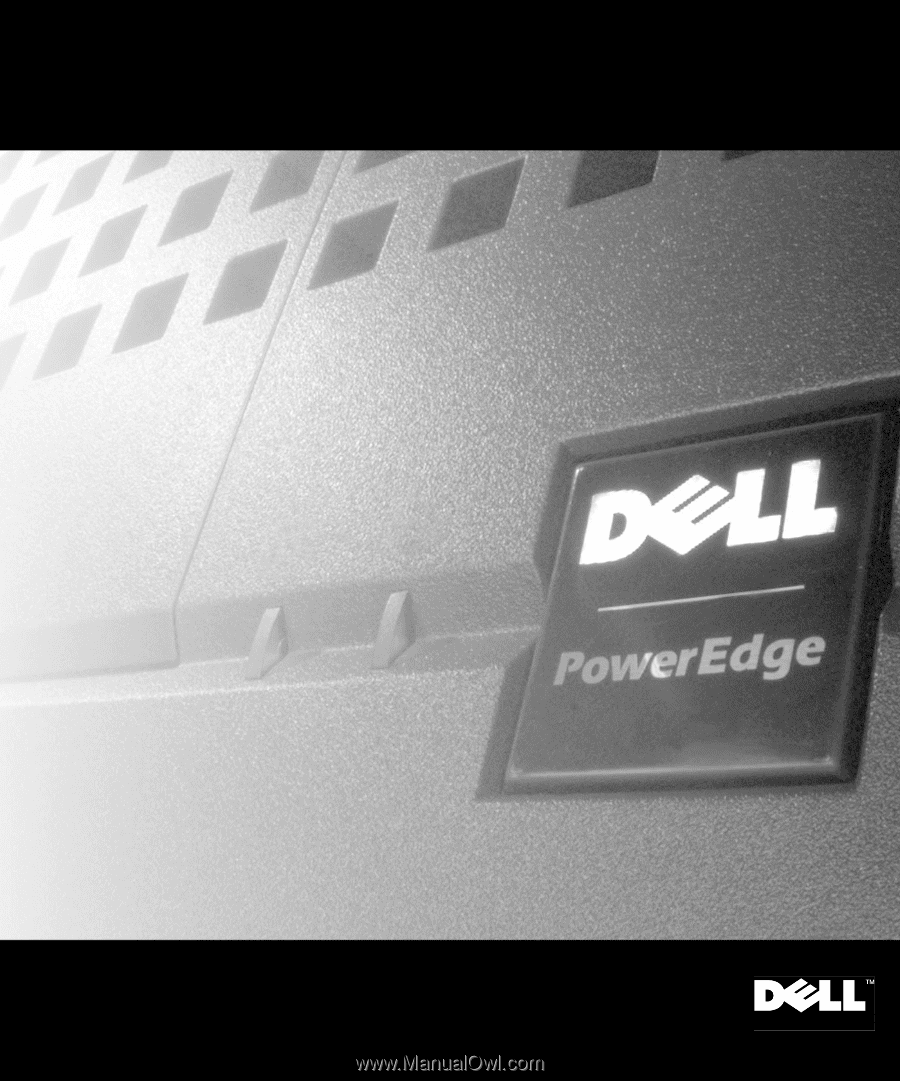
www.dell.com
support.dell.com
Installation
±
de Microsoft
±
Windows NT
Server 4.0 sur les systèmes
Dell
±
PowerEdge
±
1550
Installieren von Microsoft
±
Windows NT
Server 4.0 in
Dell
±
PowerEdge
1550 Systemen
Instalación de Microsoft
±
Windows NT
±
Server 4.0 en sistemas
Dell
±
PowerEdge
±
1550
Dell
PowerEdge
1550
±²³´µ¶
Microsoft
Windows NT
Server 4.0
¶·¸²¹º»
Dell
±
PowerEdge
1550 Systems:
INSTALLING
MICROSOFT
WINDOWS NT
SERVER 4.0