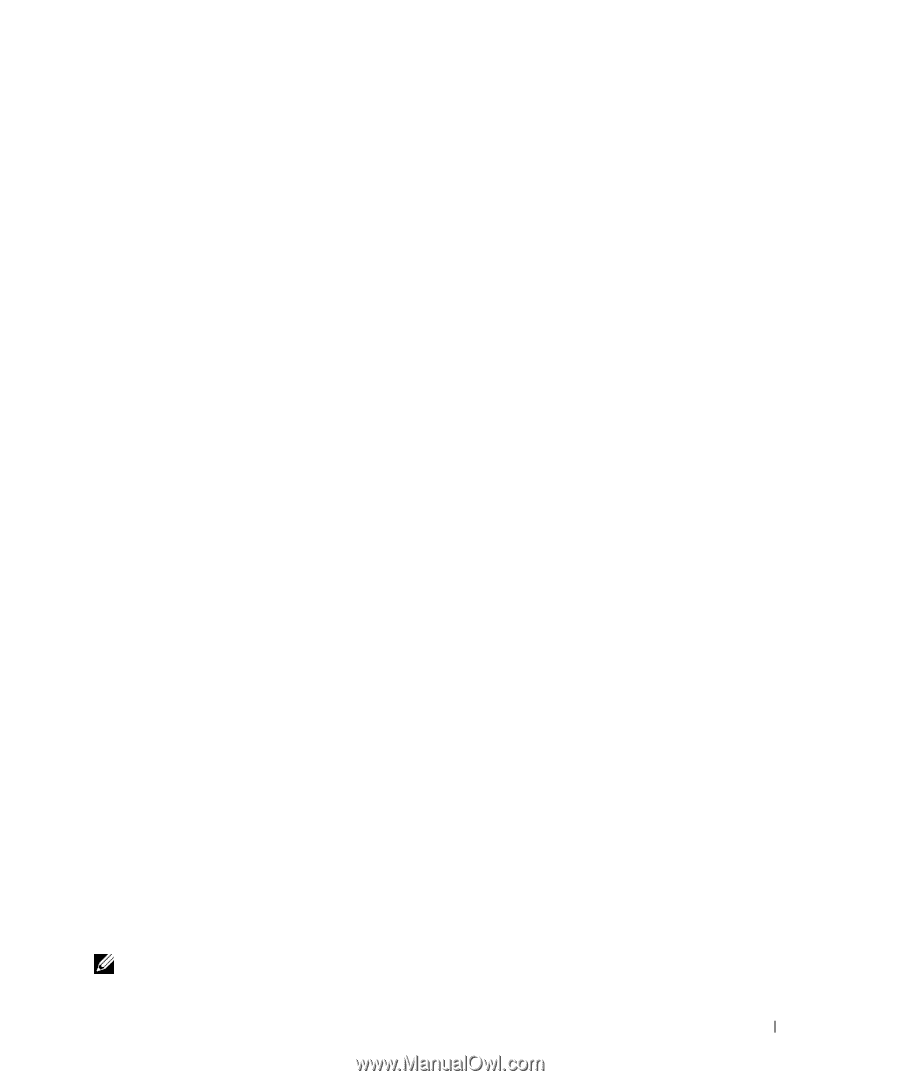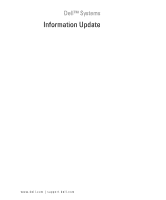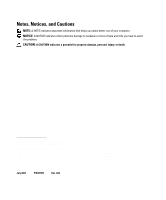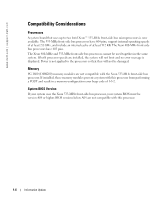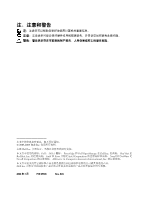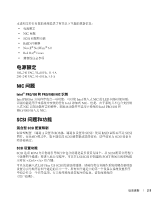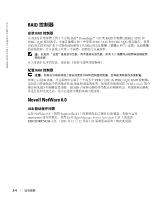Dell PowerEdge 2600 Information Update - Page 7
Red Hat Linux - hyper v
 |
View all Dell PowerEdge 2600 manuals
Add to My Manuals
Save this manual to your list of manuals |
Page 7 highlights
ERA/O Card Issue NetWare 6.0 with Support Pack 1 might not recognize an Embedded Remote Access Option (ERA/O) card that is installed in your system. When you add a new expansion card, systems with an installed ERA/O card can lock up when the NWDETECT.NLM file attempts to configure the new card. You can avoid this issue by applying one of the following solutions: • Install Support Pack 2 for NetWare 6.0 before adding any expansion cards. See the Novell website at www.novell.com for the latest information. • Replace the NWCONFIG.NLM file (v.3.40d, September 20, 2001) with the updated NWCONFIG.NLM file (v.3.40d, May 3, 2002) from Support Pack 2 for NetWare 6.0. See the Novell website at www.novell.com for the latest information. To update the NWCONFIG.NLM file, perform the following steps: a After the NetWare 6.0 installation is complete, rename the directory C:\NWSERVER\ NWCONFIG.NLM to C:\NWSERVER\NWCONFIG.OLD. b Copy the NWCONFIG.NLM file from the \Startup directory in Support Pack 2 to C:\NWSERVER. c Restart your system. Hyper-Threading Hyper-Threading is not currently supported on systems running NetWare 6.0. Red Hat Linux Using ARCserve®IT on Systems Running Red Hat Linux 7.3 For systems running Red Hat Linux 7.3, you cannot use ARCserveIT to back up your data when your tape drive is connected to integrated SCSI channel B. This configuration creates a conflict between system IDs. To use ARCserveIT to back up your data on a system running Red Hat Linux 7.3, you have two options: change the tape drive ID to avoid the system ID conflict or attach your tape drive to a supported SCSI controller card. Perform the following steps to change the ID number of the tape drive to resolve the system ID conflict: 1 At the command prompt, type insmod sg. 2 Type more /proc/scsi/sg/device_hdr to display a header. 3 Type more /proc/scsi/sg/devices to display multiple lines of numbers matching the above headers. The first column lists the adapter number, and the third column lists the ID number. 4 Change the tape drive ID number to one that is currently not used. NOTE: "Tape drives have either jumpers or some other way of physically changing the ID number of the device. See the documentation that came with your tape drive for information about setting ID numbers. Information Update 1-5