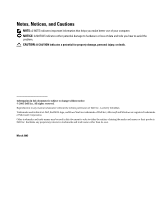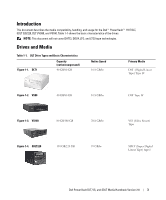Dell PowerVault 110T DLT VS160 Media Handbook
Dell PowerVault 110T DLT VS160 Manual
 |
View all Dell PowerVault 110T DLT VS160 manuals
Add to My Manuals
Save this manual to your list of manuals |
Dell PowerVault 110T DLT VS160 manual content summary:
- Dell PowerVault 110T DLT VS160 | Media Handbook - Page 1
Dell™ PowerVault™ DLT, VS, and SDLT Media Handbook Version 2.0 www.dell.com | support.dell.com - Dell PowerVault 110T DLT VS160 | Media Handbook - Page 2
damage to hardware or loss of data and tells you how to avoid the problem. CAUTION: A CAUTION indicates a potential for property damage, personal injury, or permission of Dell Inc. is strictly forbidden. Trademarks used in this text: Dell, the DELL logo, and PowerVault are trademarks of Dell Inc.; - Dell PowerVault 110T DLT VS160 | Media Handbook - Page 3
3 Invalid Media Symptoms 5 Reusing Type IV Media Formatted by DLT7000 or DLT8000 in VS80/DLT1 Drives 5 DLT1 and VS80 Drives 5 VS160 Drives 5 SDLT320 and SDLT220 Drives 5 Cleaning Considerations 7 Exhausted Cleaning Media 8 Media Handling 9 Cartridge Features 9 Media Care Guidelines 10 - Dell PowerVault 110T DLT VS160 | Media Handbook - Page 4
2 - Dell PowerVault 110T DLT VS160 | Media Handbook - Page 5
™ PowerVault™ 110T DLT, SDLT 320/220, DLT1/VS80, and VS160. Table 1-1 shows the basic characteristics of the drives. NOTE: This document will not cover DAT72, DDS4, LTO, and LTO2 tape technologies. Drives and Media Table 1-1. DLT Drive Types and Basic Characteristics Figure 1-1. DLT1 Capacity - Dell PowerVault 110T DLT VS160 | Media Handbook - Page 6
www.dell.com | support.dell.com Table 1-1. DLT Drive Types and Basic Characteristics Figure 1-5. SDLT320 Capacity (native/compressed) 160 GB/320 GB Native Speed 57 GB/hr Primary Media SDLT tape I Table 1-2. Primary Media Type Per Drive Part No DLT4000 DLT7000 DLT8000 DLT1 VS80 VS160 Figure - Dell PowerVault 110T DLT VS160 | Media Handbook - Page 7
inserted into a drive: • Cleaning light comes on • Media light may flash or stay on • Tape ejects Reusing Type IV Media Formatted by DLT7000 or DLT8000 in VS80/DLT1 Drives Type IV media previously recorded by a DLT7000 or DLT8000 are not read compatible with DLT 4000, DLT1, or VS80 drives. Type IV - Dell PowerVault 110T DLT VS160 | Media Handbook - Page 8
the tape. 4 No lights come on. Backup software shows bad media. 5 Orange (220) LED blinks indicating that a 220 formatted tape is in the drive. 6 No lights blink. The tape does not eject. There is no indicator on the SDLT that would indicate no data on tape. * Under default settings the DLT 7000 and - Dell PowerVault 110T DLT VS160 | Media Handbook - Page 9
Cleaning Considerations DLT tape drives do not need periodic cleaning. Only clean DLT tape drives when a request is made by backup software, when a cleaning indicator is seen on the drive, or when troubleshooting. Although DLT 4000/7000/8000/DLT1 and VS80 drives use the same Type IV data media, they - Dell PowerVault 110T DLT VS160 | Media Handbook - Page 10
that you are using the proper cleaning tape for your drive type. If so, try another cleaning tape. Depending on the drive model, if the light does not go off, there may be a hardware fault in the drive or expired media is being used. 8 Dell PowerVault DLT, VS, and SDLT Media Handbook Version - Dell PowerVault 110T DLT VS160 | Media Handbook - Page 11
When an expired cleaning tape is used in a: • DLT4000/DLT7000 drive, the tape is ejected and the cleaning light stays on. • SDLT220/SDLT320 drive, the tape is not ejected and the cleaning light goes out the 20th time (last) the tape is used. • DLT1/VS80 and VS160 drives, there is no method to - Dell PowerVault 110T DLT VS160 | Media Handbook - Page 12
www.dell.com | support.dell.com Write Protect Switch - Prevents overwrite or erasure of data. You can change the position of the write protect switch at any time. Figure 1-14. DLT Tape and Super DLT Tape Media Write protected - slide toward label. Orange indicator displayed. Figure 1-15. DLT Tape - Dell PowerVault 110T DLT VS160 | Media Handbook - Page 13
physical shock. • When a shipment of tapes shows any sign of shipping damage. • If the DLT, DLT VS or SDLT drive becomes inoperable after loading a tape. NOTE: If a drive error occurs, inspect the current and previous cartridge used in that drive. Dell PowerVault DLT, VS, and SDLT Media Handbook - Dell PowerVault 110T DLT VS160 | Media Handbook - Page 14
www.dell.com | support.dell.com Cartridge Inspection • Case: up approximately 3/16 inch or 4 mm. Ensure that the door operates. DLT tape leader loop should be visible and undamaged. • Super DLTtape Cartridges: Check Leader Loop 12 Dell PowerVault DLT, VS, and SDLT Media Handbook Version 2.0 - Dell PowerVault 110T DLT VS160 | Media Handbook - Page 15
screwdriver. The reel locks should spring back when released. If the reel locks are not visible, do not use the cartridge. Figure 1-20. Reel Locks Dell PowerVault DLT, VS, and SDLT Media Handbook Version 2.0 13 - Dell PowerVault 110T DLT VS160 | Media Handbook - Page 16
Hub The following graphic shows how the SDLT tape latches with the cartridge leader. Figure 1-22. SDLT Tape Latch The following graphic shows how the loop on the Type IV media is engaged by the cartridge leader on the DLT/VS80 drives. 14 Dell PowerVault DLT, VS, and SDLT Media Handbook Version - Dell PowerVault 110T DLT VS160 | Media Handbook - Page 17
Cartridge Damage Examples Figure 1-24. DLT Cartridge - Leader missing (swallowed cartridge leader or broken tape) Figure 1-25. DLT Cartridge - Broken leader loop (not always this obvious) Figure 1-26. Media wrapped too loosely (improper tension) Dell PowerVault DLT, VS, and SDLT Media Handbook - Dell PowerVault 110T DLT VS160 | Media Handbook - Page 18
www.dell.com | support.dell.com Figure 1-27. SDLT the spring-loaded cartridge hub on impact. This amount of stress will pull the tape media further into the media cartridge and bend the leader buckles. See Figure 1-29 gets more pulled. 16 Dell PowerVault DLT, VS, and SDLT Media Handbook Version 2.0 - Dell PowerVault 110T DLT VS160 | Media Handbook - Page 19
hooks Media with bent-in leader buckles have been known to cause the tape drive to drop the leader when the drive tries to load the media into the take-up reel. Cartridge Storage (18ºC and 26ºC) Relative Humidity Between 40% and 60% Dell PowerVault DLT, VS, and SDLT Media Handbook Version 2.0 17 - Dell PowerVault 110T DLT VS160 | Media Handbook - Page 20
www.dell.com | support.dell.com Media Do's and Do Not's The following should be done when handling in drive. • Store near magnetic fields (for example, speakers, monitors, electric motors, power supplies, and so forth). • Use a cartridge that fell from 3 ft or higher. 18 Dell PowerVault DLT, VS

www.dell.com | support.dell.com
Dell™ PowerVault™
DLT, VS, and
SDLT Media Handbook Version 2.0