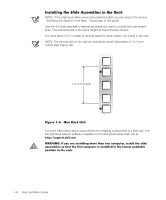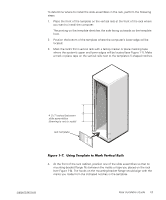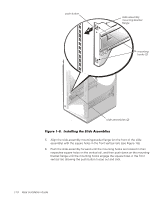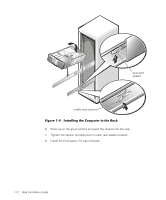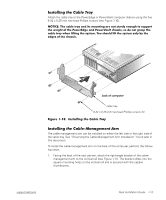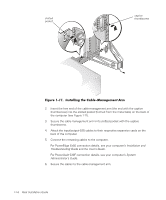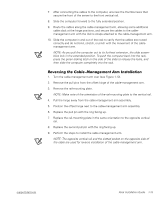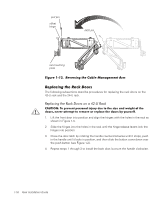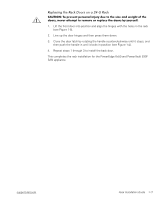Dell PowerVault 530F Rack Installation Guide - Page 26
Install the front bezel, if it was removed.
 |
View all Dell PowerVault 530F manuals
Add to My Manuals
Save this manual to your list of manuals |
Page 26 highlights
back latch (green) middle latch (yellow) 6. Press up on the green latches and push the chassis into the rack. 7. Tighten the captive thumbscrews on each rack adapter bracket. 8. Install the front bezel, if it was removed. 1-12 Rack Installation Guide

1-12
Rack Installation Guide
±²³´µ¶·¸¹,º··'ÃÄÀ¼Ïϲó·Àȶ·ÁÂÍÇ´À¶µ·²Ã·Àȶ·»¼½¾
6.
Press up on the green latches and push the chassis into the rack.
7.
Tighten the captive thumbscrews on each rack adapter bracket.
8.
Install the front bezel, if it was removed.
back latch
(green)
middle latch (yellow)