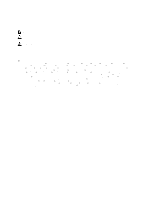Dell PowerVault NX3610 Dell PowerVault FluidFS NAS Solutions Release Notes - Page 7
NAS Initial Deployment Utility
 |
View all Dell PowerVault NX3610 manuals
Add to My Manuals
Save this manual to your list of manuals |
Page 7 highlights
Progress Bar In Microsoft Internet Explorer Version 8 Remains at 99% Completion When Applying Service Pack Upgrade Description When you apply a service pack upgrade using Microsoft Internet Explorer version 8, the progress bar remains at 99% completion after the service pack is applied successfully. Workaround/ Solution Follow any of the workarounds to resolve the issue: • Before upgrading the service pack, update the Microsoft Internet Explorer to version 9. • Use any web browser other than Microsoft Internet Explorer version 8 to apply the service pack upgrade. • Use the Command Line Interface to apply the service pack upgrade. NAS Initial Deployment Utility Host Discovery Fails For Hosts With More Than One IP/Subnet Description Running the NAS IDU on hosts with more than one IP/subnet causes host discovery failures. Workaround/ Solution Ensure that the system running the NAS IDU is connected to only one subnet. Clusterization Fails If Broadcast And Network IP Addresses Are Entered In Host Address Fields Description NAS IDU incorrectly accepts broadcast and network IP addresses in host address fields. Clusterization fails if broadcast or network IP addresses are entered in the host address fields. Workaround/ Solution Ensure that you do not enter broadcast or network IP addresses in the host address fields. Clusterization Fails If There Are IP Address Conflicts Description NAS IDU does not check for IP address conflicts on the network. Clusterization fails if IP address conflicts exist. Workaround/ Solution After entering all the IP addresses, on the Summary screen, check the list of IP addresses to ensure that there are no IP address conflicts with your network environment. NAS IDU Does Not Automatically Or Manually Discover The NAS Appliance(s) Description NAS IDU fails to discover the NAS appliance(s) both automatically and manually. Workaround/ Solution Connect the system running the NAS IDU to the same switch as the FluidFS NAS appliance(s). IP Addresses For Two MD Arrays Required Even When Only When MD Array Is Connected NOTE: This issue is applicable only to the NX3610 NAS appliance. Description Workaround/ Solution The NAS IDU requires IP addresses for two MD arrays even if only one MD array is connected. You must enter the IP address of the single MD array in both fields. 7