Dell Precision T1700 Setup and Features Information Tech Sheet - Page 1
Dell Precision T1700 Manual
 |
View all Dell Precision T1700 manuals
Add to My Manuals
Save this manual to your list of manuals |
Page 1 highlights
Dell Precision T1700 Setup And Features Information About Warnings WARNING: A WARNING indicates a potential for property damage, personal injury, or death. Mini-Tower - Front and Back View Figure 1. Front and Back View of Mini-Tower 1. power button, power light 2. optical-drive bay 3. headphone connector 4. microphone connector 5. USB 3.0 connectors (2) 6. USB 2.0 connectors (2) 7. drive activity light 8. optical drive 9. optical-drive eject button 10. power-supply diagnostic light 11. power-supply diagnostic button 12. power connector 13. back panel connectors 14. expansion-card slots (4) 15. security-cable slot 16. padlock ring Regulatory Model: D13M, D07S Regulatory Type: D13M001, D07S001 2013 - 04
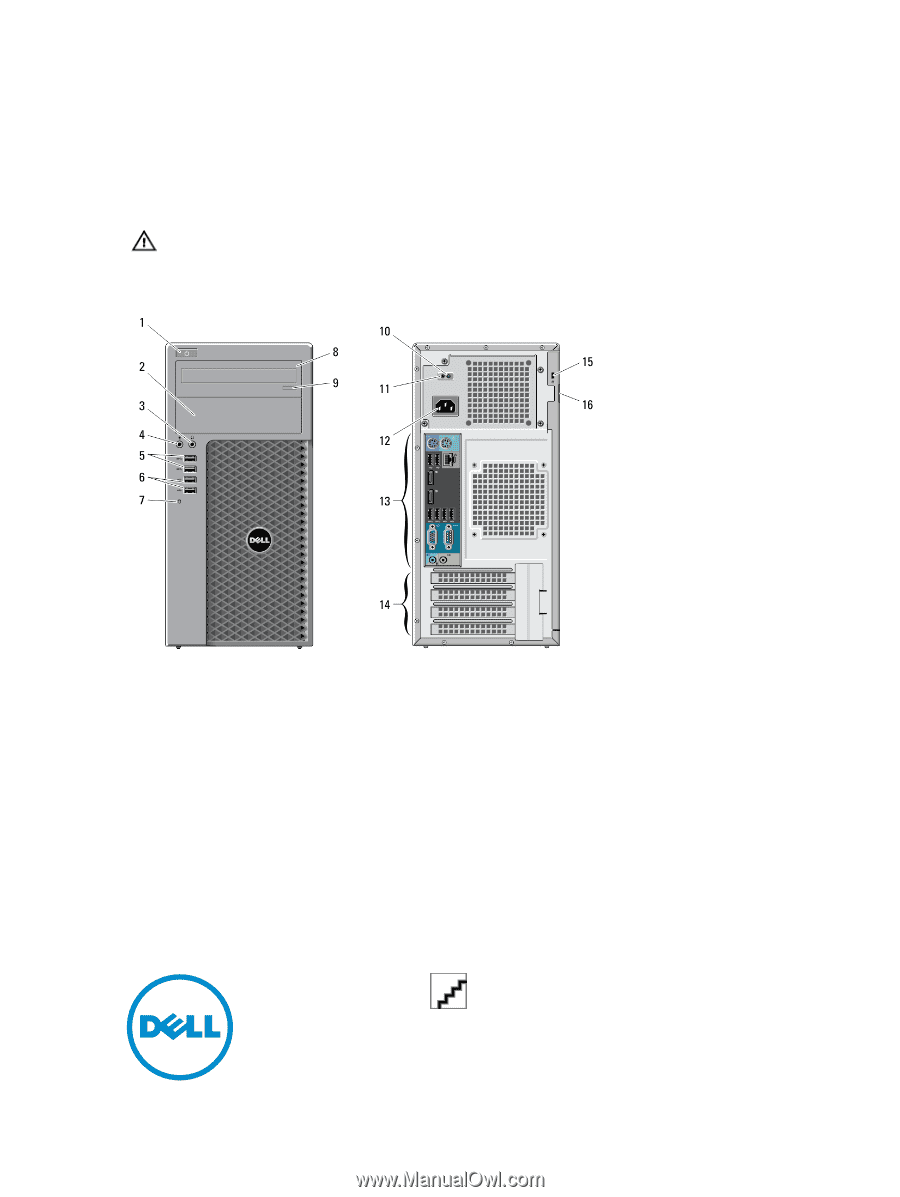
Dell Precision T1700
Setup And Features Information
About Warnings
WARNING: A WARNING indicates a potential for property damage, personal injury, or death.
Mini-Tower – Front and Back View
Figure 1. Front and Back View of Mini-Tower
1.
power button, power light
2.
optical-drive bay
3.
headphone connector
4.
microphone connector
5.
USB 3.0 connectors (2)
6.
USB 2.0 connectors (2)
7.
drive activity light
8.
optical drive
9.
optical-drive eject button
10.
power-supply diagnostic light
11.
power-supply diagnostic button
12.
power connector
13.
back panel connectors
14.
expansion-card slots (4)
15.
security-cable slot
16.
padlock ring
Regulatory Model: D13M, D07S
Regulatory Type: D13M001, D07S001
2013 – 04








