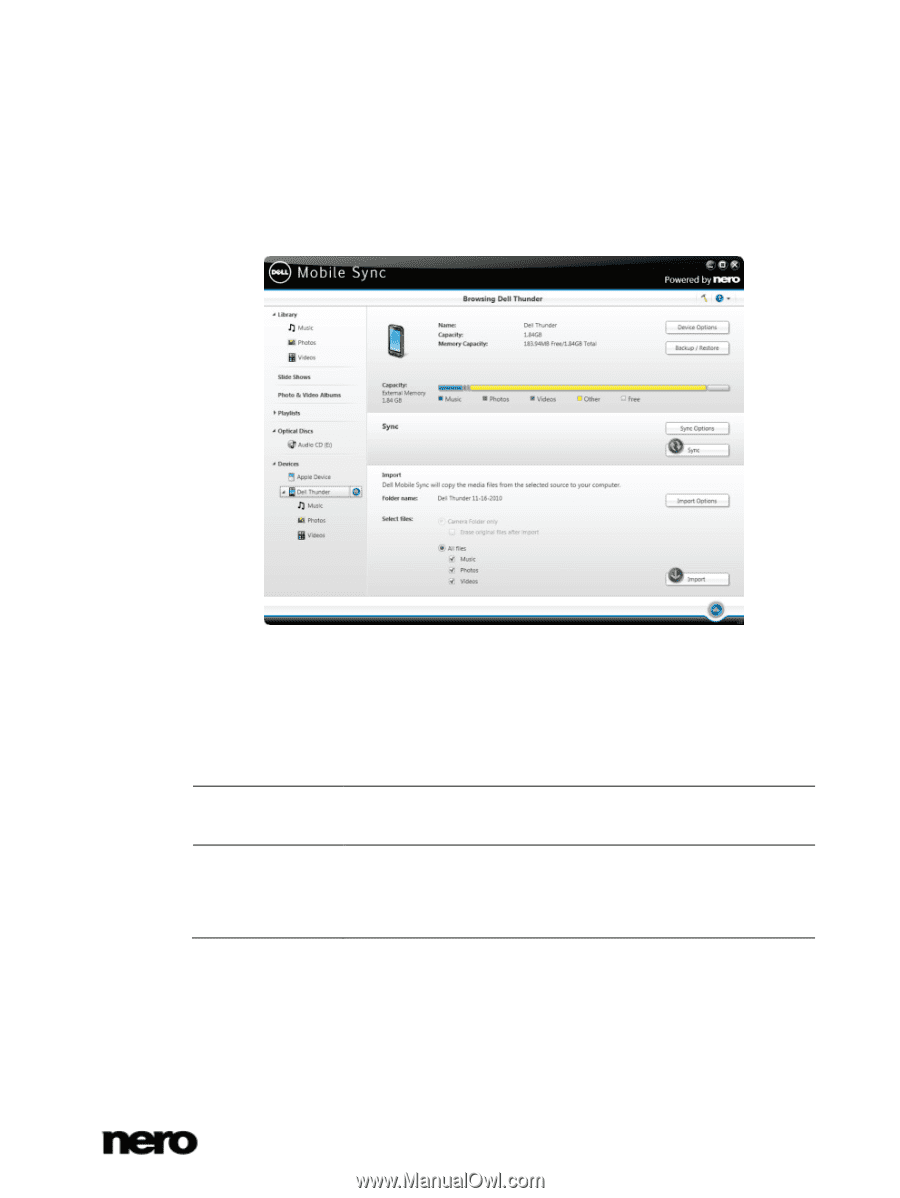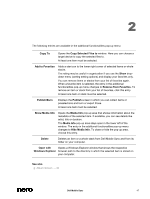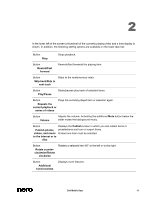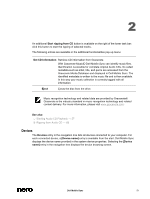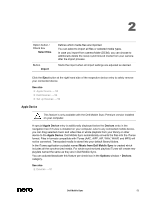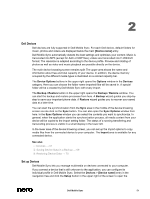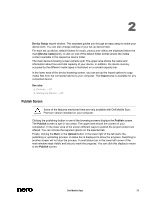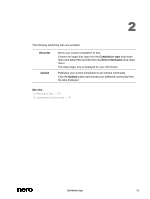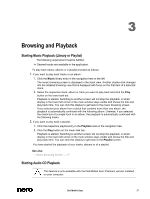Dell Streak Dell Mobile Sync Manual - Page 52
Folder name, Import Options, Options, Import, Browse
 |
UPC - 610214624192
View all Dell Streak manuals
Add to My Manuals
Save this manual to your list of manuals |
Page 52 highlights
2 Device browsing screen In the lower area of the device browsing screen, you can set up the import options to copy media files from the connected device to your computer. Basically, Dell Mobile Sync supports a simple import of media from all mobile devices connected to your computer - no matter if the device is still unknown to the Nero device database. The following setting options are available: Display field Folder name Button Import Options Displays the folder name imported files will be saved in. A special folder will be a created by Dell Mobile Sync with every import. Opens the Options window in the Import category. If you import files to a Dell Mobile Sync library, the files will be copied to the folders you choose in this area. Click the respective Browse button to browse your preferred storage directories. Dell Mobile Sync 52