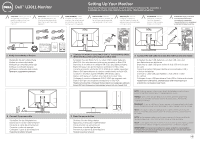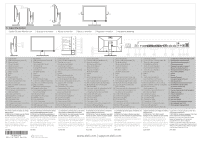Dell U3011 View
Dell U3011 Manual
 |
View all Dell U3011 manuals
Add to My Manuals
Save this manual to your list of manuals |
Dell U3011 manual content summary:
- Dell U3011 | View - Page 1
Dell™ U3011 Monitor CAUTION: Before you set up and operate your monitor, read the safety instructions that shipped with your monitor. ACHTUNG: Bitte lesen Sie sich die Sicherheitshinweise des Monitors aufmerksam durch, bevor Sie ihn einrichten oder bedienen. Setting Up Your Monitor Setup Ihres - Dell U3011 | View - Page 2
Security lock slot 11. Dell Soundbar mounting brackets 12. AC power cord connector 13. DC power connector for Dell Soundbar 14. Audio connectors 15. DisplayPort connector 16. DVI connectors 17. VGA connector 18. HDMI connectors 19. Component video connectors 20. USB upstream port 21. USB downstream
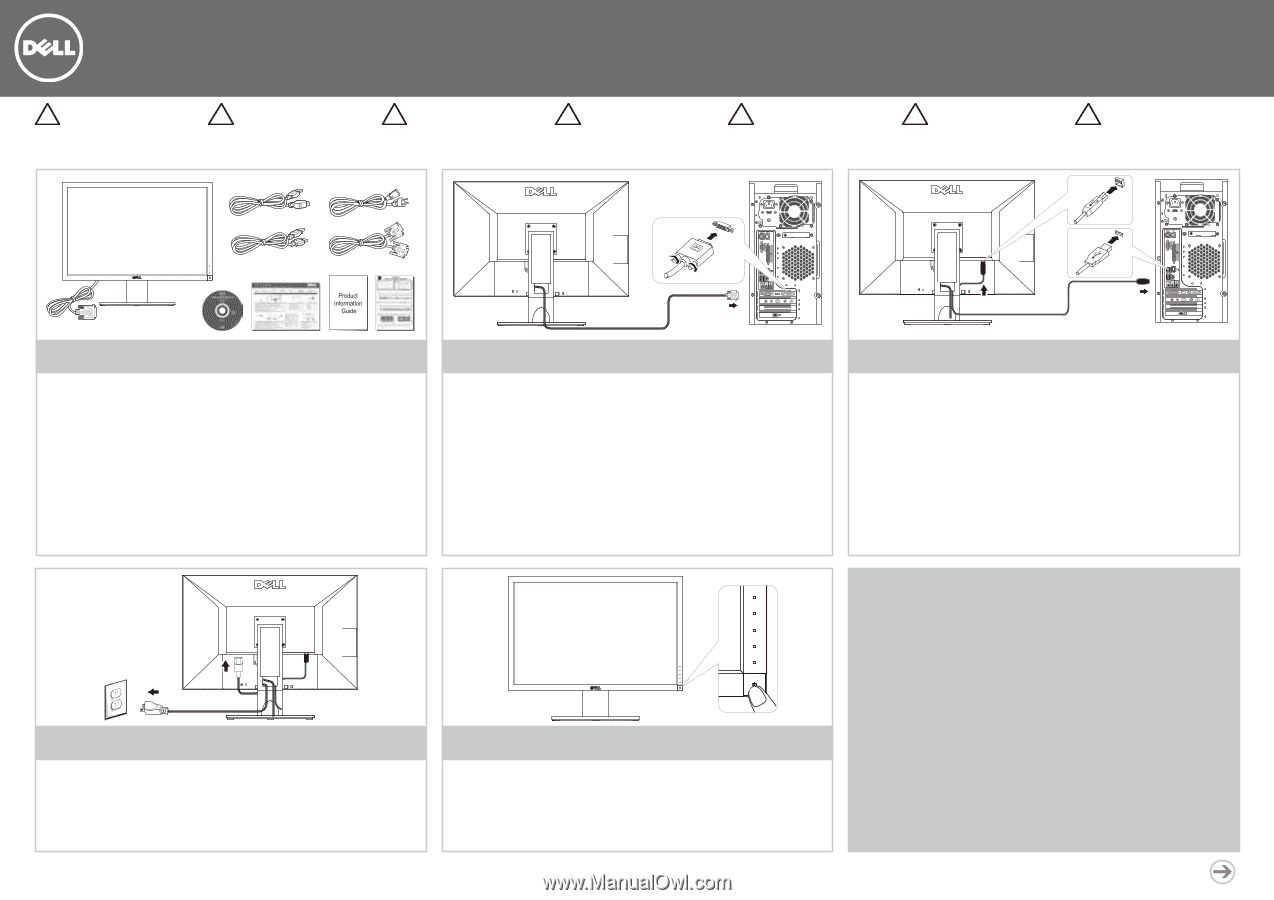
CAUTION
: Before you set up
and operate your monitor,
read the safety instructions
that shipped with your
monitor.
ACHTUNG
: Bitte lesen Sie sich
die Sicherheitshinweise des
Monitors aufmerksam durch,
bevor Sie ihn einrichten oder
bedienen.
AVERTISSEMENT
: Avant
d’installer et d’utiliser votre
moniteur, lisez attentivement
les instructions de sécurité
fournies avec votre appareil.
PRECAUCIÓN
: Antes de
instalar y utilizar su monitor, lea
las instrucciones de seguridad
que se adjuntan con el mismo.
PRECAUÇÃO
: Antes de
configurar e operar seu
monitor, leia as intruções de
segurança que foram enviadas
com seu monitor.
ATTENZIONE
: Prima di
configurare e utilizzare
il monitor, leggere le
istruzioni sulla sicurezza
fornite con il monitor.
ВНИМАНИЕ! Перед установкой
и эксплуатацией монитора
ознакомьтесь с правилами
техники безопасности, входящими
в комплект поставки монитора.
Überprüfen Sie den Lieferumfang
Vérifiez le contenu de la boîte
Verifique los contenidos de la caja
Verifique o conteúdo da caixa
Verificare il contenuto della scatola
Проверьте содержимое упаковки
1
|
Verify the contents of the box
Schließen Sie den Bildschirm nur über EINES dieser Kabel an:
Weiß DVI (Um eine bessere Leistung zu erzielen) or Blau VGA
Branchez le moniteur en utilisant UN SEUL des câbles suivants:
Blanc DVI (pour des performances optimales) or Bleu VGA
Conecte el monitor utilizando SÓLO UNO de los cables siguientes:
Blanco DVI (para obtener el máximo rendimiento) or Azul VGA
Conecte o monitor usando APENAS UM destes cabos:
Branco DVI (para um melhor desempenho) or Azul VGA
Collegare il monitor utilizzando SOLO UNO dei seguenti cavi:
Bianco DVI (per una migliore prestazione) or Blu VGA
Подключите монитор с помощью Только Одного из следующих кабелей:
Белый DVI (для повышения производительности) или Синий VGA
2
|
Connect the monitor using ONLY ONE of
the following cables:
White DVI (for better performance) or Blue VGA
Setup Ihres Monitors | Installation de votre moniteur
| Instalación de su monitor |
Instalação do monitor | Impostazione del monitor |
Настройка
монитора
Setting Up Your Monitor
Dell
™
U3011 Monitor
Schließen Sie das USB-Kabel an, um den USB-Hub und
den Kartenleser zu aktivieren
Branchez le câble USB pour activer le hub USB et le lecteur
de carte
Conecte el cable USB para habilitar el concentrador USB y
el lector de tarjetas
Conecte o cabo USB para habilitar o hub USB e o leitor
de cartões
Collegare il cavo USB per attivare l'hub USB e il lettore di schede
Подключите USB-кабель, активировать USB-концентратор и
устройство считывания карт памя
3
|
Connect the USB cable to enable the USB hub and card reader
Schließen Sie das Netzkabel an
Branchez le cordon d’alimentation
Conecte el cable de alimentación
Conecte o cabo de energia
Collegare il cavo di alimentazione
Подключите кабель питания
4
|
Connect the power cable
Drücken Sie den Netzschalter
Appuyez sur le bouton d’alimentation
Pulse el botón de alimentación
Pressionar o botão liga/desliga
Premere il pulsante di alimentazione
Нажмите кнопку питания
5
|
Press the power button
NOTE
: If nothing appears on the screen, touch the first button near the Power
button for the Input Source menu to change the input source.
HINWEIS
: Wenn nichts auf dem Bildschirm erscheint, berühren Sie die erste
Schaltfläche in der Nähe der Power-Taste für die Input Source-Menü auf die
Eingangsquelle ändern.
REMARQUE
: Si rien ne s'affiche sur l'écran, appuyez sur le premier bouton à côté du
bouton Power pour activer la source d'entrée du menu, changer la source d'entrée.
NOTA
: Si no aparece nada en la pantalla, pulse el primer botón por encima del
botón de encendido para activar la fuente de entrada del menú, cambiar la fuente
de entrada.
NOTA
: Se não aparecer nada no ecrã, toque no primeiro botão acima do botão
de energia para ativar o Input Source Menu, mudar a fonte de entrada.
NOTA
: Se non appare nulla sullo schermo, toccare il primo pulsante sopra il pulsante
di accensione per attivare la sorgente di ingresso Menu, cambiare la sorgente.
ПРИМЕЧАНИЕ
:
Если ничего не появляется на экране, нажмите на кнопку рядом с
кнопкой включения устройства для ввода источника входного сигнала меню служит
для изменения источника сигнала.