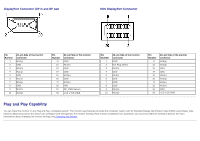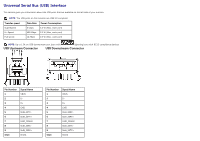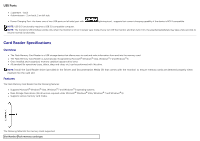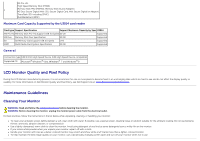Dell U3014 Dell™ U3014 Flat Panel Monitor - Page 16
Pin Assignments, DVI Connector, pin HDMI Connector - cables
 |
View all Dell U3014 manuals
Add to My Manuals
Save this manual to your list of manuals |
Page 16 highlights
* Zero power consumption in OFF mode can only be achieved by disconnecting the main cable from the monitor. ** Maximum power consumption with max luminance, Dell Soundbar, and USB active. Pin Assignments DVI Connector 19-pin HDMI Connector Pin Number 24-pin Side of the monitor connector Pin Number 24-pin Side of the monitor connector 1 TMDS RX2- 13 Floating 2 TMDS RX2+ 14 +5 V/+3.3 V power 3 TMDS Ground 15 Self test 4 Floating 16 Hot Plug Detect 5 Floating 17 TMDS RX0- 6 DDC Clock 18 TMDS RX0+ 7 DDC Data 19 TMDS Ground 8 Floating 20 Floating 9 TMDS RX1- 21 Floating 10 TMDS RX1+ 22 TMDS Ground 11 TMDS Ground 23 TMDS Clock+ 12 Floating 24 TMDS Clock- Pin 19-pin Side of the monitor Number connector (Cable not included) 1 TMDS DATA 2+ 2 TMDS DATA 2 SHIELD 3 TMDS DATA 2- 4 TMDS DATA 1+ 5 TMDS DATA 1 SHIELD 6 TMDS DATA 1- 7 TMDS DATA 0+ 8 TMDS DATA 0 SHIELD 9 TMDS DATA 0- 10 TMDS CLOCK Pin 19-pin Side of the monitor Number connector (Cable not included) 11 TMDS CLOCK SHIELD 12 TMDS CLOCK- 13 Floating 14 Floating 15 DDC CLOCK (SDA) 16 DDC DATA (SDA) 17 GROUND 18 +5 V POWER 19 HOT PLUG DETECT