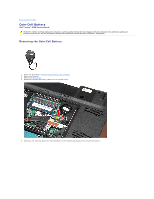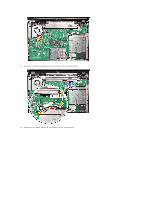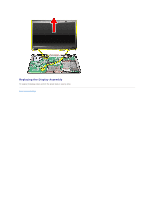Dell Vostro 3700 Service Manual - Page 20
Disconnect the antenna cables from their connectors on the system board., Disconnect the camera
 |
View all Dell Vostro 3700 manuals
Add to My Manuals
Save this manual to your list of manuals |
Page 20 highlights
11. Disconnect the antenna cables from their connectors on the system board. 12. Disconnect the camera cable from its connector on the system board.
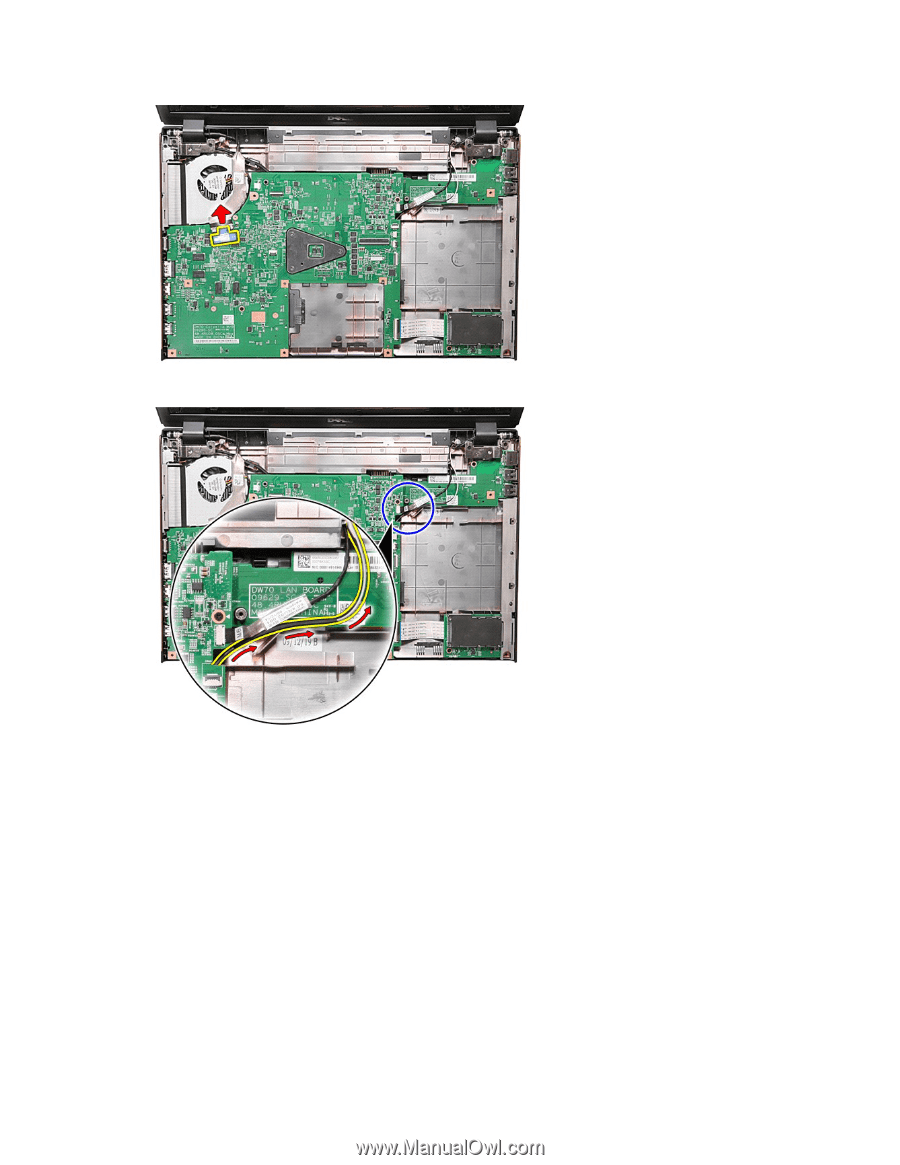
11.
Disconnect the antenna cables from their connectors on the system board.
12.
Disconnect the camera cable from its connector on the system board.