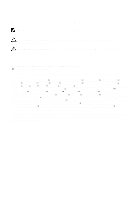Dell Vostro 3750 Owners Manual - Page 7
System Setup, Diagnostics, Specifications, Contacting Dell, Device Status Lights
 |
View all Dell Vostro 3750 manuals
Add to My Manuals
Save this manual to your list of manuals |
Page 7 highlights
33 System Setup 129 System Setup Overview 129 System Setup Enter...129 System Setup Screens 130 System Setup Options 131 34 Diagnostics 135 Device Status Lights...135 Battery Status Lights...135 Diagnostic Beep Codes 135 35 Specifications 137 36 Contacting Dell 147 Contacting Dell...147

33 System Setup
........................................................................................
129
System Setup Overview
................................................................................................
129
System Setup Enter
.......................................................................................................
129
System Setup Screens
..................................................................................................
130
System Setup Options
...................................................................................................
131
34 Diagnostics
............................................................................................
135
Device Status Lights
......................................................................................................
135
Battery Status Lights
.....................................................................................................
135
Diagnostic Beep Codes
.................................................................................................
135
35 Specifications
.......................................................................................
137
36 Contacting Dell
.....................................................................................
147
Contacting Dell
..............................................................................................................
147