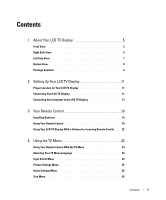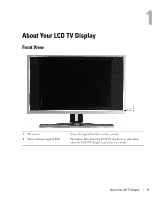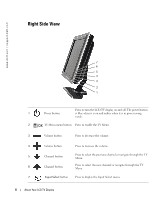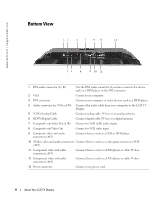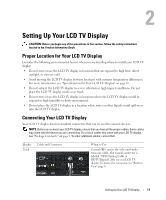Dell W2607C LCD HD TV Dell™ W2607C LCD TV Display Owner's Manual - Page 6
Right Side View
 |
View all Dell W2607C LCD HD TV manuals
Add to My Manuals
Save this manual to your list of manuals |
Page 6 highlights
www.dell.com | support.dell.com Right Side View 7 6 5 4 3 2 1 1 Power button Press to turn the LCD TV display on and off. The power button is blue when it is on and amber when it is in power saving mode. 2 OK TV Menu menu button Press to enable the TV Menu. 3 Volume button Press to decrease the volume. 4 Volume button Press to increase the volume. 5 Channel button Press to select the previous channel or navigate through the TV Menu. 6 Channel button Press to select the next channel or navigate through the TV Menu. 7 Input Select button Press to display the Input Select menu. 6 About Your LCD TV Display

6
About Your LCD TV Display
www.dell.com | support.dell.com
Right Side View
1
Power button
Press to turn the LCD TV display on and off. The power button
is blue when it is on and amber when it is in power saving
mode.
2
TV Menu menu button
Press to enable the TV Menu.
3
Volume button
Press to decrease the volume.
4
Volume button
Press to increase the volume.
5
Channel button
Press to select the previous channel or navigate through the TV
Menu.
6
Channel button
Press to select the next channel or navigate through the TV
Menu.
7
Input Select
button
Press to display the
Input Select menu.
2
1
3
4
5
6
7
OK