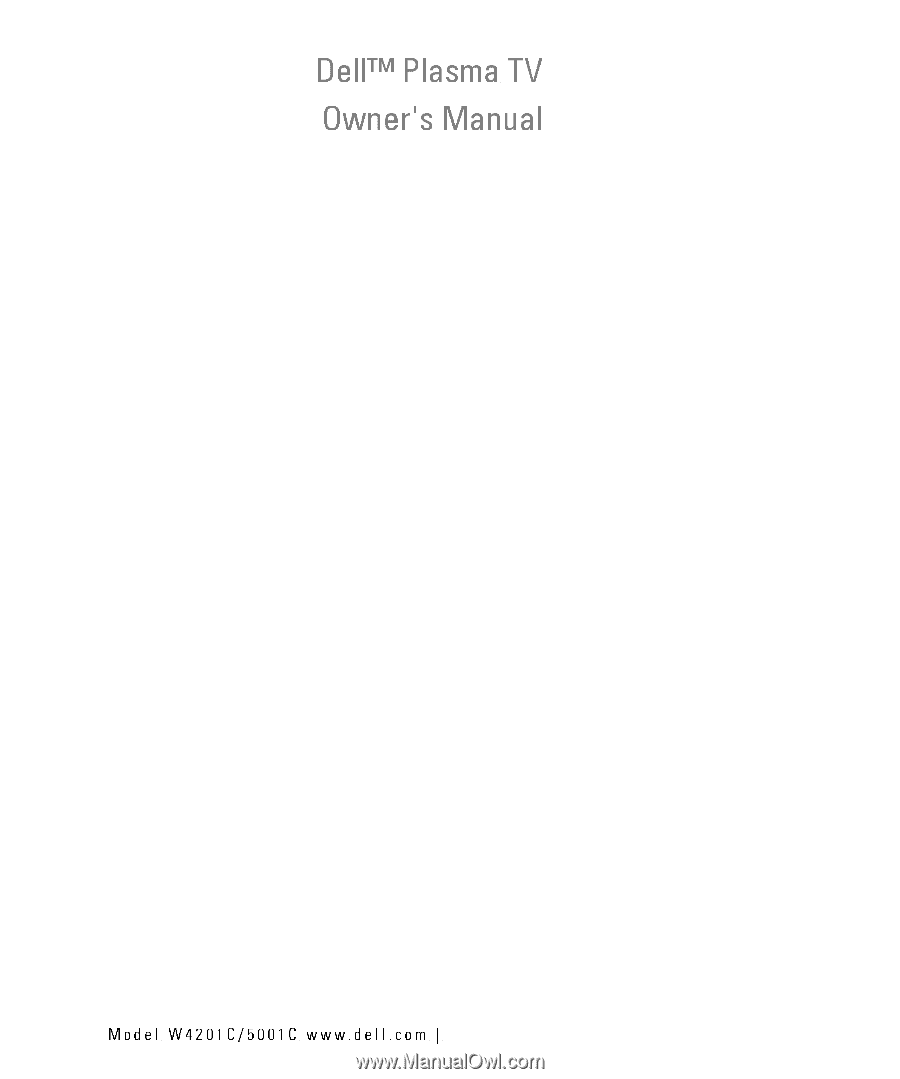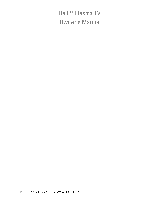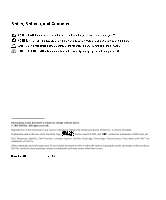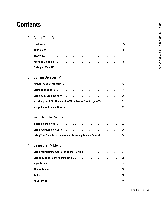Dell W5001 Owner's Manual
Dell W5001 Manual
 |
View all Dell W5001 manuals
Add to My Manuals
Save this manual to your list of manuals |
Dell W5001 manual content summary:
- Dell W5001 | Owner's Manual - Page 1
Dell™ Plasma TV Owner's Manual FILE LOCATION: D:\manual\Dell\W4201OM\approval-B\fronte.fm DELL CONFIDENTIAL - PRELIMINARY 12/28/05 - FOR PROOF ONLY Model W4201C/5001C www.dell.com | - Dell W5001 | Owner's Manual - Page 2
use of your TV. NOTICE: A NOTICE indicates either potential damage to hardware and tells you how to avoid the problem. CAUTION: A CAUTION . Dell, Dimension, OptiPlex, Dell Precision, Latitude, Inspiron, DellNet, PowerApp, PowerEdge, PowerConnect, PowerVault, and EMC3 are trademarks of Dell Inc - Dell W5001 | Owner's Manual - Page 3
manual\Dell\W4201OM\approval-B\DZ101_eyUM.fm Contents 1 About Your TV Front View 5 support.dell.com | Right View 6 Rear View 7 Package Contents 9 w.dell.com Caring for Your TV 11 w w 2 Setting Up Your TV Proper Location for Your TV 13 Connecting Your TV 14 Connecting the Speakers - Dell W5001 | Owner's Manual - Page 4
FILE LOCATION: D:\manual\Dell\W4201OM\approval-B\DZ101_eyUM.fm |support.dell.com Size 32 Parental Control 32 Setup 33 5 Troubleshooting Problems With Your TV .dell.com Troubleshooting Tips 35 General Problems 36 w w TV Menu Messages 40 w Remote Control Problems 40 Using the Self- - Dell W5001 | Owner's Manual - Page 5
button and light Push to turn the TV on and off (LED) The power light is blue when the TV is on and amber when it is in power saving mode 6 IR receiver Senses the signal from the remote control FILE LOCATION: D:\manual\Dell\W4201OM\approval-B\ch1e.fm DELL CONFI DENTI AL - PRELI MINARY 12 - Dell W5001 | Owner's Manual - Page 6
manual\Dell\W4201OM\approval-B\ch1e.fm support.dell.com Right View | .dell.com w w w 1 2 3 4 1 Composite video connector (SIDE) Connect devices such as a VCR or DVD player 2 Audio connector (L) Use this connector if you have connected a device to the composite connector (SIDE) or the S-Video - Dell W5001 | Owner's Manual - Page 7
-B\ch1e.fm Rear View support.dell.com Connectors are here | .dell.com w w 35 7 9 11 13 15 17 w 12 4 6 8 10 12 14 16 18 1 ATSC connector Connect devices such as a DVD player or set-top box 2 NTSC connector Connect an antenna or a cable TV box 3 Composite video and audio Connect - Dell W5001 | Owner's Manual - Page 8
FILE LOCATION: D:\manual\Dell\W4201OM\approval-B\ch1e.fm |support.dell.com 13 VGA connector Connect to the VGA cable from your computer to the TV 14 Audio connector for VGA Connect the audio cable from your computer to the TV 15 DVI audio connectors (R/L) Connect to the DVI audio connectors if - Dell W5001 | Owner's Manual - Page 9
FILE LOCATION: D:\manual\Dell\W4201OM\approval-B\ch1e.fm Package Contents NOTE: If you need additional cables, contact Dell. Remote control support.dell.com | .dell.com w w AAA batteries (3) w Power cord Audio cable PC Audio cable Component cable Antenna (coaxial) cable DELL CONFI DENTI AL - Dell W5001 | Owner's Manual - Page 10
FILE LOCATION: D:\manual\Dell\W4201OM\approval-B\ch1e.fm |support.dell.com Documentation .dell.com w Wall mount for W4201C and W5001C (optional) w w Speakers for W4201C only Speakers for W5001C only DELL CONFI DENTI AL - PRELI MINARY 12/ 28/05 - FOR PROOF ONLY 10 About Your TV - Dell W5001 | Owner's Manual - Page 11
manual\Dell\W4201OM\approval-B\ch1e.fm Ferrite core (2) support.dell.com Stand hole cover (2) | .dell.com w w CAUTION: Install the covers in the base of the TV when the TV w stand is removed to hang the TV on the wall. Caring for Your TV CAUTION: Only a licensed technician should service - Dell W5001 | Owner's Manual - Page 12
FILE LOCATION: D:\manual\Dell\W4201OM\approval-B\ch1e.fm |support.dell.com .dell.com w w w DELL CONFI DENTI AL - PRELI MINARY 12/ 28/05 - FOR PROOF ONLY 12 About Your TV - Dell W5001 | Owner's Manual - Page 13
see "Specifications for Your TV" on page 43. • Do not subject the TV to severe vibration or high impact conditions. Do not place the TV inside a car trunk. • Do not place the TV in a location where water or other liquids could spill on or into the TV. FILE LOCATION: D:\manual\Dell\W4201OM\approval - Dell W5001 | Owner's Manual - Page 14
FILE LOCATION: D:\manual\Dell\W4201OM\approval-B\ch2e.fm support.dell.com Connecting Your TV The tables below provide a description of the connectors on your TV to help you decide which connectors to use for your various video devices. Connecting Your Cable TV Box or Antenna Quality Cable and - Dell W5001 | Owner's Manual - Page 15
on page 7. |support.dell.com The component connectors splits the video .dell.com w signal into three signals, two color signals and one black-and-white signal. best video signal is always sent from source (HDTV signal, DVD player) to the TV. This is achieved by allowing uncompressed video and - Dell W5001 | Owner's Manual - Page 16
FILE LOCATION: D:\manual\Dell\W4201OM\approval-B\ch2e.fm support.dell.com Connecting Suborder Cable and connector Subwoofer | .dell.com w w w Connecting Audio Out When to Use This connector enables you to connect an optional powered suborder to the TV. Quality Cable and connector When to - Dell W5001 | Owner's Manual - Page 17
: D:\manual\Dell\W4201OM\approval-B\ch2e.fm Using the ATSC or NTSC Connector (Coaxial) 1 Turn off the TV and unplug the power cord. 2 Connect the coaxial cable to the ATSC or the NTSC connectors on the TV. 3 Plug in the power cord for the TV and turn on the TV. |support.dell.com 4 Enter the TV - Dell W5001 | Owner's Manual - Page 18
LOCATION: D:\manual\Dell\W4201OM\approval-B\ch2e.fm |support.dell.com Using the Component Connector 1 Turn off the TV and unplug the power cord. 2 Connect your device using the component video and audio cables. 3 Plug in the power cords for the TV and devices and turn them on. 4 Enter the TV Menu - Dell W5001 | Owner's Manual - Page 19
the power cord. 2 Connect the video and audio out cables to your TV and to a device such as a VCR if you have connected an antenna or cable TV through the ANT/Cable connector. 3 Plug in the power cords for the TV and devices and turn them on. |support.dell.com .dell.com w w w Using the Optical - Dell W5001 | Owner's Manual - Page 20
FILE LOCATION: D:\manual\Dell\W4201OM\approval-B\ch2e.fm |support.dell.com Connecting the Speakers Using the Speakers with the Speaker Stands 1 Insert the stands into the speakers. 2 Tighten the screws on the speaker. 3 Connect the speaker cables to the speaker connectors. .dell.com w w w - Dell W5001 | Owner's Manual - Page 21
the Speakers to the W5001C TV 1 Attach the brackets to the speakers and tighten the screws. 2 Attach the brackets to the TV and tighten the screws. 3 Connect the speaker cables to the speaker connectors. NOTE: You may use a screwdriver to ensure all screws are completely tightened. support.dell.com - Dell W5001 | Owner's Manual - Page 22
-in on the screen. Burn-in is a characteristic of all plasma displays. To help avoid image burn-in, it is best to avoid leaving stationary images on your TV for extended | periods of time. Examples of stationary images that may lead to burn-in include: .dell.com w • TV menus • Black bars such as - Dell W5001 | Owner's Manual - Page 23
batteries. Make sure that you match the + and - on the batteries with the + and - symbols in the battery compartment. 3 Close the battery cover. FILE LOCATION: D:\manual\Dell\W4201OM\approval-B\ch3e.fm DELL CONFI DENTI AL - PRELI MINARY 12/ 28/05 - FOR PROOF ONLY Your Remote Control 23 - Dell W5001 | Owner's Manual - Page 24
FILE LOCATION: D:\manual\Dell\W4201OM\approval-B\ch3e.fm |support.dell.com Using Your Remote Control Remote Control 11 .dell.com 1 12 2 13 14 w w w 3 15 4 16 5 6 17 7 18 19 8 20 9 21 10 22 23 DELL CONFI DENTI AL - PRELI MINARY 12/ 28/05 - FOR PROOF ONLY 24 Your Remote - Dell W5001 | Owner's Manual - Page 25
3 WIDE 4 PICT Enters and exits the TV Menu Displays an electronic program guide when using Digital TV (ATSC connector) NOTE: Content may vary depending on the broadcaster Sets the screen size Cycles through the preset options for the Picture menu |support.dell.com 5 SLEEP 6 PREV CH 7 CH Turns - Dell W5001 | Owner's Manual - Page 26
work with your Dell TV in the following ways: • If the remote control manual specific buttons on it from the Dell remote control, in addition to those buttons listed above. NOTE: See the remote control documentation for specific instructions for your universal or learning remote control. DELL - Dell W5001 | Owner's Manual - Page 27
describes how to use the TV Menu with the remote control. 1 To enter the TV Menu, press the MENU button. Eight icons appear along the bottom of the screen. 2 Use the left menu. 7 To exit the TV Menu, select the EXIT icon and press OK. FILE LOCATION: D:\manual\Dell\W4201OM\approval-B\ch4e.fm Using the - Dell W5001 | Owner's Manual - Page 28
FILE LOCATION: D:\manual\Dell\W4201OM\approval-B\ch4e.fm support.dell.com Selecting Your TV Menu Language 1 Press MENU to enter the TV Menu. 2 Select . Setup 3 In the Setup menu, select Language and scroll to select the language that you want the TV Menu to appear in. | .dell.com w Input Select - Dell W5001 | Owner's Manual - Page 29
connector on the bottom of the TV. See "Rear View" on page 7 for the location of the S- |support.dell.com .dell.com Video connector. w w AV4 (S-VIDEO 2) - Select when you have a video device, such as a VCR, connected to the S- w Video connector on the bottom of the TV. See "Rear View" on page - Dell W5001 | Owner's Manual - Page 30
FILE LOCATION: D:\manual\Dell\W4201OM\approval-B\ch4e.fm |support.dell.com .dell.com w w w 30 Picture Menu The Picture Menu allows you to adjust the appearance of the image including color and brightness. If you select one of - Dell W5001 | Owner's Manual - Page 31
manual\Dell control offers the following PIP/POP/PBP |support.dell.com .dell.com w options: w w •Use the to change which corner of the screen the PIP window appears. In the TV Menu, you can adjust the work together are HDMI with HDMI, DTV with DTV, and HDMI with Composite 1080i. DELL CONFIDENTIAL - - Dell W5001 | Owner's Manual - Page 32
FILE LOCATION: D:\manual\Dell\W4201OM\approval-B\ch4e.fm |support.dell.com .dell.com w w w 32 Size NOTICE: Using black bars, such as those seen in Wide or 4:3, for an extended period of time may cause burn-in on your TV. Size allows you to adjust the appearance of the image. Use H. Position to - Dell W5001 | Owner's Manual - Page 33
be reset by doing factory reset. Sleep Timer allows you to set an increment of time after which the TV plasma conditioning only when you experience a problem with image retention. Overuse may degrade the TV brightness. Time Zone allow you to set the time zone and daylight saving settings. DELL - Dell W5001 | Owner's Manual - Page 34
: D:\manual\Dell\W4201OM\approval-B\ch4e.fm support.dell.com NOTE: The actual time is set through use of the ATSC tuner with a digital antenna. Without this antenna the time will not be available. | .dell.com w w w DELL CONFIDENTIAL - PRELIMINARY 12/28/05 - FOR PROOF ONLY 34 Using the TV Menu - Dell W5001 | Owner's Manual - Page 35
inputs: • TV - NTSC connector on the bottom of the TV • DIGITAL TV - ATSC connector on the bottom of the TV • VGA - VGA connector on the bottom of the TV • HDMI - HDMI connector on the bottom of the TV FILE LOCATION: D:\manual\Dell\W4201OM\approval-B\ch5e.fm Troubleshooting Problems With Your TV 35 - Dell W5001 | Owner's Manual - Page 36
Reset. 5 Adjust the color temperature. Press Menu on the remote control, select Picture, and then select Color Temperature. 6 The problem may be with your device, contact your service provider. DELL CONFIDENTIAL - PRELIMINARY 12/28/05 - FOR PROOF ONLY 36 Troubleshooting Problems With Your TV - Dell W5001 | Owner's Manual - Page 37
.dell.com w time. 6 Connect another device that you know is working properly. w w 7 Reset the original factory defaults. Press Menu on the remote control, select Setup, and then select Factory Reset. DELL CONFIDENTIAL - PRELIMINARY 12/28/05 - FOR PROOF ONLY Troubleshooting Problems With Your TV - Dell W5001 | Owner's Manual - Page 38
the size settings in the TV Menu. Press Menu on the remote control and select Size. 2 Reset the original factory defaults. Press Menu on the remote control, select Setup, and then select Factory Reset. DELL CONFIDENTIAL - PRELIMINARY 12/28/05 - FOR PROOF ONLY Troubleshooting Problems With Your - Dell W5001 | Owner's Manual - Page 39
to be stuck on the In TV MENU Setup select Plasma Conditioning. Using this TV. option may take several hours before the image is eliminated. NOTE: Burn-in is not covered by your Dell warranty. DELL CONFIDENTIAL - PRELIMINARY 12/28/05 - FOR PROOF ONLY Troubleshooting Problems With Your TV 39 - Dell W5001 | Owner's Manual - Page 40
Possible Solution Auto Adjust No action required, the TV is performing an auto adjustment. Out of Range Check the optimal resolution settings. .dell.com No Video Input w You may need to download a new video driver. For more information, go to support.dell.com. 1 Check all cables are properly - Dell W5001 | Owner's Manual - Page 41
cable from the back of the computer. |support.dell.com 3 Turn on the TV. If the TV cannot sense a video signal and is working correctly, the floating "Dell - Self-Test Feature Check" dialog box appears on the screen (against a black background). While in self-test mode, the power light remains - Dell W5001 | Owner's Manual - Page 42
FILE LOCATION: D:\manual\Dell\W4201OM\approval-B\ch5e.fm |support.dell.com .dell.com Problem PIP/POP/PBP not working No video Possible Solution 1 Ensure the settings in the TV Menu are properly set. Press Menu to enter the TV Menu, and select PIP/POP/PBP. 2 Swap the video and audio source. NOTE: - Dell W5001 | Owner's Manual - Page 43
Display (with stand) Display (no stand) With Speakers Weight (with stand) Native Resolution HDTV Capable 1031.8 x 712.5 x 245.7 mm 1031.8 x 631.5 x 83.8 mm 46 kg/101.41 lbs (est.) 1024 x 768 XGA Yes W5001C HD PDP panel 50-inches 1106 x 622 mm (43.5 x 24.5 inches) 16:9 (wide screen) 480i 480p - Dell W5001 | Owner's Manual - Page 44
w.dell.com|support.dell.comPPPPNPPVaaiiiiiucecccnntttwmteeuuuullribrrrneeeeBCeg----rroIOBIinAngony-u-hfn- Video Composite (CVBS) Audio (RCA L+R) Subwoofer SPDIF (RCA + Optical) one (bottom) one pair (bottom) one one one (bottom) one pair (bottom) one one 44 Specifications for Your TV - Dell W5001 | Owner's Manual - Page 45
Audio Effects Speakers (separate) SRS TruSurround XT Midnight Mode 20 watts/channel 40 watts total SRS TruSurround XT Midnight Mode 20 watts/channel 40 watts total Specifications for Your TV 45 - Dell W5001 | Owner's Manual - Page 46
|support.dell.com .dell.com w w w 46 Specifications for Your TV - Dell W5001 | Owner's Manual - Page 47
@dell.com Customer Care Tech Support Tech Support Services Sales General Support Area Codes, Local Numbers, and Toll-Free Numbers toll-free: 800-335-0031 1-800-805-5924 toll-free: 0-800-444-0730 toll-free: 0-800-444-0733 toll-free: 0-800-444-0724 0-810-444-3355 toll-free: 800-1578 Specifications - Dell W5001 | Owner's Manual - Page 48
Care 0820 240 530 16 Home/Small Business Technical Support 0820 240 530 14 Preferred Accounts/Corporate Technical Support 0660 8779 Switchboard 0820 240 530 00 Bahamas General Support toll-free: 1-866-278-6818 Barbados General Support 1-800-534-3066 48 Specifications for Your TV - Dell W5001 | Owner's Manual - Page 49
Support General Support Website: www.dell.com/br Customer Support, Technical Support Technical Support Fax Customer Care Fax Sales General Support Customer Technical Support (Penang, Malaysia) Customer Service : 1-866-278-6820 604 633 4966 604 633 4949 604 633 4955 Specifications for Your TV 49 - Dell W5001 | Owner's Manual - Page 50
) toll-free: 1-800-387-5755 Spare Parts Sales & Extended Service Sales 1 866 440 3355 Cayman Islands General Support 1-800-805-7541 Chile (Santiago) Country Code: 56 Sales, Customer Support, and Technical Support toll-free: 1230-020-4823 City Code: 2 50 Specifications for Your TV - Dell W5001 | Owner's Manual - Page 51
Service Area, Website and E-Mail Address Technical Support website: support.dell.com.cn Technical Support E-mail: [email protected] Customer Care E-mail: [email protected] Technical Support Fax Technical Support (Dell™ Dimension™ and Inspiron) Technical Support (OptiPlex™, Latitude™, and Dell - Dell W5001 | Owner's Manual - Page 52
Finland (Helsinki) Website: support.euro.dell.com International Access Code: 990 Country Code: 358 City Code: 9 E-mail: support.euro.dell.com/fi/fi/emaildell/ Technical Support Customer Care Fax 09 253 313 60 09 253 313 38 09 253 313 99 Switchboard 09 253 313 00 52 Specifications for Your TV - Dell W5001 | Owner's Manual - Page 53
Name or Service Area, Website and E-Mail Address France (Paris) (Montpellier) Website: support.euro.dell.com International Access Code: 00 Country Code: 33 City Codes: (1) (4) E-mail: support.euro.dell.com/fr/ 766-9420 06103 766-9560 06103 766-9555 06103 766-7000 Specifications for Your TV 53 - Dell W5001 | Owner's Manual - Page 54
Access Code: 00 Country Code: 30 Department Name or Service Area, Website and E-Mail Address Website: support.euro.dell.com E-mail: support.euro.dell.com/gr/en/emaildell/ Technical Support Gold Service Technical Support Switchboard Gold Service Switchboard Area Codes, Local Numbers, and Toll-Free - Dell W5001 | Owner's Manual - Page 55
Service Area, Website and E-Mail Address Website: support.euro.dell.com E-mail: [email protected] Technical Support for Inspiron XPS computers only Technical Support for all other Dell computers U.K. Technical Support 02 575 035 30 02 577 821 1-800-682-3639 Specifications for Your TV 55 - Dell W5001 | Owner's Manual - Page 56
or Service Area, Website and E-Mail Address Website: support.jp.dell.com Technical Support (servers) Technical Support outside of Japan (servers) Technical Support (Dimension and Inspiron) Technical Support outside 604 633 4949 2194-6202 2194-6000 toll-free: 080-200-3801 Specifications for Your TV - Dell W5001 | Owner's Manual - Page 57
) Technical Support Customer Service (Xiamen, China) Transaction Sales (Xiamen, China) Website: support.ap.dell.com Technical Support (Dell Precision, OptiPlex, and Latitude) Technical Support (Dimension, 04 633 4949 toll-free: 1 800 888 202 toll-free: 1 800 888 213 Specifications for Your TV 57 - Dell W5001 | Owner's Manual - Page 58
or Service Area, Website and E-Mail Address Customer Technical Support Sales Customer Service Area Codes, Local Numbers, and Toll-Free Numbers 001-877-384-8979 or 001-877-269-3383 50-81- 674 55 00 020 674 50 00 020 674 47 75 020 674 47 50 020 674 50 00 020 674 47 50 58 Specifications for Your TV - Dell W5001 | Owner's Manual - Page 59
Switchboard General Support General Support Website: support.euro.dell.com E-mail: [email protected] Customer Service Phone Customer Care Sales Customer Service Fax 16865 001-800-507-0962 0800-50-669 57 95 700 57 95 999 57 95 999 57 95 806 57 95 998 57 95 999 Specifications for Your TV 59 - Dell W5001 | Owner's Manual - Page 60
(Prague) Website: support.euro.dell.com International Access Code: E-mail: [email protected] 00 Technical Support Country Code: 421 Customer Care 02 5441 5727 420 22537 2707 Fax 02 5441 8328 Tech Fax 02 5441 8328 Switchboard (Sales) 02 5441 7585 60 Specifications for Your TV - Dell W5001 | Owner's Manual - Page 61
Technical Support, Customer Countries Service, and Sales (Penang, Malaysia) Spain (Madrid) Website: support.euro.dell.com International Access Code: 00 Country Code: 34 City Code: 91 E-mail: support.euro.dell.com/ 70 527 20 140 14 44 08 590 05 594 08 590 05 185 Specifications for Your TV 61 - Dell W5001 | Owner's Manual - Page 62
1800 0600 09 Customer Service (Penang, Malaysia) 604 633 4949 Corporate Sales toll-free: 1800 006 009 Transaction Sales toll-free: 1800 006 006 Trinidad/Tobago General Support 1-800-805-8035 Turks and Caicos Islands General Support toll-free: 1-866-540-3355 62 Specifications for Your TV - Dell W5001 | Owner's Manual - Page 63
Service Area, Website and E-Mail Address Area Codes, Local Numbers, and Toll-Free Numbers Website: support.euro.dell.com Customer Care website: support.euro.dell Sales Corporate/Public Sector Sales Home and Small Business Fax General Support 0870 908 0500 0870 908 0800 01344 373 186 0870 906 0010 - Dell W5001 | Owner's Manual - Page 64
-289-3355 U.S. Virgin Islands Venezuela Dell Outlet Store (Dell refurbished computers) Software and Peripherals Sales Spare Parts Sales Extended Service and Warranty Sales Fax Dell Services for the Deaf, Hard-of-Hearing, or Speech-Impaired General Support General Support or toll-free: 1-800-879 - Dell W5001 | Owner's Manual - Page 65
mode, 30 midnight mode, 30 OSD menu, 30 speaker on/off, 30 SRS TruSurround, 30 TV out volume, 30 AV1/AV2. See composite. AV3/AV4. See S-Video. AV5/AV6. See component. B block parental control, 32 button audio, 25 channel up/down, 5 enter, 25 guide, 25 INFO, 25 input, 25 input source, 5 menu - Dell W5001 | Owner's Manual - Page 66
E enter button, 25 F float POP scan mode, 31 G guide button, 25 H HDMI cable, usage, 15 connecting, 18-19 I /POP/PBP PIP button, 25 PIP SEL button, 25 PIP/POP/PBP compatibility, 31 setting up, 31 plasma conditioning, 33, 39 POP/PBP button, 25 POS button, 25 power connector, location, 8 power LED location, - Dell W5001 | Owner's Manual - Page 67
, 33 menu, 33 OSD hold time, 33 size 4 to 3, 32 full screen, 32 menu, 32 PIP/POP/PBP window, 31 standard, 32 wide, 32 zoom, 32 sleep button, 25 SPDIF. See optical digital out speaker out connectors, location, 8 specifications, 43 audio, 45 general, 43 inputs, 44 outputs, 44 physical dimensions, 43 - Dell W5001 | Owner's Manual - Page 68
68 Index - Dell W5001 | Owner's Manual - Page 69
Téléviseur ACL Dell™ Guide d'utilisation FILE LOCATION: D:\manual\Dell\W4201OM\approval-B\frontf.fm DELL CONFIDENTIAL - PRELIMINARY 12/28/05 - FOR PROOF ONLY Modèle W4201C/5001C www.dell.com | - Dell W5001 | Owner's Manual - Page 70
appellations commerciales peuvent être utilisées dans le présent document pour désigner soit les entités revendiquant les marques et les noms, soit leurs produits. Dell Inc. rejette tout intérêt de propriété dans les marques et noms autres que les siens. Novembre 2005 Rév. A02 - Dell W5001 | Owner's Manual - Page 71
FILE LOCATION: D:\manual\Dell\W4201OM\approval-B\DZ101_fyUM.fm Table des matières 1 À propos de votre téléviseur Vue avant 73 support.dell.com | Côté gauche 74 Vue arrière 75 Contenu de l'emballage 77 w.dell.com Entretien de votre téléviseur 79 w w 2 Réglage de votre téléviseur - Dell W5001 | Owner's Manual - Page 72
FILE LOCATION: D:\manual\Dell\W4201OM\approval-B\DZ101_fyUM.fm |support.dell.com Taille 100 Contrôle parental 100 Configuration 101 5 Dépannage de votre téléviseur .dell.com Conseils de dépannage 103 Problèmes généraux 104 w w Messages du menu principa 108 w Problèmes de télécommande - Dell W5001 | Owner's Manual - Page 73
téléviseur est sous tension et ambre lorsqu'il passe en mode économie d'énergie. 6 Récepteur infrarouge Détecte le signal de la télécommande. FILE LOCATION: D:\manual\Dell\W4201OM\approval-B\ch1f.fm DELL CONFI DENTI AL - PRELI MINARY 12/ 28/05 - FOR PROOF ONLY À propos de votre téléviseur 73 - Dell W5001 | Owner's Manual - Page 74
FILE LOCATION: D:\manual\Dell\W4201OM\approval-B\ch1f.fm support.dell.com Côté gauche | .dell.com w w w 1 2 3 4 1 Connecteur vidéo composite (COTE) 2 Connecteur audio (gauche) 3 Connecteur audio (droit) 4 Entrée S-Video (COTE) Branchez des appareils comme un magnétoscope et un lecteur de DVD. - Dell W5001 | Owner's Manual - Page 75
FILE LOCATION: D:\manual\Dell\W4201OM\approval-B\ch1f.fm Vue arrière support.dell.com | Les connecteurs sont ici .dell.com w w 35 7 9 11 13 DVD. 5 Connecteurs S-Video (AV3) Branchez un dispositif comme une console de jeux vidéo ou un lecteur de DVD. 6 Connecteurs S-Video (AV4) Branchez - Dell W5001 | Owner's Manual - Page 76
FILE LOCATION: D:\manual\Dell\W4201OM\approval-B\ch1f.fm support.dell.com 10 Sortie optique numérique Branchez un lecteur de DVD, un boîtier décodeur | composantes audio et vidéo ou un câblosélecteur. .dell.com w (AV6) 13 Connecteur VGA 14 Connecteur audio VGA Branchez au câble VGA, de votre - Dell W5001 | Owner's Manual - Page 77
FILE LOCATION: D:\manual\Dell\W4201OM\approval-B\ch1f.fm Contenu de l'emballage REMARQUE : Si vous avez besoin de câbles additionnels, veuillez communiquer avec Dell. Télécommande |support.dell.com .dell.com w w Piles AAA (3) w Cordon d'alimentation Câble audio Câble PC audio Câbles de - Dell W5001 | Owner's Manual - Page 78
FILE LOCATION: D:\manual\Dell\W4201OM\approval-B\ch1f.fm |support.dell.com Documentation .dell.com w w Montants muraux pour W4201C et W5001C w (optionnel) Haut-parleurs pour W4201C seulement Haut-parleurs pour W5001C seulement DELL CONFI DENTI AL - PRELI MINARY 12/ 28/05 - FOR PROOF ONLY 78 - Dell W5001 | Owner's Manual - Page 79
FILE LOCATION: D:\manual\Dell\W4201OM\approval-B\ch1f.fm Noyau de ferrite(2) support.dell.com Cache du piédestal (2) | .dell.com w w PRECAUTION : Installez les caches sur la base du téléviseur w lorsque vous lui enlevez le piédestal afin de le suspendre au mur. Entretien de - Dell W5001 | Owner's Manual - Page 80
FILE LOCATION: D:\manual\Dell\W4201OM\approval-B\ch1f.fm |support.dell.com .dell.com w w w DELL CONFI DENTI AL - PRELI MINARY 12/ 28/05 - FOR PROOF ONLY 80 À propos de votre téléviseur - Dell W5001 | Owner's Manual - Page 81
la présente section, suivez les consignes de sécurité du Guide d'information du produit. Emplacement propice du téléviseur Respectez les facteurs l'appareil ou à l'intérieur de celui-ci. FILE LOCATION: D:\manual\Dell\W4201OM\approval-B\ch2f.fm DELL CONFI DENTI AL - PRELI MINARY 12/ 28/05 - FOR PROOF - Dell W5001 | Owner's Manual - Page 82
FILE LOCATION: D:\manual\Dell\W4201OM\approval-B\ch2f.fm support.dell.com Branchement de votre téléviseur Les boîte du câblosélecteur ou de l'antenne Qualité Câble et connecteur Quand l'utiliser | .dell.com Bonne Câble coaxial w Le câble coaxial (RF) transporte les signaux vidéo et audio - Dell W5001 | Owner's Manual - Page 83
, vous devez également brancher les câbles audio. Pour localiser les connecteurs S-Video, voir "Côté gauche« à la page 74 et "Vue arrière« à la |support.dell.com page 75. Les connecteurs de composantes divisent le .dell.com w signal vidéo en trois : deux signaux couleurs et un signal monochrome - Dell W5001 | Owner's Manual - Page 84
FILE LOCATION: D:\manual\Dell\W4201OM\approval-B\ch2f.fm support.dell.com Connexion d'un caisson de basse Câble et connecteur Caisson de basse | .dell.com w w w Branchement de la sortie audio Quand l'utiliser Ce connecteur vous permet de brancher un caisson de basse actif dans le téléviseur. - Dell W5001 | Owner's Manual - Page 85
D:\manual\Dell\ TV pour NTSC ou Digital TV (télévision numérique) pour ATSC. Voir "Sélection d'entrée« à la page 96 pour de plus amples informations. |support.dell.com .dell 96 pour de plus amples informations. Emploi du connecteur S-Video 1 Mettez le téléviseur hors tension et débranchez le cordon - Dell W5001 | Owner's Manual - Page 86
FILE LOCATION: D:\manual\Dell\W4201OM\approval-B\ch2f.fm |support.dell.com Emploi du connecteur de composante 1 le cordon d'alimentation du téléviseur et des périphériques, puis mettez-les sous tension. .dell.com 4 Affichez le menu du téléviseur et sélectionnez AV5 ou AV6. Voir "Sélection d' - Dell W5001 | Owner's Manual - Page 87
FILE LOCATION: D:\manual\Dell\W4201OM\approval-B\ch2f.fm Emploi des connecteurs de sortie vidéo et audio cordon d'alimentation du téléviseur et des périphériques, puis mettez-les sous tension. |support.dell.com .dell.com w w w Emploi du connecteur de sortie optique numérique (SPDIF) 1 Mettez - Dell W5001 | Owner's Manual - Page 88
FILE LOCATION: D:\manual\Dell\W4201OM\approval-B\ch2f.fm support.dell.com Branchement des haut-parleurs Emploi des haut-parleurs et installation du pied 1 Insérez les supports dans les haut-parleurs 2 Fixez les vis sur les haut-parleurs. | .dell.com 3 Connectez les câbles des haut-parleurs sur - Dell W5001 | Owner's Manual - Page 89
FILE LOCATION: D:\manual\Dell\W4201OM\approval-B\ch2f.fm à Relier les Haut-parleurs la TV W5001C TV 1 Installez les crochets sur les haut-parleurs et fixez les vis. 2 Installez les crochets sur la TV et fixez les vis. 3 Connectez les câbles des haut-parleurs sur les connecteurs des haut-parleurs. - Dell W5001 | Owner's Manual - Page 90
manual\Dell\W4201OM\approval-B\ch2f.fm |support.dell.com Rémanence et brûlure image REMARQUE : La rémanence et la brûlure image ne sont pas couvertes par votre garantie Dell ûlure image est une caractéristique de tous les écrans plasma. .dell.com Pour éviter la brûlure image, il convient d'éviter - Dell W5001 | Owner's Manual - Page 91
. Veillez à ce que les signes + et - des piles correspondent aux signes + et - du compartiment des piles. 3 Fermez le couvercle du compartiment des piles. FILE LOCATION: D:\manual\Dell\W4201OM\approval-B\ch3f.fm DELL CONFI DENTI AL - PRELI MINARY 12/ 28/05 - FOR PROOF ONLY Votre télécommande 91 - Dell W5001 | Owner's Manual - Page 92
FILE LOCATION: D:\manual\Dell\W4201OM\approval-B\ch3f.fm |support.dell.com Emploi de la télécommande Télécommande 11 .dell.com 1 12 2 13 14 w w w 3 15 4 16 5 6 17 7 18 19 8 20 9 21 10 22 23 DELL CONFI DENTI AL - PRELI MINARY 12/ 28/05 - FOR PROOF ONLY 92 Votre télécommande - Dell W5001 | Owner's Manual - Page 93
LOCATION: D:\manual\Dell\W4201OM\approval-B\ch3f.fm 1 MENU 2 GUIDE 3 WIDE 4 PICT Ouvre et ferme le menu du téléviseur. Affiche un guide des . 15 INFO Affiche des informations sur votre téléviseur (p. ex., en mode TV, il indique le canal syntonisé). 16 AUDIO Fait défiler les options audio - Dell W5001 | Owner's Manual - Page 94
FILE LOCATION: D:\manual\Dell\W4201OM\approval-B\ch3f.fm |support.dell.com .dell.com w w Utilisation de la télécommande universelle avec votre téléviseur La télécommande universelle préprogrammée peut être programmée pour contrôler les fonctions suivantes de votre téléviseur Dell : • Alimentation - Dell W5001 | Owner's Manual - Page 95
vos sélections, appuyez sur MENU pour revenir au menu principal. 7 Pour quitter le menu principal, sélectionnez l'icône QUITTER et appuyez sur OK. FILE LOCATION: D:\manual\Dell\W4201OM\approval-B\ch4f.fm Le menu principal 95 - Dell W5001 | Owner's Manual - Page 96
FILE LOCATION: D:\manual\Dell\W4201OM\approval-B\ch4f.fm support.dell.com Sélection de la langue du menu principal HDMI. Voir "Vue arrière« à la page 75 pour l'emplacement du connecteur HDMI. TV - Sélectionner si votre antenne ou votre câblosélecteur est branché au connecteur NTSC. Voir - Dell W5001 | Owner's Manual - Page 97
FILE LOCATION: D:\manual\Dell\W4201OM\approval-B\ch4f.fm DIGITAL TV (TÉLÉVISION NUMÉRIQUE) - Sélectionner si votre ÉO 1) - Sélectionner si vous avez un appareil vidéo comme un magnétoscope |support.dell.com .dell.com branché au connecteur S-Vidéo dans la partie inférieure du téléviseur. Voir - Dell W5001 | Owner's Manual - Page 98
FILE LOCATION: D:\manual\Dell\W4201OM\approval-B\ch4f.fm |support.dell.com .dell.com w w w 98 Paramètres Image LluemmineonsuitPéa. ramètres basseSsievtoluess aséigleucst.ionnez Personnel, vous pourrez régler les Volume sortie TV - Sélectionnez Fixe si vous souhaitez régler le volume au moyen de - Dell W5001 | Owner's Manual - Page 99
FILE LOCATION: D:\manual\Dell\W4201OM\approval-B\ch4f.fm PIP / POP / PBP Vous pouvez rentes. • POP - Une grande fenêtre POP à gauche et une fenêtre plus petite centrée, à droite. support.dell.com • POP3 - Une grande fenêtre POP à gauche et trois fenêtres plus petites, alignées verticalement - Dell W5001 | Owner's Manual - Page 100
FILE LOCATION: D:\manual\Dell\W4201OM\approval-B\ch4f.fm |support.dell.com .dell.com w w w 100 Taille AVIS : L'utilisation les films selon leur classement (G, PG, PG-13, R, NC-17 et X) • Classement TV - Pour bloquer les émissions de télévision selon leur classement • Options de blocage - Pour - Dell W5001 | Owner's Manual - Page 101
manual\Dell télécommande, entrez un nouveau code d'accès. |support.dell.com 3 Sélectionnez . Quitter Configuration .dell.com L'option de configuration vous permet de dé accessibles pour les deux sources d'entrée Digital TV (télévision numérique) et TV. Langue vous permet de choisir la langue - Dell W5001 | Owner's Manual - Page 102
FILE LOCATION: D:\manual\Dell\W4201OM\approval-B\ch4f.fm support.dell.com Si une image semble collée à l'écran, sélectionnez Plasma Conditioning (conditionnement plasma) pour éliminer la rémanence. L'utilisation de la fonctionnalité de conditionnement plasma peut prendre plusieurs heures. Les cas - Dell W5001 | Owner's Manual - Page 103
les entrées suivantes : • TV - Connecteur NTSC au bas du téléviseur • DIGITAL TV (télévision numérique) - Connecteur ATSC au bas du téléviseur • VGA - Connecteur VGA au bas du téléviseur • HDMI - Connecteur HDMI au bas du téléviseur FILE LOCATION: D:\manual\Dell\W4201OM\approval-B\ch5f.fm - Dell W5001 | Owner's Manual - Page 104
FILE LOCATION: D:\manual\Dell\W4201OM\approval-B\ch5f.fm |support.dell.com Problèmes généraux Problème Solution plus d'informations sur le menu principal, voir "Le menu principal« à la page 95. .dell.com 2 Rebranchez l'appareil en utilisant le même type de connecteur. Par exemple, si vous - Dell W5001 | Owner's Manual - Page 105
FILE LOCATION: D:\manual\Dell\W4201OM\approval-B\ch5f.fm Problème Image de mauvaise qualité lorsque vous utilisez un appareil branché au connecteur ANT/Câble (coaxial) Solution possible 1 Assurez-vous que la source d'entrée sélectionnée dans le menu est bien affichage TV. Voir "Sélection d'entrée« - Dell W5001 | Owner's Manual - Page 106
FILE LOCATION: D:\manual\Dell\W4201OM\approval-B\ch5f.fm support.dell.com Problème Pas de son | .dell.com w w w Solution possible lecteur de DVD. Désactivez le balayage progressif du lecteur de DVD. Votre téléviseur Dell™ est doté d'un dispositif de désentrelacement intégré qui est de qualité - Dell W5001 | Owner's Manual - Page 107
: D:\manual\Dell\W4201OM ètres relatifs au format d'image dans le menu |support.dell.com .dell.com à l'écran principal. Appuyez sur le bouton image semble collée à l'écran. Dans Configur sélectionnez Conditionnement plasma. L'utilisation de cette option peut demander plusieurs heures avant que - Dell W5001 | Owner's Manual - Page 108
manual\Dell\W4201OM\approval-B\ch5f.fm support.dell.com Messages du menu principa Il peut arriver que le message suivant apparaisse pendant que vous regardez la télévision. Message Réglage auto Solution possible Aucune intervention requise, le téléviseur effectue un réglage automatique. | .dell - Dell W5001 | Owner's Manual - Page 109
FILE LOCATION: D:\manual\Dell\W4201OM\approval-B\ch5f.fm Utilisation de la fonction Autotest le déroulement normal de l'opération si un câble vidéo venait à se débrancher ou à |support.dell.com .dell.com w w w s'endommager. 4 Fermez le téléviseur et rebranchez le câble vidéo, puis remettez - Dell W5001 | Owner's Manual - Page 110
FILE LOCATION: D:\manual\Dell\W4201OM\approval-B\ch5f.fm |support.dell.com .dell.com Problème PIP/POP/PBP ne fonctionnent télécommande et sélectionnez Configuration puis Restaurer paramètres initiaux. DELL CONFIDENTIAL - PRELIMINARY 12/28/05 - FOR PROOF ONLY 110 Dépannage de votre téléviseur - Dell W5001 | Owner's Manual - Page 111
W4201C W5001C Type d'écran Écran plasma à haute définition Écran plasma à haute définition Taille de l'écran 42 pouces 50 pouces Surface Oui Dimensions physiques Affichage (avec support) Affichage (sans support) Avec haut-parleurs Poids (avec support) Résolution native Fonction HDTV 1031 - Dell W5001 | Owner's Manual - Page 112
w.dell.com|support.dell.comIIPPNÉRAnniincaocccclgpmrttaruluuputebsorrsdeettrdraee--ateOBttdidpivyooueea-innstPnctsidinuooidcd'ennni ) trois au total (côté et dessous) Composant deux (dessous) deux (dessous) Entrée TV (coaxial) deux (dessous) deux (dessous) Audio (RCA L+R) huit paires au total - Dell W5001 | Owner's Manual - Page 113
Audio Effets Haut-parleurs (séparés) Son SRS TruSurround XT Mode minuit 20 watts/canal 40 watts au total Son SRS TruSurround XT Mode minuit 20 watts/canal 40 watts au total Caractéristiques de votre téléviseur 113 - Dell W5001 | Owner's Manual - Page 114
|support.dell.com .dell.com w w w 114 Caractéristiques de votre téléviseur - Dell W5001 | Owner's Manual - Page 115
sites web suivants : • www.dell.com • support.dell.com (assistance technique) • premiersupport.dell.com (assistance technique pour l' [email protected] Est-omckaailgpeoEuMr lCes®se: rveurs et produits de [email protected] Soin à la clientèle Assistance technique Services d'assistance - Dell W5001 | Owner's Manual - Page 116
|support.dell.com .dell.com w w w 116 Pays (Ville) Nom du département ou zone du service, Code d'accès international Code du pays Code de la ville site web et adresse e-mail Australie (Sydney) E-mail (Australie) : Code d'accès international : [email protected] 0011 E-mail (Nouvelle - Dell W5001 | Owner's Manual - Page 117
Nom du département ou zone du service, Code d'accès international Code du pays Code de la ville site web et adresse e-mail Belgique (Bruxelles) Site Web : support.euro.dell.com Code d'accès international : E-mail pour les clients francophones : 00 support.euro.dell.com/be/fr/emaildell/ Code - Dell W5001 | Owner's Manual - Page 118
|support.dell.com Pays (Ville) Nom du département ou zone du service, Code d'accès international Code du pays Code de la ville site web et adresse e-mail Canada (North York, Ontario) Etat de la commande en ligne : www.dell.ca/ostatus Code d'accès international : AutoTech (Assistance technique - Dell W5001 | Owner's Manual - Page 119
Pays (Ville) Nom du département ou zone du service, Code d'accès international Code du pays Code de la ville site web et adresse e-mail Chine (Xiamen) Code du pays: 86 Code de la ville : 592 Site web de l'Assistance technique : support.dell.com.cn E-mail de l'assistance technique : cn_support@ - Dell W5001 | Owner's Manual - Page 120
accès international : 00 Code du pays : 45 E-mail : support.euro.dell.com/dk/da/emaildell/ Assistance technique pour les ordinateurs Inspiron XPS seulement 7010 0074 Assistance technique pour tous les autres ordinateurs Dell 7023 0182 Service clientèle (Relationnel) 7023 0184 Soin à la client - Dell W5001 | Owner's Manual - Page 121
(Ville) Nom du département ou zone du service, Code d'accès international Code du pays Code de la ville site web et adresse e-mail France (Paris) Site Web : support.euro.dell.com (Montpellier) E-mail : Code d'accès international : support.euro.dell.com/fr/fr/emaildell/ 00 Particulier et - Dell W5001 | Owner's Manual - Page 122
.com Pays (Ville) Nom du département ou zone du service, Code d'accès international Code du pays Code de la ville site web et adresse e-mail Grèce Site Web : support.euro.dell.com Code d'accès international : E-mail : 00 support.euro.dell.com/gr/en/emaildell/ Code du pays : 30 Assistance - Dell W5001 | Owner's Manual - Page 123
) Nom du département ou zone du service, Code d'accès international Code du pays Code de la ville site web et adresse e-mail Irlande (Cherrywood) Site Web : support.euro.dell.com Code d'accès international : E-mail : [email protected] 16 Assistance technique pour les ordinateurs - Dell W5001 | Owner's Manual - Page 124
.com w Pays (Ville) Nom du département ou zone du service, Code d'accès international Code du pays Code de la ville site web et adresse e-mail Japon (Kawasaki) Site Web : support.jp.dell.com Code d'accès international : Assistance technique (serveurs) 001 Code du pays : 81 Code de la ville - Dell W5001 | Owner's Manual - Page 125
éro gratuit : 0800 105 Code du pays : 853 Service clientèle (Xiamen, Chine) 34 160 910 Ventes Transaction (Xiamen, Chine) 29 693 115 Malaisie (Penang) Site Web : support.ap.dell.com Code d'accès international : Assistance technique (Dell Precision, 00 OptiPlex, et Latitude) numéro gratuit - Dell W5001 | Owner's Manual - Page 126
|support.dell.com .dell.com w Pays (Ville) Nom du département ou zone du service, Code d'accès international Code du pays Code de la ville site web et adresse e-mail Mexique Assistance technique clientèle Code d'accès international : 00 Ventes Code du pays : 52 Service clientèle - Dell W5001 | Owner's Manual - Page 127
générale Polone (Varsovie) Site Web : support.euro.dell.com Code d'accès international : E-mail : [email protected] 011 Téléphone Service clientèle Code du pays : 48 671 16882 671 17575 23162298 671 16800 671 16865 001-800-507-0962 0800-50-669 57 95 700 57 95 999 57 95 999 57 95 806 57 - Dell W5001 | Owner's Manual - Page 128
Pays (Ville) Nom du département ou zone du service, Code d'accès international Code du pays Code de la ville site web et adresse e-mail Portugal Site Web : support.euro.dell.com Code d'accès international : E-mail : 00 support.euro.dell.com/pt/en/emaildell/ Code du pays : 351 Assistance - Dell W5001 | Owner's Manual - Page 129
ral Pays d'Asie du Sud-Est et du Assistance technique clientèle, Service Pacifique clientèle et Ventes (Penang, Malaise) Espagne (Madrid) Site Web : support.euro.dell.com Code d'accès international : E-mail : 00 support.euro.dell.com/es/es/emaildell/ Code du pays : 34 Particulier et petite - Dell W5001 | Owner's Manual - Page 130
(Ville) Nom du département ou zone du service, Code d'accès international Code du pays Code de la ville site web et adresse e-mail Suisse (Genève)) Site Web : support.euro.dell.com Code d'accès international : E-mail : 00 [email protected] Code du pays : 41 E-mail pour - Dell W5001 | Owner's Manual - Page 131
ou zone du service, Code d'accès international Code du pays Code de la ville site web et adresse e-mail Codes de zone, Numéros locaux, et Numéros gratuits Iles Turks et Caïcos Assistance générale numéro gratuit : 1-866-5403355 Royaume Uni (Bracknell) Site Web : support.euro.dell.com Code - Dell W5001 | Owner's Manual - Page 132
et garantie de vente numéro gratuit : 1-800-2474618 Télécopie numéro gratuit : 1-800-7278320 Services Dell pour les sourds, mal-entendants, olaungpaoguer personnes présentant des troubles du numéro gratuit : 1-877DELLTTY (1-877-335-5889) U.S. Îles Vierges Assistance générale 1-877-673-3355 - Dell W5001 | Owner's Manual - Page 133
midnight mode, 98 OSD menu, 98 programme, 98 speaker on/off, 98 SRS TruSurround, 98 TV out volume, 98 AV1/AV2/AV7. Voir composite. AV3/AV4. Voir S-Video. AV5/AV6. Voir composante. B blocage contrôle éo et audio, emplacement, 75 connecting, 85 connexion, 85 conditionnement plasma, 101, 107 Index 133 - Dell W5001 | Owner's Manual - Page 134
audio DVI, 76 HDMI, 76 NTSC, 75 sortie haut-parleur, 76 sortie optique numérique, 76 sorties vidéo et audio composites, 75 S-Video, 75 VGA, 76 conseils dépannage, 103 D DEL d'alimentation emplacement, 73 dépannage, 103 conseils, 103 DVI connecteurs audio, emplacement, 76 connecting, 86-88 - Dell W5001 | Owner's Manual - Page 135
, 93 bouton swap, 93 installation des piles, 91 universelle, utilisation, 94 Téléviseur dépannage, 103 emplacement propice, 81 réglage, 81 troubleshooting general problems, 104 TV about, 73 bottom view, 75 caring for, 79 front view, 73 right view, 74 setting up, 81 V VGA connecteur, emplacement - Dell W5001 | Owner's Manual - Page 136
136 Index - Dell W5001 | Owner's Manual - Page 137
Televisor LCD Dell™ Manual del propietario FILE LOCATION: D:\manual\Dell\W4201OM\approval-B\fronts.fm DELL CONFIDENTIAL - PRELIMINARY 12/28/05 - FOR PROOF ONLY Modelo W4201C/5001C www.dell.com | support.dell.com - Dell W5001 | Owner's Manual - Page 138
PRECAUCIÓN indica posibles daños para el dispositivo, lesiones personales o muerte. La información de este documento está sujeta a cambios sin previo aviso. © 2005 Dell Inc. Todos los derechos reservados. Queda prohibida la reproducción de este documento sin el consentimiento por escrito de - Dell W5001 | Owner's Manual - Page 139
FILE LOCATION: D:\manual\Dell\W4201OM\approval-B\DZ101_syUM.fm Contents 1 Acerca del televisor Vista frontal 141 support.dell.com | Vista izquierda 142 Vista posterior 143 Contenido del paquete 145 w.dell.com Cuidados del televisor 147 w w 2 Configuración del televisor Ubicación - Dell W5001 | Owner's Manual - Page 140
FILE LOCATION: D:\manual\Dell\W4201OM\approval-B\DZ101_syUM.fm |support.dell.com Tamaño 168 Control parental 168 Configuración 169 5 Solución de problemas relacionados con el televisor .dell.com Sugerencias para la solución de problemas 171 Problemas generales 172 w w Mensajes del menú - Dell W5001 | Owner's Manual - Page 141
cuando el televisor está encendido y ámbar cuando está en modo de ahorro de energía 6 receptor IR Detecta la señal del control remoto FILE LOCATION: D:\manual\Dell\W4201OM\approval-B\ch1s.fm DELL CONFI DENTI AL - PRELI MINARY 12/ 28/05 - FOR PROOF ONLY Acerca del televisor 141 - Dell W5001 | Owner's Manual - Page 142
FILE LOCATION: D:\manual\Dell\W4201OM\approval-B\ch1s.fm support.dell.com Vista izquierda | .dell.com w w w 1 2 3 4 1 Conector de vídeo compuesto ( LADO) 2 Conector de audio (L) 3 Conector de audio (R) 4 Entrada de S-Vídeo (LADO) Conecte dispositivos tales como un VCR o un reproductor de - Dell W5001 | Owner's Manual - Page 143
FILE LOCATION: D:\manual\Dell\W4201OM\approval-B\ch1s.fm Vista posterior support.dell.com Los conectores están aquí | .dell.com w w 35 7 9 11 13 15 17 w 12 4 6 8 10 12 14 16 18 1 conector ATSC Conecte una antena para el sintonizador digital cuando utilice Digital TV (conector ATSC) - Dell W5001 | Owner's Manual - Page 144
FILE LOCATION: D:\manual\Dell\W4201OM\approval-B\ch1s.fm |support.dell.com .dell.com w 11 Conectores de audio y Conecte dispositivos tales como un 18 Conector de alimentación Conecte el cable de alimentación DELL CONFI DENTI AL - PRELI MINARY 12/ 28/05 - FOR PROOF ONLY 144 Acerca del - Dell W5001 | Owner's Manual - Page 145
FILE LOCATION: D:\manual\Dell\W4201OM\approval-B\ch1s.fm Contenido del paquete NOTA: Si requiere cables adicionales, póngase en contacto con Dell. Control remoto support.dell.com | .dell.com w w Baterías AAA (3) w Cable de alimentación Cable de audio Cable de audio PC Cables de componentes - Dell W5001 | Owner's Manual - Page 146
FILE LOCATION: D:\manual\Dell\W4201OM\approval-B\ch1s.fm |support.dell.com Documentación .dell.com w Soporte de pared para W4201C y W5001C (opcional) w w Altavoces para W4201C solamente Altavoces para W5001C solamente DELL CONFI DENTI AL - PRELI MINARY 12/ 28/05 - FOR PROOF ONLY 146 Acerca - Dell W5001 | Owner's Manual - Page 147
FILE LOCATION: D:\manual\Dell\W4201OM\approval-B\ch1s.fm Núcleo de ferrita(2) support.dell.com Cubierta de orificio de | soporte (2) .dell.com w w PRECAUCIÓN: Coloque las cubiertas en la base del televisor w cuando se quite el soporte del televisor para colgarlo en la pared. Cuidados del - Dell W5001 | Owner's Manual - Page 148
FILE LOCATION: D:\manual\Dell\W4201OM\approval-B\ch1s.fm |support.dell.com .dell.com w w w DELL CONFI DENTI AL - PRELI MINARY 12/ 28/05 - FOR PROOF ONLY 148 Acerca del televisor - Dell W5001 | Owner's Manual - Page 149
el televisor dentro de un portaequipajes. • No coloque el televisor en un lugar donde agua u otros líquidos puedan derramarse en su interior. FILE LOCATION: D:\manual\Dell\W4201OM\approval-B\ch2s.fm DELL CONFI DENTI AL - PRELI MINARY 12/ 28/05 - FOR PROOF ONLY Configuración del televisor 149 - Dell W5001 | Owner's Manual - Page 150
FILE LOCATION: D:\manual\Dell\W4201OM\approval-B\ch2s.fm support.dell.com Conexión del televisor Las siguientes tablas de una caja de televisión por cable o antena Calidad Cable y conector Cuándo utilizar | .dell.com Buena Cable coaxial w El cable coaxial (RF) transporta la señal de vídeo y - Dell W5001 | Owner's Manual - Page 151
FILE LOCATION: D:\manual\Dell\W4201OM\approval-B\ch2s.fm Calidad Óptima Cable y conector , consulte "Vista izquierda" en la página 142 y "Vista posterior" |support.dell.com en la página 143. Los conectores componente dividen la señal .dell.com w de vídeo en tres señales: dos señales en color - Dell W5001 | Owner's Manual - Page 152
FILE LOCATION: D:\manual\Dell\W4201OM\approval-B\ch2s.fm support.dell.com Conexión de un subwoofer Cable y conector Subwoofer | .dell.com w w de audio o un receptor de audio/vídeo cuando utilice un conector Digital TV (ATSC). Utilice el conector de salida digital óptica para conectar un - Dell W5001 | Owner's Manual - Page 153
manual\Dell\ TV para NTSC o Digital TV para ATSC. Consulte "Selección del idioma del menú del televisor" en la página 164 para obtener más información. |support.dell.com .dell (S-Video 3). Consulte "Selección del idioma del menú del televisor" en la página 164 para obtener más información. DELL - Dell W5001 | Owner's Manual - Page 154
FILE LOCATION: D:\manual\Dell\W4201OM\approval-B\ch2s.fm |support.dell.com .dell.com w w Uso del conector componente 1 Apague el televisor y Enchufe los cables de alimentación del televisor y del subwoofer y enciéndalos. DELL CONFI DENTI AL - PRELI MINARY 12/ 28/05 - FOR PROOF ONLY 154 Configuración - Dell W5001 | Owner's Manual - Page 155
: D:\manual\Dell\W4201OM\ alimentación del televisor y de los dispositivos y enciéndalos. |support.dell.com .dell.com w w w Uso del conector de salida digital óptica o un receptor de audio/vídeo cuando utilice un receptor de Digital TV (ATSC). 3 Enchufe los cables de alimentación del televisor y - Dell W5001 | Owner's Manual - Page 156
D:\manual\Dell\W4201OM\approval-B\ch2s.fm |support.dell.com Conexión de los altavoces Utilización de los altavoces con los soportes de altavoz 1 Introduzca los soportes en los altavoces. 2 Apriete los tornillos del altavoz. 3 Conecte los cables del altavoz a las conexiones del altavoz. .dell.com - Dell W5001 | Owner's Manual - Page 157
FILE LOCATION: D:\manual\Dell\W4201OM\approval-B\ch2s.fm Fijacion de los altavoces al W5001C TV 1 Fije los enganches a los altavoces y apriete los tornillos. 2 Fije los enganches a la TV y apriete los tornillos. 3 Conecte los cables del altavoz a las conexiones del altavoz. NOTA Puede utilizar un - Dell W5001 | Owner's Manual - Page 158
FILE LOCATION: D:\manual\Dell\W4201OM\approval-B\ch2s.fm |support.dell.com Retención y quemado de imagen NOTA: La garantía de Dell no cubre la retención y el quemado de imagen. La visualización de una imagen durante un período de tiempo prolongado puede provocar que una imagen - Dell W5001 | Owner's Manual - Page 159
hacer coincidir los símbolos + y - de las baterías con los equivalentes del compartimiento de baterías. 3 Cierre la cubierta de las baterías. FILE LOCATION: D:\manual\Dell\W4201OM\approval-B\ch3s.fm DELL CONFI DENTI AL - PRELI MINARY 12/ 28/05 - FOR PROOF ONLY El control remoto 159 - Dell W5001 | Owner's Manual - Page 160
FILE LOCATION: D:\manual\Dell\W4201OM\approval-B\ch3s.fm |support.dell.com Uso del control remoto Control Remoto 11 .dell.com 1 12 2 13 14 w w w 3 15 4 16 5 6 17 7 18 19 8 20 9 21 10 22 23 DELL CONFI DENTI AL - PRELI MINARY 12/ 28/05 - FOR PROOF ONLY 160 El control remoto - Dell W5001 | Owner's Manual - Page 161
FILE LOCATION: D:\manual\Dell\W4201OM\approval-B\ch3s.fm 1 MENU (Menú) Ingresa y sale del menú del televisor 2 GUIDE (Guía) Muestra una guía electrónica de programas cuando se utiliza Digital TV (conector ATSC). NOTA: El contenido puede variar dependiendo del radiodifusor. 3 WIDE (Ancho) Define el - Dell W5001 | Owner's Manual - Page 162
FILE LOCATION: D:\manual\Dell\W4201OM\approval-B\ch3s.fm |support.dell.com .dell.com w w Uso del televisor con un control remoto universal o de aprendizaje Los controles remotos universales preprogramados se pueden programar para controlar las siguientes funciones del televisor Dell: • Alimentaci - Dell W5001 | Owner's Manual - Page 163
1 Para ingresar al menú del televisor, presione el botón MENU (Menú). En la parte inferior de la pantalla aparecen ocho iconos. 2 Utilice los botones de navegación hacia la el icono SALIR y presione OK. FILE LOCATION: D:\manual\Dell\W4201OM\approval-B\ch4s.fm Uso del menú del televisor 163 - Dell W5001 | Owner's Manual - Page 164
FILE LOCATION: D:\manual\Dell\W4201OM\approval-B\ch4s.fm |support.dell.com Selección del idioma del menú del televisor 1 ATSC, debe preestablecer los canales que ve para las fuentes de entrada Digital TV y TV. VGA - Seleccione esta opción cuando tenga una computadora conectada al conector VGA - Dell W5001 | Owner's Manual - Page 165
FILE LOCATION: D:\manual\Dell\W4201OM\approval-B\ch4s.fm DIGITAL TV - Seleccione esta opción cuando tenga una audio. |support.dell.com .dell.com AV3 (S-VÍDEO 1) - Seleccione esta opción cuando tenga un dispositivo de vídeo, tal como un VCR, conectado al conector S-Vídeo de la parte inferior del - Dell W5001 | Owner's Manual - Page 166
FILE LOCATION: D:\manual\Dell\W4201OM\approval-B\ch4s.fm |support.dell.com .dell.com w w w 166 Menú Imagen El menú Personal, puede ajustar cada nivel de audio, por ejemplo Graves y Agudos. Vol. salida TV: seleccione Fijo si desea ajustar el volumen mediante el control remoto o el control de - Dell W5001 | Owner's Manual - Page 167
: D:\manual\Dell\W4201OM\ la izquierda y una ventana más pequeña centrada a la derecha. support.dell.com • POP3: una ventana POP grande a la izquierda y tres la derecha. Cuando ajusta la orientación vertical, 0 corresponde a la parte superior de la pantalla y 100 a la inferior. Origen PIP: permite - Dell W5001 | Owner's Manual - Page 168
FILE LOCATION: D:\manual\Dell\W4201OM\approval-B\ch4s.fm |support.dell.com Tamaño AVISO: El uso de para ajustar la posición horizontal de la imagen. Utilice los siguientes ajustes para modificar la relación .dell.com w w w de aspecto: Estándar: selección óptima para ver películas digitales HDTV - Dell W5001 | Owner's Manual - Page 169
D:\manual\Dell\ un nuevo código de acceso. 3 Seleccione Salir. |support.dell.com Configuración Configuración permite ajustar la apariencia del men los ajustes de fábrica. w w w En el menú Ajustes de TV, utilice TV Menu Hold Time (Tiempo de visualización del menú del televisor) para aumentar - Dell W5001 | Owner's Manual - Page 170
FILE LOCATION: D:\manual\Dell\W4201OM\approval-B\ch4s.fm support.dell.com Uimtiálgiceeneesl.aUconnudsicoioenxcaemsiiveontpoudedeepldaestmeraioúrnaricealmberinlltoedsieltiteenleevpisroorb. lemas con la retención de Zona horaria le permite establecer la zona horaria y la configuración del horario de - Dell W5001 | Owner's Manual - Page 171
siguientes entradas: • TV: conector NTSC en la parte inferior del televisor • DIGITAL TV: conector ATSC en la parte inferior del televisor • VGA: conector VGA en la parte inferior del televisor • HDMI: conector HDMI en la parte inferior del televisor FILE LOCATION: D:\manual\Dell\W4201OM\approval - Dell W5001 | Owner's Manual - Page 172
FILE LOCATION: D:\manual\Dell\W4201OM\approval-B\ch5s.fm |support.dell.com .dell.com Problemas generales Problema Solución el mismo tipo de conector. Por ejemplo, si utiliza el conector compuesto de la parte inferior, intente conectar el dispositivo en el conector compuesto w w w del costado - Dell W5001 | Owner's Manual - Page 173
FILE LOCATION: D:\manual\Dell\W4201OM\approval-B\ch5s.fm Problema Calidad de imagen deficiente remoto, seleccione Configure y luego Configur. de canal. Esto restablece los canales del televisor. |support.dell.com 3 Verifique los ajustes de relación de aspecto en el menú del televisor. Presione - Dell W5001 | Owner's Manual - Page 174
FILE LOCATION: D:\manual\Dell\W4201OM\approval-B\ch5s.fm |support.dell.com Problema Ausencia de sonido .dell.com w w w Solución posible 1 Asegú de conector. Por ejemplo, si utiliza el conector compuesto de la parte inferior, intente conectar el dispositivo en el conector compuesto del costado de - Dell W5001 | Owner's Manual - Page 175
manual\Dell televisor" en la página 163. |support.dell.com .dell.com w 2 Asegúrese de que un canal superior en la parte inferior de la pantalla del plasma. El uso de esta opción puede durar varias horas hasta que se elimina la imagen. NOTA: La garantía de Dell no cubre el quemado. DELL - Dell W5001 | Owner's Manual - Page 176
FILE LOCATION: D:\manual\Dell\W4201OM\approval-B\ch5s.fm |support.dell.com .dell.com w w w Mensajes del menú del televisor descargar un nuevo controlador de vídeo. Para obtener más información, visite support.dell.com. No Video Input (Sin entrada de vídeo) 1 Verifique que todos los cables est - Dell W5001 | Owner's Manual - Page 177
FILE LOCATION: D:\manual\Dell\W4201OM\approval-B\ch5s.fm Uso de la función de autoprueba durante la la pantalla mediante los siguientes pasos: |support.dell.com 1 Apague la computadora y la pantalla de televisión. 2 Desconecte el cable de vídeo de la parte posterior de la computadora. 3 Encienda - Dell W5001 | Owner's Manual - Page 178
FILE LOCATION: D:\manual\Dell\W4201OM\approval-B\ch5s.fm |support.dell.com Problema Ausencia de audio .dell.com w w w Solución posible 1 Asegúrese de en el control remoto, seleccione Configure y luego Valores de fábrica. DELL CONFIDENTIAL - PRELIMINARY 12/28/05 - FOR PROOF ONLY 178 Solución de - Dell W5001 | Owner's Manual - Page 179
General Número de modelo W4201C Tipo de pantalla Panel HD PDP Tamaño de la pantalla 42- pulgadas Área mm 1031.8 x 631.5 x 83.8 mm 46 kg/101.41 libras (aprox.) 1024 x 768 XGA Sí W5001C Panel HD PDP 50-i pulgadas 1106 x 622 mm (43.5 x 24.5 pulgadas) 16:9 (panorámico) 480i 480p 576i 576p 720p - Dell W5001 | Owner's Manual - Page 180
w.dell.com|support.dell.comIIIINBRÁmmmmrneúiagllaaamalgugggoceleeeeiodnónnnroendsfsjeudoupodbneebaverrntirseasoeceiionidlbiamnmteiolitamiarindgmagiaaeszeatdgnanegeden(donPer(IeP(PpsPB)aOPne)Pl) wwHorizontal Vertical Entradas Video Compuesto (CVBS) S-Video Componente Entrada TV (coaxial) Sonido (RCA - Dell W5001 | Owner's Manual - Page 181
Salidas (continued) SPDIF (RCA + óptico) Sonido Efectos Altavoces (por separado) uno SRS TruSurround XT Modo nocturno 20 w por canal 40 w en total uno SRS TruSurround XT Modo nocturno 20 w por canal 40 w en total Especificacios del televisor 181 - Dell W5001 | Owner's Manual - Page 182
|support.dell.com .dell.com w w w 182 Especificacios del televisor - Dell W5001 | Owner's Manual - Page 183
electrónicamente, puede acceder a las siguientes páginas web: • www.dell.com • support.dell.com (soporte técnico) • www.premiersupport.dell.com (soporte técnico para clientes de los sectores de educación, gobierno, salud y PYMEs, incluyendo clientes Premier, Platinum y Gold) Para direcciones web - Dell W5001 | Owner's Manual - Page 184
de transacciones sin cargo: 1-800-808-312 Fax sin cargo: 1-800-818-341 Austria (Viena) Sitio web: support.euro.dell.com Código de acceso internacional: 900 E-mail: [email protected] Código del país: 43 Ventas a pequeñas y micro empresas 0820 240 530 00 Código de la - Dell W5001 | Owner's Manual - Page 185
Código del país: 673 Nombre del departamento o área de servicio Sitio web y dirección e-mail Sitio web: support.euro.dell.com E-mail para clientes de habla francesa: support.euro.dell.com/be/fr/emaildell/ Soporte técnico para computadoras Inspiron XPS solamente Soporte técnico para todas las otras - Dell W5001 | Owner's Manual - Page 186
|support.dell.com .dell.com País (ciudad) Código de acceso internacional del país Código de la Códigos de área, Números locales y números sin cargo Estado de su orden online: www.dell.ca/ostatus AutoTech (soporte técnico automatizado) Servicio al cliente (pequeñas y micro empresas) Servicio al - Dell W5001 | Owner's Manual - Page 187
web de soporte técnico: support.dell.com.cn E-mail de soporte técnico: [email protected] E-mail de servicio al cliente: [email protected] Fax de soporte técnico Soporte técnico (Dell™ Dimension™ e Inspiron) Soporte técnico (OptiPlex™, Latitude™, y Dell Precision™) Soporte técnico (servidores - Dell W5001 | Owner's Manual - Page 188
: 999-119 El Salvador Soporte general 01-899-753-0777 Finlandia (Helsinki) Sitio web: support.euro.dell.com Código de acceso internacional: 990 Código del país: 358 Código de la ciudad: 9 E-mail: support.euro.dell.com/fi/fi/emaildell/ Soporte técnico Servicio al cliente Fax 09 253 313 60 09 - Dell W5001 | Owner's Manual - Page 189
país: 49 Código de la ciudad: 6103 Nombre del departamento o área de servicio Sitio web y dirección e-mail Sitio web: support.euro.dell.com E-mail: support.euro.dell.com/fr/fr/emaildell/ Pequeñas y micro empresas Soporte técnico para computadoras Inspiron XPS solamente Soporte técnico para todas - Dell W5001 | Owner's Manual - Page 190
digo de la ciudad Grecia Código de acceso internacional: 00 Nombre del departamento o área de servicio Sitio web y dirección e-mail Sitio web: support.euro.dell.com E-mail: support.euro.dell.com/gr/en/emaildell/ Soporte técnico Códigos de área, Números locales y números sin cargo 00800-44 14 95 18 - Dell W5001 | Owner's Manual - Page 191
) Ventas en Irlanda Ventas en el Reino Unido (discar dentro del R.U. solamente) Fax de ventas Conmutador Sitio web: support.euro.dell.com E-mail: support.euro.dell.com/it/it/emaildell/ Pequeñas y micro empresas Soporte técnico Servicio al cliente Fax Conmutador Corporativo Soporte técnico Servicio - Dell W5001 | Owner's Manual - Page 192
ciudad Japón (Kawasaki) Código de acceso internacional: 001 Nombre del departamento o área de servicio Sitio web y dirección e-mail Sitio web: support.jp.dell.com Soporte técnico (servidores) Soporte técnico fuera de Japón (servidores) Códigos de área, Números locales y números sin cargo sin cargo - Dell W5001 | Owner's Manual - Page 193
, Texas, EE.UU.) Ventas (Austin, Texas, EE.UU.) Fax de Ventas (Austin, Texas, EE.UU.) Website: support.euro.dell.com E-mail: [email protected] Technical Support (Brussels, Belgium) Home/Small Business Sales (Brussels, Belgium) Corporate Sales (Brussels, Belgium) Customer Care (Brussels, Belgium) Fax - Dell W5001 | Owner's Manual - Page 194
-877-384-8979 o 001-877-269-3383 w w w Principal 50-81-8800 o 01-800-888-3355 Montserrat Soporte general sin cargo: 1-866-278-6822 Antillas Holandesas Soporte general 001-800-882-1519 Holanda (Amsterdam) Sitio web: support.euro.dell.com Código de acceso internacional: 00 Soporte técnico - Dell W5001 | Owner's Manual - Page 195
empresas Gobierno y negocios Ventas Fax Soporte general Sitio web: support.euro.dell.com E-mail: support.euro.dell.com/no/no/emaildell/ Soporte técnico Servicio al cliente 671 17575 23162298 671 16800 671 16865 001-800-507-0962 0800-50-669 57 95 700 57 95 999 57 95 999 57 95 806 57 - Dell W5001 | Owner's Manual - Page 196
Soporte general 1-800-882-1521 St. Vincent and the Grenadines Soporte general sin cargo: 1-877-270-4609 Singapur (Singapur) Sitio web: support.ap.dell.com Código de acceso internacional: 005 Soporte técnico (Dimension, Inspiron, Electrónica y accesorios) Sin cargo: 1800 394 7430 Código del - Dell W5001 | Owner's Manual - Page 197
digo de acceso internacional del país Código de la ciudad Nombre del departamento o área de servicio Sitio web y dirección e-mail Sud Africa (Johannesburgo) Sitio web: support.euro.dell.com Código de acceso internacional: 09/091 Código del país: 27 Código de la ciudad: 11 E-mail: dell_za_support - Dell W5001 | Owner's Manual - Page 198
.com w Código del país: 41 Código de la ciudad: 22 E-mail para clientes de habla francesa, HSB y corporativos: support.euro.dell.com/ch/fr/emaildell/ Soporte técnico (pequeñas y micro empresas) 0844 811 411 w w Soporte técnico (corporativo) 0844 822 844 Servicio al cliente (pequeñas y micro - Dell W5001 | Owner's Manual - Page 199
e-mail Códigos de área, Números locales y números sin cargo Sitio web: support.euro.dell.com Sitio web de servicio al cliente: support.euro.dell.com/uk/en/ECare/Form/Home.asp E-mail: [email protected] Soporte técnico (corporativo/cuentas preferentes/PAD [más de 1000 empleados]) Soporte - Dell W5001 | Owner's Manual - Page 200
|support.dell.com .dell.com w w w 200 País (ciudad) Código de acceso internacional del país Código de soporte técnico Clñientes del programa de compras de empleados (EPP) Ventas Dell TreipeontdeandcieadsaalsidDaeDll)ell (computadoras Ventas de software y periféricos Ventas de repuestos Ventas - Dell W5001 | Owner's Manual - Page 201
Index A about package contents, 145 TV, 141 acondicionamiento de plasma, 169, 175 altavoz conectores, ubicación, 144 ATSC, 169 equalizer mode, 166 midnight mode, 166 OSD menu, 166 programa, 166 speaker on/off, 166 SRS TruSurround, 166 TV out volume, 166 AV1/AV2/AV7. Consulte compuesto. AV3/AV4. - Dell W5001 | Owner's Manual - Page 202
HDMI, 144 NTSC, 143 salida de vídeo compuesto/audio, 143 salida digital óptica, 143 subwoofer, 143 S-Vídeo, 143 VGA, 144 configuración canales, 169 control remoto botón audio, 161 botón enter (intro), 161 botón info, 161 botón input (entrada), 161 botón menu (menú), 161 botón mute (silencio), 161 - Dell W5001 | Owner's Manual - Page 203
screen, 168 menu, 168 standard, 168 wide, 168 zoom, 168 sleep (espera) botón, 161 SPDIF. Consulte salida digital óptica, 143 specifications, PIP/POP/PBP, 167 tips troubleshooting, 171 transparencia de ventana PIP/POP/PBP, 167 troubleshooting, 171 tips, 171 VGA monitor, 177 TV about, 141 bottom view, - Dell W5001 | Owner's Manual - Page 204
right view, 142 setting up, 149 troubleshooting, 171 TV ratings (clasificaciones de televisión) control parental, 168 V VGA conector, ubicación, 144 connecting, 154 volume fixed, 166 variable, 166 volumen fijo, 166 variable, 166 W weak signal, 166 204 Index